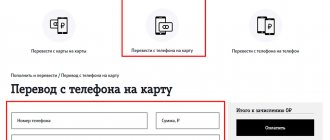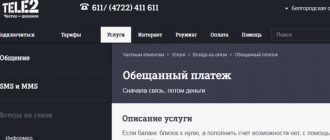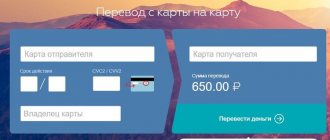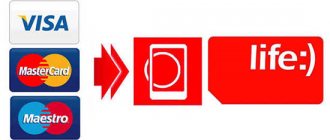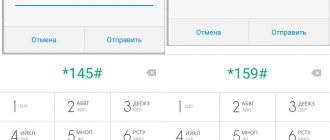Tele2 network subscribers have several quick and affordable ways to deposit money into their mobile phone account. Not so long ago, the most popular methods of paying for communications were payment terminals and bank cash desks, but the use of bank cards and the Internet for this purpose is becoming increasingly relevant and convenient.
Tele2 subscribers can pay for the use of mobile communications in various ways: through payment systems that work with electronic money (Yandex money, Webmoney, etc.), personal accounts on the websites of the mobile operator, terminals and ATMs.
How can you top up your Tele2 account?
All options for depositing money into your balance can be divided into three sections:
- Pay for the phone in cash.
- Cashless transfer of funds to the number.
- Replenishment of the account in the event of a temporary lack of money from the subscriber.
You can pay for your phone in cash in several ways:
- Visit the Tele2 store or partner offices. Employees will credit the money to their balance and will not take a commission;
- Find an ATM or self-service device that accepts cash; the “phone balance replenishment” function is available in devices of Sberbank and other TOP-10 banks in Russia. The bank will take its percentage for the operation.
- Payment terminals of various systems accept money as payment for mobile operators, but the time it takes for funds to arrive on the balance may be delayed, and the commission will be higher than in bank devices.
The most convenient way to top up your account on Tele2 is to pay from a plastic card or e-wallet. Options for transferring money to your phone:
- Using the company website;
- At bank ATMs;
- Using the SMS alert service – Mobile Banking;
- Internet banking;
- Using electronic wallets Qiwi, Yandex.
If there are temporary difficulties with money, you can top up the balance by using or asking another subscriber to “put” funds on the number.
From the total number of phone payment options, all you have to do is choose the most suitable and least expensive one.
With cash, everything is simple - you give the bills, the amount is credited to your balance. It is worth dwelling in more detail on calculations by electronic methods.
Features of replenishing a Tele2 account in Russia, Ukraine, Belarus
Unlike MTS, the mobile operator Tele2 operates exclusively within the borders of Russia.
Once in international roaming on the territory of another East Slavic country, be it the union Belarus or Ukraine, the subscriber can top up his account in a limited number of ways:
- via the Internet (including pre-configured “Autopayment”);
- via SMS;
- through an ATM;
- using a Tele2 express payment card purchased at home and taken on the road.
How to top up your account with a bank card on Tele2
You can transfer money to your balance from any card issued by Russian banks. This applies to both debit and credit cards. The only limitation may be the inability to make card payments via the Internet; this applies to budget and free cards. The ability to pay for purchases on the Internet must be clarified with the support service of the bank that issued the credit card. If the card does not work on the Internet, you can top up your balance using it through self-service devices.
At ATMs, the procedure for replenishing a phone is reduced to entering a number in the “Pay for cellular communications” field and the transfer amount. The debiting of money must be confirmed by entering a PIN code. The funds will be credited to your account in a couple of minutes.
The operation can be carried out with any card at different ATMs; no additional payment fee will be charged.
Remotely, without visiting ATMs, you can pay money from a card to Tele2:
- on the website of the operator company;
- via mobile banking;
- using online banking.
All methods are distinguished by speed and ease of use, however, it is worth dwelling on the nuances of each option in more detail.
Payment systems
Tele2 subscribers can deposit money into their account using online payment systems (Qiwi, Webmoney, Yandex money, etc.). After logging into the system website, go to the menu section and select payment for mobile communications. From the list of mobile operators, select the desired item and make a payment. To do this, you will need to enter the phone number and the required amount. There is almost always a fee for this operation, the amount of which depends on the system through which it goes through.
How to pay for Tele2 from a Sberbank card via SMS 900
You can top up your phone at any time, anywhere with help from Sberbank. The service allows you not only to monitor the movement of funds on the card, but also to make payments and transfers by sending SMS to number 900.
To use Mobile Bank, it must be connected, as a result of which the phone and card will be linked in the Sberbank system. You can apply for the service at Sberbank offices or at a self-service device.
To top up your balance, you need to send an SMS to number 900 with the amount that needs to be debited from the card and credited to your subscriber account. SMS can be replaced with the USSD request *900*amount#.
The money will be credited in a couple of minutes, about which you will receive an additional notification from Sberbank and Tele2. There is no transfer fee.
In addition to the linked number, using Mobile Banking, you can transfer money to other phones, the telecom operator and region do not matter. To transfer money to any subscriber, you should send an SMS with the text “9XXXXXXXXXX amount” to number 900 or create a USSD command *900*9ХХХХХХХХХ*amount#, where 9ХХХХХХХХХ are the numbers of the subscriber you want to top up, the amount is the value in rubles for which you need top up your balance.
When transferring money via SMS, there are restrictions on the amount of funds sent to your own and other people's phones:
- the maximum amount for replenishing the number linked to the card is 3,000 rubles per day;
- You can transfer up to 1,500 rubles per day to another phone;
- the number of requests for “transfer to any numbers” is limited to 10 transactions per day.
How to pay for Tele2 through Sberbank Online
Sberbank clients have access to Internet banking, which can be used to make payments and transfers. The service works on computers and on iOS, Windows and Android operating systems in smartphones. To register with Sberbank Online, you need a card and a registered Mobile Banking service.
To pay your Tele2 balance through Sberbank Online you need to complete 5 actions:
- Log in and select the card from which you will write off money;
- Select the “payments and transfers” menu, “Mobile communications” item;
- Look for the Tele2 operator and enter the phone number. On the page you can pay for phones of any cellular company. If you don’t want to look for what you need, open the “Payment for any cell numbers” item;
- Enter your phone number and the amount required for replenishment;
- Confirm the operation with the code from SMS, after a few minutes the money will be credited to your balance.
The Sberbank Online mobile application and the personal account on the bank’s website have a different interface, but the procedure and menu names are the same.
The system can be used to create an auto payment to top up your phone. If the balance decreases to 30 rubles or less, the established amount will be debited from the card and credited to the account. Additionally, you can set the date for transferring funds from the card to the cell number.
Important! When using automatic payment, you must monitor the availability of money on the card; if there are not enough funds, the operation will not be performed.
You can disable automatic phone replenishment in the “My Auto Payments” menu in the Sberbank online system.
Connecting mobile banking
To connect to a mobile bank, there is one condition - the client must have at least one Sberbank card. The service can be connected in several ways:
- At any Sber ATM, you must have a card with a PIN code known to the person.
- At any bank branch, you will need your passport with you.
- In Sberbank Online, if you have a registered account there.
- When you call the hotline, you need to remember your code word.
Connection via ATM
- You need to go to the nearest Sber ATM (if you don’t know where it is, you can go to the official website and select the nearest terminal in the “ATMs” section). Be sure to take your bank card with you.
- At the ATM, select “Connect Sberbank Online and Mobile Bank” from all the options.
- Select Mobile Banking from two options.
- Next, the ATM will offer two packages - economical and full. The full package is different in that the subscriber can receive SMS notifications about debiting funds, and it will cost 30-60 rubles per month. The economical package is completely free, but there is no SMS alert service.
- To complete the connection procedure, you need to enter the card PIN code for confirmation. After this, a notification indicating the success of the operation will appear on the screen.
At a bank branch
When you apply for a new card, you can immediately connect your mobile bank. The employee will either offer it himself or you need to ask him. Then the person will be explained what tariffs exist, from which he can choose the appropriate one. The finished card will be issued with a connected mobile bank. If you have a card, but the mobile bank is not connected, you can go to a Sberbank branch along with your passport and inform the employee of your intention.
By hotline number
The method will only work if the phone number to which the service is connected matches the number associated with the card. The responding employee must provide the date of birth, full name and code word. After this, the employee activates the service for the subscriber.
Via Sber.Online
In Sberbank Online, you need to go to the settings, select the “notifications” item, find the card you need and connect the mobile banking option.
How to top up Tele2 with Qiwi
The Qiwi payment service offers to pay both the phone to which the e-wallet is linked, and the numbers of other users. Using Qiwi you can top up your balance in several ways:
- Funds from an electronic wallet.
- Transfer money from a bank card.
- Write off money from the balance of the phone to which the service is linked.
- Place cash at the terminal.
The first two options will be free; other schemes involve a commission that depends on the transfer amount.
The procedure for topping up your phone using a Qiwi wallet consists of several simple steps:
- Log in to the Qiwi system.
- Go to the menu “Payments” - “Cellular Communications”.
- In the window that appears, enter your phone number; you don’t have to search for the operator you need; the program will detect it itself and switch to secure payment processing mode.
- Enter the replenishment amount and payment method, pay attention to the size of the commission, it depends on the option of debiting money.
- Click “Pay” and confirm the operation with the code from SMS.
Auto payment
With this option, the client does not have to worry about his mobile account balance. It will always be positive. configured like this. The client follows the link https://msk.tele2.ru/ or enters the Tele2 Mobile application.
- Goes to section “Enable auto payment.”
- Indicate your number and the amount required for crediting .
- Selects the condition when funds will be credited to the account.
- Enter your bank card number from which funds will be debited.
Now finances will always be credited to your account at the right time.
Tele2, content account: how to top up your account
Tele2 subscribers can use an additional content account to pay for subscriptions and infotainment services. At the same time, money for paid services will not be written off from the main personal account.
You can open an account to pay for subscriptions only in Tele2 stores, then you need to activate it *160# and request a balance *160*1#.
You can top up your Tele2 content account only with money from your main subscriber account; to do this, you need to send a USSD request *160*amount#.
You can return funds back to your main balance using the command *160*amount*0#.
All operations to transfer money between the main and content accounts are free on all tariffs.
Ask a friend
The operator has provided. It allows you to contact a friend or relative when your balance is reset. It doesn't need to be activated. It is enough to send an SMS message. In order for a friend to have the opportunity to top up my Tele2 mobile account, you need to dial *123*_number of a friend or relative who will make the payment_#. The subscriber will receive a request in the form of a message. Not only Tele2 subscribers can use the service. You can send an SMS to a client of any Russian operator.
Choosing a Tele2 replenishment method is a personal matter for each subscriber. The operator does not impose any restrictions. In one month you can choose one method, in another completely different. The main thing is that depositing the required amount is convenient and inexpensive (including commission). After all, it is precisely for the maximum comfort of subscribers that the operator offers such a wide range of balance replenishment options.
How to top up another subscriber's account from your Tele2 phone
The Tele2 SIM card is a convenient electronic wallet, funds from which can be spent not only on paying for cellular communications, but also making payments and transfers to each other. The Mobile Transfer service is available to all Tele2 customers.
To top up your account from one Tele2 phone to another number, you need to dial the USSD request *145*phone number*amount#. The company takes a commission for the transfer - 7 rubles if the money is transferred to Tele2 subscribers and 5 rubles + 7% of the amount for payments to customers of other mobile operators.
The minimum amount is limited to 50 rubles, the maximum is 15,000 rubles.
In addition to using short commands, the Tele2 Mobile Transfer service can be used in your personal account on the company’s website.
Cost of the service and restrictions on transactions using the 900 number
When you pay for your own phone number, no commission is charged, and no money is withdrawn when you top up another subscriber’s number. In this case, it makes no difference how the payment was made - via SMS or through a short USSD command; in both cases, additional money is not deducted from the payer’s account.
A commission may be present for the tariff used, where it exists, but if the user has connected a mobile bank with a standard tariff, then there will be no commission - it is not provided here.
But you will have to pay for sending the SMS messages themselves, and the cost will vary slightly depending on the current operator. For example, Tele2 and Megafon subscribers will be charged 3 rubles for each message. Beeline is a little cheaper - 2.5 rubles per message. The cheapest operator is MTS - the cost of its service is two rubles per message. It is worth considering that if a person is roaming, this function will not be available.
If a person is not connected to a mobile bank, then there will be restrictions on transfers for him, namely: he can transfer no more than one and a half thousand (this is the minimum transfer amount) and no more than ten per subscriber per day. It is worth considering that 1,500 rubles is the sum of transfers from all of a person’s bank cards. The minimum payment that can be sent to a specific number is 50 rubles.
Where to pay without commission Tele2
There are many ways to top up your balance without additional costs. You can deposit money on your phone in cash, without commission, in Tele2 and Svyaznoy stores.
When paying for cellular communication services with a bank card, no commission is charged either at ATMs, or on the Internet, or when using banking services. In addition, when using the company’s website or online banking, you can top up your phone without commission abroad - in Ukraine, Kazakhstan, Turkey.
There will be no additional expenses if you operate with money that is in the account of Yandex.Money and Qiwi electronic wallets.
Recommendations for replenishing Tele2 accounts
Keep track of your bank card balance so that you always have funds on it to top up your mobile phone (especially for Autopayment).
To avoid threats associated with non-cash payments, do not tell anyone:
- bank card details (at least CVV2 / CVC2);
- passwords for Tele2 Personal Account and Internet Banking;
- SMS confirmation codes (it is recommended to delete them immediately after use).
Important: employees of the bank that issued the card and Tele2 do not have the right to call you asking for this information. Only attackers can try to fish her out.
If you have already topped up your account and want to know how much money is on your balance, use this information: How to check Tele2 balance?
How to send a request to top up your account with Tele2
In case of temporary financial difficulties, when there is no money either on the phone, on the card, or in the pocket, there are no accumulated bonuses, to replenish the phone balance, you can take the promised payment - short command *122*1#, the account will be replenished with up to 300 rubles for a period up to 3 days.
If the promised payment is not available, you can ask your friends and acquaintances to top up your phone. To do this, you need to dial the short command *123*number of the subscriber to whom the request is addressed#. The person you ask to top up your account will receive an SMS “Please top up my account”, after which they can send money to your number in a way convenient for them.
You can send 5 such messages to different people per day.
If you sent money to the wrong number
If a person made a mistake when writing the number and the money went to the wrong account, the first thing you need to do is check whether the money was debited from the account. If this is the case, then you can contact the recipient with a request to return the money, perhaps he will cooperate. You can obtain a copy of the payment transfer by contacting a bank branch and provide it to the person as evidence.
Once the transfer has already been made, it will not be possible to cancel it - the bank is prohibited from withdrawing money from the client’s account without his consent.
0 0 Votes
Article rating