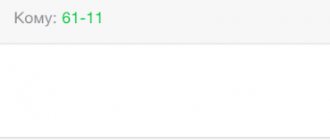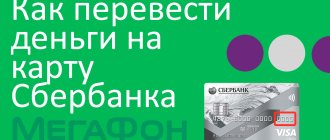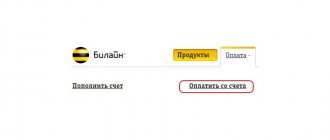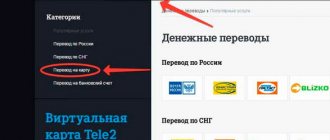Situations often arise in which subscribers need to transfer funds from their Tele2 SIM card to a Sberbank card. Sberbank is the most popular bank in our country, and it is with it that most users interact. Well, a SIM card account has long become an additional wallet for many. Therefore, being able to transfer money between these two storage facilities is important for most subscribers.
There are many ways to transfer money from Tele2 to a Sberbank card. They are suitable both for those who have access to the Internet and for subscribers with older phone models without Internet access. Let us consider each of the methods of such transfers in turn.
How to log into your personal account without a number
Transfer through your personal account
You can carry out the required operation on the operator’s official website. This method is convenient and fast; to use it you need an Internet connection.
Instructions:
- Go to the operator’s website using the link market.tele2.ru
- Scroll down.
- Find the “Top up and transfer” section.
- Select the “Transfer to card” command.
- Write the phone number from which the transfer will be made.
- Enter the recipient's card number.
- Specify the amount.
- Agree with the rules and cost of the operation.
- Click "translate".
Attention! Transferring money from your phone balance to Visa, Maestro or MasterCard plastic cards.
Money is credited quickly – up to 5 days. In practice – from 5 to 60 minutes.
Online service "Market Tele2"
The most varied and at the same time advanced method is to use a special service from Tele2, designed to carry out the widest possible range of transactions with money on a mobile account.
The service opens in any browser at market.tele2.ru, after which on the main page the user can choose any of the methods of transferring money or paying for various services, as well as get acquainted with special promotions and offers.
Top up and transfer
The first subheading on the Market website is the most popular directions for moving funds. Just below which you can find the functionality you are looking for: money transfer from a phone number account to a bank card. To transfer money to a Sberbank card from Tele2, just click on the “Transfer from phone to card” item, after which an additional form will open.
The user will be required to fill out three cells: dial the phone number with the “donor” account, the selected amount in rubles and the card number where the funds should go. It is important to note that the client can make a transfer from Tele2 to a Sberbank card, and also perform a similar operation in the direction of cards from other Russian banks:
- Tinkoff;
- Alfa Bank;
- WORLD;
- Binbank;
- VTB 24;
- Bank "Revival;
- Raiffeisenbank;
- Rosselkhozbank and others.
Completing the transaction will require the user to confirm key steps via the phone from which the money is being withdrawn. The transfer will not be carried out if the required amount (and commission %) is not on the phone balance.
Pay for goods and services
Just below the “Top up or transfer” section there is the “Pay for goods and services” item, which can be considered an alternative option for transferring money to a card. Under the heading, you must select the “Loan repayment” link, after which the site will redirect the user to a page with a list of available banks (compatible with the Tele2 system).
To successfully transfer money, you will need to fill out a list of empty fields, including the account number, bank BIC and full name of the borrower. On the same page, the system will automatically calculate the amount required for transfer, taking into account the accrual of commission interest.
It may be noted that you can get to the desired page with loan repayments directly from the main page of the Market, using the “Popular payments” section.
Tele2 translation
More conservative and does not require an Internet connection is the Tele2-transfer menu, which can be called up on the phone screen by dialing the short number *135#. Thanks to this functionality, you can send rubles from a Tele2 SIM card to a smartphone or bank account.
It is important to add that although the transfer itself is instantaneous, the actual crediting of money to the card can take up to several days.
Sending money via USSD command
To transfer funds from your balance to a plastic card from Sberbank, you need to sequentially type numbers and characters without spaces.
Instructions:
- Press star.
- Then 159.
- Again an asterisk, the number 1 and an asterisk.
- Indicate the card number and asterisk.
- Amount to transfer.
- Press the green call handset.
Example command text: *159*12145320905970003*500#
After entering the required data, the operator will write that the operation has been completed.
Transfer conditions and limits
There is a list of conditions and restrictions imposed by Tele2 on all money transfers from a mobile account to a bank account:
- the service is available to individuals and corporate subscribers;
- You cannot use existing bonuses on your account, credit funds or money transferred through the “Promised Payment” for the transfer;
- minimum and maximum amounts, including commission - from 1 to 15,000 rubles (depending on the product or service).
It is important to note that after the payment has been made, the minimum balance on the personal account cannot be less than 0 rubles. As for the commission, its standard size is 5% of the amount sent, while repaying a bank loan from a phone takes a slightly different amount - 3% + 30 rubles.
Transfer via mobile portal
If the previous command didn't work, you can try an alternative method.
Instructions:
- Dial *.
- Write 145 in numbers.
- Press #.
- Click on the call button.
- In the menu that opens, find “transfer to card.”
- Indicate the recipient's plastic number.
- Enter the desired amount.
As a result, you need to confirm the specified data and check the box next to agreement with the terms of payment.
The “Mobile transfer” option is intended, first of all, to transfer money from Tele2 from one mobile account to another, but it can also be used as an alternative to the basic transfer from Tele2. To activate this menu and withdraw rubles to the card, you need to do the following operations:
- dial the button combination *145# and press call;
- in the menu that appears, select “cards and cash” (number 2);
- in the new menu, select the “map” item (number 1);
- enter the transfer amount and click “OK”.
Next, an SMS containing a web address will be sent to your phone. After clicking on it, you will need to perform a few more simple manipulations, including entering the card number. This method of withdrawing money from a Tele2 phone to a Sberbank card (or another) has a limit on the size of the transfer - from 1 to 14,200 rubles one time, and no more than 100,000 per day in total.
You can also manage your finances using the Tele2 Payment mobile application by installing it on your smartphone.
Transfer to current account number
If, when specifying the card number, you find that two digits are “extra”, this is not a reason to refuse the transfer. The recipient's plastic card number can consist of 18 digits. In this case, it is better to transfer money to the card's current account.
Instructions:
- Open the Tele2 website.
- Find the option to transfer to a bank account.
- Indicate the account number. It has 20 digits.
- Carefully fill out the field with the details of the recipient bank. They can be found in the Sberbank online service.
- Write your personal information and contact phone number.
After the payment command, you must wait for confirmation of the transfer. The complexity of the method lies in the need to have payment details.
How to transfer money to Tele2 from a Sberbank card?
There are several ways to pay for mobile communications. The easiest way to do this is with a special request to number 900. To do this, you need to send an SMS message with the required amount. As a result, the bank will debit the payment for the mobile phone from the card, and the funds will be credited to the balance of the number connected to the bank card.
The next method of replenishing your cell phone balance is to use the Sberbank online mobile application or website. To make a payment, you must go to the “Payments” tab. Next, select the “Mobile Communication” option. After selecting your operator, you need to fill out all fields of the payment form.
In addition, you can top up your mobile phone account using ATMs and Sberbank terminals. Payment can be made either by bank card or in cash. After selecting the Mobile Communications option, you need to follow the instructions on the device screen.
All described methods of replenishing a mobile phone balance are made without commission.
Transfer money from Tele2 to a card without operator commission
There is no possibility of free transfer from your phone balance to a plastic card. If you transfer money through your Tele2 personal account, you will not need to pay a commission to the operator. Which will not save you from a bank commission in the amount of 5.75% of the transferred amount.
Important! The exact amount of commission for a specific payment can be found by calling the support service number 611.
For any other type of money transfer, the operator’s commission will range from 50 to 400 rubles. depending on the amount. For example, payment for translation is 250 rubles. will be 50 rubles. From a transfer of 10,000 rubles. commission – 400 rub.
The transfer fee
Transfers from Tele 2 to a bank card only seem like a profitable transaction; in fact, the mobile operator charges a fairly large commission for such an operation. For example, if you send 100 rubles to a friend, mother or relative via SMS or your Tele2 personal account, 150 rubles will be debited from your account, of which 50 will be a commission.
To make it clearer, let’s look at the established tariffs:
Money transfer limits
According to the limits for transferring banknotes, the minimum transfer amount should be 50 rubles, the maximum – 15,000 rubles.
Conditions must be met:
- Minimum 10 rub. balance on the SIM card after the operation is completed.
- Up to 50 transfers per day and up to 1000 per 30 days.
How to transfer money from Tele2 to a Sberbank card? Use 1 of 5 methods, differing in the presence or absence of the Internet. When choosing, you should take into account the limits and commission of the operator. If it doesn’t work out, a consultant at the mobile operator’s office will help.
Method 2 – using SMS.
If you do not have access to the Internet, you can use other convenient methods. One of them is a transfer to a Sberbank card via SMS. Any Tele2 client can use it.
To do this, you need to send a text message to the special number 159 . In it, indicate the special word “ card ”, and then, after a space, the Sberbank card number, after which - again a space and the amount to be transferred.
Messages to number 159 in Tele2 are not charged - that is, they are free.
For example, you need to transfer 500 rubles from your Tele2 account to a Sberbank card with the number 1234567890 (in reality, the card number is usually sixteen digits). To do this, send an SMS to number 159 with the following text: “card 1234567890 500”.
In response, you will receive a message asking you to confirm the transfer - most often, you just need to send back the specified number or the result of solving a simple example. Soon the requested amount will be transferred to the account of the specified Sberbank card.
How long to wait for the transfer
In the vast majority of cases, funds sent by transfer arrive on the Sberbank card instantly. But sometimes there are delays. The regulations establish a maximum period for the operation to be 5 working days. If after this period the money has not been credited to the recipient, you will have to contact the support service and find out the reason for the delays.
Comment. Most often, delays in crediting funds occur when sending them to a Sberbank credit card. They reach debit cards of the largest bank in the Russian Federation instantly in 99% of cases.
Top up your bank account from your phone
Any of the above methods to top up your card will suit you if you want to transfer money to a deposit or savings account at Sberbank. The commission will still be the same - 5.7% of the transaction size.
In order to top up your account, instead of 19 digits of a bank card, you will need to enter your personal Sberbank account information.
Important Tips
We advise you not to forget about the key points of replenishment:
- The period for crediting funds can be up to 5 working days. But, as a rule, the process is completed much more quickly (within the next hour).
- The maximum limit is 15,000 rubles.
- Sberbank supports a fast payment service. If you are a client of another financial institution, especially a small one, then this issue should be clarified in advance. The service may not be provided.
Finally, let’s say that the tariffs for topping up from Tele2 to Sberbank are quite high. Therefore, you should choose this method to top up your card only from time to time. Otherwise, you will face large overpayments.
Payment for goods and services by phone
There are times when it is better not to transfer money to a bank card, but to make a direct payment using your Tele2 cellular balance. For this:
- Go to – https://market.tele2.ru/category.html
- We select the service we need and click on it.
- Next, to pay, you will need to enter your Tele2 phone number and additional details for transfer or payment.
Situations for withdrawing money from a Tele2 phone
Most modern tariff plans operate on a prepaid system. The user pays for the provided set of services at the beginning of the month and uses them until its end. Under such tariffs, when the payment amount is fixed, the subscriber does not need to keep large amounts of money in his mobile phone account.
There are many cases when you need to withdraw money from your mobile account. Surgery may be required for:
- receiving payment sent to the SIM card for a service provided or product sold;
- repayment of debt;
- returning a payment erroneously credited to the payment number, etc.
Termination of service
If the subscriber wishes to close the contract with the operator, then he can withdraw the remaining balance. When blocking is performed by contacting the office, funds are immediately issued to the user. If the SIM card is closed online, the withdrawal is sent to the bank card.
In the event of a temporary interruption of service, an automatic refund is not made, since the service assumes a further resumption of SIM operation. If a subscriber wants to withdraw money from a SIM card during voluntary blocking, then he will need to use one of the available withdrawal methods.
Money credited incorrectly
When figuring out whether it is possible to withdraw money from Tele2, you should pay attention to the possibility of revoking the transaction. You can return an erroneous payment in full if the following conditions are met:
- the phone to which the funds were sent belongs to Tele2;
- no more than 2 digits were indicated incorrectly, or they were swapped;
- the subscriber has a paper or electronic receipt confirming the transaction.
If the requirements are met, the subscriber needs to contact the nearest branch with a request to cancel the transaction. This method of return is preferable because the user receives money back without fees or additional deductions.
If there are 2 or more errors in the number or the phone number where the payment was credited is serviced by another provider, then to get a refund you can call the support of the payment system through which the operation was performed.
For personal needs
If the withdrawal is carried out without blocking, and the returned funds are not an erroneous payment, then you can receive them using the provided methods. It is important to understand that regardless of the method used, the subscriber will be forced to pay a fee. Its size differs depending on the withdrawal method.
USSD request and SMS
- Send an SMS message to number 159 with the following text: the word card, the recipient’s card number and the transfer amount. All data is indicated separated by a space. The final message should look like this: “card 987654321201 1000”
- Dial the USSD request *159*1*(Sberbank card number)*(amount)# and make a call, sending the transfer for processing. The finished request should look like this: *159*1*987654321201*1000#
Also, on our website there is an article on how to send “Call me back” from Tele 2, we advise you to read it.
Translation methods
provides the possibility of transfer to a card or bank account. Transfer to a card is available in several ways: through the operator’s website, short USSD or SMS, by contacting the company’s office.
Transferring the remaining balance to a bank account is possible in two main ways:
- By sending SMS.
- On the official website of Tele2.
Online translation
Having access to the Internet, you can withdraw money through the site.
The procedure is as follows:
- Go to the website www.tele2.ru;
- Find the “Payments and Transfers” section and find the “Transfer Money” subsection there. You can open the link market.tele2.ru;
- Select the “To a bank card” tab on the form.
- Fill out the form that opens by entering: your phone number and Sberbank card number and the amount you are going to receive.
- Click on the “Translate” button;
- Confirm the transfer by receiving an SMS with a code.
Funds are credited within 24 hours.
Transfer via SMS
A simple way to transfer is to send an SMS to the toll-free number 159.
Type a message by entering the following information:
- Text "card".
- 16 or 18 digits of the card to which the funds will be transferred.
- Amount in rubles, without kopecks.
All information is indicated sequentially separated by a space. Do not enter periods, commas, or other characters.
The described method is suitable for cards. Transferring funds to a bank account is carried out slightly differently.
USSD request
Another simple and free way to send is a USSD request. To transfer, dial: *159*1*card number*transfer amount#call button.
The transfer of funds takes no more than a day.
Translation in the office
Alternatively, you can contact the customer service center. It is important to have your passport with you when applying. It is important that the SIM card is registered in your name. Otherwise, you will be denied the transfer or you will have to bring the card owner with you.
When you contact the office, the consultants will issue a form that you must fill out, entering the details of your mobile number and card, then hand it over to the operator.
The transfer takes up to 5 working days, which makes this method not entirely convenient.
Transfer to bank account
Money is transferred to a bank account in a slightly different way. It is important for subscribers to remember that the card number and account number are two different things, and, therefore, the transfer methods in this case will be slightly different.
The account number consists of 20 digits and is not indicated on the card. You can find it out:
- at a bank branch.
- in the documents for the card.
- read in the contract.
- on the official website of Sberbank after authorization.
- by calling the hotline.
- The most common way is through the website.
Instructions for transfer to account
- We open the Tele2 website – www.tele2.ru.
- Find and open “Money transfers” – “To bank account” – “By details”.
Fill out the form by entering the following information:
- Your Tele2 number.
- the amount is in rubles, only a round amount is transferred, without kopecks.
- Account number.
- FULL NAME. account owner according to the passport.
- BIC of the bank, which it is advisable to find out in advance.
- Click on “Send”.
- We confirm the transfer and wait for the funds to arrive in the account.
The second way to top up is via SMS to number 159.
In the message we consistently indicate the following information:
- An integer equal to the transfer amount.
- Account number.
- Full name of the recipient - card owner.
- BIC bank.
All data is entered separated by a space. It takes a day for funds to be credited.
Third party translation services
The following third-party transfer services are used: QIWI, Webmoney, Yandex.Money. Regardless of the method, the scheme is as follows:
- You replenish the corresponding wallet in the system.
- Transfer money from your wallet to your Sberbank card.
This method of transfer will be more expensive; you will need to pay a large commission not once, but twice. So, when transferring funds to QIWI it will be 9.9%.
To withdraw funds, you need to have a wallet in one system or another.
QIWI
When replenishing QIWI you need:
- Login to your wallet.
- Go to the “Top up” section and select “From mobile”.
- Select an operator, enter the replenishment amount and the number for debiting funds.
- Confirm the transfer operation.
Replenishment from 1 to 1000 rubles is free.
Webmoney
For Webmoney, replenishment is possible both from the number linked to the account and from any other number. If your number is linked to your account, you must:
- Open R-wallet.
- Click on the “Top up wallet” button.
- Select the option “From your personal phone account.”
- Enter the replenishment amount.
- Confirm the transaction.
If your mobile phone is not attached to your wallet, then you need to:
- Login to WMID.
- Open “Attach phone account”.
- Find the option “Transfer funds from phone to wallet” in the list.
- Enter the replenishment amount and the mobile number from which the funds will be debited.
- Confirm the operation.
Yandex money
To transfer to Yandex.Money, you must first create a virtual card. Then the funds can be transferred using a regular transfer to the card, or by topping up the card balance from your mobile phone via Yandex.Money.
Possibility of translation
Today, Tele2 subscribers have the opportunity to transfer funds to a card from almost any bank. But it is easiest and most convenient to work with Sberbank cards - Maestro, Mastercard or Visa.
The option is available to persons who have been subscribers for at least two months. A prerequisite is a prepaid tariff. If the tariff plan does not provide for a package of services, but per-minute charging for calls and messages, then the transfer function is not available for it.
To make a transfer, you need to know the card number, which consists of 16 digits or 18, depending on the type of card. It does not matter to whom exactly the card is issued - to the owner of the SIM card or to a stranger.
You can transfer money only if there are funds on your balance to transfer and pay the commission. Please also note that the cost of the commission is not included in the transfer amount and is charged in excess of the amount you specify. That is, if you transfer 850 rubles, then 940 will be debited from your balance.
Commission
Translation is a paid service. A commission is charged for it by Tele2. Sberbank does not charge a commission for depositing money, even if it is sent to a credit card. The size of the commission depends on the transfer amount; detailed information about it is presented in the table.
| Transfer amount, rubles | Commission amount, rubles |
| 1-250 | 50 |
| 251-700 | 70 |
| 701-1 400 | 90 |
| 1 401-2 000 | 120 |
| 2 001-3 500 | 200 |
| 3 501-5 000 | 300 |
| from 5 001 | 450 |
Restrictions
Transfer funds to Maestro card
This plastic is a subtype of cards of the European payment system MasterCard. Such cards have an 18-digit number, low maintenance costs and many restrictions. In particular, it is almost impossible to make payments with this type of card on the Internet or at retail outlets abroad, and in Russia there are few places where it will be accepted.
Maestro includes a Social Card, once issued by Sberbank, intended for receiving pensions and benefits. Instant cards are also predominantly connected to this system. By the way, a similar restriction is also relevant for other electronic level cards. These include the American Visa Electron and some Russian cards of the new Mir payment system.
This card is not suitable for receiving transfers from Tele2 SIM cards due to the previously mentioned 18-digit number. To make a transfer, you can send funds directly to the bank account linked to the card. This is done through your Tele2 personal account.
To do this you need:
- Go to the website https://tele2.ru/
- Log in or register in your personal account (by clicking the “Login” button in the upper right corner of the site).
- Go to the “Money transfers” section and then – “Transfer to a bank account”.
- Fill out the form (pictured below).
It should also be noted that in this case the commission will be 5.75% of the transfer amount.
Via SMS to number 900
This number belongs to Sberbank, but it will not help with the question of how to transfer money from a Tele2 phone to a Sberbank card. Using SMS messages to number 900, you can only manage funds in Sberbank accounts (provided you have a connection to). In particular, using this number you can find out your account balance, receive a short statement, top up your phone account, and make a transfer from card to card.
Money stored on a mobile operator number is in no way connected with the card, and therefore cannot be transferred to the card at the initiative of the bank.
If a subscriber keeps large sums on his phone balance, for example, for payments in online stores, and does not plan to withdraw funds to the card, then, for security purposes, he should disable the ability to make transfers to plastic. This can be done by contacting the Tele2 hotline or visiting the company’s office. If the need arises, the translation function can be quickly reactivated.