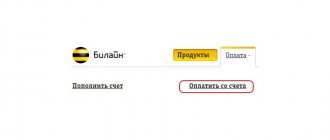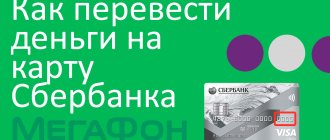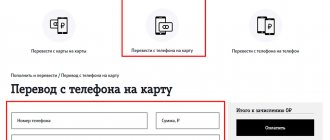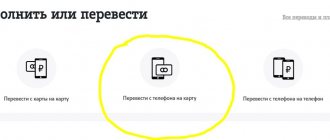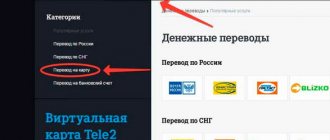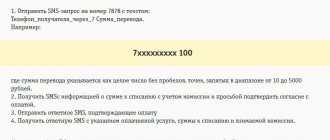Transfers of money from a mobile phone account of an MTS operator to a Sberbank plastic card are now possible for major payment systems (Visa, MasterCard, MIR). Only some Visa and MasterCard business packages, pension cards and some credit cards with a grace period, for example, the Visa instant debit card, do not support this service.
Operations of debiting money from a telephone account are carried out to replenish the card if there is not enough money on it, for transfers to relatives and friends, as well as in case of erroneous transfers to a mobile payment account.
Restrictions and limits
MTS Bank has established some restrictions on withdrawing funds from its cards. They are as follows:
- You cannot transfer more than 150 thousand rubles at a time.
- The monthly limit is 1.5 million rubles.
- You can also make no more than 50 transfers per month.
As for the commission, its availability depends on which bank the recipient’s card belongs to. Transferring money without paying a commission is possible only when the second card was also issued by MTS Bank. If it is another credit institution, the sender will have to pay a commission. For example, when sending to Sberbank plastic, you need to pay an additional 1% of the amount (but not less than 49 rubles).
Which is better to use?
Commissions for different transfers vary significantly. In the case of using MTS Money, clearly the commissions will be as follows:
- 50 rubles - 10 commission.
- 500 rubles - 10 commission.
- 1000 rubles - 19 commissions.
- 2000 rubles - 38 commissions.
In the case of an SMS or USSD request for the same 2000 rubles transfer, you will be charged 2086 rubles. At 50 rubles, they will write off a total of 110 rubles and another +10 after that.
Conclusion : for small transaction amounts, it will be more profitable to use the MTS.Money service. Yes, this method requires access to the Network and authorization in your account, but the commission percentage is much lower. In the case of large transfers, the difference is leveled out and the convenience of USSD/SMS comes to the fore. In any case, it's up to you to decide.
Via SMS/USSD request
If the subscriber does not have a computer connected to the Internet at hand, he can transfer money to the card using an SMS message. You should send an SMS to number 6111 - this is the number the MTS operator uses to process and send service messages.
The SMS should look something like this:
card 4276000000004276 XXX
Let's decipher:
- card is a type of transfer; an indication that the money must be transferred specifically to the card.
- The sixteen-digit number is the full number of the Sberbank card. The numbers are entered without spaces.
- XXX – transfer amount.
On your phone the SMS should look like this:
In response to the SMS sent by the user, a message with a code will be sent. The confirmation code should also be sent to 6111.
You can also use a USSD request to transfer money. You need to dial the following combination on your phone:
*611*4276000000004276*XXX#
When using a USSD request, you will also have to confirm the transfer via SMS.
Is it possible to transfer money using a 900 number?
900 is the “Mobile Bank” number, familiar to all Sberbank cardholders. Using Mobile Bank you can receive mini-account statements and make non-cash payments. However, it is impossible to transfer money from an MTS SIM card to a Sberbank card by sending an SMS to number 900. Thematic portals that claim otherwise mislead readers.
The note. With the help of Mobile Bank you will be able to top up your cell phone account from a plastic card, but not vice versa.
FAQ
Is it possible to transfer from MTS to a Sberbank card without commission?
It is not possible to transfer money to a Sberbank card from MTS without a commission. MTS Bank clients will be able to reduce its size if they pass identification in the “My Wallet” electronic wallet.
The smaller the amount transferred, the less profitable the transaction becomes for the client. For example, when replenishing a card account with 200 rubles, the commission amount will be 60 rubles. (minimum amount), this is 30% of the transfer amount. Therefore, it is more profitable to transfer a large amount one time than to divide it into several small ones.
How to transfer money to a Maestro card
It is impossible to directly transfer money to a Maestro card from MTS. The operator can top up card accounts only with MasterCard or Visa payment systems. But if the user has a card of this system, the operation can be performed as follows:
If the user does not have cards of the required payment systems, he can make a request to a third party who has such a card. MTS does not impose a restriction that transfers can only be made if the payer’s and recipient’s card numbers are registered for the same person.
What restrictions are placed on the number of operations?
The user will be able to make no more than 5 transactions per month; there are no daily or weekly limits. The restriction is set by the operator, but there are no restrictions on the bank’s side.
How to transfer money through the My MTS application
Transferring money through the My MTS mobile application is impossible, since the service was created to solve other problems. With its help, you can only resolve issues related to mobile communications, manage your tariff plan, check the balance of packages, connect and disconnect additional services. There is no money transfer function in the application.
Unlike the “My MTS” application, the mobile application of the “My Wallet” service from MTS Money allows you to transfer money by account number. You can top up your card account there.
Source
Transfer through your MTS personal account?
Using the option on the website https://login.mts.ru/ you can quickly top up your debit or credit card. This allows customers to receive cash without any fuss.
- There is a “Money Transfers” option, with its help you can make a transfer yourself or set it up to work automatically.
- Next, select the “Easy payment” button, a window will open in front of you with a huge number of services provided. N
- You need to click on the “Transfer from account to card” option and enter personal data in the required fields.
- After processing the data, a message with a verification code will be sent to your mobile phone and enter its numbers in the window that appears.
- After completing the steps, the funds are credited to your personal card within an hour.
Transfer to a bank card from the official MTS website
Is it possible to withdraw money without commission?
Of course, you always want to receive a free transfer to a card or another phone number without losing a penny of your hard-earned money. But, unfortunately, MTS does not provide such a service. The company charges its own percentage for any transaction. The cheapest service is intranet transfer, which costs 10 rubles.
One of the well-known ways to minimize commissions is to use money directly from your MTS account. In this case, the cost of operator services will be in the range of 1-4%. If you no longer want to use the operator’s services, you can simply terminate the contract with him.
Remember that if the contract is terminated, the phone number will be lost.
In this case, the operator will be obliged to return the balance of funds on the personal account. But not immediately - it can take up to 45 days.
How to transfer money from MTS to a bank card
There are several ways to send money from your phone balance to a Sberbank card:
- via SMS;
- in the mobile application;
- in your personal account on the MTS website;
- using USSD command.
The commission is the same in all cases, so you just need to choose the method that is most convenient. The transfer takes up to 5 business days, but usually the money arrives in minutes, maximum within one hour.
Via SMS
The advantage of this method lies in its maximum simplicity. You don’t need an Internet connection – you just need to know the card number to which you plan to transfer money. The entire operation will take a few minutes.
You should send a text message to number 900 or 6111:
Translation 79********* 1111 200
First, indicate the telephone number, starting with seven, then the last 4 digits of the card number (in our example - 1111) and the payment amount in rubles (in our example - 200, that is, 200 rubles). Funds for sending SMS are written off according to the tariff.
Through the Internet
If you cannot log into the mobile application or it is not installed, you can make a transfer on the official MTS website.
Details on how to transfer funds to a Sbercard via phone:
- Log in to your personal account (or register first if this is your first visit).
- Select the option “Manage payments”, then “Transfer to bank card”.
- In the window that opens, indicate the phone number from which the funds will be debited and the amount to be transferred.
- The system will automatically calculate the payment taking into account the commission. If everything suits you, you need to click “next”.
- Enter the requested personal data and contact information.
Then you will need to enter the numbers of the code that will be sent via SMS - and the money will be credited to your card account.
Via the app
You can install the “Easy Payment” application on your gadget. With it, MTS clients can make any payments, anytime, anywhere. It is available for download on the mobile operator’s website, as well as on Google Play and the App Store.
The algorithm is the same as when performing an operation on the MTS website. You need to log in to the application by entering your username and password. Select “Money transfers”, indicate the phone number, amount and click “next”. Then enter your personal information and contacts. The system will process the request and send an SMS with a one-time password, which you will need to enter to complete the procedure.
Using USSD command
This is another way to transfer funds without the Internet, having only a smartphone and your Sbercard data. You just need to type this combination:
*611*card number*amount#call
It is strongly recommended to check the entered data before sending to avoid transferring funds to strangers and other problems.
To the Maestro social card
It will not be possible to transfer funds from your phone to such a card, since it has an 18-digit number, and the system requires you to enter a 16-digit number, like Visa and MasterCard. If this is necessary, the problem can be solved.
You should ask someone for a card from Sberbank or another bank with the Visa or MasterCard payment system (except Molodezhnaya and Visa Momentum). Then send money to this card, and from it to yours. Transfers between Sberbank card accounts are carried out free of charge, otherwise an additional commission is possible.
The procedure for transferring funds from MTS to a Sberbank credit card
There are several ways to transfer money from MTS to a Sberbank card.
The first way to transfer money from MTS to a Sberbank card is to use the user’s personal MTS account, in which you can register on the website pay.mts.ru (the procedure is very easy, which also does not take much of your time).
Please note that the user’s personal account has a fairly wide range of additional services that can greatly simplify your life. Next, go to the “Manage Payments” section and find the “Easy Payment” subsection
Next, go to the “Manage Payments” section and find the “Easy Payment” subsection.
Then select the item “Money transfers” and in the tab that opens select “Transfer from phone account to card”.
A new tab will open where you will need to enter “Payer’s phone number”, “Transfer amount” and click “Next”.
Important! The mobile operator prohibits transferring money from the account if it contains less than 50 rubles. Afterwards you will need to enter your Sberbank card number and click “Next”
Afterwards you will need to enter your Sberbank card number and click “Next”.
After which a new diagonal window opens, where you must enter a payment confirmation code. This code comes in the form of an SMS notification, which thereby authorizes this payment.
As a rule, funds are transferred within a few minutes.
Please note that this online MTS user account is available for transferring money from MTS to Sberbank cards such as VISA, Mastercard and Maestro with a 16-digit card number. Thus, Maestro type cards with 18-digit numbers are not recognized and not accepted by the online system at all
The second way to transfer money from MTS to a Sberbank card is to send an SMS to a special number.
There are two options here:
1. Send SMS to number 900 - this is the official short number for a mobile bank, which belongs to Sberbank of Russia.
How to transfer money from MTS to a Sberbank card via SMS? To carry out this procedure, you need to send a “special” message with the following content to number 900:
- Mobile phone number that initiates the transfer procedure. The mobile phone number is entered in the international format - 7 + mobile operator code and seven digits of the phone number (11 digits in total).
- The last four digits of the Sberbank card number.
- Amount of funds withdrawn.
All three blocks of information are written separated by a space, for example:
79123050568 6789 900, where
79123050568 is a mobile phone number;
6789 – the last four digits of the Sberbank card;
900 – amount of money transfer.
Thus, the money will be transferred in a few minutes, as well as through the user’s MTS online account.
2. By number 6111, where the following SMS is sent:
“card xxxxxxxxxxxxxxxxxxx zzzz”, where
xxxxxxxxxxxxxxxxxxx – this is the recipient’s card number;
zzzz is the amount of the money transfer.
The third method is to transfer funds via USSD command.
To do this, you need to type on your phone screen:
*611*хххххххххххххххх*zzzz# and the call button, where
xxxxxxxxxxxxxxxxxxx – this is the recipient’s card number;
zzzz is the amount of the money transfer.
You will be notified by SMS notification that the transfer was successful.