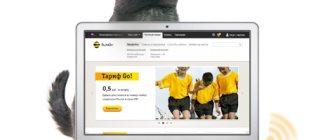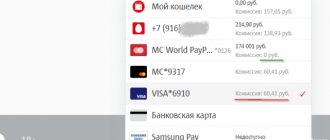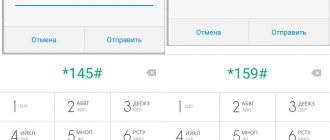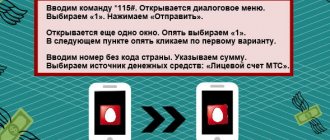If you urgently need to add money to your child’s phone, top up a friend’s balance at his request, or help pay off debt for communication services to loved ones, use the mobile payment service of your mobile operator. How to transfer money from MTS to MTS via phone, and which sending method to choose depending on your financial capabilities, we will consider below.
MTS company offers 5 options for solving the problem:
- SMS;
- USSD request;
- Interactive menu;
- Personal account on the website of the mobile operator;
- Mobile service "Easy payment".
How to transfer money from MTS to MTS
There are situations when you urgently need to make a call or go online, but as luck would have it, the money in your account has run out. And if you don’t have the time or desire to urgently run to a mobile phone store, then you can transfer funds from one MTS account to another. This manipulation can be done in several ways, which will be discussed below.
Terms of transfer
At the moment of concluding an agreement with MTS, each person receives his own separate personal account, into which he subsequently deposits funds. Despite the fact that this money is paid as payment for communication services, you can use it at your own discretion. That is, after replenishing your account, you can transfer this money to other subscribers of the MTS network.
Such manipulations, as well as other money debits from the subscriber’s account, occur under the terms of the MTS Money Wallet service.
Important: In fact, when making a transfer of own funds to the accounts of other MTS subscribers, the subscriber issues an order, which is confirmed by one of the methods presented below.
Auto payment
To replenish your MTS account there is. True, in this case the account is replenished not from the personal account of one subscriber to another, but from a bank card account. This service is popular with parents who want to keep their children connected and with adult children who are worried about their parents.
It is possible to set up automatic payment from a set amount or at certain intervals. In the first case, when the personal account balance drops below the established amount, a message is sent to the bank about the need to make the next payment and the account is replenished. In the second case, payments are made at a set frequency, once a day, week or month, regardless of how much money is in the recipient's account.
Advantages of the service:
- the ability to quickly replenish your account balance
- payments are made without your further participation
- Individuals and legal entities can activate the service
- connection is available at any time of the day or night
Previously, MTS subscribers could use it to transfer money, but it is no longer available. They decided to replace it. To use this service, you need to download a special application to your mobile device (designed for smartphones and tablets that run on any operating system).
After installing the application on your device, you must follow the suggested prompts to complete the registration procedure and generate your own password.
Tip: Through this application you can not only transfer money to another subscriber’s account, but also make utility payments, bank transfers and other financial transactions.
Using the money transfer application is very simple; you just need to indicate the subscriber number and the amount you want to transfer. The only disadvantage of using the application is that you must have a smartphone with Internet access on hand.
What kind of service is “Wallet”?
Previously, this (from MTS to MTS) could only be transferred to another subscriber within the network, a little later the name “Easy Payment” appeared. Now it is possible to send money from your phone account to the numbers of any operators, and the service is provided as part of the “Wallet” service.
A wallet is an operator’s payment service that is tied to the balance of a mobile phone. It allows you to use your phone account to pay for the Internet, utilities, transferring money and much more.
By SMS
You can transfer money via SMS much faster than through an app. To do this, you need to send an SMS with the following content “#transfer and transfer amount” to the number of the subscriber to whom you plan to transfer money. That is, if you need to top up the balance of another subscriber by 700 rubles, the text of the message will be: “#transfer 700.”
After the specified message is sent, an SMS from number 6696 will be sent to the number from which the transfer is made, in which the operator will ask for confirmation of the monetary transaction. Following the simple instructions that appear in the message, you must agree to the transfer and the money will immediately be credited to the account of the selected subscriber.
Results and conclusions
Each method is good in its own way and has its own advantages and disadvantages. Determine the simplest one for yourself and follow the instructions.
Often, no commission is charged, but it is recommended to carefully read messages and tips on the official website.
Please note that the MTS personal account allows you not only to transfer money from one number to another, but also to top up your balance using bank cards or electronic payment systems.
If you have any questions, please contact the support service toll-free number 0890 - the MTS hotline operates around the clock and company specialists will help solve any difficulties with translation.
In your personal account
Each MTS subscriber has his own personal account, which can be accessed directly on the operator’s website at ay.mts.ru. By logging into the site, you can transfer money to another subscriber directly from your account, without using your mobile number.
While on the main page, you need to go to the section called “Payment for goods and services”, and then select the line “Mobile phone”. The user will see a list of companies that may be payment recipients; among them, you need to select the “MTS” section.
Next, the user will be redirected to a page where he will have to select a payment method. It is worth opting for the position “MTS - cellular communications from your phone account”. All that remains is to enter in the window that opens the number of the recipient of the funds and the amount that you plan to transfer.
How to set up auto-replenishment?
In the “Money” application, as well as in the “Personal Account” on the website payment.mts.ru, after authorization, the subscriber can set up auto-replenishment of the balance.
To do this, you need to transfer money once to another subscriber’s phone from your number through the “Wallet” service, and then agree to the offer to set up Autopayment.
We remind you that you can always turn off “Autopayment” as soon as you realize that it is no longer necessary!
Interactive menu
This menu can be called up on the screen of your smartphone by entering a special combination: *111# and the phone call icon. This menu is available around the clock and works even without mobile phone access to the Internet. Once the connection has occurred, the following list will appear on the screen:
- My MTS.
- MTS recommends.
- Top up my account.
- Smart.
- More.
- Back.
A field will appear at the bottom of the screen in which you will need to enter the selected number, in this case “2”, and then click the “Submit” button. A new menu will appear on the user’s screen in which you need to select the number “4”. Then, in the new menu you need to press “2”, then “3”, and then “1” - “Easy payment”.
Important: As soon as all of the above steps are completed, the interactive menu will close, and the user’s mobile phone will receive an SMS with the following content: “Top up your mobile number without commission oplata.mts.ru.”
It is worth noting that the transition to the site is completely free, no money is charged for traffic. The specified link leads to the MTS website, once on which you need to click on the menu icon (three horizontal bars) located in the upper right corner of the screen. When clicked, a drop-down list opens, at the very bottom of which you need to find the position “Other payments”, and then “Mobile phone”. In this category you need to find the MTS operator, and then find the section “MTS - cellular communications from your phone account”.
After completing all of the above manipulations, the subscriber must enter the phone number of the person to whom they plan to send money, as well as the amount to replenish the account. After all the data has been entered, the system prompts you to check the correctness of the entry again, and then send confirmation of payment (press any number other than “0”). The subscriber will receive a notification in a message that the payment has been made.
Terms of transfer
When concluding an agreement with MTS, a separate personal account is opened for the subscriber. The money paid by the subscriber for communication services is credited to the account. These funds can be used to fulfill the subscriber's obligations to pay for services provided by third parties.
Transactions and payments from a personal account are carried out within the framework of the “MTS Money Wallet” service. To join the agreement on the use of the service, the subscriber only needs to create an order to make a payment using one of the provided methods.
If the transaction is successful, a subscription fee of 10 rubles is charged from the subscriber's account. Funds are written off when a message about the completion of the transaction is received from numbers 7763 or 3316.
How to transfer money from MTS to MTS? There are many ways to transfer money from a personal account to the accounts of other MTS operators. You can transfer money through the website, via SMS messages, in your personal account, using a mobile application. They all have advantages and disadvantages. Let's take a closer look at each of the methods. The “Direct Transfer” service no longer works. Instead, you can use .Easy Payment is a mobile application. After downloading it to your mobile device, you will be able to make payments from your personal account and bank card of any bank anywhere. To get started, you need to download and install the application, following the prompts, generate a personal password, select a payment recipient, enter the amount and other requested parameters and send an order to make a payment. It is convenient to pay for mobile communications, Internet service providers, games, TV through the mobile application , housing and communal services, social networks, transport, repay loans, make purchases. All payments are safe, comply with standards, and are certified. The age limit for using the “Easy Payment” application is 4+, which indicates its simplicity and accessibility. By SMS To transfer money from MTS to MTS using SMS messages, it is necessary to the phone number of that person, whose account you are going to top up, send a message with the text: #transfer <transaction amount> For example, to top up your account with 300 rubles, the message will take the following form: #transfer 300 After this, you will receive an SMS from the short number 6996 with an offer to confirm the operation. Follow the instructions, send “Yes” and the money will be debited from your account immediately. In your personal account The easiest way is to transfer money from an MTS account to the account of another MTS recipient directly on the website. To do this, in the menu of the main page of the website ay.mts.ru, you must select the section Payment for goods and services / Mobile phone. In the list of possible payment recipients that opens, select the MTS company. Next, a page will open with a list of possible payment methods. Select “MTS - cellular communications from your phone account.” Next, enter the phone number whose account you want to top up, the top-up amount and click “Next”.USSD commandsTransferring money through USSD requests has its advantages: the method is simple and straightforward, does not require an Internet connection, available at any mobile devices, including regular old-style push-button phones, has no restrictions on the number of transactions. To transfer money from MTS to MTS you need to dial the combination: * 115 # Press “Call”. After sending this command, a menu will appear on the screen in which you need to select the “Mobile phone” section and the “MTS” operator, that is, press “1” and “1” again. Next, you need to dial the transfer recipient’s number and the amount. The system will prompt you to select the location from which the money should be debited. Select “MTS Personal Account” by pressing “2”. Confirm the payment by pressing “1”. Next, wait for a message from the short number 6996 and confirm the transfer. If you send a response message with the number “0” or do not respond at all and ignore it, the money will not be written off. One-time and regular transfers To make a one-time payment, you can dial the USSD command: *112*<phone number>*<amount># where: <phone number> is the phone number of the person whose account you want to top up <amount> – replenishment amount, which should not exceed 300 rubles. For example, if you want to transfer 150 rubles, the message will look like: *112*89195534849*150#After sending the message, you should receive an SMS containing the replenishment code. Send it with the command: *112*<code from SMS># For example, having received confirmation code 5245, the message will look like: *112*5245#Regular payment is configured with a command in the following format:*114*<phone number>*<frequency code>*<amount># where: <phone number> – recipient’s phone number <frequency code> – a figure corresponding to the period of sending the payment, which can take on the following values: 1 – every day, 2 – once a week, 3 – once a month <amount> – amount of regular transfer Example. In order for the amount of 150 rubles to be transferred from your personal account to your child’s account every week, you need to create the following message: *114*89195534849*2*150# Receive a confirmation code and send a response message as described above. To cancel a previously configured regular payment, you need to send a message: *114*<phone number># where <phone number> is the phone number of the recipient of the payments you want to cancel AutopaymentTo replenish your MTS account, there is. True, in this case the account is replenished not from the personal account of one subscriber to another, but from a bank card account. This service is popular with parents who want to keep their children connected and with adult children who are worried about their parents. You can set up automatic payments from a set amount or at certain intervals. In the first case, when the personal account balance drops below the established amount, a message is sent to the bank about the need to make the next payment and the account is replenished. In the second case, payments are made at a set frequency, once a day, week or month, regardless of how much money is in the recipient’s account. Advantages of the service: the ability to quickly replenish the account balance payments are made without your subsequent participation; individuals and legal entities can subscribe to the service; connection is available in any time of the day or night Limits and restrictions MTS imposes some restrictions on making transfers from the personal accounts of its subscribers: funds can be transferred to an MTS subscriber registered in the same region as the sender of the money; the minimum payment amount is 1 rub. the maximum one-time amount for replenishing the account is 300 rub. quantity payments - 5 per day; maximum amount of payments per day - 30,000 rubles; maximum amount of payments per month - 40,000 rubles; account balance after making a payment - 10 rubles. Transferring an order to make a payment from your personal account will cost you 10 rubles. Payment is charged in case of successful payment at the moment when you receive a corresponding notification. After the payment is written off, an amount of at least 10 rubles must remain in the account. Otherwise, your operation will be denied. Bonus and credit funds cannot be used to top up the account of other MTS operators.
There are times when you need to urgently transfer money from one subscriber to another. We discussed the case when it is necessary to transfer money from an MTS subscriber to another MTS subscriber in the same region in an article about. (Attention! no longer works, use the service specified in this article - “Easy payment”). What to do if you need to transfer money to a subscriber of another operator, for example to Beeline , Megafon or Tele2
Advice ! To transfer funds to a subscriber of another operator, use transfer via SMS. The commission will be 4.4%+10 rubles, versus 10.4% using the Easy Payment service (*115#)
USSD commands
This method of transferring money is similar to the previous one, but in this case there is no need to go to the website.
Important: You can use USSD commands even from old-style mobile phones, and understanding them is as easy as shelling pears and can be done by subscribers of any age.
In order to send money to another subscriber, you need to dial the combination *115# and the call key. In the menu that opens, you need to select “1” (Mobile phone) and again “1” (MTS). Then you will need to enter the number of the subscriber to whom you need to send money, as well as the replenishment amount. Then the operator will ask where the funds need to be debited, the subscriber must press “2” (Personal account). In order to send a payment, you must confirm it by pressing the number “1”.
As in the other cases described above, to confirm the payment you need to wait for a message from the short number 6696. There are other special commands that will be discussed in other sections.
Types of replenishment
“Direct transfer” of MTS involves two types of replenishing the account of another subscriber - a one-time transfer and a regular transfer of funds.
- A one-time replenishment will cost the user 7 rubles and is limited in amount - does not exceed 300 rubles at a time and does not exceed 1,500 rubles per day.
- Regular account replenishment can be set up one time. Assigning a number to the person for whom regular replenishment is intended will cost 7 rubles, and subsequent replenishments will be made free of charge.
How to borrow on MTS
Even if your account runs out of money, this is not a reason to stop communicating with friends. MTS provides several options that will help you continue to use communications even with a zero balance.
The first option is available for those who have been using an MTS number for more than three months.
Important: In total, you can borrow up to 800 rubles, the total amount depends on how long the user has been using the number.
In order to use this service, you must dial the combination *111*123# and press the call key. After this, the operator will send a notification indicating the maximum possible amount that can be asked to borrow. The subscriber must select the amount he needs and enter it in the window that opens. Next, the operator notifies that the application has been accepted for processing, and a notification will be sent via SMS that the “loan” has been approved. You can use this service both through the mobile application and through the MTS website. Depending on the amount borrowed, there is a commission ranging from 7 to 50 rubles.
The second service that lends money is “In full confidence.” This means that the subscriber will continue to use communication services until his balance reaches minus 300 rubles.
Important: This service is available only to those who have been using MTS for more than three months and spend at least 200 rubles on communications monthly.
To activate the service you need to dial the combination *111*32# and a call. You can also activate the service in your personal account or on the MTS website.
How to find out the debt on your MTS personal account and pay it
In order not to find yourself in a situation where there are not enough funds in your MTS account, it is better to find out about the debt in a timely manner. The operator offers to do this in several ways; the subscriber can choose the one that is convenient for himself.
The first way is to dial the short combination *100# and the call key. Immediately after this, the user will see on the screen information about how much money is left in his account. You can also call the MTS hotline at 0890, where the operator will immediately provide information about the balance status. You can also obtain such information in the mobile application, on the official website or by contacting the company’s office.
If the user finds out that there is little money in his account, then it is better to immediately top up his account using one of the proposed methods:
— via a scratch card;
— transfer money using mobile banking;
— top up your account through a self-service terminal;
— transfer money from an electronic wallet.
Thus, the operator provides several replenishment options so that each subscriber can choose the one that is convenient for themselves.
Restrictions on transferring money from MTS to other operators
Maximum payment amount:
- on MTS - 3000 rubles
- to Beeline, Megafon, Tele2 - 1,000 rubles (commission 10.4%)
Total maximum payment amount per day
- 30,000 rubles per day for all operators
Total maximum payment amount per month
- 40,000 rubles per day for all operators
Total number of payments per day
- no more than 5 payments per day
Other restrictions
- The balance on the personal account (minimum balance) of own funds is at least 10 rubles;
- Your subscription agreement with MTS must be issued to an individual;
- There is no ban on using the service on your personal account;
- On a number of tariffs in the “Super MTS” and “Super Zero” line, this service is not provided (you can find out the latest information about the availability of services on the MTS website or in the MTS support service)
- Some payees may have special restrictions on payment amounts.
Let us remind you once again
One-time and regular transfers
If you need to transfer money to the subscriber’s account only once, then it is most convenient to use the following command: *112*recipient’s phone number*replenishment amount# and call key. Immediately after sending the command, the subscriber will receive a message from the operator with a confirmation code. In order to complete the operation, you need to dial the combination on your phone: *112*confirmation code#.
If you plan to top up another subscriber’s account constantly, you need to dial the following combination: *114*phone number*frequency* replenishment amount#. The frequency indicator is configured as follows:
— 1 – send daily;
— 2 – send money once a week;
— 3 – top up another subscriber’s account every month.
Having executed this command once, you don’t have to worry about the fact that the selected subscriber will always be in touch and there will be money in his account.
Limits and restrictions
MTS imposes some restrictions on making transfers from the personal accounts of its subscribers:
- You can transfer funds to an MTS subscriber registered in the same region as the sender of the money
- minimum payment amount 1 rub.
- The maximum one-time amount for replenishing an account is 300 rubles.
- number of payments – 5 per day
- The maximum amount of payments per day is 30,000 rubles.
- The maximum payment amount per month is RUB 40,000.
- the account balance after making the payment is 10 rubles.
Transferring an order to make a payment from a personal account will cost you 10 rubles. Payment will be charged upon successful payment at the time you are notified.
After debiting the payment, there must be an amount of at least 10 rubles remaining in the account. Otherwise, your operation will be denied. Bonus and credit funds cannot be used to top up the account of other MTS operators.
Function description
Thanks to this service, within a few seconds we can redirect a certain amount of money from our account to another person who does not have the opportunity to urgently carry out a replenishment operation on their own. Thus, we can top up the balance of a child, relative, or parent.
The option is actively functioning on all operator's tariff plans, except for a few of them intended for the mobile Internet: “Super MTS” (until April 14, 2014), “MTS Connect-4”, “MTS Connect-3”, “Odin.ru”, “ Super Zero" (from 05/11/2011), corporate clients of the company cannot use this offer for their own purposes. The service operates in two different modes:
- One-time replenishment - after the corresponding command is entered, the recipient’s balance is replenished;
- Constant replenishment - money is automatically transferred to the account of a specific subscriber at a specified frequency.
In the first case, seven rubles are withdrawn, no matter how much money the transfer was for. The second option is charged once, subject to the procedure itself and the necessary data being entered. As for the cost, here it is similar to a one-time replenishment and is equal to seven rubles. You will not need to pay anything in the future.
Now you need to understand the conditions under which the service is provided. The size of transfers is limited. You can transfer from one to three hundred rubles at a time. As a rule, this is enough. It is important that after you transfer money to another subscriber, you have at least 90 rubles left on your balance. Sending payments per day can vary greatly in quantity, but it cannot exceed 1,500 rubles. The recipient can accept no more than three thousand rubles in total from different numbers.
We must not forget about one detail. You can share funds with other subscribers only when this money belongs to you personally. In the situation that you received them on credit, sending them as part of the service will not be possible.
The function is available only to those whose numbers are registered in their home region. That is, if your number is registered in Moscow, and your relative is somewhere in the Krasnodar Territory, then the operation will not be carried out.
Direct transmission MTS
Not so long ago, replenishing a cell phone account turned into a whole operation, when you had to stand in line at the store, buy a card with a code, after which you had to enter it several times, because it differed in its size.
Today, there are many more ways to replenish the same number, and the time for enrollment varies from a few seconds to 5 minutes, and this is the maximum.
Unfortunately, even a huge number of replenishment methods cannot solve the problem when there is no Internet or replenishment terminal nearby
In most cases, such situations occur suddenly (they fall headlong), and you have to look for any ways to solve the problem.
The MTS operator cares about its “family” subscribers, so it came up with a way to top up your personal account without resorting to services on the Internet.
We are talking about the direct transfer of money from relatives or friends. By the way, the service is called “direct transmission” MTS . How does this “miracle” work and what do you need to send to your friends on their phone?