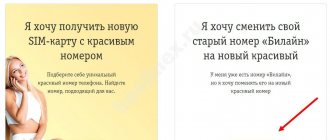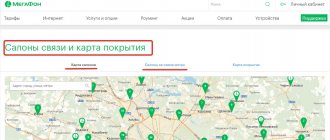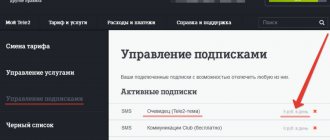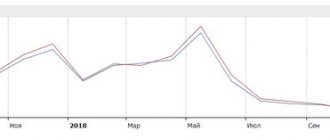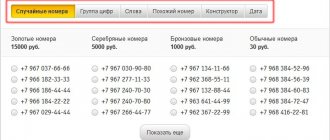Date: July 28, 2021 | Updated: August 23, 2021 | Author: Moblie-man
Nowadays, a mobile phone number is no longer just numbers. Today it is one of the main identifiers of any person, thanks to which we can contact each other. And those times when no one used mobile phones, and we remembered the home telephone numbers of our relatives and friends by heart, are long gone; today we can barely remember a couple of mobile numbers in our memory. This is why the issue of switching to a new phone number is so urgent for most subscribers.
“How will my friends and acquaintances be able to reach me, and how will my colleagues contact me?” – everyone will probably think when the question arises about replacing a SIM card with another one with a different tariff and number. And specialists from MTS thought about this by implementing a rather convenient “My New Number” offer. We will pay detailed attention to this in this post below.
Description of service
Extremely useful information from MTS is provided absolutely free of charge - and this is a big plus. It is this that will allow you not to lose business contacts and have at your disposal a tool for notifying your contacts about a change of number. It works as follows: during the call, the caller will listen to a voice message with a new number. However, there are several modes of operation:
- One-way – in this mode, the caller does not receive any information about your new number. But you receive an SMS notification that someone tried to call you. This mode is convenient for those who changed their number due to annoying calls - you can distribute your number not to everyone, but only to a select few;
- Two-way – this mode is activated by default and notifies all calling subscribers about the number change. You will also receive another notification, which will help you quickly restore communication with a particular contact;
- Selective – this mode is similar to one-way, but differs in that by replying to the received SMS notification, you can transfer your number to the caller as an SMS. That is, it is like an extended version of one-way mode .
from MTS allows you to connect up to five old numbers. The main thing is that you still have the appropriate SIM cards at your disposal. If a SIM card is missing, try to restore it at the operator’s office. It is also necessary to clarify that the old number may belong to any Russian cellular operator, and not just MTS.
How to use the service
By default, immediately after activating the service, it works in two-way notification mode. This means that a subscriber who is trying to call the old number will receive a notification about the change, and an SMS will be sent to your number about his attempt to contact. If you have disabled or plan to disable this mode, then to re-activate notifications “for everyone” use the command *250*2#.
If you need notifications for subscribers to be shown in English (or again in Russian, if you changed it before), then to change you need to use the command *250*22#.
There is a selective alert mode. This means that when you receive a call to your old number, you will be prompted to send an alert to the caller. If you do not do this, the new number will not be sent. To enable this alert mode, use the command *250*3#.
Another alert mode is one-way. In this case, no one trying to call the old number receives information about the new one, and you will know about every attempt to contact. To switch alerts to this mode, send a USSD request *250*1# from a new SIM card.
How to connect “My new number” to MTS
In order to connect from MTS, you need to prepare two SIM cards and your mobile phone. Here are the step-by-step instructions:
- Insert a SIM card with a new number into your phone and dial the USSD command *250*old_number#. Enter the old number in 10-digit format, without eight or +7. After a few seconds, an SMS with a service number will be sent to your phone, which will be used to set up the service;
- Install a SIM card with the old number and dial the USSD command **21*service_number#. In this case, the number is dialed from +7;
- Turn off your phone and insert a new SIM card into it again - you can start using the new number.
The service is configured, so all callers will receive a notification about your new number - as we already said, two-way mode is activated by default . It is connected for 2 months, but after that it can be extended.
For the service to work properly, keep track of the balance on your old number - it must remain positive. Otherwise, the alert will be disabled.
Why is the service needed?
Let's assume that for some reason you decide to change your phone number, which you have been using for a long time. This may well be a forced replacement due to the loss of the device or the format of the main SIM card becoming outdated, or perhaps you just decided to purchase a new card with a beautiful number - it doesn’t matter, the main thing is the main contacts.
For you, as the owner of a new number, there is no problem transferring contacts. Even if you change the device, all the saved numbers have long “arrived” from a synchronized backup copy, which has long been successfully implemented by devices running Android, Apple devices, and even mobile phones running Windows Phone. However, what about other subscribers who will certainly want or be forced to call you, but they will only have your no longer current phone number? This is where the service for notifying subscribers comes in, which has received the very obvious and understandable name “My New Number”.
This is a special offer that gives customers the opportunity to notify all users entering your previous phone about the fact of what the new number looks like, by which you can always be found.
How to use the service
The service operates automatically and does not require subscriber participation. But it can control some parameters using USSD commands:
- *250*4# — command to obtain the current service status;
- *250*5# — command to receive information about the service;
- *250*9ХХХХХХХХХ# — service activation;
- *250*1*9ХХХХХХХХХ# - connection of one-way mode for a specific old number;
- *250*2*9ХХХХХХХХХ# — connection of two-way mode for a specific old number;
- *250*3*9ХХХХХХХХХ# - connection of selective mode for a specific old number;
- *250*0*9ХХХХХХХХХ#—disable the service for the selected old number.
All commands are entered on the new number.
Rate this article
Option connection methods
To begin with, it is worth noting that the offer from MTS allows you to connect up to five old SIM cards to a new phone number. In order for your friends to be notified about replacing the SIM card during a call, you need to prepare both SIM cards (old and new).
Instructions for installing the option:
- Prepare both SIM cards (old and new),
- Insert a new SIM card into your mobile device and dial the USSD combination: * 250 * xxxxxxxxxx #. Instead of the "x" characters, you need to enter the phone number that you used previously (without the first digit "8"). For example: * 250 * 9108653245 #. Wait for an SMS message confirming your actions. A service number will also be sent via SMS.
- Then remove the new SIM card from your mobile device and insert the old one, dial the USSD command: * * 21 * xxxxxxxxxx # . Instead of the “x” characters, enter the special service number that you received in the SMS message earlier.
- Return the new SIM card to your mobile device. Alerts are activated. If necessary, you can change the notification settings for your loved ones.
The big advantage of this service is that it works two-way. That is, not only your friend who called you will receive a notification, but you will also receive an SMS message stating that this subscriber tried to call. Thus, if you wish, you can independently call the subscriber who called you.
The essence of the problem
There is a possibility that fraudsters have used your passport data and are now using the MTS number (like any other operator) registered in your name.
This is especially true for Crimea, because During the rush in 2014, many left their passport details to the first MTS-Russia starter pack dealer they came across.
Here is an example of this problem in one of the communities on the social network VKontakte:
USSD commands for service management
Once it has become clear how to inform family and friends about the new Mobile TeleSystems number, it is worth systematizing all the commands through which the option is controlled. Each request must be sent by clicking on the call button:
- The connection command is *250*9ХХХХХХХХХ#.
- Disable for all SIM cards – *250*#,
- Disabling for a specific SIM card – *250**9ХХХХХХХХХ#.
- Setting one-way mode – *250*1#.
- Setting the two-way mode – *250*2#.
- Enable selective mode – *250*3#.
- Information about the connection status – *250*4#.
- Help information – *250*5#.
Alert Modes
After a subscriber’s request for connection, the service is provided in the form of mutual information - both the person calling and the person receiving the call. This mode is called “two-way”. The first one receives the new number of the called subscriber, the second one receives a notification about who called the previous SIM card.
MTS allows you to customize alerts to meet the specific needs of the client:
- *250*22# - the command changes the language used in SMS notifications. Two options are available - Russian and English.
- Modes:
- One-way - connects via *250*1#. How it works: Only the owner of the new phone will be informed about those people who tried to call his previous SIM card. People who dial the phone will not receive any notifications. With its help, it is convenient to control calls and choose who needs to be called back.
- Two-sided - installed automatically when connected. To select the mode yourself, dial *250*2#.
- Selective - setup is done via *250*3#. The subscriber, after carrying out the appropriate analysis, determines the list of those who will receive notifications and who will not. He himself will receive a complete list of incoming calls.
Instructions for searching for numbers in your MTS personal account
1. Follow the link https://login.mts.ru/ to enter your MTS personal account and enter any of your MTS numbers and password (if you have not registered, you can click the “Receive password via SMS” link):
2. After logging into your personal account, in the top right, find the “Settings” link and click on it (by the way, immediately check whether your last name, first name, and patronymic are listed under the “Settings” button):
3. On the page that opens, click on the item “List of agreements” , then on the link “Check out the list of agreements” :
4. On the “List of Agreements” page, click the “Generate report” button (the message “Request registered!” will appear):
5. After a few seconds refresh the page , you should see a link “List of contracts for XX.XX.2016” , click on it:
6. You will see a list of all contracts with a list of active MTS numbers (all numbers registered to you are indicated in the “Subscriber number” column):
Addition: if phone numbers are not displayed
If in the sixth step phone numbers are not visible, then use the form for sending a report by e-mail on the same page (it is located just above).
Step by step:
- Find the heading “Generate a report and send by e-mail”
- Enter your email
- Click the "Send by email"
You will receive an email with a complete table containing both contract numbers and telephone numbers (subscriber number).
How to change MTS number
An MTS client can change at any time at any operator’s office. When applying, you must present your passport. The subscriber can also leave a request to change the number with the customer support service by calling 0890.
When calling the contact center, you will need to inform the employee about your desire to change your number, and also provide your passport details or code word. The service is provided remotely only if there is a sufficient amount on the balance.
Changing the number to any random one will cost 70 rubles .
Important! The company allows changing numbers without concluding a new contract no more than once every 7 days. If less than 7 days have passed since the last number change, the client will be denied the service.
If it is necessary to change a city number to a federal one or vice versa, the client will still have to contact a communication salon. This operation cannot be performed remotely.
How to replace your phone number with Yota
Yota is one of the most convenient operator companies in Russia. Even though most of their services are quite expensive, you are guaranteed to get benefits and even savings in the future. One of the proofs that Yota means comfort and convenience for the client is that changing the phone can be done remotely, without the participation of specialists. In addition, during the shift, the client enters it into the form himself, which gives greater freedom when purchasing a new number.
Where to choose
The main feature is that you do not choose new numbers, but enter them yourself. This means that, if you wish, you can make a combination yourself, and the system will tell you how much the service will cost. There are also times when the numbers entered by the user are busy, which means you will need to enter another combination, but this is not so bad when you need to scroll through a large number of numbers to find the desired combination. It's really inconvenient.
Change instructions
Go to the Yota mobile application. Click on your mobile number. A form will appear in a new window where you can enter your new numbers. If you scroll a little lower, you will be able to familiarize yourself with the proposed options, which may be suitable for more picky users for whom it is important to simply change the number, and not get a combination of 4-5 identical numbers. We top up the account with the payment amount.
Service cost
Depending on the simplicity of the combination, the cost of the service will vary. In addition, if this is not the first time you have performed such an operation, then you will need to add another 100 rubles to the cost. The first shift is free.
How to re-register a SIM card in your name without the owner
If it is impossible to ensure the presence of the new and old owner of the number, re-registration can still be done. You will need to fill out an application and an agreement, go through the procedure of verifying the fact of using the phone (amount on the account, date of last replenishment, etc.). The process will take longer than registration with the participation of the previous owner - if within a month there are no objections to the changes from him, after this period the number will be re-registered.
Note! Most services will need to be activated again, bonuses and cashback will need to be accumulated “from scratch.”
Almost any changes are available to MTS subscribers. But within one subject of the Russian Federation. Perhaps the technical and legal issues will be resolved, and over time such an opportunity will appear. If there is a need for a service, then operators are interested in providing it.
What to do if your last name is not in your personal account?
If in your MTS-Russia personal account, when you log in using your phone number, your last name, first name and patronymic are not indicated, then there are two solutions.
- You received a number from your passport and you have an agreement: contact MTS support service and describe the problem indicating the agreement number.
- You received a number without a passport: you will have to buy a new starter package and link to it all your accounts on social networks, e-mail, electronic wallets, in general, in all services where you indicated your number, and replace it with a new one. After this, you can also try to resolve the issue with technical support.
I repeat that this case is more dangerous than the next one, because... your number can be blocked at any time and you can lose all your accounts that are linked to this number.