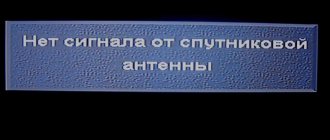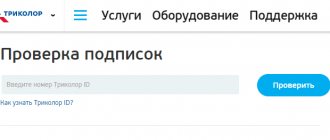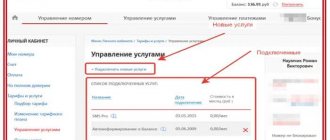Sometimes, after turning on the receiver, a window appears on the TV screen informing you that there has been a problem with the settings. For example, users notice that the Tricolor receiver says Boot and does not turn on. Often, such an error indicates a malfunction of the set-top box. What is the reason and how to eliminate it?
Why does the Tricolor receiver say Boot and won’t boot?
Having considered the main reasons, we will study how you can correct the error yourself. One of the more likely reasons is a glitch in the receiver software. Resetting the settings to factory settings and re-configuring the receiver will help eliminate such a breakdown.
No power supply
If the receiver display does not light up, the power supply has probably failed. This usually occurs due to voltage fluctuations or due to incorrect connection.
Do the following in sequence:
- Check if the outlet powering the set-top box is working.
- Check whether the equipment is properly connected to the power source.
- Inspect the wires connected to the receiver and TV. One of the cables may have come loose.
The instructions provided may help troubleshoot the problem. Perhaps the breakdown lies in the power supply itself, then you just need to buy a new one. If it is built into the set-top box, then it is recommended to contact specialists for repairs.
No signal
If the Tricolor receiver says Boot and does not boot, then pay attention to the signal operation. The problem is probably due to its absence.
The main factors explaining the lack of signal:
- Convector failure.
- There is interference that limits the signal.
- Cable damage.
A problem with the converter can result in short circuits and other damage. Perhaps the cable is broken in specific areas, which is why it needs to be repaired or completely replaced with a new one.
No connection
Connection problems are best resolved with the assistance of a service center specialist.
This problem can occur for three reasons:
- Outdated software.
- There was a problem with the settings.
- Any parts in the equipment have broken down.
Contact technical support, our staff will diagnose the connection and your equipment. If the fault is hidden in the failure of one of the parts, a replacement will be made.
The receiver does not respond to the remote control
If the satellite TV receiver does not respond to the remote control, then try changing the batteries. It happens that users forget about such a trifle. Did not help? The reason probably lies in a malfunction of the remote control. Buy a new one.
Also, the element receiving the signal from the remote control could be broken. Then you will need to contact technical support and send the receiver for repair.
If the cause of such a malfunction is the remote control, then the receiver must be started in manual mode.
If the Tricolor receiver does not turn on - what to do?
In all other cases, when the Tricolor receiver says boot and does not turn on, you should immediately seek help from specialists. To do this, you should call the TV provider’s contact center by calling the service phone 8 800 500 01 23.
Support operators will definitely try to help restore the broadcast and find out why there is no signal. But before that, they will check the identity of the caller, specifying the service agreement number and the person’s passport details. More information on the portal - tricolor-lk.online.
In a conversation with consultants, viewers have the opportunity to find out the exact address of the nearest service center where they can return the equipment for repairs, or order a visit from a TV technician. After that, all that remains is to discuss a convenient time for the visit and wait for a professional. He will definitely figure out the reasons for the lack of TV and do everything necessary to restore the operation of the equipment.
What to do if the Boot light is on on the Tricolor receiver
What to do if the Boot light on the Tricolor receiver is on? We have studied the main reasons that explain the error. Now it is worth considering in detail the available solution methods depending on the provoking factor.
Checking cables, sockets and remote control
The first step is to check the integrity of the cables and wires; to do this, first visually inspect them for damage. If you don't find anything, call them with a tester. Check the electrical voltage at the outlets.
Check the connection of the wires to the connectors of the equipment; a disconnection may have occurred during operation.
If the reason for the appearance of the Boot message on the screen is a failure of the motherboard, then only specialists at the Tricolor service center can solve your problem.
Reset settings to factory defaults
Resetting parameters is carried out according to the following instructions:
- Go through the menu to the receiver settings.
- Next, select the “About the receiver” section.
- Click on the reset button. In some console models, this item is called “Factory settings”.
- The system may request a code to confirm the operation, enter 0000.
- Wait until the program finishes updating and set the desired language, time and date.
Power check
If the Tricolor TV set-top box does not turn on, follow these steps:
- Check the sockets and their functionality.
- Determine whether the adapter is connected to the network correctly.
- Find out if the wires are connected to the equipment.
It is often possible to find the cause during these manipulations. But it cannot be ruled out that the adapter itself, which transforms the electric current, has broken down. There is only one option - contact a specialist to replace it.
GS 8306 receiver does not turn on
Model GS 8306 is the most popular among Tricolor’s technical equipment. Repeatedly, owners were faced with a refusal to turn on immediately after performing a scheduled update.
This problem can be solved in several ways:
- Disconnect the device from the network and wait 5-10 minutes. When you turn it on again, you initiate the exchange of data packets with satellites, which will allow you to confirm the update status and authorize the set-top box in the system;
- If the above method does not help, you will need to reinstall the firmware. On the operator’s official website you can find the necessary sources for downloading a stable version of the software for a specific model. To install, you will need a USB flash drive and follow the step-by-step instructions. If setup is not possible, contact technical support.
DIY repair
In the case when the Tricolor TV GS 8306 set-top box does not turn on, and all simple methods have already been tried, all that remains is to open the case and look for a hardware problem. It is not worth doing this without proper experience and special tools. But if the user has skills in working with digital equipment and the appropriate tool base, you can try.
Important! After self-repair, the subscriber loses the warranty on the device. All services of the operator’s service center, if contacted, will have to be paid according to the price list.
Checking controllers
At the beginning of the repair, by removing the cover from the device, it is necessary to check whether its working elements receive adequate power. Even if the power supply is working normally, the reason that the Tricolor TV GS 8306 receiver does not turn on may be a lack of voltage on one of its controllers.
To carry out the test, you must use a special tester. The operating voltage of the element is indicated on the inductor of each controller. When checked by a tester, its readings must match the markings. If the tester readings on one of the elements differ from the inscription on the element, the part must be removed from the board and replaced with a new one.
CPU check
- a memory dump is found on the board;
- using a tester, find out which leg of the microcircuit the data output is located on;
- install the oscilloscope probe on this foot;
- check the instrument readings.
The oscilloscope must determine whether data is being read from the device's memory by the processor. If the result is negative, you can replace the processor or purchase a new receiver.
Flashing the console
If all the tested elements work normally, but the GS 8306 does not turn on, the indicator on the panel is on and flashing, the cause of the problem lies in the software. The simplest option in such a situation is to unsolder the memory chip from the device and load new firmware onto it via a special adapter. Once the download is complete, the memory module is soldered into place. If the user does not have the appropriate skills or does not have access to the firmware, it is worth contacting the operator’s service center or one of the dealers.
News
Internet
Rates
How to fix a Tricolor receiver if it does not respond to the remote control
If certain malfunctions occur in the operation of the equipment, it is worth checking that the receiver is connected correctly. For this purpose, you will need to check to ensure that the receiver is connected correctly and examine the condition and position of the wires. If there are power problems, the indicator lights on the device will not light up. LEDs light up only when the equipment is running.
If after the checks no problems were found, if the receiver does not work, it is worth checking the state of the switch located on the back of the device. In most cases, it is accidentally deactivated during installation or during cleaning. After normal switching on, the system immediately begins to function normally. The inscription boot almost always indicates a technical or software malfunction of the equipment.
What measures should be taken
If the Tricolor TV set-top box does not turn on, then you should establish the technical reason why the equipment does not work. If the receiver stops working after a software update has been carried out, you should perform an operation to restore the default settings:
- Enter the menu in the “settings” section and first click on the “Reset” tab, and then confirm your actions.
- After the equipment reboots and the password entry line appears, you should enter the value 0000, which is standard for all receivers.
- After the authorization process, you should select the interface language, time zone, location and operator.
- To search for TV channels, you should turn on automatic mode, which will save your time
- After changing the indicator color, you should save the settings so that the information is not lost.
Carefully follow the instructions for correcting errors so that you do not have to repeat the procedure several times.
Perhaps it's not the receiver at all.
If the set-top box does not respond to the power-on command, this does not mean that it is out of order. The reasons may be much simpler:
- remote control failure;
- failure of the power supply;
- breakdown of the plug, power cord, socket, etc.
In a situation where the GS 8306 does not turn on and the power indicator on the panel does not light up, these factors should be checked first.
Problems with the remote control
To check the functionality of the remote control, we recommend taking the following steps:
- replace the batteries in the device;
- try to turn on the set-top box from another, obviously working remote control;
- try turning on the receiver using the power button on the case.
Tip: if the remote control breaks down, it can be replaced with a new one from the same dealer where the equipment was originally purchased.
Checking the physical connection
The reason that the GS 8306 receiver does not work may be a failure in its connection to the power supply. Here's what you should check first:
- integrity of the power supply cable;
- the serviceability of the outlet to which the device is connected;
- the tightness of the power cord plug to the connector.
It would also be useful to evaluate the serviceability of the wiring in the house. Perhaps in the area to which the TV equipment is connected, it has failed due to physical damage or a short circuit.
Power supply failure
Unlike modern devices, the GS 8306's power supply is not built into the case, but is routed to the plug connecting the device to the outlet. Therefore, you can check its serviceability quite simply:
- through external examination;
- using special testers;
- by replacing the block with a working version.
If, as a result of connecting to another power supply, the set-top box starts working, the reason is clearly a breakdown of this device.
Advice! The serviceability of the power supply and the wires suitable to it should also be checked in the case when the set-top box periodically turns off spontaneously during operation.