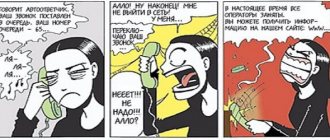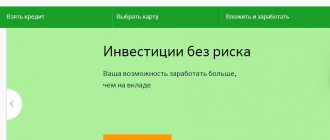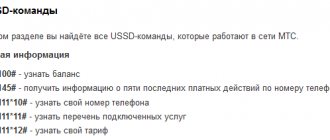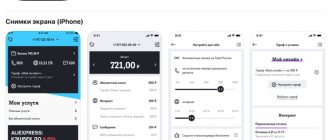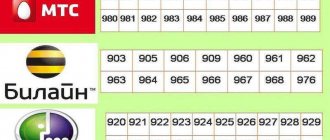The telecommunications company Yota provides its subscribers with high-quality voice communications and high-speed Internet in all regions of Russia. In addition, the provider has provided a convenient algorithm for managing tariff and number settings through a special self-service service – Yota Personal Account.
The mobile assistant Tarif-online.ru will tell you in detail about the procedure for logging into your Personal Account by phone number and via the Internet, so that you can always get unlimited access to managing the parameters of your SIM card. We will also consider the issue of activating the new Yota SIM card on devices with different operating systems.
How to activate SIM card Yota
The operator offers three types of SIM cards for various devices – smartphone, tablet and modem (router). However, the cards are not interchangeable. If you use a phone SIM card in a modem or tablet, this will immediately lead to a critical limitation of Internet speed and blocking of a number of services.
After installing the SIM card into the device, you must wait until it is automatically activated. If YOTA does not appear on the device screen, you will need to manually configure the APN access point. The exact algorithm of actions depends on the type of operating system (see table).
| operating system | Setting algorithm | List of changes |
| iOS (iPhone, iPad) | Settings ⇒ Cellular ⇒ Data options ⇒ Cellular data network | APN – internet.yota; The remaining fields are left blank |
| Android | Settings ⇒ More ⇒ Mobile network ⇒ Access points (APN) ⇒ Create (Change) access point | Name – YOTA; APN – internet.yota; APN Type – default, suppl; The remaining fields are left blank |
| Windows Phone | Settings ⇒ Access point ⇒ Add access point(+) | Name – YOTA; APN – internet.yota. After saving the changes, re-enter the “Access Point” section and additionally check the active status of the internet.yota profile |
To finally activate the SIM card, you need to send a USSD request *567#. Also, to register a card online, you can make a call to a friend and click the option to confirm agreement with the provider’s terms and conditions in the voice menu that opens.
Another option for activating a SIM is to go online. This provides automatic redirection to the operator’s service page, where you need to enter your personal data and click the Agree button.
Forwarding
This Yota option has several variations of USSD commands, each of which has its own characteristics.
- Call forwarding can be done immediately - **21*+7number#
- The second option is to turn it on after 30 seconds of waiting - **61*+7number#
- Yota allows you to configure the option by selecting a response delay within 5-30 seconds, with the interval being 5 seconds - **61*+7number#X# (X is time).
- If you are busy or unavailable, use the commands: **67*+7number# - in the first case, **62*+7number# - in the second.
- Disabling the forwarding service is carried out with a short command: ##002#.
Login to your personal account by phone number
To access the online self-service service, you need to open a link in your browser to the Personal Account page on the operator’s website. A small registration form will open in front of you, in which you need:
- Select device type (Smartphone/tablet or Modem/router)
- indicate your Yota phone number (with the initial number 7);
- enter the numeric password received upon concluding the agreement;
- Click the Login button.
If you have forgotten or lost your password to log into your Personal Account profile, you can always recover it by selecting the Forgot your password? tab on the registration form. In the additional window, you will need to indicate your phone number again (with the initial number 7), enter the code from the image (captcha) in a separate line and click on the Get password button. The required secret combination will be immediately sent via SMS to the specified number.
Contact technical support
Finally, we will consider all the methods that allow you to contact company representatives. The current list is as follows:
- Online chat in the application or on the website;
- Hotline number: 8 (800) 550-00-07;
- You can send any text messages to the short number 0999. The operator will respond in a return SMS;
- Email addresses: For individuals: [email protected] ;
- For legal entities: [email protected] ;
- For the media: [email protected] .
Share link:
Login to your profile by email
The Yota.ru website allows you to enter your Personal Account using the email address that is specified when ordering a card online or visiting the operator’s service page when activating the SIM card and filling out profile data. The algorithm for visiting the online self-service service is completely similar to the procedure described above for logging into your account using your phone number.
The only difference is that the Login line indicates not a phone number, but an e-mail. Exactly the same functional changes apply to the password recovery procedure, which will be sent not via SMS, but in the form of a short email instantly sent to your inbox.
Please note that instead of an e-mail and telephone number, you can also use a 10-digit personal account number to log into your Yota Personal Account online.
Blocking methods
If you decide to refuse the operator's services, you can block the SIM card. Both temporary and permanent blocking are provided. However, to carry out the procedure, you must confirm your identity with company representatives.
Use one of the following methods:
- Write to the operator in the online chat in the mobile application or on the official website;
- Call the hotline;
- Appear in person at the nearest Iota communications salon;
- Send an SMS “I want to block my card” to the short number 0999.
It is important to note that in all cases you will need the passport for which the service agreement was drawn up. It is used to confirm identity before blocking.
Login and registration via mobile application
In addition to the service page, the provider’s assortment includes a compact version of the Personal Account - the Yota mobile application. The free utility is small in size, installed in the main memory of the device and is available in versions for Windows Phone, iOS and Android.
After installing the utility on a smartphone or tablet, an automatic comparison of the phone number and profile parameters occurs, which allows you to subsequently log into your Yota Personal Account through the application without entering a login and password.
Please note that the provider regularly updates the functionality of the utility (every 30-60 days), so do not forget to monitor and accept the proposed innovations.
It is important to know that this method of logging into your Personal Account will allow you to change the Internet speed, select the desired voice limit, and quickly enable (disable) unlimited options, which are also controlled using USSD commands (see table).
| Option name | USSD command for activation (disabling) | Payment per month, rubles |
| Viber | *111*4# | 15 |
| *111*3# | 15 | |
| Skype | *111*5# | 15 |
| "In contact with" | *111*1# | 25 |
| *111*8# | 25 | |
| Facebook + Messenger | *111*2# | 25 |
| "Classmates" | *111*7# | 25 |
| *111*9# | 25 | |
| Unlimited SMS/MMS | *603# | 50 |
| YouTube | *111*10# | 60 |
Also, the mobile application - Yota Personal Account is as convenient as possible for managing services while roaming.
For profitable travel
Yota’s advantage is that while other operators are talking about canceling on-network roaming, the company has canceled it completely on its new tariffs. In any city where there is coverage from the company, you can use your tariff the same way as in your hometown. In addition, if a subscriber is in another region for more than a month, he will be offered a different regional tariff.
It is also possible to save money with an operator when traveling to another country. You can get special conditions for both calls and Internet use. You can also manage services in international roaming using short commands.
To use the Internet around the world, we offer connection of traffic packages that allow you to use ten or forty megabytes, depending on the country, at a special price. After using a package, access is suspended, but you can enable automatic renewal, and additional packages will be activated without the need for additional actions on the part of the user.
For calls abroad, the operator offers a service that allows you to receive calls for free. To do this, just activate the package and receive thirty minutes of calls per day at no additional charge.
| Action | USSD Team |
| Enabling/disabling the option “30 minutes included per day for 39 rubles” | *135# |
| Checking the remaining minutes using the option “30 minutes included per day for 39 rubles” | *136# |
All commands in roaming are free, and you only pay for connecting packages of minutes and using other communication services, including the Internet.
Login to your Personal Account via social networks
If the user has a valid VKontakte or Facebook profile, he can set up an automatic login to his Yota Personal Account, which opens every time he visits his account on the social network. To do this you need:
- go to the provider’s website;
- select the Personal Account section;
- Click the social network icon “VKontakte” or Facebook on the login form.
The service will report that the mobile application is requesting access to the user’s social network profile. If you are satisfied with the synchronization settings, you should click Continue, otherwise select the Edit this option and indicate the data that you allow to be used. For example, you can prevent the transmission of information about your backup email address.
In the main synchronization window you will need to enter the following:
- phone number;
- e-mail specified when activating the SIM card;
- 10-digit account number;
- password for your Personal Account.
Upon completion of these simple steps, you will be able to conveniently use the online self-service service while on social networks without the need for a separate login to your Yota Personal Account by phone number or through a mobile application.
What does a USSD command consist of?
Various options and services are enabled and disabled using specified requests. Any mobile phone supports sending them. The format for commands sent via SMS is provided as a combination of characters arranged in sequential order, surrounded by an asterisk. That is, the request begins with the “*” sign, then the required number, followed by “#” and “call”.
- Important
- The Yota provider does not have short commands for managing tariff packages and services.
Looking beyond the mobile app, there are several important requests for subscribers to consider.
Personal Account Features
The online self-service service has extensive functionality that allows the subscriber to:
- view and top up your balance;
- monitor and change Internet speed;
- choose the optimal voice communication package;
- connect and disconnect services;
- link a bank card; carry out money transfers;
- pay for services and goods without extra commission;
- order detailed expenses;
- communicate with the operator via chat and much more.
Please note that the list of features is regularly updated, so do not forget to update the mobile application at least once every 1-2 months. It is also important to have information about some useful USSD commands that greatly facilitate the use of Iota communications:
| USSD command | Purpose |
| *100# | checking the current balance |
| *101# | request information about the remaining minutes, gigabytes and package expiration dates |
| *103# | find out your phone number |
| *105# | connecting and changing the service package |
| *602# | connection of additional 100 minutes of conversation |
| *144*subscriber number# | request “Call me back” |
| *903# | refusal of advertising mailings |
Promised payment
You can search for a long time on the Internet to find out how to take the promised payment on Iota, there is simply no such command. The operator does not provide the opportunity to take the promised payment. Checking balances and balances
The most popular, perhaps, among Yota USSD commands are those related to checking traffic balances, SMS, and funds.
In order to find out the personal account balance, the subscriber will need to dial *100#. After a short period of time, the device will receive an information SMS, which will indicate the number of available funds.
An alternative option is the USSD command - *101#. It will allow you to view the remaining included minutes, SMS, megabytes of traffic.
Complex Yota command codes
Composite requests include such as redirection and change of tariffs. Let's look at how to forward an incoming call:
- Instant call forwarding: **21*NUMBER#, phone number is written in international format with the prefix +7;
- If you need to transfer the call after half a minute, then 21 changes to 61;
- With delay – inserts the duration in seconds “N”: **61*NUMBER#N#;
- If unavailable - command with prefix 62, if busy - with 67;
- Forwarding cancelled: ##002#.
Notification service with a request for a call back: *144*89……….# (instead of the person’s phone number).
We are changing the tariff offer:
We request USSD *105*PRICE# - the cost of the new package is inserted into the field - 100, 300, 600, 900 or 1200 minutes.
New package services are connected as follows: *106*PACKAGE OF SERVICES# - will change from the old one.
You can also use the enable roaming function:
- For one time - *131#;
- Forever - *132#;
- How much is left for use - we find out this way: *133#.
It is convenient to activate free incoming *135#.
Moscow parking lots have launched a payment service via SMS. We can also take advantage of this offer and quickly pay for a parking space. To do this, send a message to 7757. We write: **PARKING NUMBER*CAR NUMBER*IDLE HOURS. If you want to leave the car for longer, enter the quantity in the SMS in the format X HOURS (X1, for example).
Black list
The Black List service from Yota allows subscribers to unsubscribe from SMS mailings. The user needs to enter *903#. Then a menu will appear on the screen with the following items:
- SIM card blocking;
- black list;
- more details.
Now the choice is yours. If you want to unsubscribe or block unnecessary mailings, press number 1. A list of numbers from which spam comes will appear before your eyes. We select the ones we want to block. If you press the number 2, a list of those numbers that are already on the black list will appear on the screen. For information about the service, press “3”.
You can solve this problem much faster. All you have to do is send a newsletter message to number 1911. The cost of such a service will not be a single ruble. The operator will recognize the sender and block him.
Useful tips
Tip #1
Mobile operator Yota is convenient for those who regularly use social networks and instant messengers. Users can connect to unlimited access to Facebook, VKontakte, Instagram, WhatsApp, Telegram and many other popular services.
Tip #2
Yota gives users the opportunity to earn money by consulting on the company's products. To do this, you need to register at https://yota.guru, undergo training and testing, and then answer subscriber questions in the support chat.