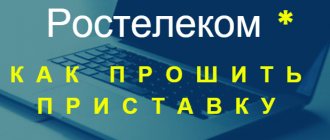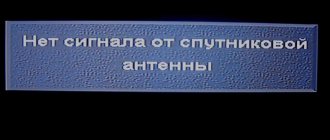According to statistics, the most common problem among digital television viewers is the situation when there is no signal on the TV. The inscription can appear both on a digital TV with a built-in DVB-T2 tuner, and on a connected external set-top box (receiver, tuner).
The notification may be slightly different on each TV, but the essence remains the same. Most often the TV says “No signal or weak signal.” Additionally, recommendations are given on what to do: “Check the antenna cable connection” or “Select the signal source.” This gives us a clear understanding of the reason for the inscription on the TV screen.
This means that the problem is either in the signal (the antenna does not work or is simply not connected), or the TV is now set to a different picture mode. In the latter case, for example, instead of terrestrial TV, the display mode via the HDMI interface can be selected.
The appearance of the notification is not affected by the brand of the TV. This applies to all popular brands (Samsung, LG, Philips, Sony, Xiaomi, Toshiba, Dexp and others) and less. It also doesn’t matter whether it’s a regular TV or Smart TV.
Incorrect source selected
A TV is a device that displays pictures from a source that supplies video and audio signals (or separately). Therefore, you need to make sure that the source from which you now want to display images is specified in the settings. If the source is set incorrectly, the picture simply will not be displayed. Consequently, the device will write that there is no signal.
The button on the control panel is always responsible for selecting the source. It is signed “SOURCE”, “INPUT”, “AV”.
If this button is not there, then you need to press the “HOME” button (indicated by a house icon). Next, select the source menu in the main menu and set the source from which you want to display the picture.
- If you need to watch via HDMI, select the item of the same name.
- When you need to watch digital TV through an antenna, you need to select the item “TV”, “Antenna”, “Broadcast”, “Live TV” or similar.
Setting up digital channels
Let's imagine that the channels on an LG TV are missing, how to set them up? Remember that, regardless of the manufacturer, there are only two options for getting out of this situation.
Channels disappeared on LG TV, how to configure them? Use YouTube. Quite often, users of different TV models post video instructions on their own.
Every user can configure channels on a Samsung TV. This process takes about 10 minutes. You can use automatic search or manually configure all channels yourself. The first option is considered more popular, since it minimizes subscriber intervention. In general, often after turning off analogue channels, digital ones disappear and need to be adjusted.
Automatic channel search
Let's look at the most popular method right away. So, you will need a remote control and the TV itself. When all digital channels have disappeared, auto-tuning requires the following manipulations:
- On the remote control we need to find a button that will take us to the “Menu”. Please note that this button may change its location on the remote control depending on the manufacturer. To simplify your search, you can use the instructions for the remote control.
- Then go to the “Settings” section, then to “Automatic settings” and select them.
- The search begins, it is important to wait until the search is completed, and do not turn off the TV at this time.
If the search is completed without interruption and the signal is normal, the subscriber should receive a minimum of 20 channels. There are situations when, after such a process, almost all TV channels may disappear, or half of the list that was there before the update may remain. Accordingly, in such a situation, an alternative solution is manual configuration.
Manual channel search
Please note that before you begin manually searching for channels, you will need to find out information such as:
- The broadcast frequency of channels that are interesting to you, or they were not found during the auto-tuning process.
- The speed of the channel, each one that interests you.
Having received such data, you can begin the setup procedure, here you will also need to use the remote control:
- Go to “Menu”.
- We are looking for “Manual setting”.
- Then you will need to enter in the fields all the data that you previously learned from the provider. Be sure to save them.
- Activate search.
This process will need to be completed for each channel that you want to find. It happens that it is necessary to make changes to the digital series to improve image quality. This process will take longer than auto-tuning, but you will be able to configure the channel as efficiently as possible.
When the problem persists and the TV still does not find and tune in free digital channels, there is a possibility that the cause of the problem is that the signal format does not meet the set-top box standards. It also happens that channels simply go out of television range, in other words, they close down. In this case, no settings or actions will help.
HDMI problem
If there is no signal on the TV via HDMI, and the source is set correctly, it is possible that the reason for the inscription lies in the cable itself.
Often, even if the cable is working, it does not perform its function. Sometimes it is enough to replace the cable and everything becomes working; the screen no longer says that there is no signal.
If replacing the multimedia cord does not help, there are several reasons:
- failure of the video card on a computer or laptop;
- original current versions of drivers are not installed on the computer device;
- malfunction of television equipment, you need to reset the settings to factory settings or flash the firmware;
- hardware malfunction of the TV, hardware failure, damage to the antenna or other port to which the signal is received.
In the latter case, it is impossible to solve the problem yourself without experience. You need to contact a service center for diagnostics and repairs.
Seven reasons why digital television does not work and how to fix it
In Yakutia and another 35 regions of Russia, federal television channels switched from analogue to digital terrestrial television broadcasting (TSENTV) on June 3. Federal TV channels included in the first and second digital terrestrial TV multiplexes are available for viewing without a subscription fee or connection fee. So, digital television (DVB-T2 standard) may not work for many reasons, ranging from loss of signal from the antenna to a limited number of TV channels broadcast. RTRS employees spoke about the main problems that residents encounter and suggested options for solving them.
The digital set-top box does not display any image on the TV screen
When you connect a working receiver (digital set-top box) to the TV, an image with the initial setup window should appear on the latter. If there is no picture, then you need to check whether the set-top box itself is turned on (the green indicator on it is lit; if it is red, it means it is turned off), and whether it is correctly connected to the TV. To clarify all the details, you should once again read the connection instructions supplied with the receiving device.
If, instead of the settings window, the “No Signal” sign appears on the screen, you need to check the connections to the antenna (if it is active, then also the connection of the amplifier to the network).
No digital TV signal
The first reason, and the most “encouraging” case, is the carrying out of repair or maintenance work at the TsENTV station. To check whether the lack of signal is due to this, you should contact technical support (8-800-220-20-02, calls within Russia are free). In addition, the television towers are operating as normal, and the corresponding schedules are posted on the company’s website (RTRS.RF).
The second reason for the lack of signal is the discrepancy between the antenna parameters and the reception conditions, in particular, insufficient gain. If the TV tower is located at a great distance (more than 20 km) from the user or the direct direction towards it is blocked by high-rise buildings, trees, or terrain distortions, then the signal to the antenna is greatly weakened, insufficient to form a clear image on the TV screen. Connecting an additional amplifier or purchasing a new, more powerful antenna will help correct the situation.
The third reason is inaccurate orientation to the TV tower. Sometimes the lack of an image is due to incorrect orientation of the antenna, when its direction does not coincide with the direct direction to the transmitter. A special signal level meter will help you reconfigure the antenna. A more complex and time-consuming method is to determine the location of the television center on a map, turn the antenna approximately in that direction and then, gradually changing its position, achieve a clear image on the TV screen.
The fourth reason is that the reception point is located in a low area, and the signal simply “flies” over the antenna. Taking the antenna to the roof of the house or mounting it on a separate mast can help. In this case, the structure should be securely fastened, preventing it from turning under its own weight or gusts of wind.
The fifth reason is worsening weather conditions. If on a clear sunny day everything was fine with broadcasting on the UHF band, but during fog or rain the image disappeared, then the possible reason lies in precipitation. Dense fog, rain or snow can cause severe interference with the TV signal. To avoid a similar situation in the future, you should slightly increase the antenna gain.
The sixth reason is a defect in the set-top box or firmware. If, while watching a TV show, the image suddenly disappears and the message “No Signal” appears on the TV screen, then sometimes a simple reboot of the receiver can help (that is, you need to turn off the device and turn it on again after a few seconds). If this method does not work, and checking all connections shows the reliability of the contacts, then it is better to contact a service workshop for help.
The set-top box informs “No services”, but the auto search finds nothing
If a “No Services” notification appears on the TV screen and auto search does not find any channels, this may indicate a weak TV signal in your reception area. To check this assumption, you should use a manual search mode to evaluate the signal level at the frequencies indicated on the network coverage map provided by the official RTRS website. If the signal is very weak, connecting an additional amplifier or a more powerful antenna will help.
Not all channels are shown
If, after launching the auto search function, you are missing some channels, there should be a total of 20 of them, try using manual search. Perhaps in automatic mode the system did not recognize one of the multiplexes, and you need to independently tune to the frequency of the nearest tower that broadcasts its channels.
Some channels are duplicated
If the receiving point is located in the coverage area of several television towers, then the auto search can duplicate the same channel received by the antenna from different directions. To remove unnecessary ones, you can use the set-top box menu item “Editing TV channels” or, in manual search mode, independently tune in to channels with a stronger signal.
The image on the screen falls apart into “cubes”
Poor image quality again indicates that the signal is too weak. To check, you can display information on the TV screen showing the current signal level relative to the required one (in percentage), and if it is clearly not enough, then amplify it using the methods described above: an additional amplifier, adjusting the antenna or changing its position.
Can't connect to digital TV on your own
We remind all TV viewers once again: if you are unable to independently resolve issues of choosing, installing and configuring receiving antenna equipment, we recommend contacting the regional hotline 8-800-350-14-14
, or to the federal hotline
8-800-200-00-20
, calls within Russia are free.
You can also leave requests for help from volunteers using the regional hotline number. And digital equipment - set-top box and antenna can be purchased at electronics and household appliances stores, post offices and from individual entrepreneurs.
Weather
Anyone who has already dealt with satellite equipment knows that in heavy rain, and especially when snow sticks to the “dish,” the image crumbles into squares or disappears completely. This also applies to why digital television does not show well in bad weather. Why doesn't digital television show today?
This can be detected by checking the signal level (see above), in this case the signal will be greater than zero, but small for high-quality playback.
The only way to combat this is to increase the signal as close to 100% as possible, then any bad weather will be no problem.