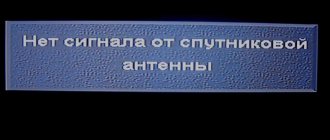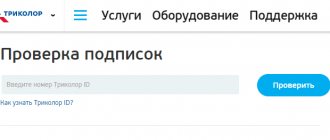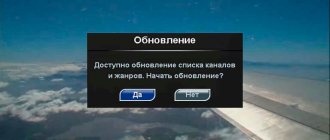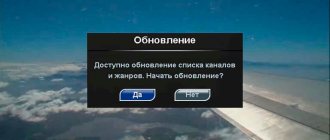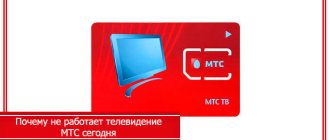Stable use of satellite TV services requires making timely payments, which will be debited every month from your personal account balance. Some clients encounter a problem when Tricolor does not show channels after payment. This issue has many nuances and is recommended for detailed study, which will not only avoid problems with payment, but also promptly resolve them.
Special attention will be paid to:
- methods of making payment and correct distribution of funds between subscriptions;
- checking the fact of payment using basic methods;
- solving problems with activating certain channels included in service packages;
- problems with outdated software and quick reset;
- other faults that also require additional attention.
Why don’t Tricolor TV channels show after payment?
You can pay for operator services:
- by using the appropriate section on the company’s website, where after specifying your personal account number you will be redirected to the page for selecting a convenient payment method;
- by registering for an automatic payment service in the subscriber’s personal account. To do this, you will need to link a plastic card, from which the required amount will be debited monthly. A multilateral protection system protects the client from possible system malfunctions and theft of confidential data;
- at ATMs, cash desks, banking organizations, electronic wallets and a number of other payment systems.
Double-check the entered personal account number first. One error in the digital code can result in funds being credited to a third-party recipient without the possibility of their return. If, after payment, Tricolor does not show channels, the reason for this may be a number of reasons, the diagnosis and correction of which will be discussed in this material.
Channel activation
When a client admits that there is a debt on the personal account balance, the purchased services go into inactive status, making it impossible to watch TV channels for certain subscriptions. To resume viewing, you must obtain activation keys again. To do this, just follow a number of steps:
- Turn off the TV and set-top box by unplugging it;
- Wait about 5-10 minutes, after which you can turn it on again;
- Turn on the service channel and synchronize with the satellite, which initiates the process of sending a set of access keys.
Old software
Outdated software is also often the reason why Tricolor does not show paid channels, although there is money in the account. The system for automatically receiving updates may not work, making it necessary to request them yourself. This can be done using the basic capabilities of the remote control.
- Click on the “Settings” button;
- Go to the "System" section. The TV may ask you to enter a security code, which is set to “0000” by default;
- Select “Software” and find the line “Check for updates”;
- Select the above option, after which the system will be able to receive information about the availability of a new version of the program. If the check was successful, proceed to update the system;
- After the update is completed, restart the device and configure it again.
Payment failed
When using some methods of replenishing your personal account balance, additional time may be required to complete the payment, which is why access to satellite television services is limited for users. You can check your current personal account balance:
- by going to the appropriate section of the official website;
- using the functionality of your personal user account.
In all of the above cases, you need to indicate the contract or smart card number, after which up-to-date information on the current balance will be displayed on the screen.
Leave your review or complaint - Ask a question
Reset
Resetting the settings is one of the basic ways to eliminate numerous software malfunctions of the receiver. To do this, just follow simple instructions:
- Press the "Menu" button on the remote control. The name may vary depending on the specific model of the technical device;
- Go to the system section and log in. You will need to specify a security code, which is set to “0000” by default;
- Select “Reset settings to factory level” and confirm your actions;
- Wait for the action to complete and wait for the receiver to reboot;
- After turning it back on, you will need to go through the setup process again.
Smart card problem
A smart card is the most important technical component in the operation of satellite television equipment. The small device contains not only all the necessary information about the subscriber and the current subscription, but also acts as a personal account number for crediting funds. Its failure may also be accompanied by the inability to gain access to watch your favorite channels.
For diagnostics:
- Turn off the set-top box and remove the equipment from the connector;
- Reinstall the smart card according to the symbol;
- Turn on the TV and reconnect to the satellite.
If the above actions do not lead to the required result, check the service life of the technical component. Out of the box it is 3 years. Although after this period the component will work and browsing can continue, it will now be necessary to manually obtain access keys, which significantly complicates this process. Contact the nearest operator service center, where diagnostics will be carried out and a free replacement will be performed if a warranty claim is detected.
Changing the tariff plan
Changing your base plan may also cause some difficulties when viewing content. This procedure initiates the process of connecting to the satellite for subsequent synchronization of information, which may take some time. It is recommended to wait a few hours, during which the problem may correct itself. If viewing has not resumed, contact a qualified customer service specialist and inform them that you are “calling after paying for Tricolor, when will the channels be turned on?”
Technical problem with the receiver
If studying the above information does not bring the desired result, contact your nearest operator service center. You can get a list of addresses using the operator’s official website. For this:
- Go to the main page of the project;
- Select your service region;
- Open the “Support” section and click on the “Service Office” item;
- In the window that appears, the client will have access to a complete list of addresses with the ability to conveniently search.
Please first make sure that you have paid the funds for your personal account services. Specialists will find the reason why they may not show channels and, if necessary, will connect the equipment themselves. If the set-top box fails under warranty, it will be replaced free of charge.
The need to change/confirm registration data
If the user does not timely complete the procedure for updating Tricolor TV registration data, which is specified in the contract and is a mandatory clause, then the paid subscriptions will be suspended. In this case, only the basic Tricolor TV package will remain. If Tricolor does not turn on after payment, although the money was deposited on time and no errors were made when entering the amount and ID, then you need to go to the section “Private clients” - “Support” - “Change data”. After this, an online form will be displayed - you need to fill out the main points and the broadcast will be restored to normal again.
There are many reasons why Tricolor TV does not work even after payment. In most cases, this is due to a lack of money in the account, so you must check the receipts in the appropriate section of your Personal Account. It would be a good idea to check the correctness of the identification number and also make sure that the registration data was confirmed in a timely manner. If you have any additional questions, it is better to call the toll-free Tricolor TV hotline.
Additional Information
To avoid problems with watching your favorite programs, it is recommended to pay for the services of the satellite television operator in a timely manner. We have already discussed payment methods earlier. Also, the option of linking a plastic card is always relevant, from which funds will be automatically debited to replenish the balance.
Having transferred the required amount, it will go to your general personal account. Here the client will need to independently redirect the money to pay for a specific subscription. This can be done from your personal account.
Activation of TV channels
If you have not used the equipment (satellite receiver, TV, dish) for a long time, then you need to activate the Tricolor TV channels.
Mostly this process is carried out automatically. However, because the equipment was turned off, the data was not updated. How to activate Tricolor TV after payment? It's quite simple. Each user can handle this work independently. Channels can be activated through the user’s personal account. Open your satellite TV provider's website and then enter your username and password to access your profile.
Please note that absolutely all pay TV channels have special activation buttons. Many users update channels without turning on the receiver. This becomes the reason that even after payment the channels are not shown. To activate TV channels, follow the simple step-by-step instructions:
- Disconnect the TV and satellite receiver from the network.
- Wait about 5-10 minutes.
- Turn the equipment back on.
- Switch to the Tricolor TV service channel.
- To send a set of activation keys, you need to wait for synchronization with the satellite.
The synchronization process can take from 3 to 8 hours. It all depends on your region. Just leave the TV and receiver on. Wait until the channels are activated automatically. This operation only needs to be done once. In the future, activation keys will be updated without your participation.
What to do first
Before calling the technical support of the satellite operator and complaining about the lack of broadcasting, it is worth checking the most common causes of the problem. As a rule, subscribers remember them last.
Checking your account status
Perhaps the reason for the lack of broadcasting on all channels except federal ones lies in the fact that the TV service is simply not paid for. You can check this very simply on the official Tricolor website. To do this, just go to the subscriber’s personal account and check the personal account balance. The link to the personal account is located in the upper left corner on the main page of the site.
Important! Lack of payment may be the reason why Tricolor TV HD channels or some individual channels belonging to the same package are not shown. Perhaps the subscriber forgot to pay for this particular package.
If payment has been made in full, but the status of your personal account is negative, you should contact the Tricolor subscriber service. It is quite possible that the terms of the tariff plan have changed with an increase in the subscription fee, and the previously paid amount is not enough. In this case, you will have to pay extra to the operator. As a rule, after depositing funds, broadcasting is restored within an hour maximum. If this does not happen, it is worth checking whether the money has been credited to the account. This can also be done in your personal account.
Equipment check
Television malfunctions may occur due to problems with the subscriber's equipment. Therefore, if everything is in order with your personal account, you should check two things:
- level and quality of satellite signal;
- physical condition of the equipment.
The signal is checked by pressing the i key on the remote control and evaluating the readings of the scales displayed on the TV screen. For normal TV operation, the readings of both scales must be at least 80%. A slight deterioration in communication is possible due to weather changes. Cloudiness and precipitation greatly affect the performance of the antenna. But if everything is normal with the weather, and the scale readings have fallen below normal, most likely the antenna will need to be re-tuned. We described in detail how to carry it out in the article about what to do if Tricolor TV shows “No signal”.
Read: how to pay for Tricolor TV through a Sberbank terminal and ATM.
We advise you to find out how to connect 2 receivers to one Tricolor TV dish at once.
To assess the physical condition of the equipment, check:
- integrity of all wires;
- no debris in the antenna dish;
- operability of all plugs and connectors;
- tight fit of plugs to connectors.
It is also worth checking the functionality of the satellite operator’s smart card. To do this, go to the receiver menu and select the following sections in it: “Access”, DRE, “Smart card”. In the last section, the operator’s card number should be displayed in the ID field. The absence of this information there indicates that the card or the set-top box itself is faulty. In this case, you must contact the operator’s service center to repair or replace the equipment.
If there is more than one TV in the house
Most often, subscribers who have several televisions installed in their apartment are faced with the lack of broadcasting of any channel. Moreover, the problem becomes urgent if television receivers are connected to the antenna via a satellite splitter. With this type of connection, the equipment begins to conflict with each other, which is why some of the channels may disappear. This is easy to check - just disconnect all but one TV from the antenna to make sure that broadcasting has been restored in full.
Important! To avoid such problems, it is better to connect additional devices to the antenna through a converter with several outputs.