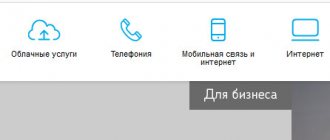Mobile communications Letai is a brand of the Tatar regional operator Your Mobile Technologies LLC (TMT LLC). It belongs to the public joint stock company Tattelecom. The company positions itself as the largest operator with 125 years of experience.
Letai offers wired and wireless telephone, Internet, television, security and smart home management services. To simplify your work with your mobile operator, install the “Letai – Personal Account” application in Google Play or the App Store.
It takes up less than 60 MB and allows you to:
- analyze expenses and balances of calls, messages and MBytes;
- choose tariffs and services;
- replenish your balance without commission online;
- connect to smart home equipment, for example, CCTV cameras;
- use ;
- block lost or unwanted SIM cards.
Letai sales offices operate in more than 20 settlements of the republic from Zelenodolsk to Aznakaevo. And in Kazan, Naberezhnye Chelny, Nizhnekamsk and Almetyevsk you can receive a SIM card by courier delivery without leaving your home.
Description of the telecom operator “Fly”
The Letai operator is a well-known brand of the Tattelecom provider, which operates in Tatarstan. Initially, Tattelecom offered only digital television and home Internet services - the provider did not have mobile communications. It appeared in 2014. As of January 2021, the Letai mobile operator is already used by 690 thousand people.
"Letai" is considered a mobile brand, the network of which operates in Tatarstan
The operator has many tariffs that are beneficial for people with different needs. The quality of communication does not lag behind - the company has its own network of base stations to create 4G coverage.
Payment Methods
To pay for communications and services, you need to know your phone number or personal account. You can pay via:
– bank card without commission, Visa and MasterCard are accepted;
- via the terminal. Find on the screen PJSC Tattelecom and payment for the service you need (mobile communications, Internet, television and telephone). Enter your personal account number or your mobile phone number, and then the required amount. Payment arrives within 5 minutes;
– in any office accepting payments using debit and credit cards, cash. In the office you can get detailed information about the company and connect or disconnect services, change the tariff plan
– SMS payment is carried out by sending a USSD request, payment is made without commission;
– automatic payment is replenished in your personal account through a bank card without commission, you can pay for any service and set up a monthly payment;
– payment through your personal account;
– payment by electronic money WebMoney, Yandex. Money, WebCreds. To make payments, registration in payment systems is required.
3G and 4G coverage area
The key point when choosing a mobile operator is to familiarize yourself with the coverage map. They proceed to connection if the operator’s network covers those areas of the city, those populated areas where a person often visits.
When familiarizing yourself with the map, pay attention to the color intensity - different shades mean different signal levels
You can view the map on this official page. This mobile provider does not support the format of 3G networks - only 2G or 4G, but do not be upset: 4G coverage covers even areas remote from large cities. The high-speed mobile Internet band is LTE 1800 (Band 3).
4G zones are indicated by different shades of orange
Go to this “Fly” page to leave a request for a consultation with a specialist - a company representative will tell you about the possibility of connecting in your locality.
Check if your locality is included in the Letai coverage area - leave a request for a call back
On the above site you can download a coverage map to your device.
Follow the link above the map to download it
The entire list of areas that are included in the coverage area is on the same page, just a little lower - scroll it with the wheel and check out the list.
Below the map a list of areas that are included in the “Fly” coverage area is displayed.
Table: tariffs for mobile communications and Internet
| Name | Internet traffic | Calls within Tatarstan | Calls within the Russian Federation | On mobile "Fly" | SMS to Tatarstan numbers for a month | Price |
| "Batyr" | unlimited | 1000 minutes | — | unlimited calls to Letai | 100 | 9 rub./day |
| "New standard 2.0" | 50 GB | — | free calls up to 2 minutes each | unlimited calls to Letai | 1000 | 7.5 rub./day |
| "Own 2.0" | unlimited | 300 minutes | unlimited numbers from Letai | 100 | 9 rub./day | |
| "Own +" | — | 20 min/day | unlimited | — | 12 rub./day | |
| "Access point" | 1 rub./min. | — | — | — | 599 rub./month. | |
| "Azan" | 10 min./day + calls to Saudi Arabia for 10 rub./min. | — | unlimited | 8 rub./day | ||
| "Call yours" | 350 min/month | — | unlimited | 350 | 9 rub./day | |
| "Ida" | 500 min/month | — | unlimited | 100 | 8.5 rub./day | |
Roaming
Outside of Tatarstan, the organization does not have its own network, but communication support is provided by partner companies. Thanks to them, you will always be in touch and be able to access the Internet. It is necessary to make some changes to your phone settings when leaving the Republic of Tatarstan.
International roaming Letai allows you to make outgoing calls, receive incoming calls and SMS messages, and also use Internet services in foreign countries.
Roaming is available in 208 countries! Special roaming offers apply to tourist countries.
Additional options:
“The Whole World” – 10 R/month
“Easy roaming” – 80 R/day
“access to the Internet in roaming” – 20 R/day.
Table: mobile Internet tariffs from the operator
| Name | Monthly traffic volume | Price | Command to connect | Additional features |
| "Internet package 1" | 10 GB and unlimited speed | 250 rub./month. | *116*209# |
|
| "Internet package 2" | 30 GB and unlimited speed | 450 rub./month. | *116*210# | |
| "Internet package 3" | 50 GB and unlimited speed | 650 rub./month. | *116*211# | |
| "Internet package 4" | 100 GB and unlimited speed | 950 rub./month. | *116*212# | |
| "Tariff Radar" | 200 MB + 200 SMS within Tatarstan | 50 rub./month. | — | |
| “Extend speed + 1 GB” | 1 GB | 100 rub./month. | *116*327# | |
| “Extend speed + 5GB” | 5 GB | 150 rub./month. | *116*328# |
Service packages: is it profitable to connect?
Since service packages are always formed at promotional prices, their connection can become profitable if you actually use the services offered. For example, it is convenient to immediately connect to the Internet at a speed of 100 Mbit/second, 160 TV channels in HD and a telephone for 565 rubles. per month than just the Internet at the same speed and a telephone for 675 rubles per month. It should be remembered that such conditions are a marketing ploy aimed at attracting subscribers and are based on statistics of current services. However, you must always be careful, since package offers may only be valid for a short period (usually 3-6 months), after which traffic will be paid at the base tariff rates. Such conditions are always spelled out in fine print in contracts and you need to inquire about them specifically. It should also be remembered that unless otherwise agreed, the company does not have the right to change the terms of the tariff without prior and advance warning to the subscriber.
How to activate a SIM card from “Fly”
Activation is easy: top up your balance with at least 50 rubles, insert the previously purchased card into your phone - dial the code *222*01# and press the call button. Now we wait for the online registration process to complete; if necessary, we proceed to setting up an Internet connection.
Insert the SIM card into the phone, turn on the device and execute the USSD command *222*01#
If you are unable to activate, contact technical support: (843) 118–08–11 or 118–18. If you can’t call, contact the company’s office - the full list is available on this official page.
At the company’s office you will be advised on any issue related to Letai’s services and maintenance.
Access to your personal account
All cellular communication companies have access to your personal account and this is no exception. A user’s personal account is required for remote access and makes it possible to manage services and connect a variety of additional services. It also provides all the information on your mobile phone number or personal account. There is no need to call support again and waste time, everything is in the office. Access is available 24/7 and many services are available even with a negative balance.
Getting into your personal account is very simple, there are 2 ways: through your mobile phone number or email.
- Simple USSD request: dial *100*3#, press the “call” button. You will receive a code with a password to your number to access your personal account, already on the official website enter the phone number as the login and password from the SMS;
- Click the https://newlk.letai.ru tab and select “Login by Email” and then the “Registration” button. In the input field for your login, write your email. email, set your new password. To complete registration, enter the code from the image below, click “Complete registration”. Then go to your mail and click on the sent link, it will be active only for 7 days. If during this period your email address is not confirmed, then you will not be able to log into your personal account for some time.
How to get automatic Internet and MMS settings
Manual configuration can be replaced with automatic one: send a message to the operator number 116111 - combination 111. You will receive a reply “SMS” to set up the configuration for the Internet. Accept the settings there and wait until the procedure is completed. If you need to set up Internet and MMS, send any word to the same number. If you need to configure only MMS, send code 222.
Text the word Internet to 116111 to receive automatic settings
Problems you may encounter
The subscriber may encounter the impossibility of setting up the Internet, its absence or a weak network signal. In the first case, contact the operator’s technical support by phone or visit the nearest company office - consultants will set up the Internet for you free of charge.
Let's consider several common reasons for the lack of Internet or communication interruptions:
- Weak signal. If your internet appears and disappears, most likely you are in an area where the signal is very weak. In this case, the E icon usually appears in the network bar at the top instead of 2G or 4G. The solution is on the surface - find a place with better signal reception.
- Heavy load on the network (for example, in the evening). Here you should wait until the load subsides.
- Active flight mode. Check if airplane mode is working on your phone - you may have turned it on accidentally. The mode may be called autonomous.
On the drop-down panel in Android there may be an “Airplane Mode” icon
- Insufficient funds on balance. Be sure to check your account using the code *100# and top it up if necessary.
- Disabled data transfer. If it is not active, the Internet on the phone will not work even after setting it up. On Android, activation occurs in the “Mobile networks” section.
Activate the Data Transfer tile
- Incorrect settings. Make sure you entered the correct data when setting up - read the instructions again and check them.
- System failure. Just restart your mobile device - there may be an error in the operation of the data transfer module.