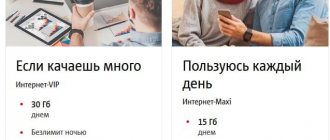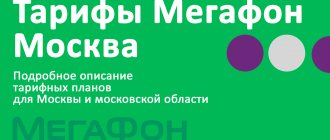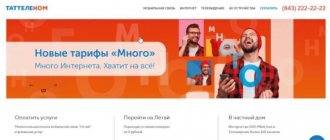Tattelecom Corporation is the largest provider of access to high-speed communication lines in the Republic of Tatarstan. Today the company has a stable position and a leading position in the telecommunications services market. Among the opportunities, the following positions available to subscribers stand out:
- local and interregional telephone communications;
- access to the Global Network;
- digital TV (cable and interactive);
- mobile communications (cellular operator) offering convenient Internet “Fly” tariffs.
It should be noted that, along with the standard set of options, the company provides mobile radiotelephone communication services in cooperation with Your Mobile Technologies LLC. In addition to the undeniable advantage of a well-developed infrastructure located in five telecommunications hubs, including regional hubs, the following features are noted:
- the corporation has 125 years of experience in the field of telecommunications and communications services;
- coverage covers a total area of 68,000 square meters. km, numbering 650,000 customers using telephony services and 500,000 subscribers using high-speed Internet access;
- continuous implementation and improvement of the use of services that are relevant in the modern market: white IP addresses, virtual PBXs, VoIP telephony, own mobile network, IP television with broadcasting channels in UHD quality, installation of public access points (PAPs) and payphones in remote regions ;
- All services provided are subject to flexible tariffs to suit the needs of any subscriber;
- Highly qualified specialists will provide round-the-clock support to customers and help set up equipment.
Among the merits the following stand out:
- in 2009, Laureate of the V republican competition of the Cabinet of Ministers of the Republic of Tatarstan “For Quality”;
- in 2010, winner of the title “Best Company of Russia 2010” in the nomination “Wired Communications Operator”;
- in 2011, according to the Moscow Rating Agency, it was among the 200 largest companies in Russia by capitalization;
- in 2013, as part of a competition, the best employees of the corporation became winners of the International Economic Rating “League of the Best” awards;
- in 2013, the company won the “Leader of the Russian Economy” competition.
- in 2014, Tattelecom received the first license in the Russian Federation to operate in the 1.8 GHz frequency range, allocated for LTE networks.
Q: Internet and television (types of tariffs) include a wide range of combinations of services provided and prices for them, providing subscribers with a flexible system of choice.
Tariffs for mobile communications "Fly"
For Letai, mobile Internet is included in the tariffs, the list of which is extensive and consists of 14 items:
- "Everything is fine!". Unlimited Internet, calls within RT – 300 minutes, to “Fly” – 700 minutes, cashback – 20%. Possibility of purchasing 4G equipment in installments. Cost – 6.5 rubles. per day.
- "Batyr 2.0". Unlimited Internet, calls within RT – 1000 minutes, to “Fly” – unlimited, cashback – 20%. There is also the possibility of purchasing 4G equipment in installments. Cost – 16 rubles. per day.
- "Family cashback" Unlimited Internet, calls within RT – 500 minutes, calls to “Fly” – unlimited. Price – 9.5 rub. per day.
- "Own 2.0". Unlimited Internet, calls within the Republic of Tatarstan – 200 minutes, within the Russian Federation – 100 minutes, to “Fly” within the Republic of Tatarstan – unlimited, cashback – 20%. Cost – 9 rubles. per day.
- "Own +". Calls within the Russian Federation – 20 minutes a day, to “Fly” – unlimited, cashback – 20%. Price – 12 rub. per day.
- "New standard 2.0". Internet 5 GB, calls within RT up to 2 minutes – free, SMS within RT – 1000 SMS, cashback – 20%. Price – 7.5 rub. per day.
- "Magarif - Enlightenment." Internet 3 GB, calls to RT – 140 minutes, calls to “Fly” – 140 minutes, cashback – 20%. Price – 140 rub. per month.
- "Time". Calls within the Republic of Tatarstan – 500 minutes, within the Russian Federation – 100 minutes, cashback – 20%. Price – 240 rub. per month.
- "Access point". This tariff is designed for the Letai modem. Unlimited Internet access, calls within the Republic of Tatarstan - 1 ruble per minute, cashback - 20%. Cost – 599 rub. per month.
- “Call yours.” Unlimited Internet, SMS within RT – 350 pieces, calls to “Fly” – unlimited, calls within RT – 350 minutes, cashback – 20%. Cost – 9 rubles. per day.
- "Azan". Calls to Saudi Arabia - 10 rubles per minute, calls within the Republic of Tatarstan and the Russian Federation - 10 minutes per day, unlimited number of SMS within the Republic of Tatarstan, unlimited Internet, cashback - 20%. Cost – 8 rubles. per day.
- "Second SIM card." Mobile Internet - 50 GB, calls within RT - 120 minutes, additional package 5 GB - 150 rubles, additional package 1 GB - 50 rubles, cashback - 20%. Price – 499 rub. per month.
- "SIM card for the Internet." For mobile and landline calls in the Republic of Tatarstan – 1.5 rubles. per minute, mobile Internet – 5 GB, cashback – 20%. Price – 50 rub. during the week.
- "Second by second." Calls to Letai and RT - 4 kopecks per second, SMS via RT - 1 rub. for SMS.
Operator support
Letai hotline specialists will be able to solve any communication problems. To contact support, dial, the call is free. For support via WhatsApp, a number has been created +7-920-718-22-68. Contacts on Telegram, Facebook, Vkontakte, Instagram and Viber are also presented. Choose a convenient way to communicate with technical support yourself.
Mobile operator Letai is flexible. He has inexpensive rates for everyone - from a simple school student to a deeply religious person. And home Internet, TV and telephone users can count on additional discounts in the form of cashback.
1/5 — (1 vote)
Author
Vyacheslav
For several years he worked in mobile phone stores of two large operators. I understand tariffs well and see all the pitfalls. I love gadgets, especially Android ones.
Access to your personal account
All cellular communication companies have access to your personal account and this is no exception. A user’s personal account is required for remote access and makes it possible to manage services and connect a variety of additional services. It also provides all the information on your mobile phone number or personal account. There is no need to call support again and waste time, everything is in the office. Access is available 24/7 and many services are available even with a negative balance.
Getting into your personal account is very simple, there are 2 ways: through your mobile phone number or email.
- Simple USSD request: dial *100*3#, press the “call” button. You will receive a code with a password to your number to access your personal account, already on the official website enter the phone number as the login and password from the SMS;
- Click the https://newlk.letai.ru tab and select “Login by Email” and then the “Registration” button. In the input field for your login, write your email. email, set your new password. To complete registration, enter the code from the image below, click “Complete registration”. Then go to your mail and click on the sent link, it will be active only for 7 days. If during this period your email address is not confirmed, then you will not be able to log into your personal account for some time.
“Werewolf” router: Russian router Rotek RX 22200
Did you know that good computer accessories are produced not only in the West? The ROTEK router from a company whose head office is located in Moscow, the capital of the Russian Federation, is the best confirmation of this. The Rotek RX 22200 model has all the capabilities of a good famous router, but at the same time costs three times less.
Model overview: options and specifications
An interesting feature of the router is the possibility of full branding - from packaging to the settings interface, which gives sellers the opportunity to promote it under their own name.
The router comes in a white case without protruding parts, on which preprints fit well, and please - in front of the user of the Rostelecom router (or any other provider: Dom.ru, Tattelecom, and so on). Werewolf of the electronic world.
Despite the variety of appearances, the user will receive a range of services that can satisfy even the most demanding people.
The Rotek RX 22200 router offers:
- 4 ports for connecting devices using a wired connection. Speed up to 100 Mbit;
- 1 port for connecting to the provider. The speed is also 100 Mbit;
- Support for all Internet connection protocols used in Russia;
- Gigabit Wi-Fi (according to developers);
- Support for the 802.11b/g/n protocol at a frequency of 2.4 GHz, which allows you to connect all modern smartphones/tablets/laptops; Support for the new 802.11n/ac protocol with a choice between 2.4 and 5.0 GHz;
- Wireless connection protection according to any of the existing standards, including WPA2;
- WPS - the ability of the router to “negotiate” with a new device automatically;
- Filtering by MAC/IP/URL for increased security.
Firmware characteristics:
- DHCP - server to reduce waiting time before accessing the Internet;
- schedule—the ability to configure Internet operating hours without disconnecting the device from the network;
- MAC cloning - why does the provider need to know that the user bought a router?
- NAT and port forwarding - will allow external connections only using certain protocols, blocking all others from penetration;
- IPTV - if the provider supports this function, the user will be able to watch TV on a monitor or if there is a special set-top box on the TV;
- Sip telephony - the ability to connect an Internet phone number (if the provider offers such an opportunity);
- DINY DNS - the ability to obtain a permanent IP for remote management of the router.
Detailed characteristics are under the spoiler.
Technical specification of the Rotek RX 22200 router
Pre-configuration steps
First you need to connect the router and configure the network card on your computer.
The sequence of actions is as follows:
- LAN Eth 2 port (highlighted in yellow) – connect to the network card connector using a patch cord
- The provider's cable is connected to the router (Eth 1 port or ADSL connector is used), it is too early to turn on the router's power
- The network card in the computer is set to “Auto” IP and DNS:
- The last step is to connect the power to the router and send the PC to reboot.
If, after completing all these steps, open the browser and go to the address 192.168.1.1, the following sign will appear on the screen:
The default login and password for setup is the word admin.
Installation and connection
An interesting difference between the Rotek RX 22200 router is the absence of antennas, although it has fairly broad capabilities for working with Wi-Fi clients. This makes it possible to install the device not just on a table, but on some narrow shelf. There are also special ears on the bottom cover for hanging the router on the wall.
But before installing the Rotek RX 22200, it is worth rewriting or photographing the information provided on the bottom cover. Since the company offers retailers the opportunity to customize the router, in order for the end user to configure the device, they need to know how the company encrypted the entrance to the WEB interface.
For example, Rostelecom does not simply change the access password, leaving the login admin. On his devices, even the address of the interface itself changes. And in some cases, to enter the admin panel of the device, it is not a standard numeric code that is offered, but something more understandable.
This router not only has the default password changed. The user is offered two alternative options for entering settings.
Connecting and logging into the Web interface
Let's connect it first, but first, let's get acquainted with the ports and everything that is on the back panel. The first input is for the power supply, so you can immediately connect it to the outlet.
Next comes the ports. To the WAN input, we immediately connect the Internet cable from the provider. 1, 2 are local ports for connecting a computer or laptop. We will use them for setup. Just take a spare network cable and plug it into the first or second port.
If the router is already turned on, then you can start setting up. But first you need to log into the Web configurator or “admin panel”. To do this, open your browser and enter: 192.168.1.1. Default login and password: admin and admin. The same data is on the label under the case.
NOTE! If the username and password do not match, then perhaps someone has used it before. It's worth resetting it to factory settings. Find the hole labeled “Reset” and press it for 10 seconds.
Connection setup
We take the Tattelecom disk and install it in the computer. The program should automatically launch, in the window of which we select “Setup Wizard”.
Next, you just need to click the “Next” button and carry out the actions indicated by the wizard. The user selects the connection type (that is, cable type, ADSL or Ethernet), and the method of organizing the home network (Router). There is no need to create an EVDO-backup backup connection.
At the very last stage, the program requires you to provide the subscriber's login and password. If this is done correctly, the connection should work.
Internet setup
- In the main menu we find the “Settings” section. Next, select “Quick Setup Wizard”;
- Now you need to select the operating mode. Select “Router”;
- Next, enter your login and password, which should be in the agreement from the provider. Enter carefully, make sure that the desired language is turned on and the “Caps Lock” key is turned off;
- At the very end, you should see a message that the router has been successfully configured. Click “Finish”;
Wi-Fi setup
At the top of the menu there are two networks “Wi-Fi 2.4G” and “Wi-Fi 5G”. They are different, but communication from one to another occurs using a router. You can configure both by analogy or disable one altogether.
NOTE! If you don’t know the difference between the 2.4 and 5 GHz frequencies, then I advise you to read this article.
The name can be changed immediately in the first section. But the password changes in the left menu “Security”, and then the line “Pre-Shared Key”. Another very useful thing that allows you to choose the communication channel yourself in the “Wi-Fi Radar” section. This is necessary when there are a lot of access points from neighbors around you and everyone can sit on the same channel. What can affect communication and Internet speed.
Setting up a PPPoE connection for the Internet
- Open any browser, for example Mozilla Firefox. In the address bar of the browser, enter the IP address of the router 192.168.0.1. A page will open where the current firmware version will be indicated. If the firmware version is old, be sure to update it to the new one. Click the “Configure device manually” button.
- The router will ask you to log in. Enter the login admin, and enter the password that is indicated on the sticker on the bottom of the router.
- In the top menu, click the “Settings” and “WAN” buttons. We do not need the WAN2 and WAN3 interfaces and should delete them. To do this, at the end of the lines, click on the “Delete” buttons. In the WAN1 connection you need to replace the login and password with yours from the Internet service agreement. To do this, in the “Action” column, click the “Change” button
- Enable WAN ” and “ Set default route checkboxes . as in the screenshot below. In the “Username” field, enter the login from the agreement, and in the “Password” field, respectively, enter the password.
- Scroll to the bottom of the page and click the “Save” button.
This completes the setup of the Internet service on the RX-22200 router. If you need to configure a port to connect an IPTV set-top box, then move on.
Changing your WiFi password
- Sometimes, if your WiFi password is compromised, you need to change it. The RX-22200 router has two WiFi modules at 2.4 GHz and 5 GHz. Passwords for them are set separately. To change the password on the 2.4GHz access point, click on the “WI-FI 2.4G” button in the top menu. In the menu on the left, click on “Security”. In the “Pre-Shared Key” field, where the dots are, the current password is hidden. Erase them and enter a new password, which must be at least eight characters long. When you finish entering the new password, click the “Save and Apply” button. Change the password for the 5G hotspot in the same way.
Now the Rotek RX-22200 router is fully configured.
Setting up IPTV
We return to the settings tab, select wan.
Select the connection type – IPoE, service type – IPTV, WAN access type – Bridge
In the grouping of ports, we select the port we need accordingly, usually it is 4.
We write Vlan if required by the provider.
Basic USSD commands Fly.
- To receive a password when registering in your personal account *100*3#.
- Request personal account balance *100#.
- Find out your tariff plan *116*100#.
- Registration in the “It’s Profitable Together” program *116*111#.
- Checking the status of the 4G option before the speed limit and the remaining included minutes, GPRS, SMS, MMS (according to tariff plans with the included package) *116*700#.
- Requested payment *116*102#.
- Top up your friend's balance. (The minimum balance in your account after the transfer should not be less than 100 rubles.) *116*115#.
- Find out your mobile number *116*106#. Call me back *116*300#. They called you (notifies the subscriber about calls that he missed when he was unavailable): Activation of the service *116*701#, Disabling the service *116*702#.
- List of connected services *116*103#. U
- "SuperAon" servant: Connection to service *116*500#,
- Disabling the service *116*501#. Connecting the 4G option
- “Extend your speed by +1 GB” *116*327#. Connecting the 4G option “Extend speed by +5 GB” *116*328#. :
- Activation of the service *116*508#, Disabling of the service *116*509#. : Activation of service *116*510#, Disabling of service *116*511#.
- Activation of a universal payment card *116*114#. Changing the SMS encoding (Latin): Activating the service *116*113#; Disabling the *116*112# service.
- :
- Connection to service *116*506#,
- Disabling the service *116*507#.
- Find out your tariff plan and Wi-Fi login/password *116*104#.
- Get a login and password for the Wi-Fi 20 tariff plan *116*109#.
- Get a login and password for the Wi-Fi 40 tariff plan *116*108#.
- Get a login and password for the Wi-Fi tariff plan “Day Without Borders” *116*107#.
- Close your Wi-Fi login *116*105#.
- : Service activation *116*331#,
- Disabling the service *116*332#. :
- Connection to service *116*710#,
- Disabling the service *116*711#.
- : Service activation *116*712#,
- Disabling the service *116*713#. :
- Connection to service *116*714#,
- Disabling the service *116*715#.
Advantages and disadvantages
Any mobile data, Internet and telecommunications operator is not without advantages and disadvantages. This also applies to “Fly”. Among the positive aspects are:
- provision of good quality services;
- comfortable conditions for using all tariff plans and additional services;
- optimal ratio of price and Internet speed;
- availability of discounts and special offers;
- some of the best conditions in Tatarstan.
There are also disadvantages:
- for some the prices will be too high;
- low speed in some areas of the coverage area;
- frequent interruptions in the operation of even the home Internet;
- rapid failure of the provider’s equipment.
So, we discussed in detail what the tariffs are for Letai Internet and home television, and how to connect unlimited Internet to your Letai phone. The operator has a fairly large number of plans and additional services that can satisfy the needs of even the most sophisticated user.
The best rates from the Letai operator
The operator has a wide variety of tariffs, but today we will talk about 4 of the most popular ones. All tariffs can be viewed on the operator’s official website.
Tariff "Ida".
It will be of interest to those who decide to purchase a SIM card from the Letai operator. For just 8 rubles a day you will get unlimited internet at a decent speed. This is greatly appreciated by young people who prefer to spend a lot of time on the Internet. Within the network, the subscriber has complete unlimited communication.
You can talk with your friends and acquaintances all day long. But that's not all. In addition, the subscription fee includes 500 minutes for calls with subscribers of other operators and landline phone numbers. In addition, the user receives 100 SMS messages.
Tariff "Call yours."
You have friends or relatives in the CIS countries, and you like to chat with them. Then this tariff is just for you. The subscription fee is only 9 rubles per day. It includes 350 SMS messages, as well as 350 minutes to city numbers in Tatarstan.
Call your relatives and friends in countries and the CIS and communicate as much as you want. Calls to other countries are charged according to the operator's standard tariffs. You can change the tariff in your personal account. To do this, just press one button.
Tariff “Own +”
The subscription fee is a little more expensive and amounts to 12 rubles per day. But for this money you get unlimited communication within the network and unlimited Internet and can communicate as much as you like. Plus, you get 20 minutes for calls throughout Russia, perfect for those who need to make several calls per month throughout the country.
In addition, the tariff offers completely transparent pricing for calls within the republic and throughout the country. Many subscribers would like to have a tariff with fixed minutes, rather than calculating the cost of their call each time.
Tariff “Own”
Suitable for those who love communication. Unlimited calls and SMS within the network, as well as unlimited Internet. The cost of a SIM card is 100 rubles, and the entire amount is transferred to the subscriber’s account.
Of course, the cost of roaming is quite high, but this is not what the tariff is intended for. If you like to call relatives and friends abroad, you can easily select a tariff for this in your personal account.
How to choose the most optimal tariff
When choosing the optimal tariff, you should always be guided by your personal needs and capabilities. For example, for “Letay” 4G mobile communications, if you need to talk with family or colleagues via voice communication, you should pay attention to the “Call Your Friends” tariff. If you need to distribute Internet traffic to other devices, it is most profitable to use an “Access Point”. “Magarif – Enlightenment” is suitable for students and schoolchildren.
Television tariffs
In addition to tariffs for mobile communications and 4G Internet, Letai has offers for connecting digital television, from which it is also very easy to select the necessary plan. To do this, Tattelecom offers seven positions on its official website:
- “Basic” (digital cable TV). More than 90 TV channels in digital HD quality, cost 150 rubles. per month.
- "Match Football" (cable). Adds three sports TV channels in HD quality to the overall package. The price is 380 rub. per month.
- "Basic" (IPTV). Interactive digital television package of 134 TV channels. A special set-top box is required, the rental of which will cost 95 rubles. per month. The cost of the service itself is 150 rubles. per month, with prefix – 245 rubles. per month.
- "Match Premier" (cable TV). An additional package consisting of one TV channel specializing in football. Cost 299 rub. per month.
- "Amedia Premium HD" (cable TV in digital). Similar to the previous offer, this package is aimed at a specific category - series, and includes one TV channel. The cost is 99 rubles. per month.
- "Ultra" (digital cable TV). A package of TV channels, including HD quality, consisting of more than 160 titles. Price 150 rub. per month.
- “Night” (Digital cable TV). Consists of four TV channels with erotic content of the “18+” category. Cost – 150 rub. per month.
About the provider
Tattelecom is one of the largest operators of cellular communications, TV services and the Internet in the Republic of Tatarstan. This telecommunications company works with legal and physical entities. persons.
Letai is one of the first providers in the republic to offer its customers unlimited Internet (WiFi and 4G).
The provider has a single Tattelecom personal account, through which you can manage all the packages and tariffs provided.
How to connect?
A client can connect to Letai services in several ways:
- During a visit to the company's office.
- Call the manager and agree to sign the contract.
- Submit an application through the official portal.
Connecting to services through the company’s website on the Internet will take a few minutes:
- On the website in the upper right corner, click on the red “Connect” button.
- In the new page, indicate your phone number.
- Click on the blue “Leave a request” button.
Within 15 minutes you will receive a call from the company manager. The hotline is open from 8:00 to 20:00.
Description of the telecom operator “Fly”
“Letay” is a brand registered by PJSC Tattelecom back in 2006. At that time, it operated as high-speed Internet using ADSL technology. Communications fully entered the market only in 2014. Tattelecom received a license to use signals in the 1,800 MHz frequency. At the same time, users were able to enjoy 4G LTE Internet from this brand.
Within three years, the company increased the number of base stations and servers by more than 4 times. At the moment, there are more than 1,300 wireless mobile Internet signal transmission points, of which the vast majority are equipped with the 4G LTE standard. According to research results, Letai is the leader in coverage in the Republic of Tatarstan not only in cities and large settlements, but also along highways, in small villages and on the borders of the region.
Important! Relatively recently, the operator registered its 400,000th customer, and Tattelecom itself already has 1.8 million subscribers.
In 2009, when only digital television became available under this brand, no one would have thought that Letai would become the fastest growing company providing cellular communication services.
Roaming
Outside of Tatarstan, the organization does not have its own network, but communication support is provided by partner companies. Thanks to them, you will always be in touch and be able to access the Internet. It is necessary to make some changes to your phone settings when leaving the Republic of Tatarstan.
International roaming Letai allows you to make outgoing calls, receive incoming calls and SMS messages, and also use Internet services in foreign countries.
Roaming is available in 208 countries! Special roaming offers apply to tourist countries.
Additional options:
“The Whole World” – 10 R/month
“Easy roaming” – 80 R/day
“access to the Internet in roaming” – 20 R/day.
Coverage area
The organization's coverage area is quite extensive. Today “Fly. Cellular Communications" released a 4G network in 41 cities and regional centers of the Republic of Tatarstan. PJSC Tattelecom plans to distribute its high-quality and fast network further. The signal began to pass better through the walls of buildings, and the network began to catch even in the most remote villages without loss of network quality. The Internet has also begun to reach everywhere, thanks to the high-tech 4G LTE network.
Internet tariffs
The cellular company presents 6 main tariff plans for home Internet and television to suit every taste and preference:
– “50 Mb/s+TV+Telephone” – 549 rubles/month, high network speed of about 50 Mb/s, 160 channels are provided for television, unlimited telephone;
– “Star 1” – 415 rubles, speed during the day 25 Mb/s, at night – 50 Mb/s;
– “Star 2” – 565 rubles, speed 50 Mb/s during the day, 100 Mb/s at night;
– “Star 3” – 765 rubles, speed 100 Mb/s during the day and at night, anti-virus program as a gift;
– “15 Mb/s + TV” – 500 rubles, speed 15 Mb/s, 160 TV channels;
– “50 Mb/s + TV” – 600 rubles, speed 50 Mb/s, 160 TV channels.
How to get automatic Internet and MMS settings
Manual configuration can be replaced with automatic one: send a message to the operator number 116111 - combination 111. You will receive a reply “SMS” to set up the configuration for the Internet. Accept the settings there and wait until the procedure is completed. If you need to set up Internet and MMS, send any word to the same number. If you need to configure only MMS, send code 222.
Text the word Internet to 116111 to receive automatic settings
Service packages: is it profitable to connect?
Since service packages are always formed at promotional prices, their connection can become profitable if you actually use the services offered. For example, it is convenient to immediately connect to the Internet at a speed of 100 Mbit/second, 160 TV channels in HD and a telephone for 565 rubles. per month than just the Internet at the same speed and a telephone for 675 rubles per month. It should be remembered that such conditions are a marketing ploy aimed at attracting subscribers and are based on statistics of current services. However, you must always be careful, since package offers may only be valid for a short period (usually 3-6 months), after which traffic will be paid at the base tariff rates. Such conditions are always spelled out in fine print in contracts and you need to inquire about them specifically. It should also be remembered that unless otherwise agreed, the company does not have the right to change the terms of the tariff without prior and advance warning to the subscriber.
Letai rooms
Letai offers mobile numbers with codes 902, 904, 908, 939, 950 and 958. You can order a free number from federal operators or buy a beautiful number. TMT LLC even offers beautiful rooms for free. They are divided into 4 categories:
- mirror tail, for example, +7(939)-315-6886;
- beautiful middle, for example, +7(939)-30-1144-2;
- wings, for example, +7(939)-31-88-4-22;
- short, city calls without federal code for calls within Kazan. The cost of short numbers is 99 rubles per month. The full number remains available for calls.
Using Letai is beneficial because:
- communication is cheaper than other operators;
- you can order delivery of a SIM card to your home;
- the best GSM and LTE coverage in the region;
- free beautiful rooms to choose from;
- cashback – the cellular company returns up to 25% of costs.
How to set up mobile Internet Tattelecom Fly.
Android
Let's move on to the Internet settings for your mobile phone. Each operating system has its own instructions. So for Android you need to step by step: go to “settings”, select “wireless controls”, “mobile networks”/ “Mobile network settings”, “Internet access points”/ “Access Point Names( APN)". Here you create a profile according to certain parameters: The name should be: Letai; APN you specify: internet.letai.ru. Don't fill out anything else. To complete the setup, select “Menu” and “Save” again. Activate Roaming immediately. Tariffs for the region will remain unchanged.
Iphone
To set up an iPhone or iPad, the instructions are simple: select one after another: “Settings”, “General”, “Network”, “Cellular data network”. Specify APN access parameters: internet.letai.ru. Don't fill out anything else.
Windows
The most complex instructions for setting up an Internet connection for Windows: Step by step again - “Start”, “Settings”, “Connections”, then “My Internet Provider” (“My ISP”)> “Add a new connection via modem”. Then type the connection name: Letai. Next step: select the modem “GPRS Cellular Line”, then “Next”, “Access Point Name”: internet.letai.ru. Do not fill in any other parameters in this block - you do not need “Username”, “Password”, and you do not need to specify “Domain”. Click “Advanced” and for the “TCP/IP Protocol” tab, select the following settings: “IP address is assigned by the server”: “on”; “Use software compression”: “off”; "IP header compression": "off". As the penultimate step, in the “Servers” tab, set the “On” option for “Addresses are assigned by the server.” "OK" and "Done".
Optics provide advantages
― Skeptics grumble: it can’t be so high quality and cheap. What's your secret?
― A fundamental difference between Letai mobile communications: the network of base stations is built on a pre-created fiber-optic communication network. Other operators linked their cell sites using radio relay equipment. In addition, we installed the most modern equipment, which reduces costs and gives a new level of quality.
― Explain why the quality of Letay’s communication is often better than that of many competitors?
- Everything is explained simply: the quality is ensured by the fact that the base stations are connected by an optical cable. It runs underground and does not depend on the vagaries of the weather, but on radio relay lines: it snows - the quality is no longer the same, rain, thunderstorm - all this has an effect.
― The fact that “Fly” does not depend on the vagaries of the weather, on the state of the atmosphere, affects both the quality of the conversation and the Internet connection?
- “Optics” transmits a wider frequency band. According to independent experts, this improves the quality of the conversation. The timbre of the voice is much better when radio relay lines are not used. We were able to obtain higher network reliability, high quality of both voice services and high-speed Internet services.
- How did you manage to create such an extensive fiber-optic network, because it costs a lot of money?
- Tattelecom has been developing optics for twenty years. This is a decision by the leadership of the republic, who understands well how important reliable communications are. No operator has such an extensive fiber-optic network.
Mobile tariffs
Tariff plans at Tattelecom are very diverse.
The “Aida” tariff has the simplest set of functions:
– daily fee is only 8 rubles;
– when connecting to this tariff, you must pay 200 rubles;
– a package of free minutes is provided to any numbers – 500 minutes per month;
– free package of SMS messages to the numbers of other mobile operators - 100 pieces, all SMS to the Letai provider are free.
The “All Yours” tariff has a simple set of functions; it is suitable for those who talk a lot on the phone:
– daily fee is only 9 rubles;
– when connecting to a tariff, you must pay 200 rubles;
– a package of minutes is provided to any RT numbers - 350 minutes per month;
– SMS package without restrictions.
Tariff “Own”
– daily fee is only 8 rubles per day;
– when connecting to a tariff, you must pay 200 rubles;
– a package of minutes is provided to any RT numbers – 10 minutes per day;
– SMS package without restrictions.
Tariff “Own+”
Has an expanded set of functions:
– daily fee is only 12 rubles per day;
– Internet without restrictions;
– when connecting to a tariff, you must pay 200 rubles;
– a package of minutes is provided to any RT numbers – 20 minutes per day;
– SMS package without restrictions.
Tariff "Time"
A very favorable tariff for those who communicate a lot and do not want to overpay, 600 minutes for outgoing calls for only 240 rubles!
– monthly fee 240 rubles;
– when connecting to this tariff, you must pay 250 rubles;
– a package of free minutes is provided to Letai numbers – 500 minutes per month and to any other RT numbers – 100 minutes per month;
– Internet without restrictions.
Tariff "New standard 2.0"
Tariff plan with a huge amount of Internet! Calls up to 2 minutes are not charged.
– daily fee 6 rubles;
– when connecting to this tariff, you must pay 200 rubles;
– Internet 50 GB;
– a package of free minutes is provided to Letai numbers and other mobile numbers of the Republic of Tatarstan for up to 2 minutes.
Tariff "Azan"
The tariff includes additional options, such as an alarm clock calling for Namaz, themed melodies.
– daily fee 8 rubles;
– when connecting to this tariff, you must pay 200 rubles;
– a package of free minutes is provided to any RT numbers, except “Fly” 10 minutes per day;
– Internet without restrictions.
Tariff "Access point"
Unlimited 4G Internet is provided with the possibility of Internet distribution.
– monthly fee 599 rubles;
– when connecting to this tariff, you must pay 200 rubles;
– Internet without restrictions.
Tariff “Second SIM card”
Very convenient for smartphones with two SIM cards.
– fee for 180 calendar days 499 rubles;
– when connecting to this tariff, you must pay 500 rubles;
– a package of free minutes is provided to Letay numbers and to any other RT numbers;
– Internet 10 GB
Tariff “YouZov 120”
Created specifically for schoolchildren.
– monthly fee 120 rubles;
– when connecting to this tariff, you must pay 200 rubles;
– a package of free minutes is provided to Letay numbers and 150 minutes per month and to any other RT numbers;
– Internet 2 GB;
– SMS package 150 per month.
Tariff “Per-second”
Tariff with per-second billing for all RT numbers.
– monthly fee 0 rubles;
– when connecting to this tariff, you must pay 200 rubles;
– Internet 7 rubles per MB;
– outgoing calls to Letai numbers and other RT numbers 0.03 r/sec;
– an SMS message costs 1 ruble.
Why is 3in1 cheaper than 2in1? And is it possible not to use a SIM card?
It is beneficial for you, as a subscriber, to use all services from one provider, because usually subscribers in this case do not switch to other operators longer. Tattelecom gets a loyal client who will stay with the company longer, and the client gets a favorable price on an ongoing basis. Therefore, to attract attention to the comprehensive services of Letai, the price of the tariff was significantly reduced. Now let's return to the second question. By connecting to the 3in1 tariff for 333, you can initially use only the Internet and TV, and when the need arises, start using the Letai SIM card.
How to top up your Letai account with a bank card and other payment methods
Put money on your mobile phone Fly using a bank card
Place money on Tattelecom through the government service website
- Go to the government services website https://uslugi.tatar.ru
- Go to the payment section for Tattelecom communication services https://uslugi.tatar.ru/phone/tattelecom/input-information
- On the page that opens, enter payment information: personal account number and payment amount. Click the “Continue” button
- Fill in the details of the plastic card owner and click “Continue”.
- Check the information provided and confirm the payment by clicking the “Continue” button.
- Enter your plastic card details and click “Continue”.
- If funds are credited, a link to the receipt will be indicated in the window that opens (download the receipt), as well as the result of the transaction “Payment successfully completed.” Funds are credited within a few minutes.
Through Sberbank
Another common method is replenishing your account through Sberbank. Here you can choose one of the options that suits you.
- Payment at a Sberbank branch;
- Connect auto payment in the Sberbank system online
- Via terminal
- When connected to Sberbank online
- Through the Sberbank mobile application
How to activate auto payment
By activating the autopayment service, you no longer need to worry about a negative balance. The option applies to Internet, Television, Telephony, Mobile communications. There is no commission for automatic payment, and the money is debited from your bank card. Management takes place in the subscriber’s personal account.
The following auto payment methods are available:
- When a certain account balance is reached. For example, we will indicate a threshold of 50 rubles, if the balance is less than 50 rubles, then the amount specified in the settings, for example 500 rubles, will be automatically transferred from the card.
- Scheduled setup. Indicate the date the subscription fee will be charged in your Letai personal account.
- Top up your account via USSD request. This may have been introduced in order to remotely replenish a child’s balance. By creating the correct request, you can top up your mobile phone from a distance.
Procedure for connecting services
As a large provider, it is typical to have a choice of communication options with its clients. In order to submit a request to connect the service you are interested in, you can use the following methods:
- a call to a single contact center, where the subscriber will be connected with the necessary operator, phone 8 (843)-222-22-22;
- personal visit to the sales and service office, the addresses of which are presented on the company’s website (https://my.tattelecom.ru/contacts/salesandservice) both in the form of a list and on a map;
- leave contacts via the feedback form https://my.tattelecom.ru/contacts/feedback?90.
- fill out an application via the interactive form https://my.tattelecom.ru/contacts/claimconnect?80.
After this, you need to follow the proposed instructions and wait for the visit of a company specialist who will connect, configure the equipment, conclude an agreement and provide login information to your personal account, where all the necessary tariff parameters will be configured in the future.
Problems you may encounter
Often subscribers complain about the lack of Internet on their phone. The reason for its absence may be the following factors:
- Low signal level (can’t pick up the network) - find a place with better reception
- Active load on the network - wait, during less busy hours the Internet works faster
SMS messages do not arrive when flying. Perhaps you are not configured (gotten) to receive SMS messages. To restore, follow the following instructions:
To send SMS messages while traveling around Russia and in international roaming, you need to set up an SMS center number on your mobile device.
- Go to “Options” from the main menu
- Select "System"
- Select "Messaging"
- In the section “SMS center number” write: +79506651010
- Go to the “Messages” menu
- Select "Settings"
- In the “SMS Center Number” item, enter: +79506651010 and click “Save”
How does the connection happen?
- You leave a request on the website or by phone.
- An operator will contact you within 10 minutes to select a convenient time for your visit.
- The technician will connect and sign the contract. The cost of connecting to the service is 100 rubles.
- You are a happy Tattelecom Subscriber Fly!
How to activate a SIM card from “Fly”
Activation is easy: top up your balance with at least 50 rubles, insert the previously purchased card into your phone - dial the code *222*01# and press the call button. Now we wait for the online registration process to complete; if necessary, we proceed to setting up an Internet connection.
Insert the SIM card into the phone, turn on the device and execute the USSD command *222*01#
If you are unable to activate, contact technical support: (843) 118–08–11 or 118–18. If you can’t call, contact the company’s office - the full list is available on this official page.
At the company’s office you will be advised on any issue related to Letai’s services and maintenance.
Ways to replenish the operator Tattelecom Fly
You can top up your Letai account in several ways. The most inexpensive and convenient option - without fees and additional steps in the form of registration - is to use a bank card. The link you need to go to: https://tattelecom.ru/contacts/payments/cards/bank_card. Next, select the mobile communications item, fill out all the required fields, according to the system prompts.
There is also a payment method using the state website for services of the Republic of Tatarstan: https://uslugi.tatarstan.ru/. Go to it. Then you need to select the payment section for Tattelecom - link: https://uslugi.tatar.ru/phone/tattelecom/input-information. Indicate your account and the amount you want to top up. Click Continue. Enter your information as a bank card user, check and approve the payment with the “Continue” button. Then enter the information on the card itself and “Continue” again. After the money has been credited to your account, within a short time, the phrase “Payment completed successfully” will appear and you can download the receipt by following the link received.
The device sees Wi-Fi, but does not connect
What are the differences between 3G and 4G networks: features, advantages and disadvantages
- Fly personal account - login, authorization using login and password
If your wireless devices find the network but are unable to connect to it, there are some factors to check:
- The distance from the point to the device is too large. Everything is simple here. You need to move closer to the signal source.
- Router/PC/phone is faulty. Everything is more complicated here. This cannot be done without the intervention of a specialist.
- The number of possible connections has been exceeded. Home routers usually have a limit of 12 devices. In shopping centers, parks and other public places, an average of 100 devices can be connected simultaneously.
Setting up a Wi-Fi network
Review and configuration of the D-Link Dir-320 modem
Further actions are aimed at creating a Wi-Fi network and require specifying its name, network key and encryption method. A wireless network is needed to organize the connection of mobile devices and laptops to the Internet within the home.
How to turn on a wireless network
On the body of the router, as mentioned earlier, there is a button to turn on the wireless network. The indicator, which is located directly on it, should either glow green or blink (in all these cases, the wireless network will work).
After power is applied, the wireless Wi-Fi network may turn on after 90 seconds (not earlier). The connection indicator should be lit. If it does not light up, then just press the button that turns on the network.
How to change Wi-Fi settings
First you need to go to the authorization window:
- Open any browser;
- Paste the settings address 192.168.1.1 into the search bar;
- In the authorization request window, enter the login and password admin.
After this, you search for the WLAN tab, where you can change the name of the wireless network. Before this, you need to make sure that the “Enable Wi-Fi network” checkbox is checked in the settings. To change the password and encryption, you need to go to the “Security” tab.
In this tab, you should select the desired network and set the encryption method (WPA2-PSK or WPA-PSK), set a strong password. The encryption algorithm is recommended to be set to “AES”. After all these steps, you need to click “Apply” and “Save”.