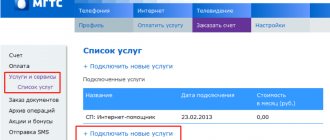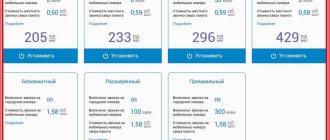MGTS (Moscow City Telephone Network) is a Russian provider operating in Moscow and the Moscow region. Provides the following services for individuals and legal entities:
- Internet and digital TV. Recently, the company began replacing customers' old equipment with new ones - people are getting dual-band routers that connect using GPON technology.
- Mobile connection.
- Home phone.
Additional services:
- Video surveillance for private and corporate clients.
- Security alarm for individuals and organizations (2 communication channels are used - GPON/DSL and GSM).
- “Smart Home” control system.
- Computer help.
- System for individual profile settings “White Internet”.
- Domestic services.
We will talk about MGTS home Internet - what Wi-Fi equipment the company provides, and discuss tariffs. The article is informational, all prices are indicated as of May 2021 and taken from the official website of the provider.
Equipment
MGTS offers subscribers unlimited Internet at speeds of up to 1 Gb/s via GPON. A fiber optic cable, which simultaneously provides Internet, television and telephone services, is installed in the apartment. To connect to home Internet from MGTS, you need a modem with Wi-Fi function, which the company provides to each client free of charge.
In addition to GPON, it is possible to connect using ADSL technology!
Routers from MGTS operate in two bands (2.4 and 5 GHz) and support the latest high-speed Wi-Fi standard 802.11ac. The maximum data transfer speed is stated to be up to 600 Mbit/s with the ability to connect to an optical modem for telephone, television and alarm systems.
Models of optical modems with Wi-Fi support from MGTS:
- ONT SERCOM RV6699
- ONT ZTE ZXHN 670
ADSL modems:
- Intercross 5633 NE10
- D-Link 2650U
- HUAWEI HG 532C
- HUAWEI HG 532e
On the official MGTS portal you can find instructions for setting up any modem model provided by the provider!
MGTS (MGTS) Internet - connection and configuration
Comparison of MGTS Internet tariffs with other providers
Over the past few years, MGTS has had an incomparably larger number of network access tariffs. On average there are about 10 tariffs. Prices are on average higher than other providers, but not by much. A distinctive feature of this provider was the introduction of a new network connection technology - GPON. As a result, the maximum network access speed has increased significantly - up to 1 Gbit/s.
How to connect to the Internet via MGTS?
To connect to the Internet from MGTS, just call the MGTS contact center or any telephone exchange and declare your desire to become their subscriber. Companies state in their advertising campaigns that it is very convenient to pay for Internet access on the same bill as the payment for using a landline phone, but when it comes to terminating the contract, you will not be so happy about it, because you will have to come to the office yourself with passport of the line owner, fill out a refusal of services, make mutual settlements, etc. If you do not do this, you will receive a bill for the Internet service every month.
What is MGTS GPON?
In any case, you are not interested in knowing the technical features of this technology. We will say only one thing: GPON is a technology created by large European companies that makes it possible to provide information transmission services at high speeds with the prospect of even greater increases in the capacity of communication channels.
How to set up Internet from MGTS?
Setting up an Internet connection from MGTS is quite simple and does not require higher technical education. You can always contact us and order a specialist visit; Using the instructions, set it up yourself or call MGTS technical support.
How to set up a Wi-Fi router (router) for MGTS?
Setting up a router with this provider works on popular network protocols and consists of creating a PPPOE type connection in the equipment settings and entering the login and password provided when concluding the contract.
How to set up MGTS Internet on a computer?
If your laptop or desktop PC is connected via a modem via a telephone line, then in this case you need to create a high-speed connection on the computer or in the settings of the PPPOE type modem and enter your login and password. If you want to use the Internet via Wi-Fi, then you need to configure the modem in the same way as for a wired connection and establish a connection via Wi-Fi. When setting up Wi-Fi equipment, we strongly recommend that you configure the security of the wireless network by key or mac address.
What customization services can you offer?
We can offer any services for setting up network equipment, computers and software. With us, you only need to bend your fingers and say what you want.
What to do if the Internet from MGTS does not work?
Previously, MGTS provided network access services using ADSL technology. The quality of service provision left much to be desired - cheap Chinese equipment constantly broke down, its settings were lost, the quality of data transmission channels was poor, the access speed could be reduced several times, and so on. We cannot answer this question unambiguously remotely; we can only make assumptions. To identify malfunctions in network access, call our engineer for diagnosis. He will come to your home or office, diagnose your equipment, PC, software and set everything up as it should be.
How to make the Internet from MGTS wireless?
If you do not yet use wireless Internet, but want to, then you will need: a modem or access point with wireless data transfer capability, as well as their configuration.
How to switch from ADSL to GPON?
If you still use the Internet using ADSL technology and want more speed, more services, then you just need to fill out an application above in the form to reconnect to GPON (fill out all the fields of the form and send the data). After filling out the application, an operator from the connection department will contact you, tell you about all the conditions, possibilities, suggest a tariff plan and fill out an application for a technician to visit you. The technician will come and connect you to the Internet using GPON technology.
Do I need to buy a router to use your services?
No no need. MGTS provides its equipment for free use. You are only responsible for its safety.
What to do if the Internet does not work?
There are several reasons why there is no network access:
- You have not paid your bill for services. Open the MGTS website. If it opens, then the invoice has indeed not been paid. We need to pay.
- Problems with equipment or computer settings (software, hardware). In this case, you have two options: try to fix everything yourself or call a technician to look for malfunctions and fix them (if the problem is on your side, the on-site and setup services are paid).
- Accident on the line. This happens - something broke somewhere: hooligans cut cables, builders touched something, rats gnawed through wires, lightning damaged equipment, attackers hacked software, etc., etc. In this case, you just have to wait until MGTS engineers will restore everything.
I can’t access a certain website - what should I do?
If you cannot access one or more sites, but other sites open normally for you, then the following options may be available:
- Your antivirus is blocking the site.
- The site is infected with malware and the browser is blocking its operation.
- The browser settings are incorrect.
- Your computer software is infected with malicious code.
- The site is blocked by government agencies.
- The site is undergoing maintenance or has been hacked.
- Dead BIOS battery and/or changed date and time in the OS.
- And some other problems.
So what should we do? - Study the situation and then, if the problem is on your side, it can be corrected.
I measured the speed and it is lower than stated in the tariff - why?
This happens for really many reasons. Eg:
- You use the Internet via Wi-Fi, and in most cases it “cuts” the speed: a large distance from the router, a thick wall and other various types of interference.
- When measuring the speed, some program on your PC was downloading something and the test was not fully effective.
- The speed measurement program may not work correctly for various reasons. Try measuring the speed in different services/sites/programs.
- Your device (laptop, network card, smartphone, tablet) does not support network access above certain speeds.
To measure the actual speed, you need to connect your computer to the router with a cable, disable all possible programs that have access to the network, and disable the antivirus. If, when measuring using this scheme, the speed still differs significantly from the declared one, then you should contact technical support.
How to change tariff plan?
Everything is very simple. To change your tariff, you can fill out/send the form above or call us by phone during business hours.
Settings
I also offer instructions for setting up Wi-Fi for a GPON router using the ZTE ZXHN 670 as an example:
- The modem has its own web interface, which is available at 192.168.1.1. To authorize on the site, you need to enter user in the “Username” and “Password” fields.
- In the “Network” section, go to “WLAN4”.
- To enable the access point, check the box next to “Enable wireless RF”.
- Mode – it is recommended to select mixed b/g/n.
- Set your region.
- Set the channel and bandwidth (AUTO is recommended).
- Click “Confirm” and go to “Security Settings”.
- “Authentication type” – preferably WPA2-PSK.
- “WPA key” – come up with a password for the Wi-Fi network.
- In the line “WPA encryption algorithm” put AES and click “Confirm”.
- Let’s move on to setting up the network name – “SSID settings”.
- Here you can hide your network, give it a name, and set the maximum number of users.
- After changing the parameters, click “Confirm”.
We perform the same steps to configure an access point in the 5 GHz band.
ZTE MF30
This router combines a unique ratio of price, quality and functionality.
Photo of zte mf30 router for connecting to the Internet from MGTS
You can buy a router of this model on the market starting from 2100 rubles.
So, for this amount, subscribers will be provided with the following functionality:
- the ability to combine several devices (up to 5) into a single network using one router;
- the device is compact, so the router can be used and connected without an additional power source;
- work using a 3G module, through which the Internet is distributed and the network is localized between participants;
- subscribers can work through a secure network using WEP, WPA or WPA2 technologies.
- These technologies allow you to restrict access to those users who do not know their Internet passwords. The subscriber does not have to worry that his network will be broken or a stranger will connect to it;
- Since the router is very small, it is very convenient to use even for pocket carrying. This is convenient because the subscriber can put the router in his pocket and easily connect it to access the Internet;
- the presence of a special slot for connecting an external memory storage device, for example, micro-SD. This allows you to use the router as you would a storage drive.
Attention! In addition to the positive aspects of the router, you need to consider some disadvantages. Thus, the zte mf30 router has a weak 1500 mAh battery, which allows the device to operate for only 6 hours without recharging.
The device also has a weak built-in antenna without the ability to amplify it.
As for the zte mf30 case, in terms of external characteristics and button placement, it is similar to standard routers that are sold on the market.
So, on the side faces there are buttons for control, and at the bottom there is a port for USB and for recharging.
The device also has 4 indicators:
1. Charge the battery;
2. Signal level;
3. Work;
4. Network mode.
Table with indicators of the zte mf30 router
It must be remembered that in the latter mode, when the indicator flashes red, data will be transmitted from the 2G network. If it lights up red, it means that the user is registered in the 2G network.
If the indicator flashes green, this means that data is being transmitted from the 3G network.
And if the green color on the indicator is constantly on, the subscriber has been successfully registered in the 3G network.
Tariffication
Tariffs for connecting to the Internet via cable and Wi-Fi from MGTS using GPON technology can be designed independently. That is, you choose what services you need, the final price will depend on this.
The cost of home Internet depends on the maximum possible data transfer speed:
- Up to 200 Mbit/s – 499 RUR
- Up to 350 Mbit/s – 699 RUR
- Up to 500 Mbit/s – 999 RUR
- Up to 1 Gb/s – 1499 RUR
It is also possible to connect to the “Home Light” daily tariff (available only with a connected phone). Price and speed:
- 10 Mbit/s – 20 r/day
- 30 Mbit/s – 25 r/day
- 50 Mbit/s – 30 r/day
Tariffs for connecting using ADSL technology:
- Home Internet: data transfer speed 6000 Kbps, cost – 300 (with telephone), 350 – without telephony service.
- Home Internet: maximum speed 20 Mbit/s, price – from 500 rubles/month.
- Home Internet and TV: speed 20 Mbit/s, 142 channels, price – 505 rubles/month.
- Two daily “Home Light” tariffs – 20 and 30 rubles/day (depending on speed).
All MGTS tariff plans have a postpaid payment system “Pay later”. Access to Internet services is provided even with a negative balance.
For a real review of connecting to a provider, watch the following video:
Additional services and promotions
We provide tariffs with unlimited Internet - the difference in cost depends on the service package, the desired speed, and the choice of additional options. You can study in more detail the MGTS / MTS tariffs for Home Internet in your Personal Account or on our website.
Pay attention to our promotions: this will allow you to connect several services at once at a favorable price. Our specialists are also ready to connect an antivirus, set up “white lists” of sites, assign a static IP address, or speed up the Internet using.
If you are going on vacation, you can turn on a “voluntary block” of services during this time and save on paying for them this month.
Also, join our bonus program and pay with accumulated points for communication services.
Connection
The easiest way to become an MGTS subscriber is to go to the company’s website and leave a request for connection. Within 2-3 days you need to wait for the operator to call to agree on the time and date of the technician’s arrival.
Link to the MGTS Internet portal: mgts.ru.
Please note that to conclude a contract you will need to provide a number of documents:
- Identity document (preferably passport).
- A document confirming the right to reside in the premises where communication services will be provided.
- Application for connection.
So, little by little, Moscow is switching to fiber optics. We hope that the provinces will soon have the opportunity to have fiber optic cable in every apartment. And I say goodbye. I wish everyone fast speeds and Wi-Fi without interference!
Where can you buy routers?
There are several ways to purchase routers from MGTS:
1. On the official website of the company.
Photo of MGTS main page
2. In the market of Internet devices. You can also look for MGTS branded stores that sell any routers for operation and connection to the network.
3. In online stores. You just need to choose very carefully, since no one will give guarantees for quality.
Thus, the leading company MGTS allows subscribers to quickly and efficiently connect to the Internet, while using branded multifunctional routers.
The subscriber only has to choose a suitable router and make simple connection settings.
| MGTS Vkontakte | MGTS on Facebook |
| MGTS on Twitter | MGTS in Odnoklassniki |
Download the MGTS app on iPhone Download the MGTS app on android
Special offers
To save time and money, you can connect to one of the special offers that include several services at once. The following programs are available:
- Home telephone and GPON Internet (505 rubles per month). Access to the global network is provided at a speed of 100 megabits per second, as well as a home phone, a free router, and a demo version of the antivirus for the first 30 days of use.
- Home telephone, Internet and digital TV (from 705 rubles/month). The connection speed to the global network is 100 megabits per second, a landline number is provided, as well as 140 TV channels, including 20 TV programs in high definition. It is possible to control the broadcast while watching television, as well as use free Wi-Fi, access to options with a zero balance and connect additional TV channels at a price of 1 ruble. It is possible to customize the system and add options through the “Personal Account”.
For new residents, when connecting for the first time, there is a promotion that involves connecting a home phone for a price of 1 ruble when choosing any tariff plan for a landline number in a package with the Internet.
What additional packages can be purchased?
MGTS clients have access to two main TV tariffs and several combined packages:
| Name/fare combination | Number of channels | TV set-top box rental, rub./month. | Monthly payment, rub. |
| Base | 147 | 99 | 160 |
| Optimal | 91 | for free | 120 |
| Internet+TV | 147 | 99 | from 649 |
| Internet+ TV+Mobile communications | 147 | 99 | 990 |
If the standard set of TV channels is not enough, subscribers can expand it by connecting thematic packages for a fee:
| Name | Short description | Monthly fee, rub. |
| VIP | TV channels of the Viasat family | 299 |
| Ocean of discoveries | Scientific research, culinary programs, travel stories, sports reviews and more. | 99 |
| Amedia Premium HD | Films and TV series from the world's largest studios | 200 |
| GET IN THE MOVIE MOOD! | Masterpieces of world cinema of different genres | 239 |
| MATCH! FOOTBALL | Club tournaments, world and national championships, news and interviews | 380 |
| Children's | Educational and entertaining content for children | 99 |
| HDTV | Collection of TV channels in improved HD quality | 249 |
| Kaleidoscope | Collection of TV channels for family viewing | 100 |
| Global | Broadcasts in different languages of the world | 900 |
| Adult | Content 18+ | 290 |
| Egoist TV | Entertainment programs for men | 150 |
| Match! Premier | Exclusive live broadcasts of football matches | 299 |
Some subscriptions contain multiple channels. They cannot be connected separately, only as part of the whole package.