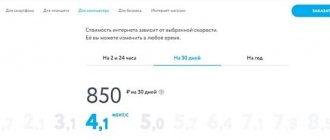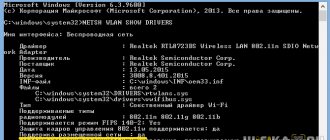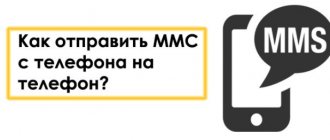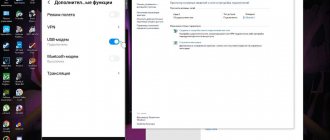Time passes, but the question of choosing the most suitable mobile operator and tariff is still relevant. We have updated a review for you that will help you choose the best mobile Internet for your laptop or PC. Here is the latest information taking into account all the innovations until April 2021. The tariffs of the operators are considered: Beeline, MegaFon, MTS, Yota, Tele2 .
A few obvious things: no tariff can be absolutely ideal for everyone, but finding the one that most fully satisfies your needs is a completely solvable task.
First, you need to decide on your requirements according to the following parameters (which we will use further when reviewing each tariff plan):
- connection speed;
- required amount of traffic;
- cost of 1GB and payment method;
- peculiarities;
- quality of service based on user reviews.
Let's look at the criteria in more detail.
Speed
Now mobile operators are striving to use the 4G standard, which allows connection speeds of up to 80 Mbit/s. This channel width is enough to comfortably perform almost any activity on the Internet, including downloading large files, streaming or watching movies online in the highest quality. The listed features are, of course, good, but they are clearly not needed by every user and not every day. It is clear that high speed implies a relatively high price. If you want to save money, there is no point in overpaying for speeds beyond what is sufficient for your everyday needs.
What is the minimum speed required for online activities?
- 2 Mbit/s is enough for comfortable surfing the Internet, using social networks, listening to music online, making video calls and watching videos in 480p quality. A 1GB file at a speed of 2Mbps will download in about 70 minutes.
- 5 Mbit/s is needed for video calls and watching video in HD standard, for voice video communication for 5 participants. In this case, a file weighing 1GB at a speed of 5 Mbit/s will take half an hour to download. To calculate approximately how long it will take to download a file of a known size at a certain speed, use an online calculator.
It's easy to come to the idea that it would be nice to be able to change the connection speed. Increase when you need to quickly download a large amount of information, and decrease when a lower speed is enough. Fortunately, some operators provide this option, which we will discuss in more detail below.
Required amount of traffic for a laptop
How many GB of Internet traffic do you need on average per day or per month? If you have been using mobile Internet for some time, you can estimate the volume that covers your network needs. In any case, this value is best derived experimentally, because for some, 10GB per month is enough, and for others, 50 is not enough.
Keep in mind that the greatest traffic consumption occurs in such cases (which are essentially particular to one thing):
- frequent downloading of large files;
- downloading movies in high quality;
- automatic updating of programs or operating system.
If you mainly view website pages, download almost nothing, have automatic updates turned off, and sometimes connect to someone’s Wi-Fi, traffic consumption will be minimal. But will you like such asceticism?
Here, as in the case of speed, it is convenient to be able to purchase additional traffic if necessary. And mobile operators provide this opportunity.
The question arises, what will happen after all the traffic included in the tariff and, for example, additional traffic are used up? In this case, some operators deny access to the Internet, while others only reduce the connection speed. We will also pay attention to this point.
Cost of 1GB and payment method
When evaluating data plans, we calculated how much 1GB would cost you on average to provide a general benchmark for comparison.
At this point, we note that we did not evaluate any other services in the tariffs besides Internet access and considered prices for Moscow and the region . It is also important that for roaming (domestic, intranet, foreign) prices may differ, and this point is worth paying attention to. Intranet roaming is planned to be abolished one way or another; in the future, the need to take it into account may no longer be necessary, but this moment has not yet arrived.
Quality of service
We included this criterion because information about the tariff from the operator itself is not enough to make a choice. In words they are all good, but in reality let’s not rush to conclusions. We studied user reviews about each operator and compiled a short summary. We warn you that just because subscribers encounter certain problems does not mean that this will necessarily happen to you too. We did not set out to specifically scold or praise anyone (and you will see that we do not do the latter at all), but only to warn about possible troubles.
Modem as a separate device: is it worth buying?
Today there are a large number of different manufacturers and modifications of routers. There are independent devices that do not require a physical connection to a PC and are equipped with a USB interface.
The advantage of individual devices is that they are portable and can be carried with you wherever your heart desires and turned on as needed. For example, put the device in your bag and go to work on public transport, surfing the expanses of social networks. Portable routers are also very popular among motorists. The miniature device can be hidden anywhere in the cabin and, if desired, a power supply can be connected to it. For example, you can connect a car radio or navigator to this network.
Important !
Any type of 4G modem must have a SIM card inserted.
Tariffs for unlimited Internet for computer
Unlimited Internet itself can be not only mobile, since almost all providers are ready to provide their clients with fast unlimited Internet at any speed, starting from 50 Mbit/sec and higher. But why do some users decide that it is more practical to use high-speed 4G Internet instead of standard home Internet?
The first thing you should pay attention to is the ability to take a modem with a SIM card and use fast Internet for both your computer and your phone wherever there is a mobile connection. The ability to use the Internet not only within your home significantly expands the scope of its application, and many clients are willing to overpay for this.
Well, in addition to this, higher Internet speed. Home Internet has a fixed speed, often around 100 Mbit/s, while 4G mobile Internet is capable of speeds of up to 170 Mbit/s. So, what pricing plans do companies provide to their customers?
Beeline
The tariff called “For Computer” is not the most convenient for users, although it provides the opportunity to use unlimited Internet.
The catch is that the Internet without restrictions is provided only from two o'clock in the morning to eight in the morning . The rest of the time, users can be content with 30 GB of Internet, which can be distributed through a router, or via a smartphone or laptop.
And the fee for use does not look too high - only 900 rubles per month - and you are the owner of fast mobile Internet, which is ideal for those who want to always be in touch. It is also convenient that the Internet speed is quite acceptable, and in the 4G coverage area the user will be able to enjoy high-speed Internet.
MTS
But the MTS company offers its customers a cheaper option with full unlimited service, which is active both day and night. Sounds good, doesn't it? The “Laptop” tariff is perfect for users who actively travel or are used to working outside the home.
The peculiarity of the tariff is that using it via a modem, the user can distribute it to other devices without restrictions, as is the case with tariff plans for smartphones.
The only drawback of the tariff plan is the Internet speed, which here reaches 4 Mbit/sec. Yes, alas, here you won’t be able to safely watch movies in good quality or download the files you need very quickly, but if your goal is to stay in touch, always be online on social networks, or you work via the Internet and you need a stable Internet connection , the “Laptop” tariff is ideal for you. Payment for the tariff plan is 800 rubles per month.
Megaphone
If you want to establish a long-term Internet connection once every six months or a year, then the tariff plan from Megafon is ideal for you. What does it include? First of all, this is complete unlimited use of any services, and the speed of such Internet is not limited by 3G Internet performance. This means that if you are in a 4G network coverage area, your modem or router will automatically start using high-speed Internet. The “Your Unlimited” tariff plan from Megafon will cost the client 9,000 rubles per year, however, converting this amount into monthly payments, it turns out to be 750 rubles, which is already cheaper than the above tariffs.
This tariff plan has a condition that does not allow downloading files using a torrent. It is likely that this is an attempt to combat piracy. However, the traffic consumption that goes into downloading files via torrents is not included in the payment for the “Your Unlimited” tariff plan.
Tele 2
If you are a Tele2 customer, there is also a convenient tariff for you. “Internet for Devices” is a flexible tariff plan that can be customized to suit you. The official website provides the opportunity to connect to the selected tariff, and at the moment there are three versions of this plan:
- 15 GB / 400 rubles per month.
- 25 GB / 600 rubles per month.
- 40 GB / 900 rubles per month.
When choosing a more profitable option for yourself, we recommend basing it on your own Internet costs and taking a little more than you need. For example, if you think that 15 GB of mobile Internet per month is enough for you, take 25 with a margin. If 15 gigs is not enough for you, connecting additional ones will cost another 400 rubles, and many people really do not have enough of the minimum amount of Internet per month. It is worth noting that when the service is disabled, for example, if all traffic is used up, payment will be calculated by megabytes. The cost of a megabyte when the service is disabled is 1.80 rubles.
Yota
Yota provides the most flexible conditions to its clients. Firstly, the user can choose for how long he wants to receive unlimited Internet, and secondly, he can adjust the maximum speed, saving in those moments when fast Internet is not needed.
| Duration for which Internet is provided | Speed | Payment |
| 2 hours | 4G (Maximum) | 50 |
| 24 hours | 4G (Maximum) | 150 |
| 30 days | 64 KB/s | 0 |
| 640 Kb/s | 450 | |
| 768 Kb/s | 500 | |
| 896 Kb/s | 550 | |
| 1 Mb/s | 600 | |
| 1.3 Mb/s | 650 | |
| 1.7 Mb/s | 700 | |
| 2.1 Mb/s | 750 | |
| 3.1 Mb/s | 800 | |
| 4.1 Mb/s | 850 | |
| 5.0 Mb/s | 900 | |
| 5.7 Mb/s | 950 | |
| 6.4 Mb/s | 1000 | |
| 7.1 Mb/s | 1050 | |
| 7.8 Mb/s | 1100 | |
| 8.5 Mb/s | 1150 | |
| 9.2 Mb/s | 1200 | |
| 10 Mb/s | 1250 | |
| 12 Mb/s | 1300 | |
| 15 Mb/s | 1350 | |
| 4G (Maximum) | 1400 | |
| For a year | 5 MB/s | 5400 |
| 10 Mb/s | 6900 | |
| 4G (Maximum) | 9000 |
Danycom
Danycom does not provide customers with special tariff plans for modems or routers.
Tinkoff Mobile
This operator provides very convenient conditions for using mobile Internet in modem mode. Already now on the operator’s official website you can find a convenient calculator that will allow you to calculate the amount that unlimited Internet at maximum speed with the possibility of distribution to other devices will cost you. At the moment, this amount is 1,558 rubles per month.
How to check if there is a modem in a laptop
Review and configuration of the D-Link Dir-320 modem
Before you run to the consumer electronics store for a 4G modem, you need to check whether the user’s PC has a built-in router. To activate it, just insert a SIM card into the appropriate slot.
Checking its presence or, conversely, absence is quite simple.
- Go through the path “Explorer” - “Computer”.
- Place the mouse cursor over an empty space and right-click, select “System” from the drop-down list.
- In the left column, go to “Device Manager”.
So, if you were able to find the characteristics of the modem in the window, it means it is there, but if not, then the device is simply not equipped with it.
Connect wireless internet
Wireless connection has many advantages. It can be used where wired technologies cannot be used and satellite Internet cannot be installed. Our technicians will be able to install and configure the equipment in a short period of time. Do you want to be always online, freely communicate with friends, watch movies and download files? You can submit a request to connect today. After you leave a request, our on-site technicians will be able to quickly connect the Internet to your summer cottage. Installing and configuring the equipment will not take much time. You can get acquainted with the equipment sets in detail on our website. Among the current offers there are 4 most profitable sets:
- Start.
- Economy
- Optimal.
- Premium
Each option has its own advantages, differs in cost and capabilities. Any client of our company, focusing on their own needs and budget, will be able to make an informed choice. The presented equipment sets already include the cost of the connection and configuration services of a specialist.
We offer to install stable and reliable Internet at your dacha at a competitive price. We guarantee prompt processing of each accepted application, competitive prices and stable connection. Use reliable unlimited Internet even far from the city.
Which company's 4G modem is better to choose?
What are the differences between 3G and 4G networks: features, advantages and disadvantages
The rating of 4G modems is topped by only three network equipment manufacturers - Huawei, ZTE and Samsung. Everyone's pricing policy is approximately the same.
- MTS is one of the leading Russian operators that provides its subscribers with packages for smartphones, as well as kits for using high-speed 4G/LTE Internet. These miniature network equipment devices support stable speed and high-quality traffic.
- MegaFon is another leading mobile operator in Russia that specializes in the production of network equipment. There are several modifications that offer routers for a SIM card with remote access via Wi-Fi, as well as devices with a USB connector. Up to 8 users can work simultaneously from one device.
- Huawei is one of the most powerful 4G modems, which is manufactured by a Chinese company founded in 1987. Most modems are adapted for Russian mobile operators. Some models have slots for memory cards up to 32 GB.
- ZTE is another Chinese manufacturer that occupies a leading position in the network equipment market. Several modifications have been developed and manufactured that are powered by both USB and rechargeable batteries. They support all communication standards except 2G.
- Samsung is a world-famous company that also produces entire modem series. There are a large number of modifications. Some of them run on USB, while others run on batteries. The range on average reaches 10 meters. Up to 10 people can connect to the router at the same time.
A comparison of 4G modems from a large number of manufacturers showed that it is better to pay attention to the device from the companies listed above.
Where can you buy the product you need without extra costs?
Cellular operators in Russia began to offer full unlimited Internet for a USB modem relatively recently, updating their line of offers, as well as introducing interesting and attractive tariffs and numbers. In the signal-est.ru store you can purchase a SIM card, paid monthly, which provides network access for any gadgets of popular domestic operators:
- Rostelecom network;
- Tele-2 network;
- Megafon network;
- Beeline network;
- Yota network;
- MTS network.
If you are in doubt which unlimited Internet for a modem is better, contact our managers for advice. They will not only provide professional assistance in choosing a card and number, but will also explain how to connect the necessary tariff options.
Not every locality in Russia yet has wired high-speed Internet, so for many cellular subscribers the only acceptable solution is to contact our store. To do this, just go to the company’s website, find out how much a SIM card for a router modem with an unlimited tariff costs, and place an order. A phone call to the number: +7 will also help you get answers.
Your application will be completed as soon as possible. Our courier service works around the clock and is ready to deliver goods throughout Moscow or the Moscow region at any time. To other regions of Russia, products are sent by mail, both prepaid and cash on delivery.
4G modem rating
A nick generator
The rating of the best modems was compiled based on the results of a thorough analysis of their design features and characteristics. The following technical characteristics of the devices were taken into account:
- Connection type (there are several of them - remote pairing and via a USB port).
- The number of devices that will be connected simultaneously, but the quality of the connection will not deteriorate, the presence of Wi-Fi.
- Battery capacity and operating time of the device without recharging.
- Supported communication standards: 2G, 3G, 4G.
- Connector for installing an external antenna, as well as the presence of a built-in (internal) antenna.
- Network connection time.
- Acceptable operating temperature thresholds.
- Maximum range when distributing Wi-Fi.
- Compatible with operating systems that can be installed on desktop PCs and laptops.
- Data transfer and download speed.
- Signal stability.
The choice of a 4G modem also depends on factors such as how reasonable the cost of the device is, whether there is a warranty period and how long it is, ease of setup, and ergonomics.
Tele 2
For dessert, it remains to consider the tariff contender for the title of the best from Tele2 “ Internet for Devices ”, which is described as for modems and tablets, which means it is also suitable for a laptop. This is a basic tariff with a monthly fee for a small traffic package and the ability to connect various additional options.
Speed
Tele2 does not announce any connection speed restrictions for this tariff. Again, it all depends on the coverage, workload, weather conditions, and so on.
Possible maximums:
- 3G – up to 42Mbit/s;
- 4G - up to 175 Mbit/s.
For this particular operator, there are known precedents for intentional speed reductions in the past.
Traffic volume and cost
The basic tariff includes a 7GB package for 299 rubles. per month (about 42.7 rubles for 1GB). On top of this RUR 1.80. for 1MB. In conversion, it will be 1843 for 1GB additionally, which is clearly unprofitable and it is better to buy in additional packages or connect additional options.
There is an option that gives you another 7GB for the same price. What’s nice is that the rest of the traffic is transferred to the next period if the subscription fee is paid on time.
Tele2 also has options with larger packages and night unlimited (night from 00:00 to 06:59:59):
- 20GB for 699 rub. per month (almost 35 rubles for 1GB of daily traffic);
- 50GB for 999 rub. (almost 20 rubles for 1GB of daily traffic).
If the package is exhausted before the end of the billing period, it is possible to purchase additional 5GB one at a time for 100 rubles. every.
The best 4G modem with USB connector
Such devices only work via a USB connector; they must first be paired with a PC. It is not possible to connect more than one piece of equipment to them. As a rule, they visually have the appearance of an ordinary flash drive.
The top 4G modems look approximately as follows.
Samsung GT-B3730
This is one of the fastest devices in the expensive segment. It is adapted to work with absolutely all Russian mobile operators. The interface language can be English or Russian, depending on the type of software components (firmware).
This modification supports several communication standards - 3G and 4G. The packet data exchange rate does not exceed 100 Mbit/s.
| Advantages | Flaws |
|
|
MTS 832 FT 3G/4G LTE
A high-speed modem from the mobile operator MTS is capable of providing access to the Internet with a bandwidth of up to 100 Mbit/s. The device supports all communication standards common in Russia. To carry out the settings, there is no need to contact specialists; everything can be done independently.
An additional advantage is that the device is equipped with a memory card up to 32 GB.
| Advantages | Flaws |
|
|
The device is equipped with a fairly powerful internal antenna to capture the signal and maintain stable communication.
Criteria for choosing mobile Internet
Before you settle on any operator, there are a few things to consider that can help you make the right choice.
These include the following criteria: Cost has recently played a very minor role, since the price of mobile Internet for each operator is approximately the same, and even the cheapest tariff is quite a bit less expensive than the most expensive.
Particular attention must be paid to the speed and number of gigabytes provided. When choosing the Internet for a mobile device, you need to take into account how the owner of the smartphone will use the traffic. If you plan to watch movies on your phone, then the minimum connection speed should be at least 1 Mbit/sec. For video calls via Skype you need from 512 Kbps, and for online games – 128–256 Kbps. The volume of traffic also depends on the purposes for which the Internet will be used for the phone.
The best 4G modems with Internet distribution via Wi-Fi
Without exaggeration, these devices can be called the most universal, since they are equipped with a built-in Wi-Fi module for distributing the Internet to several devices. They are primarily powered by a rechargeable battery.
Huawei E8372
This is a portable router with a compact size, so you can take it with you on travel, work and leisure. Access to wireless Internet in this case is possible using 3G and 4G standards.
It is possible to achieve a stable signal in both operating modes; the speed of receiving data packets is 150 Mbit/s. Huawei E8372 is also equipped with a built-in Wi-Fi transmitter; 10 users can connect to the device and this will not negatively affect the quality of the connection.
| Advantages | Flaws |
|
|
The best internet for a summer residence: how to avoid problems
If there is poor reception, this means that the modem needs to be taken outside and, if necessary, raised a few meters above the ground. This is the simplest method of improving the signal.
Try simply placing the modem on the windowsill of the window from which you can best see the base station. These are usually red and white towers with three or four supports, although these can be any high-rise buildings in the area - communication antennas will be visible on them. If this does not help, then you need to raise the modem above the ground. In this case, it would be a good idea to protect the modem from the sun and moisture. An outdoor electrical box is suitable for this, in which the device is placed. The main thing is to choose the right size box, as well as a USB extension cable of the appropriate length. The mast should be about three or five meters in height (higher is possible). The main thing is that the base station is in the “line of sight” zone: tall buildings or trees can significantly degrade the signal quality.
It’s easy to choose the best Internet for your dacha and connect it, especially since modern technologies are aimed precisely at combining a pleasant stay outside the city with useful work.
4G modem with built-in switch
Experts also identified the best 4G modems equipped with built-in switches.
MegaFon MR150-6
Network equipment from the mobile operator Megafon is characterized by a unique combination of fast and high-quality access to the World Wide Web, and also an excellent transmission speed of data packets - up to 50 Mbit/s, and the rapid formation of a local network. Up to 10 users can connect to the portable device at the same time without losing connection quality.
MegaFon MR150-6 is equipped with a powerful rechargeable battery, thanks to which the modem can operate for up to 8 hours without recharging. Supports three communication standards - 2G, 3G, 4G.
| Advantages | Flaws |
|
|
3G
3G (from the English third generation - third generation), 3rd generation mobile communication technologies - a set of services that combines both high-speed mobile access and voice calls.
Unlike second generation networks, 3G was created with an emphasis on data transmission, which allows data to be transferred at speeds of up to several megabits per second.
3G includes 5 standards of the IMT-2000 family (UMTS/WCDMA, CDMA2000/IMT-MC, TD-CDMA/TD-SCDMA (China's own standard), DECT and UWC-136), but we are interested in UMTS, developed by most Russian operators , as well as CDMA2000 for some regions.
The maximum speeds are as follows: for UMTS this is up to 21 Mbit/s; for CDMA2000 - up to 4.9 Mbit/s.
Wired connection
Wired access is considered the most reliable and stable, and at the same time the least expensive. Just plug the cable into the connector on your laptop and make simple settings. Several technologies are used: optical cable and ADSL operating via telephone.
Cable
There are also several types of Internet connection. Each of them has slightly different settings.
Dynamic and static IP address
With a static IP, you need to enter the IP address, as well as the subnet mask, gateway and DNS server into the network card settings manually. With dynamic IP, all data is assigned by the operator, and you do not need to make additional settings.
A yellow sign should light up at the bottom of the screen when the cable is connected. Right-click and go to Network and Sharing Center - Change adapter settings. You will see an icon that says Ethernet or Local Area Network. Double click on the icon - Internet version 4 - Properties.
If the operator provides a dynamic address, specify automatic IP and DNS acquisition. When static, enter all the data specified in the contract. Click OK. Now the Internet will work and the yellow exclamation mark will disappear.
PPPoE
With this type, you only need to know your login and password. In the Network Control Center, click on Create and configure a new connection - Internet connection - High-speed (with PPPoE). Type the username and password from the service agreement and come up with a name. If you enter all the data correctly, the connection will be established in a couple of seconds.
Subsequently, to connect, click on the network icon at the bottom of the screen and click “High-speed connection”. When using Windows 10, you will be redirected to the Dialer menu, where you can connect, change or delete the connection.
VPN over L2TP/PPTP
Some providers, for example, Beeline, connect their subscribers using VPN technology using the L2TP or PPTP standard. In the menu for creating a new connection, select Connect to a workplace - Use my Internet connection - Internet address, enter the data from the contract. Come up with a name, for example, the name of the provider, and click “Create”.
Now go to the menu for changing adapter parameters. Right-click on the name of your connection (the adapter will be called WAN miniport) - Properties - in “VPN Type” select the parameters recommended by the provider. We will connect from the networks menu by clicking on the name. If you have Windows 10, you will be redirected to the connection menu.
ADSL modem
ADSL access is not so popular. The signal comes from the telephone line, while the phone itself continues to work as usual. Connect the phone and modem to the splitter, which distributes the signal from the line, the modem with the second connector to the laptop, and then configure the connection on the computer. The procedure is no different from cable Internet.
The service provider will indicate the connection through which they provide wired Internet. Most often this is static IP or PPPoE. Use the previous paragraph to configure the modem.
Mobile Internet from Beeline
This cellular operator has four service packages:
- 600 minutes + 300 SMS.
- 1,100 minutes + 500 SMS.
- 2,200 minutes + 1,000 SMS.
- 3,300 minutes + 3,000 SMS.
The cost of each package is respectively 500, 800, 1,200 and 1,800 rubles per month. Each of them provides the ability to connect to unlimited Internet. Thus, the subscriber has a chance to use unlimited mobile Internet for 500 rubles per month. In addition, the user must have 500 rubles in his account. This amount will initially be frozen and will eventually be returned to the owner.
We evaluate the quality of communication
Not even the best tariff plan for mobile Internet can guarantee high access speed. This often happens - a subscriber buys a SIM card or modem, comes home and discovers that the connection quality is below the maximum. This is due to uneven network coverage. Remember that it is impossible to create perfect coverage - there will definitely be places where the coverage will be very weak.
Before looking for the best tariff, you should decide which operators are available in your home. It is expensive to purchase SIM cards from all operators at once. But you probably know whose signal is received best in your home. In general, the most important task is to test the quality of communication and speed of access to the mobile Internet. After this, you can start choosing a tariff plan.
Advantages and disadvantages of using a USB modem
A USB modem, like any other device, has advantages and disadvantages. The main advantages of the device are:
- the ability to install modem software on any OS;
- automatic software launch upon first connection;
- the ability to choose the most suitable mobile operator.
The disadvantages of USB modems include a decrease in Internet speed in cases of communication overload at the cellular operator. The signal quality depends on how far away the cell tower is.