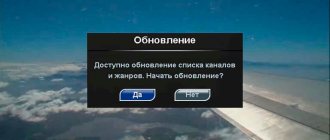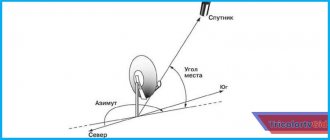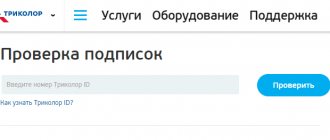The work of the domestic satellite television operator Tricolor TV is to provide technical equipment and appropriate software that guarantees stable reception, decoding and transmission of the signal. The problem when Tricolor constantly asks to update the channel list is quite common among subscribers and can be corrected independently.
In this material we will look at:
- description of the error and the reason for its occurrence;
- current solutions for 2021;
- using the official website as an information base.
Why does Tricolor constantly ask to update channels?
The occurrence of an information message that requests an update is a standard operator practice associated with the following factors:
- changing broadcast frequencies;
- adding or removing television programs;
- introduction of new service packages.
An update is necessary to guarantee stable and high-quality broadcasting. The error is not associated with incorrect operation of software or hardware, and to correct it, it is enough to promptly perform an automatic or manual search procedure.
If there are no channels in the list or “No signal”
In such cases, it is imperative to check how good the signal level obtained from the antenna is.
To check the signal, you need to double-click the red button (located on the receiver’s remote control) - usually “F1”, “i” or “INFO”. If necessary, it is also recommended to press green. After these steps, an extended info banner window will pop up on the screen. At the bottom of this very window you will see two values - the strength and quality of the signals.
In order for signal reception to pass without problems and allow normal channel viewing, you need to ensure that the values are not less than seventy percent.
Updating the Tricolor TV channel list: instructions
Considering how to update Tricolor TV channels yourself, 2021 did not bring new methods, and they remain the same: performing automatic or manual tuning. Each method is popular among clients and requires detailed consideration.
Satellite television operator Tricolor has been present on the domestic market for a long time and is popular among clients. Modern functionality allows you to update the gear list without deleting the current one. In the case of automatic search, the client only needs to follow these steps:
- Using the remote control, enter the menu and select “Settings”;
- The system may prompt you to enter a security code. In most cases this is "0000";
- Find the “Search for channels” item. Its location and name may vary depending on the specific device model;
- Select the automatic type, after which the system will automatically begin the procedure;
- If the receiver detects the presence of new programs, you will be prompted to update the list;
- After successful completion of the operation, you must reboot the equipment, after which the changes will take effect.
- Why ?
- Why don't TRICOLOR channels work?
- Why did TRICOLOR suddenly disappear?
- How to find ?
- How about payment?
- Some of the channels are working, on the remaining channels the message is displayed.
- Caption on all channels
- Tricolor TV
- The message "" appears on the TV screen. What to do?
- How ? (Announce yourself)
- Why hasn't the Tricolor TV receiver software been updated? (Old firmware)
- Why ?
- After downloading new software. Why?
This is not a complete list of questions that arise for subscribers of the satellite operator TRICOLOR TV .
Let's try to consider everything in order, within the limits of the possible, of course.
(NSK), usually, is in no hurry to inform us about problems with equipment and emergency preventive work. How to find out?
To get started, follow the link and look at the news on their website
You can also call your nearest dealer (neighbor) and ask how his personal antenna works :) Believe me, this is the most reliable way.
You can call Tricolor TV. Support phone numbers: 8-812-332-34-98 or 8-812-332-02-63 or 8-812-332-34-80. Payment for intercity.
Let's try to figure out WHY THE TRICOLORE DOESN'T WORK, if it's not the operator's fault.
First of all, let's find out your receiver identification number or DRE ID.
How do I find my unique DRE ID number?
To find your receiver's unique DREID number, you need to determine its model. The model of the receiving equipment is indicated on its front panel.
For example:
| GS-7300 | GS-8302 | GS-8304 |
| Receiving equipment model | How to find the ID of the receiving equipment? |
| HD 9305, HD 9303, GS 8302, GS 8304, GS-8300, GS-8300m, GS-8300N, DRE-4000, DRE-5000, DRS-5001, DRS-5003, DRE-7300, GS-7300 | Menu-Status. |
| DRE-4500, DRS-4500, DRE-5500, GS CI 7101s, | Menu - Conditional access - Module: DRECryptMPEG 4 - Card information (or CardInfo) - opposite the line “Serial number” the 12-digit DREID number will be indicated. |
| GS 8305, GS 8306, GS 8307 | Menu-DRE Info-Status. |
| HD 9300 | Menu – Settings – Conditional access – Smart card. |
At the bottom line of the message that appears on the TV screen you can easily find the DRE ID - 12 or 14 digits.
For example:
If after the necessary steps the DRE ID number is not displayed on your TV screen, you need to do the following:
Step 1 . If your receiver has a smart card installed, it must be removed from the card reader and immediately reinserted. On the GS-8306HD receiver, the card is placed with the chip facing down.
The ID number is also indicated on the card itself - usually on the right under the barcode, but in any case its number should also be displayed in the receiver menu if it is correctly installed and operational.
If the smart card is built into the receiver (models DRE 4000, DRE 5000, DRS 5001, DRS 5003, DRE 7300, GS 7300, GS 8300m) proceed directly to Step 2.
Step 2 . After this, reboot the receiver and follow the instructions to find the DRE ID again.
Step 3 . If after this the DRE ID number is still not displayed on the screen of your TV, you need to contact the nearest service center or an authorized dealer of Tricolor TV.
This number will be useful to us in the future.
1). The message "DRE CODED CHANNEL" is displayed in the following cases:
a) The message is displayed only on channels of the paid package “Optimum”, such as “Teletravel”, “Kinoprokaz”, etc. Federal channels work.
- Important!!! The free basic package on SD receivers (GS-8300(M/N), GS-8302, GS-8304, etc.) is shown at the end of the channel list. Federal channels at the beginning of the list open after payment.
- Subscription has expired. You can check your subscription status on the website "".
- You can pay for and activate your subscription in a variety of ways, the easiest of which is to purchase an “Optimum” card and follow the instructions on the card.
- The subscription was paid on time through a payment terminal or with a single payment card, but the OPTIMUM package never worked. More details here.
- Perhaps your money has ended up in the subscriber’s personal account, but the system does not know what to do with it. You need to log into your personal account through the website www.tricolor.tv and indicate to the system the purpose of the payment.
- Another possible reason: the payment processor charged a commission for the transaction and did not transfer the entire required amount. More details here.
- And the most important thing! Starting from January 14, 2013, NSC Tricolor TV introduced a new rule - confirmation of personal data:
If you registered with 01/14/2013. in accordance with the Terms of Service, you undertake, within 90 days from the date of registration as a Subscriber, and then at least once a year during the entire term of the subscription agreement and/or each time in case of data changes, confirm the data on the last name, first name, patronymic, software installation address located within the Russian Federation, as well as contact phone numbers specified in the Subscription Agreement, by choosing one of the following methods:
If within 90 days from the date of registration the Subscriber does not confirm the data specified in the Subscription Agreement, CJSC National Satellite Company has the right to suspend the provision of the service for which the subscriber line was formed, with the exception of, for the period until the subscriber confirms the specified data. That is, if you registered on January 14, 2013 in accordance with the Terms of Service, you undertake, within 90 days from the date of registration, to confirm information about your last name, first name, patronymic, software installation address located within the Russian Federation, as well as contact phone numbers specified in the Subscription Agreement, by choosing one of the above methods, then from April 24, 2013 at 14.00, subscribers who have not completed the mandatory data confirmation procedure will have the broadcast service of the main package of Tricolor TV (“ Optimum ” or “ Maximum HD "). The resumption of the service, the provision of which was suspended, is carried out no later than the 3rd (third) day following the day the subscriber confirmed his data. |
b) The message is displayed on all channels.
subscription is active:
Check whether your receiver “sees” the Tricolor TV smart card and whether the ID number of the satellite receiver is determined. Go to the receiver menu, menu item “ Status ”. If the ID number is missing.
- if your receiver has a smart card (models GS 8306, GS 9303, GS 8302, GS 8304, GS 8300N), disconnect the receiver from the power supply, remove the smart card from the card reader slot, check whether it is inserted correctly. For the GS-8306HD receiver model, the smart card is inserted with the chip facing down.
- If your receiver does not have a Tricolor TV smart card (all receivers are in MPEG2 format, GS 8300, GS 8300M), most likely the problem is due to a failure of the built-in access module of Tricolor TV, such a receiver requires repair.
The receiver determines the ID number and the subscription is active.
- The receiver has been disconnected from the network for a long time . If your satellite receiver was disconnected from the power supply for more than 3 days, the channels could be encrypted. The clock in the de-energized receiver stops. When the receiver is connected to the network, the clock speed of the receiver and the satellite is adjusted. As long as the internal clock of the receiver diverges from the satellite clock, the signal, for technical reasons, cannot be decoded. In this case, you should obtain activation keys. Treatment is to turn on the receiver on one of the encoded channels and wait. You can also turn off the receiver from the power supply for one minute , then turn it back on . See if the Infochannel shows Tricolor TV. Then switch the satellite receiver to the “Kinopokaz” channel. Leave the receiver on this channel for 8 to 24 hours. After these manipulations, Tricolor TV channels should be decoded. In the future, try to leave the receiver on once a week on one of the Tricolor TV channels for 8 hours (for example, you can do this at night
- The receiver is not registered . You can check your registration on the Tricolor TV website, in the blue window on the right it says: “URGENTLY CHECK THE STATUS OF YOUR RECEIVER!” Enter the 12 digit ID number in this box. If the answer is displayed that your receiver is registered, then most likely more than 4 days have passed from the moment the receiver was registered to the moment you connected it to the configured antenna, for example, you did not have time to install and configure the antenna. You need to call the technical support service from a landline phone 8-812-332-34-98, give the identification number of your receiver and ask for re-activation from the satellite. The call is paid.
- And the most important thing! CJSC NSK "Tricolor TV" in accordance with clause 4.14 in the new edition "" introduced a new rule:
After two years from the end of viewing TV channels of the " Optimum " package, NSK reserves the right to carry out technical work related to ensuring the broadcasting of TV channels of the " Basic " package. The duration of this work cannot exceed 60 days. During the period of technical work, NSC does not guarantee the reception of TV channels from the Basic package. That is, if the subscriber has not renewed the “ OPTIMUM ” package for two years, the “free” “ BASIC ” package may be disabled or it will not work stably until the subscriber pays for the “ OPTIMUM ” package. Here's the promised "Free" " BASIC " package for the rest of your companion's life.
c) A number of problems with the operation of the Tricolor receiver are associated with the version number of the receiver software. Press the “Status” button on the receiver’s remote control. Check the version number.
- For GS - 8306HD/8305HD , the current software versions are numbered 1.1.001 and 1.2.001 . Read how to update the firmware yourself HERE . Moreover , if you have not updated to the latest version of the software, HD channels will not work for you
- For GS - 9303HD the current software versions are numbered 0.30.104 . Read how to update the firmware yourself HERE . Moreover , if you have not updated to the latest version of the software, HD channels will not work for you .
- For GS - 8304 , the current software version is number 1.2.6. Read how to update the firmware yourself HERE . (ATTENTION!!! If this receiver does not find channels and writes “List Empty” - update urgently!!!)
- For GS - 8302 , the current software version is number 0.20.107. Read how to update the firmware yourself HERE .
- For receivers G.S.—8300(M/N) The current software version has the number 1.1.170. Read how to update the firmware yourself HERE.
Note: If, after downloading new software, the GS - 8300(M/N) stops responding to commands from the remote control, you must do the following: buttons simultaneously on the front panel of the receiver, then press the STANDBY button on the remote control DU .
- For DRS - 8300 , the current software version is number 1.0.14. Read how to update the firmware yourself .
- For receivers DRE/DRS/GS - 7300/ 4000 /5000/5001/ 5003, the current software version has the number . Read how to update the firmware yourself HERE . It is known that updating from version to version goes without problems. If the software version of your receiver is lower than, for example, then automatic updating will not occur, and the receiver most likely works with complaints or does not work at all. Contact a specialist to install a fresh po. However, if you feel up to it, download the DRE BURNER program and software for versions and from the Internet. The procedure is simple, however, if a number of simple rules are not followed, the receiver can be “killed”.
2). "NO SIGNAL" message.
You need to find out whether this message is generated by the satellite receiver or the TV.
The easiest way to do this is to pick up the remote control of the satellite receiver and press the “OK” key, the receiver should respond to pressing this key, a list of “Tricolor TV” channels should appear on the TV screen, or an inscription indicating that the channel list empty
The receiver responds to pressing “OK”
In this case, there may be several reasons for the “no signal” message:
a) The most likely reason is not in the receiver, but in the setup (adjustment) of the antenna.
- the antenna is not aligned with the satellite
- The antenna is out of tune. Reasons: strong winds, wobbly antenna bracket. Secure the bracket.
- Changing the broadcast parameters of TV channels . However, the “NO SIGNAL” message may not be displayed on all channels. Reset the receiver to factory settings, after rebooting, the initial setup wizard will start, scan the channels again.
The procedure for setting up the antenna with the device is here
Instructions for self-installation of the Tricolor TV antenna are here
b) Faults in the cable connecting the receiver and antenna converter.
- Check on the receiver - the cable from the antenna must be connected to the “LNB IN” jack.
- With the receiver turned on, disconnect the wire from the antenna converter. Use a tester to measure the voltage at the connector. If there are no faults in the cable, the voltage value is 18 or 13 volts.
- Installing TV sockets very often leads to the appearance of the “No signal” message. SAT/TV" or "SAT/TV/RADIO terminal sockets .
- very often, when using several receivers from one antenna, a signal divider is installed at the break in the antenna cable. Not all splitters pass the satellite signal. It is correct to use a divider with a frequency band from 5 to 2300 megahertz (usually this parameter is indicated directly on the divider). In addition, such a divider must pass constant voltage.
c) The receiver's satellite and/or antenna settings have been lost.
For the TRICOLOR TV receiver, the antenna parameters are as follows:
- antenna - 1
- LNB type - Single
- Low frequency - LNB 10750
- LNB Power - Enabled
- Satellite name: Eutelsat W4
To check the correct settings of the TRICOLOR TV receiver, enter the system settings panel of the receiver.
The receiver does not respond to pressing “OK”
a ) In this case, it can be assumed that the message about the absence of a signal is issued by your television receiver. The reason for the lack of signal may be that you are switching the wrong TV input to which the satellite receiver is connected. If the receiver is connected to the TV using RCA (bells), Scart or HDMI cable. On the TV remote control, you need to find the “Source” key, which activates one or another input of the television receiver, and switches to the required input.
b ) In the case of the GS 8306 , a frequent problem is random switching of the GS 8306 receiver outputs using the “ Input Signal ” button located in the left-upper part of the GS 8306 remote control. You can determine which output of the receiver is currently activated by the indication , if the upper part of the indicator is lit (the indicator is located on the front panel, on the left) - the RCA output (bells) is activated, the lower part of the indicator is lit - the HDMI output is activated.
3). Why are there squares on the screen?
a) Most often, this is inaccurate tuning of the antenna or drift of the antenna tuning over time.
Treatment:
- Invite a specialist.
- Adjust the antenna yourself. To do this, go to the “Manual search” menu in the receiver menu. In the lower right corner of the screen there are two scales. We are interested in the lower quality scale. Next, we go to the antenna and, without loosening its fastening, one by one, without making much effort, press on the edges of the antenna and observe the quality scale. We notice a moment when the level of quality increases. All that remains to be done is to slightly loosen the antenna mount and adjust its position in the direction of increasing the quality level. More details here.
b) Snow and dirt sticking to the antenna converter.
c) Extremely unfavorable weather conditions.
d) Insufficient satellite dish size or antenna deformation.
e) Trees that grow over time in front of the antenna may interfere with the unhindered passage of the signal.
f) Any combination of these factors.
4). “8888” lights up on the receiver panel
Perhaps the saddest case is when you cannot do without repairs in a stationary workshop. Tricolor TV service center in Izberbash is located here
5). “BOOT” lights up on the receiver panel
Receiver memory failure. As a rule, the receiver “comes to life” after reinstalling the software. Contact your dealer.
6). "[ ]" lights up on the receiver panel
The receiver has reset to the initial setup menu. Follow the instructions on the TV screen by clicking on the "NEXT" button.
7). The receiver does not “listen” well to the remote control, does not change channels, and generally behaves strangely.
Turn off the receiver from the 220 volt outlet and turn it on again after a minute. In the vast majority of cases, this helps. If channels are switched from the front panel of the receiver, but not switched from the remote control, try replacing the batteries in the remote control. If this does not help, then most likely the remote control is faulty. Keep in mind that the seller is not obligated to replace your faulty remote control, since the remote control is not covered by the warranty.
If the above measures do not have an effect, it makes sense to reset the receiver to factory settings. To do this, go to the receiver menu, then to the “Settings” panel, and finally to the “Factory settings” panel, where to reset you need to press the red button on the remote control. Sometimes it helps.
The following materials on our site will also help you:
Basic malfunctions of tricolor receivers
repair DRE/DRS 5000-5003
GS repair — 8300 m/n
repair GS - 8302_8304
How to remove channel list updates?
Without updating the program list, you will not be able to clear the corresponding message. We have already considered the automatic correction procedure, let’s proceed to the manual one:
- Open the menu of your device and go to the “Settings” section;
- Having gained access to the system management, select the manual type in the “Channel Search”;
- The dialog box that appears will contain forms for entering the corresponding frequencies, which can be found on the operator’s official website;
- Each entry into the list requires saving changes;
- Reboot your device immediately after completing the above steps.
When working with Tricolor TV, manually updating the channel list will allow you to achieve better signal and sound transmission quality. The operator recommends that only experienced users perform this action and use only the instructions on the company’s official website.
Leave your review or complaint - Ask a question
It is recommended to perform the procedure at least once a month, this will be correct in accordance with the maintenance rules. If the setup procedure was incorrect, reset the channels to the factory level; you can do this yourself using the system settings.
How to find out which receivers need to be updated
The first signs that your software is outdated are errors in its operation:
- The signal may freeze or drop out;
- The set-top box does not turn on correctly;
- Some channels may disappear, etc.
Of course, these symptoms do not always appear due to software errors, but quite often it is a software update that helps get rid of such problems.
Software updates for Tricolor receivers appear on the operator’s official website without additional notification to users. Therefore, you will have to monitor them yourself. New software is released not only for each individual model, but also for each region of the country.
To find out if your receiver's software needs updating, you need to know its firmware version. To do this, go to the menu of the set-top box-receiver and select “Status”. In the window that opens, you will see a lot of useful information: the model name of your equipment, its ID and software version (receiver and module).
After this, go to the official website of Tricolor TV and follow these steps:
- At the top of the main page, open the geolocation window and select your region from the drop-down list;
- In the “Support” tab, select “Help”;
- On the page that opens, find a window called “Software Update”;
- You will see a list of all instructions for updating receivers and modules, among which you need to find a manual for your model.
If your TV has a built-in CAM conditional access module, then you need to open its parameters. Use the menu on the TV panel.
The procedure may vary, so use your instructions only. It is also important to correctly indicate the region of residence, since new firmware packages are not created for all receivers in the Russian Federation, but for specific districts.
The internal content of update packages can be different: sometimes the new firmware concerns only the set-top box, sometimes updates are released for the user module, and sometimes changes are made to both software at once. The larger the firmware volume, the longer it will take to install. On average, the entire process takes no more than 30 minutes.
It is very important to ensure uninterrupted power supply during the update launch. It is impossible for a shutdown to occur during the installation of new firmware. This can lead to serious software failures that will have to be fixed at a service center.
Therefore, under no circumstances turn off the TV and set-top box while the update process is underway. The end of the action will be signaled by a reboot of the devices, which will start automatically.
Additional Help
By using the resource www.tricolor.tv, updating the channel list can be greatly simplified. The operator paid special attention to the development of the site, which describes:
- a complete list of services with a detailed description of the gears included in the package;
- description of the equipment, features of its functioning, instructions for updating software;
- methods of contacting technical support using a free call to a contact phone number or other modern means of communication;
- access to a personal user account for personal account management;
- online store and other sections.
The technical section deserves special attention, where anyone can find:
- instructions for correcting a number of errors that have arisen;
- description of the latest changes in the project;
- parameters for searching for new programs, necessary for performing a manual search;
- other technical information written by qualified professionals.
Other possible problems
On many independent forums you can find user complaints about incorrect behavior of equipment after it was reflashed from a satellite. Most often, subscribers write about the following problems:
- after the Tricolor update, the sound disappeared;
- The receiver cannot establish communication with the smart card.
Let's consider these situations in more detail.
No sound
As practice shows, loss of sound is very rarely associated with downloading new software. The user should check:
- whether the Mute button on the remote control is pressed;
- whether the physical connection between the set-top box and the television receiver is broken.
If everything is normal, you should reboot the power supply of the receiver - this usually helps restore the sound.
Find out how to choose a satellite dish converter.
We advise you to find out what error 5 on the Tricolor console says.
Read: what to do if error 2 appears on the screen.
No connection to smart card
If Tricolor does not see the smart card after an update, the reason, again, is not always the new software. Perhaps the card has simply expired, and the latest software simply refuses to work with it. Also possible reasons:
- incorrect downloading of updates;
- inappropriate software version.
Re-flashing the receiver's firmware will help resolve the problem (after checking the card's expiration date). Before performing it, we recommend checking the current version of the operating software on the operator’s website.