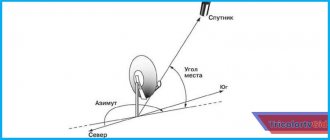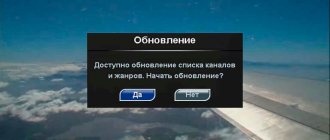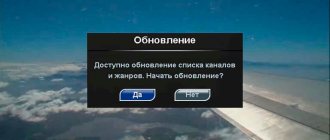A modern provider is simply obliged to provide online services in order to become even more attractive and convenient for clients. This also applies to satellite television, which can be watched even without an antenna. It is enough to connect Tricolor TV via the Internet and calmly enjoy your favorite programs and channels.
However, it will not be possible to completely get rid of the equipment. To process the signal and convert it into broadcasting, a modern receiver is required that can do without a dish. A complete list of suitable devices is presented on the provider’s official website.
Additionally, you can check it with a dealer who sells equipment for watching modern satellite television.
How to connect Tricolor via the Internet without a dish
Few people know, but users are able to forget about bulky dishes, long setup and search for a signal, and dependence on the weather. The provider allows you to do without a dish by turning on the broadcast via the Internet. For this purpose, it has a special service “Online TV”. But its connection requires compliance with several conditions:
- the subscriber must have the appropriate equipment;
- Internet speed must exceed 5 Mbit/s;
- the provider can be anything;
- The type of connection does not matter, but cable is preferable;
- It is necessary to connect and pay for one of the television packages.
It is important to add that the list of available TV channels may differ from what is indicated in the package, since not all channels are available online. In addition, individual broadcasts are restricted by copyright holders.
Signal sources
To watch channels on your TV, you need to connect the antenna and receiver. This is done through special holes that are located on the devices. There are several types of connection:
- RF is an old format that was used to connect an outdoor or indoor antenna.
- Composite (AV) is a popular type that can be found on any device. In everyday life they are called tulips. Multi-colored cables will help you connect the receiver to your old TV.
- S-Video - the connector is presented in the form of connecting a keyboard or mouse to the system unit. It complements expensive models of TVs and receivers.
- Scart is a 21-pin connector with a wide cord.
- Y Pb Pr - consists of several cables of different colors. It can transmit images in 1080 i resolution. Each color sends its own signal: green - HDTV, red - HDTV Cr / Pr Chroma, blue HDTV Cb / Pb Chroma. There are additional red and white cables that are intended for audio channels.
- HDMI is a modern cable for signal transmission. Its advantage is that the picture is shown in the form in which it is broadcast by the operator. There is no transformation or change.
Gradually, the Tricolor TV company is switching to the latest signal transmission option. That is, users can enjoy the picture in HD format.
How to connect Tricolor to the Internet
To connect the Tricolor TV receiver to the Internet, users will need to perform a number of simple steps:
- first of all, you need to connect the Ethernet cable to the set-top box by inserting it into the appropriate slot;
- then wait for an automatic connection to the Internet or, if the connection fails, open the receiver’s menu with the remote control, switch to settings and select “network” and automatically obtain an IP address;
- if a router with special connection settings was used for connection, select manual configuration and enter the required parameters yourself;
- After entering the parameters, all you have to do is click “Ok” and wait for the message “connected” or the request to log in using your id number;
- after which a message about successful connection should appear;
- then the provider recommends updating the set-top box to the current level (if required);
- and press the red PU button.
It is important to emphasize that preparing the GS AC790 receiver for operation is a little different. Detailed instructions are available on the satellite company's website.
Setting up Tricolor channels
If the kit includes a smart card, you need to install it in the receiver. Only after connecting the Tricolor receiver to the TV can you turn it on. When you turn on the Tricolor TV receiver for the first time, a setup wizard will appear on the screen, where you need to select the language, region and operator.
After this, a window will appear where the status, strength and quality of the signal will be displayed. Subsequently, you can view these settings by pressing the red button (f1) on the receiving device’s remote control 2 times (depending on the model, it may be different).
By rotating the antenna, you need to achieve maximum values for the quality and strength parameters (at least more than 70%).
Antenna tuning should be carried out in partly cloudy, good weather.
After satisfactory results of the received signal, the fastening elements must be tightened until the plate is securely fixed.
To be able to view channels, you need to register as a new subscriber. This procedure will be described below. But before registration, the Tricolor TV info channel must be available, which is the first in the list of channels.
After completing registration, you need to select “Search for channels” in the set-top box menu. And then follow the prompts.
Many modern brands of TVs, for example, Samsung, Sony, LG, are equipped with built-in tuners, which free the user from purchasing a set-top box. It is enough to insert the smart card of the satellite operator into the CAM module. The CAM module decodes the video stream and matches it with the TV.
In general, the connection will look like this:
- The smart card is inserted into the CAM module (CI slot);
- The TV turns on.
Now let's look at examples of several brands of TVs.
LG
- In the TV settings, select the type of antenna - satellite;
- The company's satellite is selected (this data is available in the antenna documentation);
- The settings are set: converter – single, LNB power supply – 10750, transponder frequency – usually 12226 MHz, but it may be different;
- In channel settings, enable automatic search;
- After a successful channel search, the MPEG parameter is set in the “Digital TV Sound Settings”;
- In the CI (CAM) settings, you need to select “Reset to factory settings”;
- Turn off the TV;
- Turn on and leave in working condition until channels appear (up to 8 hours). Tricolor services must be activated during this time (this is described below).
On LG TVs, you need to check off in the “Automatic channel update” item. Otherwise, the channels you have configured will be reset
Samsung
- Before setting up, you need to perform a factory reset. We go sequentially to “Support”, “Self-diagnosis”, “Reset”. Enter 0000;
- Now the smart card is inserted and the same settings are made as in the LG TV. That is, the satellite, LNB, transponder frequency are the same;
- If the required satellite is not available, you need to select User sat 1. Thus, we will create it manually. In the LNB settings the frequency is set to 10750;
- After this, you need to close this menu so that the transponder field becomes active. Let's create a new transponder. We enter a certain frequency (for example, 12418) and a transmission speed of 27500, as well as polarity (horizontal, left);
- Click "Search". The signal strength appears and channels will be found;
- Go into the transponder again, but turn on “Network Search” and click “Search”, then a search will be performed across all frequencies of the transponder. And all channels were found.
However, encrypted channels for which there is no subscription will not be viewable.
How to connect Tricolor to TV
The Wi-Fi connection deserves special attention. To use this approach and connect Tricolor TV to your TV yourself, you will need:
- enable Wi-Fi distribution;
- open the receiver menu and switch to the “Internet” subsection in the settings;
- specify “wireless” as the enabled connection type;
- Select from the list of networks that opens the option suitable for connecting to the Internet;
- enter the password for the selected connection, if required;
- wait for a message about connecting to the Internet;
- update the receiver to the current level (the current level is indicated in the settings, the current level is in the corresponding section on the website);
- Press the red button on the TV remote control.
When using an encrypted connection, select “add network” from the list of suggested connections and simply follow the system’s instructions.
If everything is done correctly, the user will be able to watch satellite television without installing an antenna.
Registration in Tricolor TV
To gain access to Tricolor TV, you must first register the set-top box on the company’s official website. To connect Tricolor you will need a unique receiver identifier and client passport data. To create an account for a new subscriber, you will need to find the “Subscriber Registration” item on the online portal.
After selecting this item, a window will appear in which you need to enter the ID. This is a 12 or 14 digit numeric code that is the receiver ID. This number can be found on the sticker of the device itself or on the smart card, as well as in the settings menu of the receiving device.
After the ID is accepted, you will need to fill in other fields related to the receiver: model, serial number, individual smart card number.
After this, you will need to fill in the subscriber’s passport information. Upon completion of registration, a service agreement document will be created. The contract must be printed in 2 copies and one sent to the address of the Tricolor company.
Now you need to activate services, including for watching digital TV. To do this, you need to activate the smart card that came with the kit. On the website you need to find “Card Activation”. In the window, the ID and individual number, which was under the coating on the smart card, are again entered. Next, enter your full name. and the subscriber's email to which the activation code will be sent.
After the activation request, you will need to connect to any TV channel and leave it on until the image appears.
What problems may arise when connecting?
Most of the problems and difficulties that arise during connection are related to the characteristics of the equipment used and subscriber errors. Among the most common difficulties that users encounter are:
- use of outdated equipment that does not support online TV;
- low speed Internet connection to TV;
- unreliable fastening of the cable or damage to the wire;
- incorrect or incorrectly entered settings and connection parameters;
- lack of subscription to a package of TV channels or connection to “online TV”;
- lack of subscriber registration or incorrectly specified id;
- malfunction of the console.
In the latter case, a simple reboot of the receiver or resetting the parameters to the factory level helps.
Returning to the problem of entering the correct data, it is necessary to clarify that we are talking about connection parameters that are issued to users by the Internet provider company. If this information is unknown, you must contact your Internet service provider and ask them to provide the correct information.
What is included in the Tricolor kit
The company produces several types of equipment and offers different tariff plans. Buyers can choose sets for standard and smart TVs.
Most of the kits are equipped with receivers; there are also devices with a CAM module. If we talk about the standard set, it includes the following:
- CAM module. It is compatible with television receivers that support the satellite TV standard. This is DVB-S2.
- Smart card. It is necessary for the TV.
- Satellite dish.
- A receiving device called a satellite circular converter.
To connect television it is not necessary to purchase a complete set of equipment. It is enough to buy a smart card and then enter into an agreement with the service provider.
Where to go in case of failure
If you were unable to connect Tricolor on your own, all you have to do is turn to specialists for help. There are a huge number of available ways to communicate with contact center employees, but the most preferable is to call a special service number 88005000123.
The call is absolutely free , so no need to worry about extra costs. But you should prepare information that will help the consultant identify the person calling and provide assistance. This includes passport data, residential address and equipment location, service agreement number and smart card ID.
Operators will definitely listen to the client in need of help and tips and explain what to do. As a last resort, they will accept a request for a visit from a specialist and tell you the addresses of the nearest service centers and official dealers of the satellite company. And the subscriber will only have to follow the advice received.
Principles of connecting an HDMI receiver
A receiver with the HDMI standard is considered the most modern and versatile. This type of receiver is distinguished by high quality audio and video signals in two types of television formats: analog and digital. You can install an HDMI receiver on any TV.
An HDMI receiver is a device that will ensure harmonious operation of the video and audio systems.
This device has a special function. Incorrect installation may cause the entire television system to fail. When purchasing a receiver, each buyer should find out whether the store provides installation services for the receiver. If it is not possible to call the wizard, then before connecting, the user must understand the procedure for connecting the receiver on his own.
HDMI receiver connection diagram
Principles for connecting the receiver:
You can connect the receiver to both a new and an old TV. One end of the wire is inserted into the connector of the receiver, the television plug of the cable is connected to the connector on which it is written: “HDMI Input”. If the TV does not have the required input, then you need to use the component method for installation.
Connecting the AV receiver to the TV
Connecting the receiver to a TV or computer ensures smooth audio and video broadcasting. After unpacking the receiver, many may encounter problems recognizing the connectors and determining their purpose.
An AV receiver is a switching center that transmits and distributes all audio and video signals to their destination.
HDMI, RGB, S-Video and RF signals are considered to be the highest quality for sound and image transmission. The best connection is the one that contains the least number of cables. It is better to choose short cables - they will cost less, and the transmitted signal will be of higher quality.
Connecting the receiver to the TV ensures smooth audio and video broadcasting
Connection tips:
Scart connectors are widely popular. Samsung, Pioneer, Scart and BBK tulips have a rich set of connectors and high quality. After connecting the receiver, you can turn on the equipment and check the settings. If the TV shows clearly, then the receiver is connected correctly.