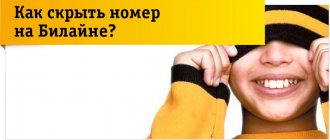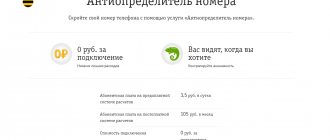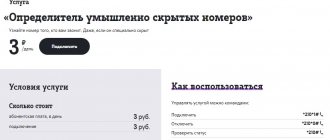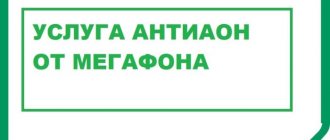How does it work and why is the Caller ID function needed?
When the phone rings, the number is shown on the display. This feature is implemented by default thanks to the Caller ID function - automatic caller ID. Sometimes during a call the caller's number is not displayed. This means that the subscriber has activated the Anti-Caller ID function. Consider how AntiAON works, why this function is needed, and how to connect it using the example of 4 Russian mobile operators.
How does a phone number anti-identifier work?
Automatic number identification is a basic service of cellular operators, for which you do not need to pay money to use. To hide your phone number, you need to activate the additional AntiAON service. Instead of the standard phone number, the called subscriber will see the message “Hidden number” or “Unknown caller”.
The service allows you to remain anonymous when making calls to mobile phones. Thus, the called subscriber will not be able to make a call back. Typically, the function only works for calls; it is impossible to send an SMS or MMS message from a hidden phone number.
There are two types of AntiAON option:
- Constant. The function will always work - you do not need to make a separate request before each call. The number will be hidden for every outgoing call.
- One-time. Caller ID will work upon request: you can activate the function for one day or for one call. Payment will be charged only for the time the option is used.
Different ways to hide a number
There are many ways to hide a number when calling: from special operator services to functions built into the OS capabilities. The most convenient of them will be discussed in the subparagraphs below.
Hide number on Android
Android is one of the most popular mobile operating systems in the world today, which is largely due to its wide functionality. One of the features of Android is hiding the number. To launch the built-in Caller ID (mobile phone number anti-identifier), you must perform the following steps. For Android versions up to 6.0.
- Find the “Call Options” section in the settings.
- “More” (or “Additional properties”).
- ABOUT.
- Reboot your device.
- Check the function.
For Android 6.0 and above:
- Go to the Phone application.
- Find the icon in the form of three dots in the search bar of the application and click on it.
- “Settings” (or “Properties”).
- "Call settings".
- "Additional settings".
- "Anti caller ID."
- “Hide number.”
The ability to turn on Caller ID is blocked by the operator.
If the phone of the subscriber you are calling is turned off, he will receive an SMS where the number will also not be indicated, which is convenient. However, it may not be possible to hide your phone number in this way, since some operators deliberately block this option so that subscribers connect to a paid service with similar functionality. The same applies to various applications for hiding numbers on Android, which are dummies that do not perform their tasks.
Hide number on iPhone
The iPhone, like Android devices, has a built-in caller ID.
- Go to "Settings".
- In the menu that opens, select “Phone”.
- Open "Show number".
- Move the “Show number” slider to the inactive position.
- Check the operation of the mode.
If the mode does not work, try rebooting the device. If this does not help, then all that remains is to connect Caller ID from the operator.
Why do you need an anti-identifier?
You can use the Caller ID feature in the following cases:
- Prank. You can prank your friends and relatives by calling from an unknown number. For maximum effect, change your voice (use special software for this), or ask a friend to talk to the person you are calling.
- Cold calls. "AntiAON" can be used in business for cold calling - calling a database of potential clients.
- Fraud. Unfortunately, attackers also like to hide phone numbers.
All major Russian mobile operators offer to connect the AntiAON option: MTS, Beeline, Tele2 and Megafon. Each operator has its own way of activating the anti-caller ID function.
Beeline Caller ID
- a standard service for both Beeline and other mobile operators. It connects automatically and is completely free. As soon as the subscriber activates his SIM card and starts using it, he immediately sees the numbers of the people calling him on the screen of his phone. In addition, Caller ID allows you to:
- find out the name of the caller if his number is stored in contacts on his cell phone,
- set different ringtones for different numbers,
- see missed call numbers,
- view call history.
If for some reason the detector does not connect automatically, you can activate it for free by dialing 067409061 or *110*061#.
The opposite, or as it is abbreviated as “AntiAON”. It allows you to make anonymous calls even to those subscribers who have Caller ID activated.
How to connect caller ID to Beeline?
- The first way to connect AntiAON for a Beeline SIM card is to use the USSD command. Open the dialing menu and enter the command *110*071# . After 10-15 seconds, an SMS message will be sent to your number with information that the anti-caller ID option is enabled.
- The second way is to call a special phone. Open the dialing menu and enter the number 067409071.
- The third way is to log into your personal phone number account via a smartphone or computer. Go to the additional services section and activate the Caller ID feature.
Sometimes the service will not work immediately after connection. To complete the activation of the Anti-AON option, go to your phone settings and turn off the display of the number. Now you can call other subscribers in incognito mode.
You can enable and disable the function an unlimited number of times. For example, you can activate the anti-caller ID option, make one call and disable the function. To deactivate the anti-identifier, enter the USSD command *110*070#.
Features of the option
- Caller ID only works when you are in your home region.
- Cost per day is 4 rubles. The first fee is charged immediately after activation. There is no charge for the first connection. There is also no fee to reactivate the service.
- If necessary, you can turn it off and then return it to the number again.
- Hiding your number does not apply to text and multimedia messages. Also, your number will remain in the voicemail memory if you leave a message for an unavailable subscriber.
How to connect caller ID on MTS?
- You can connect AntiAON to MTS using a special USSD command *111*46# . The service will be activated in 10-15 seconds.
- You can also log into the subscriber’s personal account on a smartphone or computer. Here you need to go to the section with additional functions and send a request to activate the “Caller ID” option. After some time (usually no more than 5 minutes), the function will be activated on the phone.
- The mobile operator MTS supports the Anti-AON function upon request. In this case, you can use the option only once - to make one call. To do this, enter the USSD command *111*84# and wait for a notification that the service has been activated.
- To activate the one-time caller ID function, enter the command #31# +7[10 digits of the called party number] . Next, press the call button, after which the option will be activated. Now you can make one outgoing call - the called party will not see your number. After one call the option will be disabled.
Hiding the number using phone settings
There are mobile devices that support the option to hide the number within the SIM card settings. To find out whether this feature is provided in a particular phone, you need to go to the “Settings” section, then find the “Call Management” tab. In the window that opens, you need to go to the “Hide number” subsection (this subsection may have a different name). Next, the “Set as network” item, which is installed by default, needs to be replaced with “Hide phone”. After all these manipulations, the number of the caller will not be detected on the phone to which the call is received.
How to connect caller ID on Tele2?
- The first method that allows you to connect AntiAON on Tele2 is a special USSD command. Enter the following combination *117*1# and press the call button. An SMS notification will be sent to your phone indicating that the option has been successfully connected. If you want to get more detailed information about the service, enter the command *117# . A description of the function will be sent in a separate SMS message.
- You can connect through the subscriber’s personal account. Log in to your account through the mobile app or internet browser. In your personal account, activate the additional option “Anti-Caller Identifier”.
- You can call the operator at 611 and activate the service while communicating with a Tele2 employee.
- This option can only be used once. Connect the service to your phone, make the required number of calls - without restrictions - and enter the USSD command *117*0# . If you need to make an anonymous call, re-enable the option using one of the described methods.
Hide your phone when calling TELE2
You need to hide your number and remain anonymous in different cases. Quite often we have to do this when, for example, when we see our number, the subscriber does not want to answer. By hiding the phone, we will be able to talk to him. Although this is not always the case. The TELE2 operator gives all its subscribers the opportunity to use the anti-identifier of your phone.
The service allows you to mask a number so that the called person can only see “Number Hidden” on the phone screen. Or some other similar inscription.
To hide your number on a mobile phone with TELE2, you need to use short USSD commands.
| USSD commands: | Purpose: |
| *117*1# | To connect to the service. |
| *117*0# | Used to disable the service. |
| *117# | Find out whether the service is currently activated on your number. |
Connecting to the service on the TELE2 website
The service is not free. The cost of its connection is 3.1 rubles. In this case, the amount of 3.1 rubles will be withdrawn from the mobile balance daily. You can also connect Caller ID in your personal account or in the mobile phone application. You will be able to hide your number if you make a call on the TELE2 network in your own region. That is, in the area where you issued the SIM card. When connected, by calling 611, you will not be able to listen to data about your mobile balance.
Those who have the “Intentionally Hidden Number Identifier” enabled on their number can find out your number. Since it is aimed at disclosing all the numbers of subscribers who, for various reasons and by various means, are trying to be anonymous. This service is also paid. The cost for each day is 6 rubles.
How to connect caller ID to MegaFon?
- The first method of connecting the service to Megafon is to send an SMS message to the number 000105501 . The content of the message does not matter; you can write any word, sentence or combination of numbers and symbols. After some time (usually no more than 2 minutes), a notification about the successful connection of the service will be sent to your phone.
- The second method of activating AntiAON is to use the USSD command *105*501# . A notification about activation of the function will be sent via SMS.
- You can use a one-time anti-identifier service. To do this, enter the command #31#[phone number of the called subscriber] . Before doing this, go to your smartphone’s settings and turn off the number display.
How to disable the AntiAON service on Megafon
When the anti-number identification service is no longer needed, then you should disable it. For this purpose, MegaFon has provided several deactivation methods:
- The simplest is to use a service request, which is sent to the operator for processing. Once processed, the service is disabled and the client is notified via an incoming message. To make a request, you need to dial the command *105*501*0#.
- You can also disable the option by sending a message, in the body of which you need to write the word “stop”. The use of Latin letters is allowed. Next, the message must be sent to the number 000105501.
- Also, if the Internet is available, disabling the service is possible using the Service Guide. To do this, you need to visit the MegaFon website, go to your account and register. Then find AntiAON in the services tab and deactivate the service.
Finally, it must be said that the information described in the review was considered for Moscow and the Moscow region. Prices and possible combinations may vary in other areas. You can clarify such data on the company’s website or from the operator by calling the hotline.
What is the price ?
Now let's talk about the cost using the example of 4 large Russian mobile operators (a more detailed article with tariffs is available at the link):
- Beeline. Connecting the Anti-AON function is free. A daily subscription fee of 3.83 rubles is charged for using the service. The possibility of a postpaid system is supported - 115 rubles per month.
- MTS. For enabling the function, 17 rubles will be debited from your balance. If you use the service on an ongoing basis, then a subscription fee of 3.95 rubles is charged every day. For a one-time call, 2 rubles are charged.
- Tele 2. Activation of the service is paid. After activating AntiAON, 3.1 rubles will be debited from the balance. Also, for using the option, a daily subscription fee of 3.1 rubles is charged.
- Megaphone. The cost of connecting to the service is 10 rubles. Every day a subscription fee of 5 rubles is charged. If you make a one-time call from a hidden number, then 7 rubles will be debited from your balance.
( 2 ratings, average: 5.00 out of 5)
What is AON and AntiAON?
In Russia, automatic caller ID appeared in the mid-90s, when demand for this service appeared, but technically the automatic telephone exchanges could not provide it - it was not possible. At this time, cooperatives and radio amateurs made their own caller ID devices. This happened with varying degrees of success. Sometimes it was not possible to identify the caller at all, sometimes only part of the number.
Then Anti-AONs began to appear, which prevented the de-anonymization of the caller.
Today, all these technologies are outdated, as the world has switched from analogue telephone exchanges to digital ones. Now the PBX transmits information about the caller directly to the subscriber’s devices, and providers charge a subscription fee for this. Often this service is included in a package offer and becomes free.
How to see all hidden Beeline numbers?
In addition to AntiAON, Beeline has the ability to connect Super Caller ID. The essence of this option is that the subscriber who has activated it can see the numbers of those who are calling him, even if they are hidden.
The service applies to both local, long-distance and even international calls from any operators.
How to connect Super Caller ID
To connect to Super Caller ID, you need to dial 0674 4161 or dial *110*4161#. Have you decided that you no longer need the service? Call 0674 4160 or enter *110*4160#.