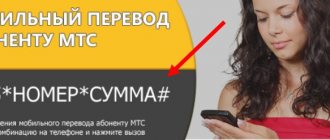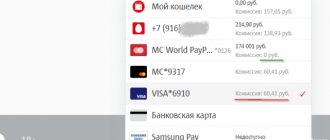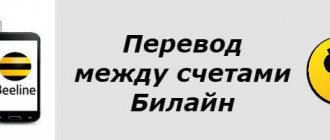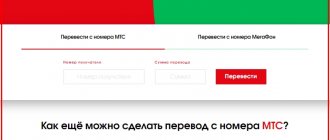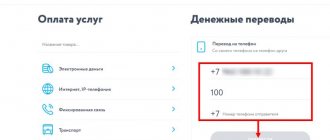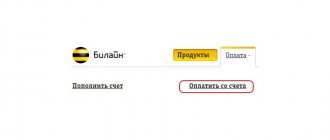The provider provides several ways to transfer money from Beeline to MTS. Topping up through some of them involves service fees. Others allow you to make a transfer for free by phone number using a short USSD request or with the participation of a service program. To send money on favorable terms, it is worth considering all options.
Via SMS and USSD command
Transferring funds from a mobile device allows you to transfer money online from Beeline to an MTS SIM card in a couple of clicks using a number of commands:
- Request *145*9ХХХХХХХХХ*amount*. It is important to enter the digital subscriber code without 8 or +7.
- SMS to 7878. The body of the text message contains the MTS user number in any format. Then, without a space, the amount that will go to the balance of the other subscriber is indicated. There is no charge for SMS.
- Command *135#. A pop-up window will appear on the smartphone screen. In it, the recipient’s numbers are entered in a free format, then the write-off path is indicated - “Payment from phone”.
In some cases, a commission is provided. It will be described in the response SMS after sending the money.
Via USSD combination
There are two ways to use the short command:
- Send the short code *145# and then follow the instructions that appear on the phone screen. You will need to enter the recipient's number and the amount you want to transfer to the recipient's balance.
- Dial USSD code: *145*recipient's phone number*amount#. The recipient's phone number must be entered without the first digit "8". Example: *145*9035115050*200#.
The transfer will be credited to the recipient in the next few minutes if he is within the network coverage area. You will be able to top up your loved one’s balance, even if he is roaming. This is how the service works with other sending methods described below.
From the main site
Transfer from Beeline to MTS SIM card is also carried out through the web account of the provider’s official portal. To pay bills or send funds to friends and relatives, all you need to do is complete a quick registration remotely. Algorithm of actions of the free method:
- Registration. Receiving a random code. Go to the main page of the resource.
- Open the “Payment and Finance” section, click on the “Money transfers” column.
- Selecting the item that the money will be received by “Another operator”, pressing the “Transfer” key.
- Selecting the “Transfer from site” item. Filling out all columns.
- Clicking the “Pay” button.
The procedure will take a few minutes. A fee is charged for the transaction depending on the amount and location of the subscriber.
If even one number or letter is entered incorrectly, the money may get stuck in the system.
Money transfer from Beeline to MTS via SMS
You can transfer money from a Beeline SIM card to an MTS subscriber number without the help of the Internet. For this purpose, the SMS payment service “Money Transfer” is used. To transfer funds to an MTS number from Beeline using SMS messages, you need to perform the following steps:
- send an SMS request to number 7878 , indicating, separated by a space, the MTS number with the initial index “7” and the payment amount. For our example, the SMS will look like 7953177148 1500 ;
- receive SMS messages from the operator with a transaction confirmation code;
- send a return SMS with the received code to confirm your consent to debit funds from your Beeline balance.
After making the transfer, the subscriber will receive another system SMS about the successful completion of the transaction.
Important! The transfer amount must be indicated as a whole number, without using any separators (period or comma).
Let us remind you once again that the payment of the commission occurs at the expense of the subscriber who makes the transfers, and is debited from the balance in excess of the specified transfer amount.
From the Beeline Money service
It is convenient to transfer money through the Beeline application. To transfer funds, you need to activate the service. Activation does not imply any commission or subscription fee. A percentage for the operation is taken from each transfer. After activating the option, further actions take place in the application. Instructions:
- Enter “BeelineMoney” in the search bar. Go to the service. You can download the application to your mobile device.
- On the main page, click “To another phone”, then on “Other operator”, then “Transfer from site”.
- The opened fields are filled in. After entering the payment amount, it is important to click on the “Submit” button.
We recommend: Step-by-step instructions for disabling the “Love” channel
Regarding the commission: if you need to send money via the Unistream system, it will be 2.99% of the total amount + an additional 10 rubles will be charged. When funds are sent to a bank account, up to a thousand rubles the compensation is 50 rubles, above – 5.95% +10 rubles.
Payment verification
You can verify whether the payment was made or not:
- By logging into your account on the MTS portal. Here you can not only see that the money was written off, but also the purpose of the transfer.
- Through "My MTS". The essence is the same as when using an office, but even more convenient.
- By checking your balance using the combination *100#. Funds debited from the account indicate that the transfer was delivered to the recipient. The usual maximum transaction delay time is no more than 15 minutes, but in most cases the payment is processed instantly.
He can tell a Beeline subscriber that he has received money personally by calling or sending a confirmation SMS. If difficulties arise during payment, you can call technical support or contact the MTS showroom directly, where employees will quickly resolve the situation.
It is possible to deposit money to a Beeline phone from an MTS account without commission online when logging into your account on the portal or in the application. There is a fee for transfers via SMS and USSD. There is a certain set of standard conditions for carrying out the procedure - balance, maximum amount and number of transactions per day. You can make sure that the payment has gone through through the balance check command or by contacting the recipient.
Sources
- https://beeline-online.com/kak-perevesti-dengi-so-scheta-bilajn-na-mts/
- https://cryptonyka.com/kak-perevesti-dengi-s-bilajna-na-mts/
- https://brobank.ru/perevod-s-beeline-na-mts/
- https://beelinex.ru/perevesti-dengi-s-bilajn-na-mts/
- https://protarify.ru/beeline/perevod-s-bilayna-na-mts.html
- https://BeelineExpert.ru/balans/perevod-beeline-mts/
- https://bankiros.ru/wiki/term/wikf-perevod-deneg-s-mts-na-bilayn
- https://cryptonyka.com/kak-perevesti-dengi-s-mts-na-bilajn/
Through the My Beeline application
Presumably, the most convenient option is the Beeline web application. To top up the account of another operator, you need to carry out a number of actions:
- Download the web application.
- Go to the main menu of the service.
- Find the “Mobile transfer” tab.
- Fill in the fields with the recipient's information.
- Click "Submit".
The sender will receive an SMS confirmation with a unique code. The user must click on the “Reply” icon that appears in the application and enter the encoding numbers. Additional manipulations are used to protect subscriber funds. This action confirms the legality of the shipment.
Is it possible to make a transfer between different operators?
The service of transferring funds between accounts of subscribers of one operator is no longer so relevant. Today, Russians use not one, but two or three SIM cards at once: for business negotiations and for personal contacts. Therefore, there is a need to transfer funds between accounts of different operators. Moreover, there may not be a machine for replenishing your account nearby. Another prerequisite is the need to withdraw funds from your mobile phone account. Megafon charges a very large commission for this operation. Therefore, sometimes it is easier to transfer funds to another subscriber. Not all operators provide this service.
Limits
The provider has established minimum/maximum amounts for transferring money and restrictions. If a person has recently become a bank client, he will be able to use the service after the limit of 150 rubles on his tariff plan has been used up. Other restrictions:
| Conditions | Amount, rub. |
| Minimum size | 30 |
| Maximum | 200 |
| Daily limit | 400 |
| Sender's account balance | At least 50 |
| Recipient's balance | No more than 10000 |
No more than 5 shipments per day are allowed.
Sometimes it is advisable to prohibit the transfer of money from a cellular device. To do this, just dial *110*171#.
Additionally, the Beeline operator has developed the Card Beeline application, which also allows you to transfer money to MTS and other operators. Moreover, payment from a card is often made without commission, so this method is one of the most profitable and fastest.
Translation methods
There are two ways to send money directly from Beeline. The transaction process takes a few minutes, and you can transfer money at any time.
You can transfer finances via the Internet and without access to it, so each user will be able to choose the appropriate option for themselves.
Transfer by SMS
To top up an MTS account, a subscriber only needs a mobile phone with sufficient funds in its account.
To send an SMS, you must follow the following algorithm:
- Open a form to create a text message;
- In the field where the recipient is indicated, write the number 7878 ;
- In the form for writing the text, indicate the mobile operator, subscriber number ( written in ten-digit format, without +7 or 8 ), enter the exact amount of finance to transfer, all information is indicated separated by a space;
- The message should look like "mts 9000000000 100".
Article on the topic: How to deposit money into a Beeline account from a bank card?
Example of a transfer for 100 rubles.
After sending the message, you will receive a response SMS from the operator for confirmation. When the transfer is confirmed, the sender's account balance will decrease by the payment amount and commission interest, and the recipient's account will be replenished.
You can transfer money in this way not only to MTS, but also to numbers of other mobile operators, then instead of mts the name of the service provider is indicated in the message.
This method is convenient in any situation, since you can send money at any time and even in the absence of the Internet.
From the mobile operator's website
For the convenience of subscribers, the mobile communication service provider Beeline has created an Internet service that allows you to make a transfer to a card, mobile number or make another type of payment.
To transfer money online you need:
- Go to the operator’s website located at https://money.beeline.ru/;
- Select the menu item corresponding to the operation being performed;
- Click on “To another subscriber’s account”, and then “MTS”.
Step 1:
Step 2:
Step 3:
Step 4:
Translation via the site
On the page that opens, fill out all the fields of the form - indicate the telephone numbers of the recipient and the sender, indicate the amount to be transferred. After these manipulations, the sender will see on the monitor the transfer amount and the amount of funds that will be debited as a commission.
Article on the topic: How can you top up a Qiwi wallet from Beeline?
Before pressing the confirmation button, check that the entered data is correct, after which you can proceed directly to entering the captcha and payment.
After this, the operator will send an SMS to the sender; you will need to respond to it to confirm the operation. SMS is free both when sending and receiving.
Recommended viewing:
Send via Internet
You can send your balance online. Transfer via the Internet is the most popular option, as it does not require any additional actions. First, you need to register in your personal account on the company’s official website.
Through your personal account, you can perform any actions that relate to your personal account in the system.
The transaction is carried out without commission. Before sending your balance online, carefully read the instructions to avoid mistakes:
- Log in to the official website beeline.ru.
- Go to the appropriate section “Balance Transfer”.
- Select from the presented list MTS Russia.
- Enter the number of the subscriber who is the recipient (do not dial the first 8).
- Enter the sender's phone number (do not dial the first 8).
- Enter the amount of the transaction: 10-5000 rubles.
- Enter the captcha and confirm the procedure by clicking on the appropriate button.
A verification code will be sent to the sender's number. By entering it in the appropriate window, the subscriber confirms his consent to the transaction.
Limit, commission and service cost
Please note that not in all cases it is possible to transfer the balance without a commission. The amount of commission collected from subscribers is 4.95% of the transferred amount. The minimum transfer amount is 10 rubles, the maximum is 5 thousand rubles. You can make up to 10 transactions per day, up to 20 per week, and the monthly limit is up to 50 transfers.