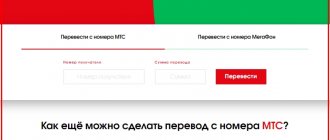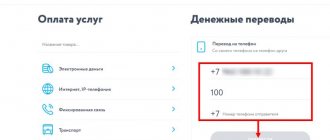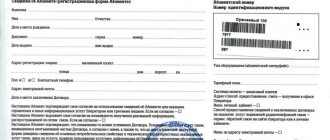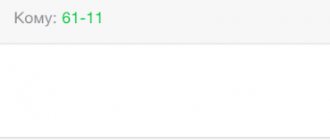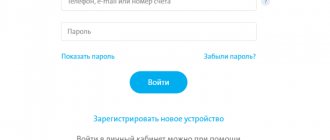At any moment you can find yourself in a situation where you urgently need to call someone, but you have run out of money on your phone. At such a moment, your relative or friend can help out, because everyone knows that you can send money between subscribers of the same operator. But what if you have different ones?
In this article we will talk about how to transfer money from Motiv to MTS. Step-by-step instructions will be presented, all the intricacies of this process will be touched upon, and we will tell you what to do if the money was sent to the wrong person. Besides this, let's talk about many other things.
Basics
So, since you are reading this article, you have already received the answer to the main question; you can transfer funds from Motive to MTS. Gratitude for this can and should be expressed to the mobile operator “Motiv”. Many users note three positive qualities that contribute to the growth of a large number of subscribers of this mobile operator.
- Professionalism on the part of the service dispatcher and high-quality work of software developers for the package and services.
- A wide range of tariffs, so there is something for everyone.
- Good level of both communication itself and the Internet.
All three of these qualities will certainly sooner or later force subscribers of other operators to switch to Motiv, which, in turn, means: more people will need to know how to transfer money from Motiv to MTS.
What you need to do to transfer money via PayJet
The first thing you will need is to go through the registration procedure in the system, this is if you have never used the service before, that is, you have not created an account in it.
So:
- Go through any browser to the official website payjet.ru and register as a new user.
- During the registration process, you will need to enter your personal phone number and request to be sent a verification code.
- In your account, next to the “Add phone as a mobile wallet” item, you need to check the box.
- After identification, your device will act as an electronic wallet, from which you can make transfers to other mobile network subscribers. If you create templates on the site, then all operations will require a minimum of time.
The system does not charge any interest on transactions, and at the same time, large sums can be transferred through it to any region or country. The history of all transactions carried out through the service will be saved on your personal page so that you can clearly view all completed expense transactions.
Instructions
In order not to rant for a long time, we will tell you right now how to transfer money from Motiv to MTS. And this is done using the PayJet application. Yes, unfortunately, Motiv currently does not have a service for transferring money to numbers of other operators. But in any case, if you doubt the purity of such transfers, you can contact the call center directly and ask all your questions.
So, let's figure out how to transfer money from Motiv to MTS.
- Open the PayJet app.
- Register by entering your phone number.
- Choose a money transfer service. In this case, select “Money transfer to MTS”.
- Fill in all the fields. Fill out carefully, reviewing it several times to ensure that all data is entered correctly.
- Click the "Pay" button.
- Wait for an SMS with a code.
- Enter the code in the appropriate line.
If you did everything correctly, you can check your balance; the money should have been transferred.
How to transfer funds
- By logging into the website https://motivpay.ru, select the “Mobile Communications” section;
- A field will appear on which the payment purpose logos will be displayed. Here you need to click on MTS;
- After this, fields will appear on the screen where you will need to enter the phone number of the payment recipient and the amount you intend to transfer;
- The system will send a confirmation code, which you will need to enter in the appropriate field;
- The transfer will be completed within 1 minute ;
- There is no commission fee charged to either party.
You can also download the application on Google Play and App Store , and transfer funds from your phone, the algorithm is exactly the same as on the website.
Subtleties
Please note that you can register either conditionally or fully. If you chose the first option, which speeds up the process, you will have some restrictions, namely:
- The amount you want to send to the user should not exceed 1,500 rubles. Otherwise, the operation simply will not be performed.
- After sending, you should have more than 50 rubles left in your account. If this condition is not met, the money will not be transferred.
However, these limits disappear if registration is completed in full.
conclusions
Users of the largest Russian telecommunications company Motiv can freely and without any difficulties send the required amount of money to the account of a subscriber of another telecom operator. The popular and sought-after payment service MOTIV Pay was developed especially for these purposes . It can be used using your home computer or through a mobile application.
Every Motiv client should get such a program. After all, with the help of a developed multifunctional payment system, customers can not only replenish the balances of their friends’ SIM cards, but also make other, no less important financial transactions. And if you constantly make a certain payment, it is possible to arrange automatic filling of the payment form using.
Refund
So, you have a phone, Motiv is your mobile operator. You sent money from your phone to the owner of an MTS SIM card, but what if you ended up entering the wrong number by mistake? We’ll talk about this right now, or rather, we’ll tell you how to get your money back.
I would like to immediately note that everything is very simple only if money is sent from “Motiv” to “Motiv”. When choosing another recipient, things are very complicated. You will need to contact support directly and resolve all issues there. But it’s worth making a reservation right away: if you need to send money urgently, it is better to perform the operation again. Yes, you will lose more funds, but the money will be transferred instantly. And if you can wait, the average time to resolve this problem is approximately 14 days. By the way, there are no guarantees that your money will be returned.
How to return an erroneous payment
If, when making a transfer, errors were made related to entering the telephone number or payment amount, and the transaction was completed long ago, then it’s time to contact the hotline staff for help. And here there are two options - call 8 800 240 0000 or write a detailed text message in the WhatsApp or Viber messengers to the support service added by number. Regardless of your choice, answers are provided within an hour either in message format or in the form of separate voice prompts.
Transfer within the subscriber network
We have already told you how to transfer money from Motiv to MTS, now let’s talk about how to do this if your friend is a subscriber of the network in question.
Unlike the previous operation, this one is very simple. First, you can send a free message asking for money to be transferred to you. Secondly, you yourself can send money to a friend via SMS. Let's look at the second method.
You need to create a message. In the recipient line, enter the number 1080, and in the text field, enter the following: recipient number_amount of funds sent. For clarity, we can give an example. Let's say you want to send 200 rubles to the number 95063154789. You need to enter the following in the text field: 95063154789 200. Please note that there is a space between the number and the amount.
After the message is sent to number 1080, you will receive a response SMS indicating that the operation was successful.
So, we learned not only how to transfer money from Motiv to MTS. Now you know how easy it is to help out your friend or acquaintance if you are both Motiv subscribers.
Registration on the payment service
In order to start using the payment system, you need to register in it; to do this, you need to go to the website and perform the following steps:
- Enter your phone number;
- Press the “Forward” button;
- Create a password and duplicate it;
- Accept the terms of the user agreement;
- Put o.
If you did not link your phone number to your wallet during registration, you can do this after registration. After logging into your account, you need to click “Add wallet”, enter the necessary data and then proceed based on the instructions on the site.
Next, the system will send you a code confirming registration; you need to enter it in the field, click the “Login” button, thereby completing the authorization process.
Transfer from MTS to Motiv
You already know how to transfer money from Motiv to MTS. This operation is quite difficult, but sending money from MTS to Motiv is much easier. This operation is also performed via SMS message. Now let's take a closer look.
If you want to learn how to transfer money from MTS to Motiv, follow the instructions.
- Create a new SMS.
- In the recipient line, enter 3116.
- In the text field, enter the following: motiv [recipient number] [transferred amount].
- Send a message.
As you can see, everything is quite simple. For greater clarity, we point out that the message will look something like this: motiv 95063154789 200. Like last time, you will receive a message in response that will say that the operation was successful.
You have a telephone, “Motive” on it is the main operator. You learned how to transfer money to MTS, to Motiv. Some services are simpler, some are more complex, but the main thing is that there is such an opportunity - to stay in touch all the time.
Is translation possible?
Transferring funds between Motiv and MTS operators is possible - the telecommunications operator provides a special Payjet service for such financial interaction, designed to make payments, set up automatic account replenishment and pay for utilities with a minimum commission and literally in two clicks. Registration in the service is required, but you don’t have to study the instructions and understand the rules - the developers have provided an easy start for beginners, and the interface has been specially brought to technical and visual perfection with a bunch of tips and graphic guides, eliminating problems with navigation and finding the necessary searches.
What to do if you transferred money to the wrong place
Mixing up a number, accidentally transferring more money than required—users face such problems. The cancellation operation is not so simple and takes a lot of time.
There is no automatic cancellation procedure; to return money sent by mistake you need to call 8 800 240 0004 (Motive hotline).
Follow the operator's prompts to complete a return application. The application is usually processed within 2-3 days, but the process sometimes takes up to 14 days.
Motive is one of the first telecom operators to provide the ability to use your account as an account. When transferring money there is no commission for either MTS or Motive.
Transfer of funds from Motiv
Operator Motive can be considered as a corporation that provides its customers with high quality mobile communications, affordable prices and quality service. Thanks to the special services provided by the corporation, the customer base is regularly expanding. Often there is a need to top up from some other mobile operator using the Motive number.
These may include:
- MTS,
- Beeline,
- Megaphone.
However, to this day there is no procedure for direct transfer of means of payment between different operators. To credit funds to your account, you will have to use a special service called PAYJET.
What difficulties may arise
The transaction limit is set at 15,000 rubles per day and 40,000 rubles per month.
This limit applies to all external transfers and payments for services.
However, this limit is available after the subscriber has completed personalization. To do this, you can upload a scan of your passport or enter subscriber information in the “Personalization” field in your personal account.
Verification of the entered data takes approximately 2 days. During the verification period, you can transfer money to your phone within one and a half thousand rubles.
Established limits and restrictions
All of the above methods have special conditions:
- Wallet option. The subscriber does not transfer money less than 10 rubles. Throughout the day, 1000 rubles are available for sending, one-time or in total. There is a limit on the number of operations: per day -10, per month -50. The commission is equal to 5% of the transaction.
- Mobile translation. A one-time payment is included in the range from 1 to 14,200 rubles. The user has a fireproof amount of more than 1 ruble on his account. For each request, a commission fee is charged, information about the amount of which is received in the form of SMS.
- Internet payment. Throughout the day, you are allowed to complete a maximum of 10 requests. The upper threshold for mobile payments is 5,000 per day (total). One-time payment varies from 10 to 1000 rubles. The commission for these transactions is 5%.
When registering with the MOTIV Pay payment service, the client is offered two types of authorization: partial and full. If the user has not completed full registration for himself, then when transferring funds to the accounts of other subscribers, he will have to face a number of restrictions. In particular:
- the balance on the balance after the transfer must remain at least 50 rubles;
- The maximum allowed amount for transfer (per day) is 1,500 rubles.
Every subscriber of the Motive operator should get the MOTIV Pay service.
Each subscriber can make a mobile transfer from MTS to Motiv at any time. The operation will be performed if the following conditions are met:
- the fee for the service provided is 10 rubles;
- the number of operations within 24 hours cannot exceed five;
- You can transfer no more than 15 thousand rubles at a time.
How to return erroneously poisoned products
Unfortunately, it happens that the phone number is entered incorrectly and the Motiv subscriber needs to cancel the transaction. In this case, you should immediately call the customer service operator.
He should provide the following information:
- About the sender of funds.
- Recipient number to which enrollment was planned.
- Wrong combination of numbers.
- The amount that was transferred.
The return application will be processed by telephone. The operator will inform you that it may take up to two weeks to process your application. The transaction will be canceled when the money is returned to Motive's account.
The service for communication with the operator includes a free federal number 800, so, regardless of the dialing method, the conversation will be free.
You can also submit your application via feedback on the website. The application review period is the same.
Motive provides a convenient and free service for transferring funds to MTS numbers. The only drawback of this method is the need to connect to the Internet.
How to transfer money from Motive to MTS via phone
Mobile operator Motiv positions itself as a corporation that has the ability to provide a high professional level of communication, affordability and European service. Thus, thanks to the optimized services provided by the company, the base of regular customers is constantly replenished with new subscribers.
You are able to make payments and purchases directly through the operator's page. To transfer money from Tele2 to Motive you will need to follow the following algorithm:
- Write “market.teleru” in the search bar of your browser.
- Go through authorization by entering personal data for the subscriber’s personal account. If you don't have one yet, register.
- Go to the mobile payment tab.
- Select the required organization from the list of provider companies.
- Indicate the number from which the amount will be withdrawn and the contact where you want to transfer it. Board size.
- To complete, click on the appropriate button.
How to transfer money from motive to MTS with one number
It’s very easy to figure out how to transfer money from Motive to MTS. You need to follow the steps below:
To transfer money to Motiv's phone from MTS, you can use several methods. They should be studied so that they can be used immediately if necessary. All available methods are easily accessible and quite efficient. Clients receive the necessary funds within a few minutes after completing the transaction.
When transferring money from MTS, Motive subscribers should fill out payment forms very carefully and accurately. After all, in case of mistakes, finances can go to a stranger, and getting them back becomes quite problematic.
Using a smartphone
The mts company offers its customers an SMS message service, with the help of which the subscriber can carry out various transactions, including financial ones. To send a certain amount of money for a motive, it is enough to compose a message like this: “motive phone number of the sender amount to be transferred.”
We suggest that you familiarize yourself with the contents of the court order by number
What are the restrictions?
When you figure out how to transfer money from Motive to MTS, it is important to understand what restrictions there are. In one payment you can transfer an amount that does not exceed 15 thousand rubles
There are also restrictions for a calendar month - during this period of time it is permissible to transfer no more than 40 thousand rubles.
Each client of the MTS telecom operator can carry out a planned transaction at any convenient time and top up the Motiv client account. But this transfer will be successful only if the existing rules are followed. In particular:
- the client must additionally pay the commission amount (it is 10 rubles for each transaction);
- Up to 5 transfers are allowed per day;
- You can transfer up to 15,000 rubles one-time.
Using all methods of transferring an MTS account to Motiv, one should not forget about the restrictions
How to request a refund for an erroneous transfer
But, of course, no one is immune from accidental mistakes. For example, there was a mistake in the recipient's phone number. And this is fraught with loss of money. Is it possible to return funds sent by mistake? It is not possible to carry out such a procedure on your own; it is impossible to cancel a payment that has already been made.
Auto payment
To replenish your MTS account there is. True, in this case the account is replenished not from the personal account of one subscriber to another, but from a bank card account. This service is popular with parents who want to keep their children connected and with adult children who are worried about their parents.
It is possible to set up automatic payment from a set amount or at certain intervals.
In the first case, when the personal account balance drops below the established amount, a message is sent to the bank about the need to make the next payment and the account is replenished.
In the second case, payments are made at a set frequency, once a day, week or month, regardless of how much money is in the recipient's account.
Advantages of the service:
- the ability to quickly replenish your account balance
- payments are made without your further participation
- Individuals and legal entities can activate the service
- connection is available at any time of the day or night
Mobi.money system
The electronic payment service works with transfers of payment instruments between subscribers of different mobile operators
If you consider the question of how to transfer money from MTS to Motiv quickly, you should pay attention to transfer via SMS
In this case, you must indicate the number to which you plan to transfer funds. In a few minutes, a message will be sent to your number notifying you that the transfer has been completed. You need to enter the received code in the response message and send it.
This translation is also performed using a special form on the website. The payment page indicates the number from which funds will be debited and the number to which they will be sent. The monetary amount is indicated in the field provided for this purpose. It should be noted that when transferring via SMS or using a special form, the Mobi.money system will charge a small commission from the user.
How can I issue a return?
If a subscriber of the Motiv operator sends payment funds from his number to an MTS card, but indicates the wrong number before the transfer, a refund can be made. Fewer difficulties will arise if the transfer is carried out between subscribers within the Motiv network. If the recipient is a subscriber of another operator, the procedure becomes much more complicated.
If you identify incorrectly entered transfer details, you should contact the support service through a special form on the website. On average, the processing time for such an appeal and the implementation of a refund lasts about 14 days. In addition, there is no guarantee that your application will be approved.
To make a refund, it is always easier to contact the owner of the number to which the funds were sent by mistake with a corresponding request. If the subscriber turns out to be a decent person, if possible, he will send the money back.