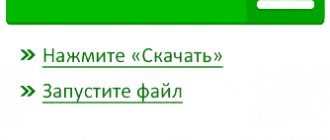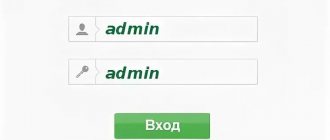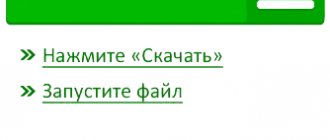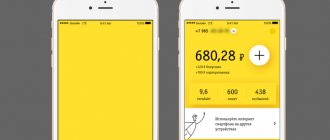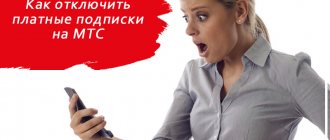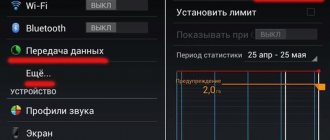Knowing how to change IMEI on a Huawei modem, the user will be able to use unlimited mobile Internet. Telecom operators offer various favorable tariffs, but they have one drawback - they are made for a smartphone, so they will not work on regular USB modems or routers. That is, there is cheap traffic, but you cannot use it on other devices. The provider will simply block Internet access and at the same time offer to buy a new SIM card or change the tariff. You can avoid additional expenses by changing the IMEI on the modem. If you change the ID, the provider will think that the SIM card is installed in the smartphone.
Free flashing method
Firmware for Huawei modems
We will assume that you have already downloaded everything to your computer or laptop. The method is almost universal, as it fits any model.
- Install the modem driver. In most cases, installation will occur automatically immediately after connecting the device to the computer. In some cases, you will have to run the installer file, which is stored in the modem and is identified by Explorer as a disk with software.
- We look for a sticker with information about the IMEI code of the MTS or Beeline modem and copy it onto a piece of paper or into the Notepad application on the computer.
Save the code - it will be useful later
- We are looking for an application to generate unlock codes, run the Huawei-calculator.exe file and carefully type or paste the copied IMEI code, then click Calc.
- The program will issue two digital codes - for flashing and unlocking. Let's write both down.
- Close all applications, disable the antivirus and disconnect from the Internet.
- We launch the firmware file in Explorer by clicking on the file with a name containing the version, modem model and the word firmware.exe.
- We enter the previously received firmware code into a special window (in very rare cases, the utility may not prompt you for it) and follow the program’s instructions by clicking the Next button.
- After a short period of time, you will see a message indicating the completion of the firmware process, as well as indicating the version and IMEI modem.
- We disconnect the MTS or Beeline modem from the computer and immediately connect it back.
- Run the Dashboard HUAWEI Modem0.exe file to flash the modem management program. We follow all the instructions and click Next until we receive a notification of successful completion.
- We install the Connection Manager program (Soft HUAWEI Modem 3.0.exe), open it, select a profile, and use the Internet.
Firmware for ZTE modems
With ZTE modems the situation is even simpler. In most cases, it will be enough to just install new firmware, run the installer and select the port through which the modem is connected to the computer. In some cases, you can even get by with just the “Connection Manager” utility from the modem developer.
Bypass operator blocking
Operators receive information about the fact of using the Internet on the phone through TTL indicators. It is different for each device, and after specifying it, each traffic packet is reduced by one when passing through the router. In order to make traffic readable, you need to use a special utility or contact your operator.
If you use Android devices, just download it from the Play Market and run the TTL Master program.
Note! This application on the Play Market has not been updated for four years. The latest version is available on 4PDA.
The sequence of actions to bypass operator blocking through the TTL Master program is as follows:
- program installation;
- launching the application;
- Clicking on the link to bypass the restriction.
After this, the current parameter will change its numerical value, and you can go online. It is worth noting that some operators do not accept some TTL values, so the above application uses “iptables”, which can be found in the settings.
The "iptables" rule is only applicable for some smartphones.
When distributing the Internet, you need to check your phone balance to make sure that no funds have been debited. The fact is that recently operators have invented a difficult way to track changes in the Time to Live parameter.
For iPhones, there is another program similar to the above. It's called TetherMe, and its operating principle is based on the same rules as TTL Master.
Bringing Internet to a private home
The selection of components led to the purchase of the following bundle:
- Wi-Fi router Xiaomi 3G.
- 4G modem Huawei 3372h.
- 3G/4G antenna to strengthen the signal.
- Pigtails for connecting an antenna to a USB modem.
The router was purchased second-hand for 1,500 rubles and flashed on Padavan. This router has a USB socket, but it does not work with stock Chinese firmware. The only option is to sew. Huawei 3372h modem from Megafon, locked to the operator’s SIM card.
For normal life it will need to be flashed with Hilink . Then the modem finds a second life. It works with any operators, supports changing IMEI, TTL, which I will need in order to put a SIM card into it, which is not intended to work with a modem.
Internet in a private home is complicated by the fact that operators see such fraud and if you do not have a special modem tariff connected, you will not have access to the Internet. Another plus is working with a web interface. It’s much more convenient for me, and the modem connects to the router in “a couple of clicks.”
Types of modem Huawei E3372
We will flash and unlock for all operators the most popular modem from Huawei - E3372, which was purchased en masse by Internet communication providers, decorated with our own logo and sewn in individual hardware firmware, which is why one device can be labeled for different models, namely:
- Megafon - M150-2
- MTS - 827F or 829F
- Tele 2 - E3372h-153
- Beeline - E3372 or E3370
Differences in native firmware
There are two types of native Huawei firmware - E3372 and depending on your operator they may differ by:
- E3372h
- E3372s
To understand what firmware you have, you need to look at the serial number of the modem “S\N” , serial numbers 3372h should start with G4P , and 3372s with L8F .
Both versions are sewn differently and with specific firmware, which will be available in the archive for download.
Attention
If you flash the modem with the wrong firmware, you will end up with a damaged, non-working device, so be extremely careful and follow the instructions completely.
What Happens If You Insert a SIM Card from Your Phone into a Modem and Use the Internet
Firstly, because the ZTE MF927U is one of the best devices in the class of portable routers today. Compact, lightweight, reliable, truly universal device that will be indispensable both on a business trip and on vacation. Simply put, this is a router for all occasions,
Where, when and why do you need a mobile router? (read more…)
Fourthly, ease of management. Our router is equipped with 4 indicators: battery charge, Wi-Fi network, cellular network and SMS. Yes, yes, ZTE MF927U can receive and send SMS. This can be very useful when receiving technical information from a telecom operator.
The main causes of problems with IMEI
The abbreviation IMEI is a unique digital combination. This is a 15-digit number assigned to a specific model of smartphone, router or USB modem. Replacing it allows you to open up new opportunities, one of which is the availability of unlimited mobile Internet not on your phone, but on your laptop or PC.
Some users who prefer to tinker with gadgets may reflash their phone or modem incorrectly. As a result, the personal identifier is erased and the device turns into a piece of plastic. There are many resources on the Internet, one of which is compblog.ru, which describes what to do in such situations.
Possible difficulties
Problems often occur during the procedures described above. Therefore, I advise you to adhere to the following principles:
- run programs as administrator. Absolutely all programs and utilities are very important;
- follow the steps described correctly;
- if something significantly diverges from the described process, then read about your model separately, consult on the forums;
- if some step is done incorrectly, for example, you forgot to run the program in admin mode, and only if no processes are running, then you can restart the program and restart the device;
- After everything worked out and you managed to change the modem to the smartphone, you should not use this smartphone in parallel with the modem, otherwise it will be blocked.
So, now you know different ways to flash a modem so that it is detected as a phone. I repeat once again that this process is not very simple from a technical point of view, and you must strictly follow the instructions, and if they differ for your model, then read about it separately on the forums. However, the result is worth it: you can use mobile Internet on a PC or router, pay for your tariff plan and not depend on the operator’s desires to control you, which specific device you are currently using.
Why do you need a mobile router if you have a smartphone?
Let's start by answering the key questions that arise when looking at this device. What characteristics of a mobile router are especially important?
Service name
If you connect a device with shared media files to the ZTE MF927U, they will be available to other devices on the network.
For example, we watched episode 3 of season 8 of Game of Thrones, downloaded onto a smartphone, with the whole family on a large TV connected to the router. Option #1. You are going on vacation outside of Russia. You are not traveling alone. When you travel, you need mobile Internet, because these are maps, instant messengers, social networks, and in general, without cool photos and videos posted on Instagram and Stories, a vacation is not a vacation.
Entering AT commands into the modem using DC Unlocker
To use DC Unlocker, you must close other programs.
To enter an AT command into the modem you must:
- download the latest version of DC Unlocker Client;
- Click on the magnifying glass icon to identify the modem (you cannot click on the other buttons);
- pay attention to the information in the program window, in particular, the number of attempts to enter the code;
- if the attempts are completed, it is not possible to unlock using the code;
- enter “AT^CARDLOCK=”nck code” into the window (nck is the unlock code);
- After the modem responds OK, the unlocking occurs.
What Happens If You Insert a SIM Card from Your Phone into a Modem and Use the Internet
We close the cover of the compartment with the SIM card and insert our modem into the USB connector of the PC or laptop.
Instructions for unlocking a USB modem from MTS to access the Internet via SIM cards of any other operators (read more...)
Select “Run AutoRun.exe” or run it manually. The installation of software from the operator will begin (in our case it is MTS). We go through the standard installation procedure, after which we launch the MTS Connect program (the program shortcut will appear on the desktop after installation).
Where will the 3G modem work?
The answer is quite simple. It will work in the coverage area of the operator whose SIM card is inserted into this modem. Almost everywhere, with a high degree of probability. Moreover, the better the signal level, the better, as you might guess, the mobile Internet will work. True, the connection speed depends on several other factors, which are discussed below in this article. By the way, if your signal level is not very good, all is not lost.
How to find out modem IMEI and firmware version using AT commands
TP-Link Wi-Fi router model Archer C60: how to connect and configure
Often in the search, users enter a query about how to change the email on an MTS 4g modem.
To find out indicators such as modem IMEI and firmware version, you must use the following commands:
- ATI$
- AT+CGSN
The program must be entered as follows:
- AT+CGSN
- Manufacturer: Huawei
- Model: E4520
- Revision: 22.446.06.00.208
- Revision: 22.446.06.00.208
- IMEI: 837501013090647
- +GCAP:
- +CGSM,
- +DS,
- +ES
- 837501013090647
- OK
Where IMEI is number 837501013090647 with firmware version 22.446.06.00.208
Thus, using this command the IMEI can be determined.