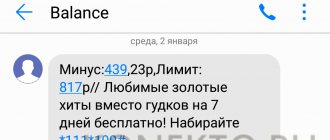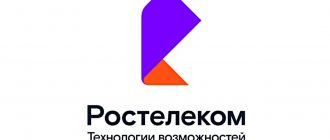MTS TV is one of the best services for watching movies, TV series and TV shows. The advantages of the application include excellent design, a pleasant interface, a large assortment - both among films and across channels - and not the most expensive subscriptions. You can download MTS TV for your Windows computer or laptop. Although the application is made for mobile devices, you can bypass the limitation. Thanks to this, you can use the service under your account from any device.
The essence of the application in a nutshell
For a long time, television was the main source of content for most people. It was there that one could find popular films and TV series, as well as high-quality programs. Over time, everything began to change - the Internet developed, and many interesting things could be found independently.
The advantage of Internet services was the ability to watch what you wanted and when you wanted - users no longer depended on the broadcast network. However, television itself has not gone away, and many people still watch it to this day. Thanks to the MTS TV application, you can combine a TV subscription and the latest film industry products in one place. Watch what you want, when you want, where you want - including 150 TV channels!
Thanks to this approach, everyone can find what they need. Here you will find a movie for the evening or a series for regular viewing. Thanks to the availability of the service on different devices under one account, everyone will be able to watch what they need in a form convenient for themselves. A plus will also be the presence in the application of subscriptions to popular Russian online cinemas: for example, IVI and Megogo. Thanks to this, you will definitely not miss any new products, because now new products are increasingly being created exclusively for a particular service.
An archive of TV shows is also available to all users.
Therefore, you can subscribe to the desired cinemas and watch the films you like. Everything is done very quickly and easily! It is noteworthy that to use the service you do not need to be an MTS subscriber. A subscriber of any mobile operator can register. You will need to enter the number and confirm it by entering the code sent via SMS. After that, you can choose a subscription and start searching for new movies or proven masterpieces that interest you! And for a more comfortable viewing experience, we recommend downloading MTS TV to your PC. This will allow you to watch movies on the big screen even in cases where mobile devices are not available.
MTS digital television does not work - what to do
If there is a failure in the display of digital TV channels, the first thing you should pay attention to is the proper operation of the equipment. Sometimes a simple reboot of the receiver and checking for available updates helps. What is needed for this:
- open the menu and go to the “Settings” section;
- in the proposed list, find information about the installed software version;
- compare the information received with the data on the official website;
- update the set-top box software by visiting the provider’s information channel.
If any difficulties arise, you need to contact the service center specialists, explain the situation and ask for help. The subscriber will only have to follow the recommendations received.
Internet problems
Digital television from MTS is a modern and high-quality service that offers a wide range of capabilities. Reliable digital television can be transmitted over the Internet.
If there are problems with data transmission, programs on the TV will not be shown. You may need to try rebooting the receiver. If this does not help, the subscriber can contact technical support.
The router or Wi-Fi is faulty
An error when loading digital television may occur due to incorrect router settings. In other words, the data does not pass through the device to the set-top box. Regardless of whether the connection is wired or wireless, the first step is to reboot the equipment.
If this does not help, the fault is hidden in the device itself. For example, voltage drops in the network were noticed, as a result of which the router failed. To troubleshoot problems, it is better to call a company specialist to your home.
Damaged or incorrectly installed smart card
You need to check the status of the smart card if:
- TV doesn't work;
- programs load slowly;
- Error messages appear on the screen.
How to investigate a breakdown:
- turn off the set-top box and TV;
- remove the smart card from the “socket”;
- carefully inspect the media pads; if there are any defects, they must be removed;
- Wipe the contacts with an alcohol solution and dry the card.
The smart card should be installed according to the instructions included with the specific equipment kit. It is important to make sure that the media fits tightly into the slot. If everything is located as described in the instructions, you can turn on the set-top box or TV with the module.
Why MTS cable TV does not work
The most common problems with cable television are related to the following factors:
- lack of signal on satellite services;
- cable connection diagnostics are required;
- Unstable operation of the digital signal.
Any malfunction requires careful study and identification of the causes of its occurrence.
Cable check
The first thing a TV service user needs to do is check the wires and switching points. What a working cable network should look like:
- wire lines must not be laid under tension and must be secured when passing in the open air;
- Twisting of wires, kinks, and damage are not allowed;
- the surface of the contact pads should not have traces of oxidation or corrosion;
- More than one break in the cable is not allowed.
If any damage is detected, there will be no problems in eliminating them. The damaged cable is replaced; if necessary, the connectors are cleaned or also replaced with new ones.
For digital broadcasting, RG45 connectors at the ends of Ethernet communication lines are additionally checked. Metal contacts should be copper or yellow in color, with a slight shade of green allowed. If blue and gray or black colors are visible, the connector needs to be replaced urgently.
If the subscriber does not have the necessary knowledge and skills required to replace the cable, it is better to call a technician by calling MTS technical support.
Description and benefits
When you first launch the application, it will show a slideshow with the service's capabilities and prompt you to log in through your account or register it. However, to begin with, you don’t have to do this. We recommend that you simply familiarize yourself with the interface and capabilities of MTS TV, and only then make a decision about using the application.
On the main page you will see the most current movies and TV series that most users are currently watching. By clicking on each poster you can open a page with information about the film: release date, creators, actors. It is noteworthy that if you are interested in a specific actor, you can also open a page with all the films in which he took part and which are available in the catalog.
Different films are available under different conditions. Some require purchase to view, others are distributed as part of a particular subscription. You will also find this information on the feed page.
You won't be able to watch the movie without registering and subscribing. New users will receive a trial period - but registration is still required. It’s sad that free federal channels are also inaccessible without authorization, even though they are free. Therefore, if you only need TV, you can take a closer look at other applications.
But few people now watch only TV. Films and TV series are gaining momentum - so many of them are being released that you won’t have time to watch them all. In order not to remain on the sidelines, you need to constantly monitor new products - especially since among them there are often real pearls. And finding them through a specialized online cinema, like MTS TV, is much more convenient. Here you will immediately find dubbed versions that come out very quickly. So you definitely won't miss anything.
How to install on PC
If you want to watch MTS TV on a computer or laptop, then use the capabilities of the emulator. An Android emulator is a special program that allows you to run mobile applications on Windows. Thanks to such a program, this service will be able to work through the application on the big screen.
There are many different emulators that solve certain problems. Some of them are created for developers, others for gamers. To install this application, we recommend using the universal LDPlayer emulator. It is distributed free of charge, has full Russian localization and works perfectly even on weak PCs or laptops.
You can download LDPlayer from the official website using the link below.
Save the file, run it and the installation process will begin. All you have to do is click on the appropriate button.
After that, follow these simple steps:
- launch the installed emulator by double-clicking the mouse;
- log in to the Play Market through it – the store will already be built-in, and you will find it in the Applications folder of the system;
- log in using your Google account – you can take it, for example, from your smartphone or create a new one specifically for the emulator. The choice of account will not affect the operation of the service - it is only needed to gain access to the store;
- Type the name of the application in the search bar - MTS TV - and press Enter;
- a page will open from where you can install application by clicking a button.
The icon will appear on the emulator home page - exactly the same as it would on an Android smartphone. To start, just click on it with the mouse. If you have any questions, you can refer to the help section or leave a comment.
MTS satellite TV does not work today
In the age of progress, many are accustomed to receiving communication and television services 24 hours a day, without interruptions or problems. For many, any slight deviation in the work of the provider can cause panic. Don’t be alarmed if suddenly the image disappears from the TV screen or the set-top box stops turning on. The failure may be caused by external factors, which may resolve within a couple of minutes.
If satellite television stops working, the subscriber must take the following steps to identify the causes of the failure:
- check the condition of the antenna;
- understand whether there are any interference or obstacles preventing signal reception;
- make sure the cable is properly secured and intact;
- find out the balance status.
If the satellite dish turns out to be in working order and the tariff plan has been paid in full, it is advisable to contact the contact center and ask questions about the reasons for the loss of broadcasting. The operator who answers the call will inform you about possible maintenance work being carried out. If the problem is caused by other factors, the customer will receive a detailed explanation of what needs to be done to resume broadcasting television. If even after an independent attempt to correct the situation, the television does not start working, you cannot do without calling a technician.
MTS provider has a problem
One of the reasons for the failure of satellite television may be technical problems that have arisen within the company itself. It must be taken into account that the MTS network is quite large and for its high-quality functioning it requires the use of a large amount of equipment, which can fail for a number of different reasons. In such a situation, the subscriber will not be able to influence the troubleshooting procedure in any way. Everything will depend on the work of the company’s technical service.
Engineering works
When carrying out technical work, the provider is obliged to notify its subscribers about this without fail. During the maintenance period, there is no connection to the server and satellite TV from MTS does not work.
You can find out that the signal will not be broadcast on the information channel. It is available regularly. Detailed information about the work being carried out, its start and end times can be found on the official service of the provider. If there is no way to access the Internet, the subscriber can make a call to the company’s support service. Specialists will provide all the necessary information.
Check your balance
The reason for broadcast failure may be a simple non-payment of the balance. You can quickly correct the situation in the following ways:
- through your personal account using a bank card;
- at any ATM or payment terminal where the possibility of repaying the account of the MTS operator is open;
- at the post office according to the details of the recipient of funds.
The client can track his personal account balance through his personal account. The agreement concluded with the company specifies the login and password required to log in.
Weather
Satellite television is a high-frequency digital transmission of data. Their quality is affected by weather conditions, causing a sharp decrease in signal quality.
What weather conditions can cause problems:
- fog;
- thunderstorms and showers;
- heavy snowfalls;
- solar Activity.
If there is no signal, sometimes you just need to look out the window, maybe the weather is bad outside. After its improvement, satellite television will resume broadcasting again. If this does not happen, then a serious failure has occurred that requires additional settings. The subscriber can do some of them himself. If you encounter any difficulties, please contact technical support.
Antenna position
If the antenna is not securely enough, displacement may occur due to increased wind gusts, accidental impacts, or birds landing on it. You can check the position of the satellite dish using a proprietary application from. You can install it on your phone or tablet:
- the subscriber selects the company’s satellite by its name and sets permission to access geolocation;
- the program will produce the required data, including the rotation of the plate, its angle of inclination, etc.
Having the usual set of tools, you can troubleshoot problems yourself by accurately aligning or checking each of the elements of the antenna unit. Having made all the adjustments, the structure is tightly tightened onto the bolts on the existing bracket.
Equipment is faulty
As a rule, each provider installs its own high-quality equipment for its clients. But even this factor cannot protect against equipment breakdowns. It’s another matter if the user tried to open the equipment himself or changed the wires. In case of any malfunctions, the support service will not be able to help with repairs; you may have to order new devices and call a technician for setup. To avoid such situations, it is better to protect equipment from breakdowns and try not to repair it yourself unnecessarily.
One of the reasons why television may not work is equipment malfunction:
- breakage of the console;
- antenna damage;
- cable fault.
Receiver failure occurs quite often and for many subscribers is a complex and incomprehensible situation. You should not immediately turn to a specialist for help. First you need to find out what malfunctions exist. It’s easy to identify external flaws:
- the indicators that light up when turned on do not work;
- the light does not burn brightly;
- The light on the equipment is on, but not the one that lights up when starting up.
The cause of the malfunction may be a problem in the power supply itself, which entails interruptions in the supply of current. You can fix it yourself.
If, after examining the equipment and making attempts to repair it, the problem does not disappear, you need to seek help from a specialist. In what cases is it advisable to call a specialist:
- the receiver reboots;
- there is a weak sound or it disappears completely;
- The set-top box does not pick up channels, the indicators light up.
Problems with antenna operation are less common. The causes of failure can be various, ranging from mechanical stress to natural factors.
If even after reconfiguring the equipment the channels are not found, you need to take the following actions:
- check the serviceability of plugs and wires;
- see the power of the incoming current;
- connect another antenna.
Before you start repairing the device, you need to check the alignment of the antenna to the transmitter. This may be why the image is missing.
Help
Which is better: Bluestacks or LDPlayer? Setting up LDPlayer for weak PCs Setting up control keys in LDPlayer Setting up a gamepad Enabling virtualization
Final opinion
Pleasant service – both externally and in terms of available functions. It is simple and convenient to use; you will find here a lot of information about films and actors, which is very important for comfortable use.
However, many users report poor performance on set-top boxes and Smart TVs. For some, the video slows down even with a good connection. Some of the problems described can be avoided if you download MTS TV to your computer. For example, when using it through an emulator, we did not notice any problems. We hope it will be the same for you!
System requirements
In order to install the utility on your computer, please read the general system requirements:
- Current video adapters and codecs for video playback.
- More than 2 gigabytes of RAM.
- Free hard disk space: from 4 GB.
- Administrator rights are required.
- Internet connection is required.
By default, it will be installed on the main disk, and all data will be stored there. Before installation, you can change the path; just click “Change Path”. Select the drive that has the most space.