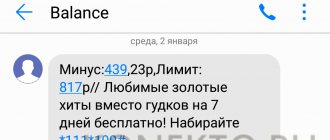The well-known mobile operator Yota is popular for good reason. Its services include not only network access, but also the most modern data transfer protocol - 4g, due to which browser pages load almost instantly. What should users do if the yota Internet does not work for no apparent reason?
There can be several types of breakdowns. In each specific case they will be accompanied by certain signs. In particular, these signs include:
- The modem does not connect to the Internet;
- there is no connection to the computer;
- drop in speed;
- loading only part of the sites;
- no online registration.
To determine methods for solving the problem, it is necessary to carefully study all types of breakdowns on the iota and choose the optimal solution. It is important to emphasize that problems with the Internet and troubleshooting the problem yourself can lead to large malfunctions, the elimination of which will be expensive. Before you start repairing your modem or phone on your own, assess the risk of equipment damage.
Yota SIM card not working
One of the common causes of network problems is the failure of the Yota SIM card.
In fact, this is not even a network problem, since the SIM card itself does not work. This is a frequent case and concerns not only SIM cards: for example, a bank card can also fail.
The SIM card is demagnetized
What to do if your SIM card is demagnetized. Basically nothing, go to the operator’s office (branch) and ask to replace the SIM card. There may be a small additional problem here. The fact is that we usually identify Yota with Megafon and to solve some problem we go to the Megafon sales office. However, you can’t find an Iota SIM card in all locations. Therefore, you need to find out where you can restore (replace) a SIM card, where you can purchase them.
SIM card stopped working
Sometimes it happens that the SIM card was working normally and suddenly stopped. In order not to immediately run headlong and sort things out, just wipe your SIM card:
- Pull out the modem and remove the SIM card.
- Gently rub the contacts (gold plated) with an eraser.
- Insert the SIM card into place and check the operation of the modem.
In this case, it should be taken into account that if the SIM card has already hinted once, think about replacing it. If your SIM card has been working for you for more than six months, that’s it – replace it.
Problem solving
- SIM card malfunction. If the reason is a problem with the SIM card, then take your passport and go to the nearest Yota office. The address can be found on the official website. If there is no Internet connection at all, call the hotline 8-800-550-00-07 and find out where you can check and exchange a SIM card;
- Mobile device failure. First, try restarting your phone. If this does not help, then move the SIM card from one slot to another, perhaps one of them is faulty. You should also look at whether the SIM card is tightly seated in the device. If you find a breakdown, then take it for repair;
- Weak signal level. The way out of this situation is to simply change the location. Try moving to the window or turning in the other direction. If you use a USB cable to connect a modem, try plugging the device directly into the computer port. Alternatively, move the modem and cable closer to the window (indoors). On the street, slowly turn around your axis and observe the signal level. You can install a program that shows this parameter. For example, for Android Network Signal Strength.
We hope that our tips will help you solve problems when there is no Yota network.
No signal from the modem to the computer
Everything is simple here: either the PC’s USB port or the USB extension cable, if you are connecting through it, is faulty. By the way, regarding the port, it has become loose from constant “plugs/plugs”, check that the modem is not tightly seated in it.
Computer USB port is faulty
Over time, the USB port becomes loose, and the modem “walks” more and more freely in it. Even a slight deviation can affect the quality of communication; there are constant connection breaks. Use a different port if this is the problem - it will definitely help.
USB extension cable is faulty
As for the extension cord, it’s not a very good idea to use it, but the vast majority use USB extension cords, which so often fail. It even happened like this: the extension cord did not see the modem, but at the same time it worked perfectly with the printer. It turns out, it seems, you can’t throw it away, it works! In general, if you change it, take the modem with you and check it on the spot - does it work with the new extension cord?
Main reasons
The main reasons for lack of Internet connection are:
- Lack of reliable coverage area
Often the Internet does not work on Yota due to a weak network signal. This is mainly due to the great distance of the subscriber from the base stations. Also, the signal level depends on the thickness of the walls in the room, the terrain and the location of the client. For example, in underground rooms (on the ground floors) there is often no cellular communication.
- Network congestion
Sometimes the network is simply overloaded, since many subscribers use the Internet, so problems with accessing the Internet may arise (the device does not connect to the network and it is impossible to make a call).
- Network failure due to the fault of the provider.
Quite often, equipment malfunctions occur, causing network disruptions. Of course, the breakdowns are fixed, but this takes a lot of time. Cellular operators try to repair (update) equipment at night, when fewer subscribers use the network.
- Bad weather
In case of strong wind, rain or snow, difficulties with mobile communications may also arise. Many people experience a bad signal due to the weather, because our country has a rather harsh climate.
- There is not enough money in the account
There may also be no Internet on the phone due to a lack of funds in the account. This is especially true for tariffs with daily payment.
- Mobile device problems
Sometimes the phone simply breaks down (most often there is a software glitch), so the Internet disappears. For example, the built-in antenna is often damaged.
- Presence of viruses on the device
Often, during the operation of the device, malicious scripts or programs get into it, so the gadget may not work correctly.
- You need to activate your SIM card
To use a new SIM card, you must enter the PIN code when turning on the phone, which is indicated on the plastic base of the card.
- Incorrect settings in the device
If your device has incorrect network settings (access point and username), you will not be able to access the Internet. Although today many operators provide Internet access without settings. This is a fairly common problem.
No network due to location
This option should be considered especially if you are on the move. Many Yota subscribers have a wi-fi modem installed in their cars, and when actively changing location, the Yota network often disappears and does not work. But today the main solution to this problem is to continue moving to the coverage area of the next base station. The main places where the network can disappear:
- road tunnels
- metro
- buildings with thick concrete walls or with special protection from cellular communications
- electric trains, trains, funiculars
If there are very bad weather conditions outside. And this can be determined by strong wind, rain, snowfall, then it is worth knowing that such factors greatly influence whether the Yota connection will work continuously today.
Attention. In case of unfavorable weather conditions, wait until they cease and the provision of Yota services will resume as usual.
If the majority of the company’s subscribers complain that the Yota network does not work at the same time, then let’s look at the important reasons. Firstly, the time when the majority of users return home in the evening. Secondly, do not forget that the main reason is the usual workload of the base station and its inability to serve all network subscribers at the same time.
Currently looking for technical support: Address of the reception office of the President of the Russian Federation in Moscow
Check internet speed Yota
The AIDS-TEST.rf service will help you constantly monitor the condition and quality of the network for free. The site works on mobile devices and desktop computers.
For check:
- Go to the website AIDS-TEST.rf;
- Wait for the page to load;
- Click the “Start testing” button;
- Check the connection.
It is recommended to disable all third-party devices, applications and browser tabs to obtain the most reliable result. To get information about the average network speed, conduct several tests at intervals of 20-30 minutes.
Yota Internet does not work on Android
In addition to computers with a connected modem, the network may also disappear on an Android or other type of smartphone. In this situation, you should pay attention to the connection to the access point. Unfortunately, on Android it is quite common for the system to automatically disable the access point for no apparent reason.
If the reason for the lack of network access on the phone is a disconnection, it will be enough to launch the program again. A similar situation may arise when crossing several network coverage areas and entering a “dead zone”. On such trips, it is important to check whether there is a connection or whether the phone is no longer registered on the network and needs to be connected again.
To connect a network on your tablet or other Android devices, you need to perform two steps:
- reboot the device;
- turn on the 2G network and turn it off.
If page loading also continues to work slowly or there is no network at all, you need to contact your operator or find a better coverage area. It is better to use both methods so that the low speed returns to its previous levels.
Common causes of internet problems Yota
Any connection may fail from time to time.
Yota is no exception. Let's consider several situations when communication problems occur on all connected devices: computers, tablets and phones. Any equipment needs to be checked and debugged for stable operation. At the time of maintenance, you may experience interruptions in the Internet or its complete absence. In such a situation, you need to make sure that the problems are actually caused by technical work on the provider’s side, and not by other reasons. To do this, just contact the Yota operator in any way convenient for you (methods of contacting Yota support are given at the end of the article).
Sometimes the Yota communication signal deteriorates due to various factors. The following should be considered:
- The signal is always better at night. Fewer people use the Internet than during the day, which means there is less load on one communication tower;
- The signal in bad weather is much worse. In case of strong wind, snowstorm or rain, the quality of communication and speed of Internet access drop;
- The signal on the road when using a Yota modem in some places may be worse than in others.
And if nothing can be done about the bad weather, then you can check the quality of coverage in a particular area in advance. But first you need to make sure that the problem is caused by this, and not by Internet failures on the operator’s side. To do this, you will find the following resources useful:
- here you can view the Yota coverage map. A dark blue color on the map means a stable 4G connection, a light blue color means a regular 3G connection. When the color is red, you can call using the Yota operator and have slow Internet with a connection not exceeding 2G. If the zone is not colored at all, the territory in question is outside the Yota coverage area;
On the map you can easily find out the quality of Yota communications in your region - here you can see where the provider is currently experiencing disruptions;
Using the problem map, you can find out which regions are experiencing technical problems - here you can see at what time and from where notifications about Yota problems came.
On the graph you can study at what time the most fault messages were received
If you need information about the quality of your connection, and not the entire region, then it can be obtained on the provider’s special website. The speed and stability of your connection will be indicated there.
Often, users forget to top up their account, and then are perplexed when the connection is disconnected. Making such an oversight is easier than it seems: Yota tariff plans support dynamic speed changes. The higher the speed you set, the faster you spend your balance.
If the Internet was turned off due to lack of funds, it is worth checking whether this is really the reason. To do this, do the following:
- Invoice not paid
- Out of money
- Yota network failure
- Lost signal
- Weather influence
Now we will try to identify the most important Yota failure options. But we recommend solving the problem of devices working fully and functioning flawlessly in the given mode.
But the correct operation of your device requires strict compliance with the purchased SIM card. This is the selected tariff plan and the equipment in which it is located:
- Smartphones
- Tablets
- Modems or routers (with built-in modems)
More about Yota: How to disable paid subscriptions to Yota?
— We answer legal questions in simple language The first step is to determine and find the cause of the failure in the SIM card operating mode. But for our cellular operator this is a mandatory test for the ability to actively work in the network.
SIM card problem
A SIM card is not just a piece of plastic. Inside it there is a small chip in which various identification data necessary to identify the phone in the Yota network are stitched. Sim cards break quite often. And this manifests itself in such a way that it is simply impossible to catch Yota on any devices - they do not see the network and cannot register in it. Don't be nervous, we'll tell you how to fix the situation.
Typically, a SIM card failure is accompanied by the fact that devices simply stop seeing it, notifying users about it. In this case, arm yourself with a passport and boldly go to the service office of your operator. Here we get a duplicate SIM card, install it in the subscriber device, check the connection - if there is one, that’s good. If there is no connection, there is a reason to blame the smartphone/tablet/modem, since the SIM card has nothing to do with it.
No signal or weak connection
In a situation where your modem does not have Yota 4G reception, you will not be connected. Failures are more common in remote communities. A weak signal means that areas where there should be coverage according to the official map may not have it. Remember that your internet modem's status page displays your signal statistics. The higher the value, the better the quality of the received network.
To strengthen the signal of your 4G Internet connection with Yota, you can do the following:
- Move the modem to a place with a better signal (this could be near a window or on the ground floor of the house).
- Place the modem at the antenna focus (check the statistics). If the equipment is pointed to where the nearest ISP stations are, the signal should improve.
- Connect additional antennas to the modem. This is the best way to boost your weak signal and connect to the internet using Yoty.
You can contact support to file a complaint about low Yota signal levels. However, this rarely leads to real results (unless a large number of the company's customers have encountered the error).
We use boosters
When Yota receives extremely poorly, and at a specific point, it begins to stress subscribers. Imagine the situation - you buy a modem, enjoy the speed in the park on a bench or at work, and when you come home you discover that there is no connection. The situation can be corrected in two ways:
- Writing a claim – sometimes this gives results and Yota specialists are able to adjust the coverage area;
- By purchasing a booster - where the connection was poorly received, it will be received well.
A booster is a kind of repeater . A transmitting and receiving antenna installed on a hill is connected to it. The second antenna, like an indoor one, is responsible for connecting to subscriber devices. The equipment operates automatically and does not require user participation.
The disadvantage of boosters is their high cost - especially when it comes to devices that can operate in 3G and 4G standards.
1/5 — (3 votes)
Lack of nutrition
If the Yota modem constantly turns off and on, the problem may be with the USB extension cable. Problems with them often arise - the cheapest of them are made of conductors with a minimum cross-section, which prevents normal power supply to USB modems. There may also be a lack of normal contact in the connectors and internal damage to the conductors. The solution here is to change the extension cord, choosing a model with a thick cable and shielding.
More about Yota: Home Internet for online games from Moscow providers - connect to favorable rates in 2021
The money in your Yota account has run out
This is the most common and easiest to solve Internet connection failure problem. But many mobile Internet subscribers do not carefully monitor their account balance. They forget to pay for traffic on time for the next month. We have described in detail the problem of how to borrow money on an iota and are carefully monitoring it.
Solution
If in order to enable Yota mobile internet you need to pay the amount according to the previously selected tariff plan, do so. You can easily do this using a program or proprietary application for mobile devices. But when you launch the application, you need to enter your bank card number and amount. Traffic for using payment through a mobile Internet provider is not taken into account.
Network accidents
Electronics cannot work without failure. And complex digital electronics are completely prone to emergency situations. Therefore, cellular communication equipment is endowed with a tenfold margin of reliability and stability. Nevertheless, no one is immune from accidents - they can happen on Yota equipment or on connecting channels. As a result of emergency situations, we can observe the following phenomena:
- The network has disappeared - the phone or modem simply stops seeing the network signal, which leads to a loss of communication;
- The Internet works slowly - if it works poorly, pages stop opening and various Internet services stop working;
- You cannot reach another subscriber - Yota indicates that subscribers are unavailable or the network is busy.
If Yota works poorly, then this is not a reason to panic. It should be understood that accidents and force majeure situations are quite normal . And there is no need to make a hysteria out of it, as happened on May 19, 2021, when a serious failure occurred at MegaFon.
If it seems to you that some services simply must work without breakdowns, remember your work - whether everything works well there or not.
When a phone does not catch the Yota signal well or cannot register on the network at all, similar problems are possible on other devices - tablets, modems and routers. If you find yourself in this situation, try restarting your phone or reconnecting your modem. We also recommend calling the Yota help desk. There is another interesting recipe - sit and wait until the situation normalizes itself (after all, sooner or later the breakdown will be fixed).
Rain, snow, wind, thunderstorm and no signal
It often happens that Yota is not working today due to weather conditions. You should be fully aware that wireless connections and data transfer have their big advantages but also some disadvantages. This is a glitch that you will have to sacrifice your convenience.
Solution
It will not be possible to completely get rid of the problem of the influence of weather on the continuity of the Yota signal. But there are some steps that will help you use a good Internet signal in bad weather, and we will try to describe them.
But a very useful step in a situation where bad weather affects the signal is to install an additional antenna and signal amplifiers from (to) the base station.
Attention is important
If you have an outdoor antenna installation, use all precautions and protection measures. Trust the installation to specialists and monitor the installed lightning protection for your Yota outdoor antenna.