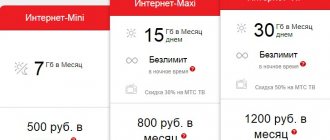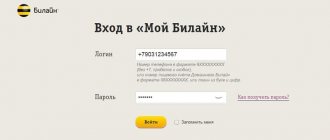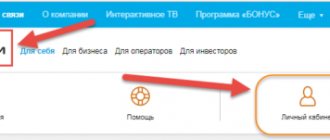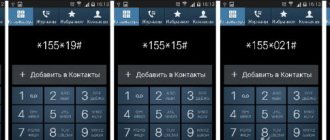Over the past few years, most tariff packages from MTS mobile communication dispatchers have been aimed at providing certain service packages (minutes, SMS messages and Internet). This service is offered by MTS on the basis of a client fee for each month. Many users of popular tariffs do not even suspect that How find out balances for MTS service packages on the subscriber's number.
Checking MTS traffic using the mobile menu and by phone
The easiest way is to check traffic through the mobile menu. You can use it even if you do not have access to the Internet or are in roaming. To do this, dial *107# from your phone. In the menu that appears, click on the “Internet” button. It is usually located under point 1. Wait for the information to be sent via SMS.
In addition, to check traffic, you can call the hotline at 0890. The operator will provide all the necessary information after you provide your personal data (full name, passport, code word).
All ways to check remaining traffic
Mobile operator MTS has introduced several methods for determining package balances, from the most well-known, such as USSD commands, to less popular, but still effective methods, such as using the subscriber’s personal account through the mobile operator’s website.
Now let’s take a closer look at each method that allows you to check the remaining Internet traffic on MTS tariff plans.
USSD combination set
This verification method is a leader in comparison with other methods, as it is the fastest and easiest to use. In order to use the USSD command, open the dialing mode on your smartphone and enter the code: *107#. After the code is sent, a menu will open on the screen. Click on the word “Reply” and enter the number “1” (Internet). Within a minute you will receive an SMS with information on your balances.
Attention! This method is free and has no restrictions on the number of checks, just like all other methods of checking balances.
There is another combination *217#, by sending which you will find out the remaining traffic on the MTS tariff plan. This combination can be entered differently: *111*217#. Information about balances will be sent via SMS.
Sending an SMS message
If the USSD command does not work, try sending the “?” character to the special short number 5340. After sending, wait for a response SMS. In a similar way, you can see the remaining Internet traffic on tariffs such as “X”, “Tariffishche”, “Super MTS”.
Checking through your Personal Account
Using your Personal Account, you can perform any manipulation with your tariff, from more complex tasks, such as setting up a tariff or options, to such simple tasks as checking package balances, for which you do not need to go to any sections, just open the main page of the subscriber’s personal account .
Checking the balance of Internet traffic through your Personal Account is very simple, you just need to log in through the official MTS website and all the information will be indicated on the main page: MTS phone number, name of the tariff plan, balance of minutes, messages and traffic in packages.
To log into your Personal Account, open your browser and enter in the address bar: mts.ru. Make sure that your region is indicated on the official website if you plan to further view any information about tariffs or services, as different Russian regions provide different conditions for using services and tariffs. In the upper right corner there is a red “Personal Account” button. Click on the button and you will find yourself on a new page where you need to enter your phone number and password for your Personal Account.
Attention! If you do not have a password, then recover it by clicking on the link “Receive password via SMS”. A message with a four-digit time code will be sent to your smartphone. Use this code to log in (you can then change the temporary code to a permanent password).
Checking through the My MTS application
Checking through the My MTS phone application is more convenient compared to the previous option if you plan to check traffic balances not through a computer, but through a mobile phone.
Download the “My MTS” application from the App Store if you use an iPhone or from Google Play if you use Android. After downloading the application, log in to your Personal Account by entering your phone number and password. To log into your account through the operator’s website and mobile application, you can use one password. This service also has the ability to recover your password according to the scheme described in the section above. The main page will contain all the information you need.
Call the MTS help center
If you are unable to use the USSD code, SMS code, Personal Account/My MTS application, then simply dial the short telephone number 0890 from your MTS SIM card (the call is free). After the autoinformer answers, click on the number “0” and switch to a specialist. You can find information on balances without switching to an employee; to do this, you just need to follow the instructions in the voice menu.
If you want to call the Call Center from a SIM card of another operator or from a landline phone, then dial another number: 8-800-250-08-90. The cost of the call depends on the conditions of your tariff.
How to find out traffic in the My MTS mobile application
If you have installed the My MTS application, then look at the amount of remaining and consumed traffic through it. For this:
- Launch the application by clicking on the corresponding icon on the phone screen.
- Enter your username and password to log in. Or use the TouchID feature if you have installed it.
- In the menu that opens, select the “Internet” section.
- Click on the “My MTS” button.
- Information will be displayed on the amount of Internet that is included in the package and how much traffic remains unused.
- In the “Period” tab you can see more detailed information – when (date, time) and how much traffic was used.
How to check and find out the balance of the service package on the Smart Mini tariff
Today there are many MTS tariffs. One of these tariffs is Smart Mini. As with any other tariff plan, each client wants to know the rest of the MTS package on Smart Mini . To do this, you can perform certain actions:
- There is a free menu: number *111#. By using this command on your mobile phone, you can get the necessary information on all issues of interest;
- when connecting to a tariff plan without additional services, the remaining package of the offered service can be found out by dialing *100*1#;
- if special promotional offers and bonuses have been activated on your phone, you should use the combination *100*2#;
- To control the remaining traffic and unused free minutes, you can use ]Personal Account[/anchor].
Checking the remaining gigabytes of the Internet through your personal account
In a similar way, you can check the consumed traffic through your personal account on the website. To do this, follow a few simple steps:
- Go to the website https://online.mts.ru/.
- Click on the line “My MTS. Personal Account", which is located at the top of the page. It is located right in the middle.
- Log in to the system by entering your username and password.
- On the page that opens, go to the “My Balance” section.
- Click on the "Service Packages" category.
- All information about Internet traffic, SMS, calls will appear.
- If you want to get more detailed information, click on the “Detailed information” button at the bottom of the page.
- A window will appear containing all the information about the consumed traffic. You can view data only for a specific period by specifying the desired interval in the appropriate window (per week, per month, per year, etc.).
Checking traffic on tablets and modems
You can check the balances on your tablet using all of the above methods, but the most convenient way is to enter the USSD combination: *217#.
There are two ways to check traffic on the modem:
- For new equipment. Open the Connect Manager program, which is automatically installed on your computer when you connect a modem. Find the section “Set of USSD commands” in this program and enter any combination specified in the sections above.
- For old equipment. On old-style modem devices, most often there is no special program that allows you to send commands. Therefore, in this case, you need to remove the SIM card from the modem and install it in your mobile phone, then you can perform any manipulation according to the instructions described above: sending a command, sending an SMS, calling the help center, logging into your Personal Account or mobile application.
If you still have questions related to checking package balances, you can contact any MTS office and consult with employees.
Onavo | Monitor Data Usage
To summarize, we can say the following: if you are interested in a simple and high-quality solution for traffic accounting, not deprived of additional functions, pay attention to 3G Watchdog. There is an unlimited tariff, and traffic accounting is of purely academic interest - we recommend Onavo. If monitoring tools are not enough, Traffic Counter from Carl Hopf is at your service.
The utility left an extremely favorable impression; during the entire period of use, no cases of abnormal shutdown or incorrect functioning were noticed. The only serious complaint is that the paid version has not yet been translated into Russian.
The main screen displays summary statistics on incoming and outgoing traffic by main time intervals, and the “Wi-Fi” tab allows you to view the results of using your existing wireless connection.
The system also collects in detail information about the Internet consumed by each of the installed applications. In the same section below there will be complete statistics for each application. And right there you can disable mobile Internet consumption for each of them separately.
There is a similar section on the iPhone. It is located in “Settings” - “Cellular Data”. Unlike Android, iOS displays mobile traffic for the current month.
Mobile Internet is increasingly becoming part of our lives. All the leading three operators - Beeline, Megafon and MTS - have long had tariffs with the included volume of mobile Internet traffic. However, as always, at the most inconvenient moment, the included volume of mobile traffic ends, the speed drops, and this causes us a lot of inconvenience. So how can you track mobile Internet traffic - how much does MTS, Megafon and Beeline eat, and also how to SAVE it without losing the functionality of the phone? Let's figure it out together...
Find out the rest of the package using the Internet
To find out how many calls or messages are left for use, just go to your personal account. To get there, you need to enter your login (this is your phone number) and password. You can receive the password via SMS, just click the “receive password” button. It is not necessary to remember the password; you can be asked for each time you log in.
The assistant menu is very friendly and understandable. All necessary information about traffic is located on the main page. You can also find the item “tariffs and services”, in the submenu there will be a paragraph “packages”, here select “view current balance”,
The company keeps up with the times; it is not surprising that a special application has been introduced for smartphones. All you need to do is download it for your device, register once, and always be aware of the necessary information. Here, like the Internet assistant, information about blocks is displayed immediately. Just go to the “My MTS” application and immediately find out the remaining minutes on the MTS package .
Previously, there was an MTS Service application, but the company stopped supporting it and placed a new application with more functionality in stores.
The Internet has long ceased to be the future of humanity. Already now, all the necessary information can be obtained quickly using the World Wide Web. The main thing is that you can always find all the information you need here quickly and in detail.
Checking SMS balance
Similar methods are used to check the remaining SMS messages. You can see how many are left in the following ways:
- In your personal account, in the official mobile utility for smartphones “My Tele2”. Access to resources is provided to all consumers of the provider completely free of charge.
- Enter the coded command *105# or *155*0# using the built-in keyboard of your mobile device. After a few seconds, a notification will be sent in response with the exact value of the set at the current moment.
- Ask for help from company representatives, call technical support, or personally contact a Tele2 branch. Be sure to bring your passport to the salon.
In case of premature use of the provided package, the operator offers its subscribers to activate additional services - small SMS packages, the volume of which will be enough until the new billing period of the tariff plan. After enabling such options, the status of the balances must be checked using special commands:
| Offer name, number of available SMS messages | Combination to clarify the remaining volume |
| 100 SMS | *155*97# |
| 300 SMS | *155*98# |
After entering the command, the available number of messages within the connected additional service will be displayed on the screen. Depending on the tariff, SMS will be spent only within your home region or throughout Russia.
Call to operator
If the above options are not suitable for some reason, you can talk to the MTS operator. The subscriber must call one of three numbers:
- 8(800)-250-08-90 (from any phone number, including landline);
- 0890 (only from MTS SIM card);
- 8(495)-76-61-66 (for subscribers in international roaming).
First, you need to listen to the voice menu prompts, after which you will be connected to a call center employee. To identify the subscriber, the operator may require passport data.
How to watch
The user pays for a specific dedicated package, which includes minutes of calls and access to the global network. When used and connected to the global network, the phone constantly sends requests and receives responses in the form of data. All data has a certain weight, which is calculated in megabytes or gigabytes. Well, as you already understood, in this situation, the amount of Internet used is limited, and when the package reaches zero, access is disabled.
Accounting can be viewed in three places:
If possible, connect and use Wi-Fi networks. In the settings of some browsers there is a “Traffic Savings” add-on.
QUESTION! What is traffic on a mobile phone?
As soon as it appeared in the Android Market, this utility attracted increased attention, and deservedly so. It’s not often that you come across a free program that is as functional as many commercial counterparts.
In the future, you can access the settings at any time by pressing the corresponding button on the main screen.
How to see mobile traffic consumption
There are two types of data:
Inside, select the Data Usage category.
In the Mobile group, find Data Usage.
The “Total” section shows general traffic consumption statistics taking into account the established limits. The “App” section displays more detailed statistics: traffic consumption by applications.
Datally is a mobile application from Google that helps you track where your Internet traffic is spent. Using the program, you can set a limit on traffic use for a day, week and month. If the set limit is exceeded, the utility will send a notification.
Android has a built-in tool that shows detailed statistics on mobile Internet and Wi-Fi traffic consumption. To use this function, you need to open the gadget settings and go to the “Network and Internet” section. Here is the “Data Transfer” subsection, where there is a list of programs and the Internet traffic they use (for the selected period of time).
Traffic distribution
Clients who have an unlimited Internet option (for example, the Tariffishche tariff) have the opportunity to distribute Internet to other equipment, but in limited quantities. The limit is 10 gigabytes monthly.
In order to find out the remaining traffic for network distribution, the client needs to:
- Launch the program for phones “My MTS”;
- In the “Support” section, select “Chat”;
- In the dialog box, send the text: “Package balances”;
- The necessary information will be displayed in the response letter under the inscription “Modem mode”.
Here you can also view the remaining minutes, messages, and Internet traffic. The renewal date of the service package is also displayed.
You can find out how much Internet traffic has already been distributed using detailing. To order detailing, select “Order a report” in your personal account in the “Expenses” tab, then enter your email address and select the time frame for invoice detailing. Detailed reports will be sent shortly by email in text format.
What happens if you run out of minutes, Internet traffic and SMS messages?
Subscribers who have exhausted the limit on minutes of communication, SMS or megabytes of mobile Internet provided within the tariff, risk paying an increased cost for the unforeseen volume and will end up with the situation that unfortunately I have.
Used up all traffic limits
If you regularly do not have enough packages of several communication functions, it is worth looking at a tariff with a higher subscription fee and, accordingly, a larger number of services in the package.
If there is a need to increase a particular service, at a number of tariffs it is possible to connect the corresponding options, for the use of which a fee is also charged, but in significantly lower volumes than the tariffing of services that exceed the permissible volume.
How to check the remaining traffic on individual Tele2 tariffs?
On some Internet packages and Tele2 tariffs, you can view the remaining limit using certain USSD requests:
- *155*67# – “Internet for tablet”;
- *155*68# – 7 GB package;
- *155*69# – 20 GB;
- *155*70# – 50 GB;
- *155*15# – “Internet from phone”;
- *155*19# – “Interneta package” 7 GB;
- *155*020# – “Briefcase” 15 GB;
- *155*021# – “Suitcase” 30 GB.
After sending the request, a response message will be sent to the number informing about the remaining limit.
If you don’t remember which Internet option is connected on your phone, use the digital request *153#. A few seconds after sending the USSD, a response SMS will be sent to the number with the data you are interested in.
Note! Some TPs involve transferring the balance of the MB to the next month. These products include: TP “My Conversation”, “My Online”, “My Online +”.