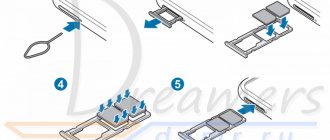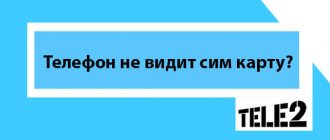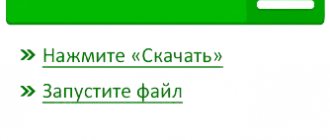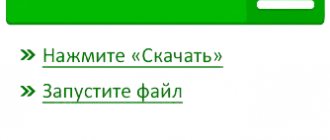A brief educational program on the operating principle of connectors for Sim cards. This is one of the elements of a modern smartphone that can fail if the SIM card is carelessly replaced. Next, let's look at the operating features of the convector and the signs of its malfunction.
An important element of any phone is a SIM card. It is placed in a special SIM card connector. There may be several or one, it all depends on the phone model. The connector reads all the information from the mobile card and displays it on the screen. The problem is that this slot only visually seems strong and durable. Many users install a SIM card rather rudely and carelessly, which leads to early failure of this element. In the Wellfix online store you can now quickly purchase a SIM card connector for any phone.
SIM card formats
Sim cards are divided into 3 types based on their size:
1. Mini-SIM (full-size).
Mini-SIM is a standard uncut SIM card. Its dimensions are 25x15 millimeters. As a rule, such a SIM card was inserted into phones manufactured before 2011. Modern models do not support this SIM card format, but this does not mean that it cannot be used.
2. Micro-SIM.
This SIM card format was first used by Apple in the iPhone 4. The dimensions of a micro-SIM are 15x12 millimeters. Today, most smartphones support Micro-SIM. After Apple, Nokia began to use the SIM card, and then Samsung, HTC and other manufacturers.
3. Nano-SIM.
The SIM card is the latest generation and the smallest of all. Its size is only 12x5 millimeters. The card itself looks like a chip with a small plastic border. Apple first started using it. The first phone that received Nano-SIM support was the iPhone 5. After that, Meizu and Samsung joined.
Visually, the differences between all types of SIM cards are as follows:
Change SIM card from operator
The simplest and most obvious way to reduce the size of a SIM card is to replace it at the mobile operator’s company store. The process takes a few minutes, it's completely free, and your phone number won't change. This method may be problematic if:
- If you need to save contacts. Make sure that the contacts are transferred to the phone's memory, or a backup is made, or, as a last resort, write down the contacts with a pen, since the contacts saved in the SIM card will not be transferred to the replaced one.
- Only its legal owner, that is, the person on whose passport the SIM card is registered, can replace their SIM card in any operator store. If the card was given as a gift by someone, then you need to reissue the card at a communication store. The consultant will not issue a new SIM card to a person who is not the legal owner, as this will constitute fraud.
After replacing the old SIM card or buying a new one, it will be in the form of a special Combi-SIM - this is a full-size card that can turn into a micro-SIM in a couple of seconds.
Inside, the micro-SIM/nano-SIM has a cutout along the contour. To get it, you just need to lightly press with your finger and squeeze it out of the larger edging. There is no need to be afraid, it will break in the right places.
It is advisable not to throw away the frame itself - circumstances may turn out to be such that it may still be useful as an adapter for other phones in case of replacement.
A way to open a SIM card slot in an Honor smartphone
In order to open the SD or SIM card adapter in your Honor brand gadget, you will need a tool. Usually it comes with the phone itself.
But as often happens, the owner of the phone loses this device. Alternatives include earrings or wire piercings, a paper clip, a blunt end of a needle, or other handy tools.
Avoid pointed versions that can damage the opening element of the slot.
The mechanism for removing the SIM card adapter is as follows:
- Take a special master tool (pin) to open the slot. This tool is usually stored in a special box that comes with the Honor phone;
- Turn off your gadget. Press the power button and confirm to turn off the smartphone. Despite assurances that SIM cards can be inserted while the device is turned on, we recommend turning it off before installing a new card;
- On the top left side of your phone you will find a small round hole. Insert the slot eject pin there and press it a little; Insert the tool into the round hole of your Honor
- The corresponding slot will open. Grab it and gently remove it from the device;
- Insert your SIM and SD cards into the correct places and insert the adapter back into the phone. In this case, the sequence of installation of cards in Honor does not matter. You can insert it into the first or second compartment; Insert the slot back into the Honor phone
- Turn on your phone and enjoy its functionality. Don’t forget to put the pin in a safe place - you will need it later.
Recommended reading: How to remove the back cover of an Honor phone.
How to cut a SIM card for a phone
If there is a need to shrink your SIM card without losing your contacts, the only way is to trim the card. The most reliable way to cut a SIM card is to use a special tool - a SIM stapler (or SIM-Cutter, or cutter).
This service is provided at points of sale of mobile equipment or at the operator’s showroom. But you shouldn’t expect the card to be cut for thank you. Everywhere they will demand a fee for this service and will not be too lazy to issue a receipt for it. As a rule, they require no more than 150 rubles. The cost includes the risks incurred by cutting a SIM card, since if you are not careful, you can damage the chip, without which the SIM will not work.
Adapter
How to make a micro-SIM from a nano if you bought a brand new smartphone? Have you carefully chosen the color of the case, looked for a suitable case and headphones, but forgot to specify the slot size? Or, on the contrary, did you temporarily exchange a modern device for an old phone?
Whatever the reason, a SIM card adapter from nano to regular or micro will come to the rescue! This is a special holder made in the shape of a larger card, allowing you to insert a nano-SIM instead of a micro-SIM. You can choose one of two types of adapters:
- Outline. The plastic form with a hole is equipped with a sticky label to hold the card;
- Backed. The form is equipped with a plastic wall on one side for convenient holding of the smartphone inside.
An adapter that helps you insert a nano-SIM into a micro-slot can be purchased in an online store or hardware hypermarket, or in operator communication stores. The cost of the part is low - from thirty rubles to several hundred rubles.
Important! To properly insert a nano-SIM into a regular phone, you need to choose a high-quality device. Please pay attention to the following parameters:
- If the plastic moves freely inside the mold, refuse the purchase - the nano-SIM chip will not hold the micro-SIM in place;
- It is better if the card fits tightly, with some effort, into the micro-SIM holder.
Most often, the adapter comes with a special sanding block that allows you to smooth out uneven edges.
If you can’t purchase an adapter in a specialized store, you need to know about analogue solutions to the problem! Let's discuss little tricks that will help you cope with the task.
Cut it yourself
If communication stores do not have SIM staplers, some manage to cut the cards themselves with simple scissors. No one teaches them this; everyone learns it on their own.
The procedure is very primitive. In addition to the fact that you need to be able to cut accurately, you need to know what size and what line to cut. To do this, you need to have a special stencil template for cutting a SIM card.
To cut a SIM card to the required size:
- Download the template.
- Print it on A4 size.
- Select the desired SIM card format and cut it along the contour.
- After cutting, we glue it onto the SIM card for easy cutting.
- Carefully trim.
This is what cropping to micro-SIM will look like:
If the cut out SIM card does not quite fit into the slot in the phone, it can be corrected with sandpaper or a strong nail file. It is extremely important not to touch the chip with the edges of the scissors; if it is damaged, it will refuse to work and the SIM card will become unusable.
Installation sequence for two SIM cards
When buying a new phone, you need to see in advance what size SIM cards the device supports. Older models use standard large SIM cards. Later, micro and nano variations appeared with a reduced chip size. This allowed manufacturers to save space under the housing. If the card is made according to an old model, it will have to be trimmed. You can do this yourself or in a store for a fee. New cards from mobile operators are immediately supplied with adapters.
Before inserting the SIM, it is advisable to turn off the smartphone. Many models do not support changing SIM when the device is turned on. Therefore, the phone will still have to be rebooted for them to activate. After turning off the power, pull out the holder using a special needle. It is included with a smartphone or, in extreme cases, can be purchased at a communication store.
Slots are labeled with numbers in accordance with the numbering order in the system. Often, the second connector is adjacent, which allows you to insert a microSD card into it instead of a SIM card. Because of this, one slot may be larger than the other and work in combination with nano. Because of this, people get confused and don’t know how to activate a second SIM card on
on your
phone
. We insert the holder back, pressing it tightly against the body and turn on the device.
For information: Many people believe that the SIM card inserted into the first slot will have priority in the system. In new versions of Android, they work equally, and the user initially has the opportunity to configure priority for calls, SMS and the Internet.
Installing a SIM card in the battery compartment slot
There are 2 ways to install a SIM card into the device. The SIM card can be installed in the battery compartment slot, in other words, inside the phone itself. The installation algorithm will be as follows:
- The user will need to turn off the device to avoid interruptions in operation and possible deletion of some files;
- Often, the memory card is also installed in the battery compartment slot, so you will have to install the SIM and MicroSD at the same time. You need to turn the phone over and remove the back panel of the device. The device case contains a battery that will need to be removed to open access to the slots;
- The slots may be marked with SIM and MicroSD icons, but if they are not there, then yellow shiny contacts for synchronization with the chip will be visible in the SIM card compartment. It is necessary to install both cards so that they are positioned according to their sizes and contacts: the thin part of the MicroSD should be inside the device, and the inscriptions should be located on the front side towards the user. In the case of a SIM card, the chip must be synchronized with the device inside, and the yellow contacts of the phone must match the gold chip of the card. The operator logo on the SIM card should be facing the user;
- Next, you need to reinsert the device’s battery and turn it on to check operation. The gadget should display the SIM card in the upper left or right corner (depending on the phone). You should also check the operation of the MicroSD by going to the gallery and viewing the files. If everything is displayed correctly and the phone does not issue the “No SIM card” command, then you can close the case cover and continue working with the phone.
Installing a SIM card in a special tray
This option for installing a SIM card has become popular due to the emergence of new models of gadgets. Modern phones have a hybrid tray that slides out and out of the device using a paper clip. The tray has 1 or 2 slots; you can install a SIM card and MicroSD or 2 SIM cards in them. You need to follow the step-by-step steps to install the cards:
- The device should be turned off to prevent interruptions in the operation of the gadget;
- The user will need to take a paperclip and press on a special hole in the phone in order for the spring to work and the SIM card compartment to slide out. In some cases, there are 2 separate compartments: for a flash drive and a SIM card;
- Most often it is necessary to trim the SIM card. It is advisable to determine the size of the tray using a ruler and make marks on the SIM card. The yellow chip must not be damaged or cut, otherwise the contacts will be damaged. The microcircuit is located with the contacts inward, and the logo is visible to the user;
- Once the tray is inside the phone, you need to turn on the device to check its operation.
Settings
Modern smartphones and SIM cards do not require manual connection. When you first launch it on a new device, you will receive a package of free settings from your mobile operator for all types of cellular services.
For dual-SIM mobile devices, control can be a little difficult for a beginner. You can choose a SIM for certain actions by default, or choose it yourself for every call and message.
Where is it profitable to buy a new connector?
If you need to purchase a new SIM card slot for your phone, then the Wellfix online store is the ideal solution. A huge range of similar devices is presented here, and all customers can expect:
- excellent service,
- favorable prices,
- professional consultation,
- Fast shipping.
It is worth noting that the store offers a wide variety of components for modern phones. The choice is truly huge, prices are significantly lower than those of competitors, and qualified managers will help you select all the necessary spare parts.
0
Comments (0)
- Add yours
No comments posted here yet
How to check SIM card status
To check the status of inserted cards and view information about their operation, you need to go to settings. To do this, swipe down to open the notification shade. Click on the gear icon.
Go to the “System” section. It is at the bottom of the list after the other parameters.
Before PC content
In the new menu, select “About phone”; the phone number is written if it is known by agreement with the operator. View the status of the supplied SIM and the specified IMEI code.
When you click on the status, detailed information will be shown:
- Communication type;
- Service zone;
- Availability of roaming;
- Signal level.
It may be needed if your mobile phone is lost or the device is being serviced.
How to assign actions to SIM cards
Let's look at how to set up
actions for
two SIM cards on Android
. In the settings you need to go to the “Network and Internet” section, the name is relevant for version Android 9.0. In other versions, the signature is almost the same or the required functionality is located in the “SIM Card Manager” item.
Here you can configure Wi-Fi, mobile networks and VPN settings. Select the line “SIM cards”.
In the section you can disable SIM cards by clicking on the slider. Below are the parameters responsible for the actions for each SIM card. For example, adjust the priority for a certain operator when working with:
- Mobile data (Internet);
- Phone calls;
- SMS.
Important: If the SIM does not work, instead of the name under SIM 1 or 2 it will be written: “Card not found.”
SIM card connector (SIM), mmc connector for smartphones and tablets
“Without a piece of paper, you are a bug” - this old folk saying is quite applicable to the most modern and sophisticated smartphone, for which a SIM card acts as this treasured “piece of paper”. This is a basic electronic document that identifies the subscriber by his registration number; without it, it is impossible to communicate in cellular networks.
Mobile phone designers place the treasured SIM card in the most secluded place of the device, as they say, “under the heart.” This is where it is most difficult to damage. At the same time, everything has been done to make access to this secluded place extremely easy. This is how the SIM card connector was born, or in the slang of telephone technicians, a slot. This node is directly connected to the motherboard of the device, and when a SIM card is inserted into it, it connects its contacts to the nodes of the electronic circuit printed on it, so that the program recorded on the card begins to interact with the software content of the phone itself.
The quality of the phone's network operation depends on the quality of these contacts. Having failed to recognize the subscriber's number, the network will deny access. The phone will stop performing its main task.
In the vast majority of models, the SIM card connector, which is unified throughout the world among all cellular operators, has contacts in the form of elastic brass brackets. They best correspond to the optimal price/quality ratio, making both cost and reliability acceptable (there are, however, phones where contacts can also be made of platinum).
But brass contacts also do not last forever, especially if moisture gets in, which creates a layer of oxides and can short-circuit the microelectronic elements involved in transmitting the signal from the card to the processor and back. If the connector is not working properly, the simplest thing is to replace it with a new one. This operation is expertly performed by specialists from our Art-GSM service center, who will first subject the device to diagnostics on a special stand - what if it’s not a breakdown, but simply a software glitch that can be “cured” by flashing the firmware? This is another argument against an incompetent user’s independent intervention in his gadget, which can add new ones instead of eliminating the problem.
The issue is similar with repairing the slot for an additional memory card, which is called an MMC connector. The configuration of the MMC connector is somewhat different from the SIM card slot, but the principle of the device is absolutely similar.
By comparing the prices for the listed spare parts in our catalog with the offers of other providers of similar services, you will certainly decide to join the ranks of Art-GSM clients. We will be only too glad.
What to do if your smartphone does not see one or both SIM cards?
There are several reasons why a SIM card may not work. This may be related to the technical and software parts. Installing unofficial firmware is one of the main causes of failures in mobile communications. Installed elements may have been incorrectly rewritten or may not work with the selected phone model. To solve this you need to find a suitable version of the operating system.
Another reason is due to a broken SIM card tray. Most often, problems with connectors occur after a fall or mechanical failure. For example, after water or dust gets into the case. If the part is damaged, the smartphone will not accept any of the cards. A complete replacement of the part will be required. In rare cases, the problem can be resolved by cleaning the holder.
The last option that could cause a failure is a problem with the card itself. To check its functionality, we recommend inserting it into another phone. If the connection does not appear on another device, this automatically excludes a problem with the system and parts of the smartphone. The card is replaced at the nearest operator's salon, after providing information about recent calls and passport data.
Why is there no connection?
Although the card slot is a fairly durable element, even it can periodically fail. Here are some situations when connector replacement is required:
- The SIM card cannot be read, an error appears.
- constant network scanning,
- The network keeps disappearing
- I can't insert the card.
Most often, problems arise after moisture gets in. In this case, the brass staples oxidize and proper contact is disrupted. The connection may not be stable or may not be established at all. In some situations, specialists can repair the old slot, but it would be better to purchase a new slot and install it.
How to open the Xiaomi SIM card slot?
First, you need to arm yourself with a paper clip, which comes with any Xiaomi smartphone. It is made of metal wire in the form of a paper clip with an elongated end.
The tray is located on the left (most often) or on the right side. In order to open it, you need to insert a paperclip into the corresponding hole and press lightly. As soon as you hear a characteristic click, a metal plate will slide out of the housing. You need to grab it with your fingers and pull it towards you until it is fully extended.
How to open a SIM card in Xiaomi next? Take the SIM card and place it in the recess. In order to correctly install the product, the design of the tray fully corresponds to the dimensions of the SIM card, for example, micro-SIM or nano-SIM.
All you have to do is put the tray in place and press it until you hear a characteristic click.
Slot repair
Having removed the metal cover, I saw that the wire resembling a stapler (only much smaller) was missing. It fixed a plastic part that pushed the SIM card out under the action of a spring.
The red circle marks the place where the fixing bracket should have been.
The wire for the bracket must be stiff in order to accelerate back, so I made the bracket from spring steel of the appropriate diameter.
The diameter was determined by the hole where the original bracket was installed.
Having slightly straightened the spring, I bent the tip with pliers and bit it off. After biting off, the end of the wire resembled an ax blade. To prevent it from damaging the plastic parts of the mechanism, I rounded its end with a diamond file.
Having temporarily removed the ejector spring for convenience, I installed the SIM card in place and thus found out the length of the latch.
The length of the legs of the bracket was made so that it did not exceed the thickness of the base of the slot. Otherwise, the end of the bracket, which is inserted into the base itself, could damage the tablet board.
Next, I installed all the parts of the slot in place, closed the metal cover and checked the clarity of the fixation.
With this, the biggest problem when repairing the tablet (restoring the slot) ended and another began - installing the slot in place.
How to open a memory card slot on Xiaomi?
Depending on the model, it is possible to install a memory card either in a separate slot (for example, for Xiaomi Redmi Note 5A) or in a compartment for microSIM. In the first case, the user will have the opportunity to simultaneously use two SIM cards and a separate memory card, and in the second, he will have to sacrifice one of the SIM cards for the sake of expanding the memory capacity.
The microSD installation process is similar to the procedure described above. The main thing is to insert it into the hybrid slot. The manufacturer made sure that the slots were not confused by putting the appropriate inscriptions on them.
On the Internet you can find tips on gluing two cards together, which allows you to use both the drive and two SIM cards at the same time. However, such methods are very unsafe for Xiaomi phones, since there is a high probability of damage to the internal contacts of the reader or damage to the tray itself.
If you don’t know how to open a SIM card on Xiaomi if you lose a special paper clip, there is an excellent solution: use a regular paper clip. The main thing is to straighten one of its ends.
Slot installation
If there was a new slot, installation would not be a problem, but since the legs of the original slot were also damaged, I had to tinker with them too.
To begin with, I removed the remnants of the legs from the board, filled the soldering areas with soldering flux, and began soldering. I soldered with a regular 40-watt soldering iron, although it is better to solder such parts with a soldering station. I started by gluing and soldering the slot body, then the legs themselves. The short ends of the slot legs did not reach the place where they were soldered, and it was necessary to extend the legs with a thin copper wire. I had to solder each leg, trying not to touch the already soldered one, and they are at a very close distance (not a task for the faint of heart). Finally, I wiped with alcohol all the places where there were flux residues.
How to install two SIM cards in a smartphone
Most gadgets have the ability to install two SIM cards in addition to a memory card. The user can put 2 SIM cards in the battery compartment or in the hybrid tray and use both. It is necessary to take into account that the main one for calls, correspondence and 4G Internet operation will be the SIM card installed in the slot with the SIM1 indicator. The second SIM card placed in SIM2 will only be able to receive 3G signals.
To install 2 SIM cards in the battery compartment, you need to do the following:
- Turn off the device and remove the back cover from the phone. Remove the battery and find the SIM card slots;
- If necessary, cut the SIM cards to fit them to the size of the slot, or remove the SIM cards from the plastic if there is a combination card;
- Install SIM cards according to the signs (pay attention to SIM1 and SIM2). The contacts of the chips must match, otherwise the SIM cards will not work correctly;
- Turn on the phone and check the operation of the SIM cards.
To install 2 SIM cards using a special tray, the user will need:
- Turn off the device to avoid problems in the future. Using a paperclip, you will need to remove the tray from the phone body. To do this, press the end of a paper clip into the hole near the hybrid tray;
- You will need to measure the SIM cards, or remove them from the combined card. The tray uses Nano-sim format. They are installed according to the picture below;
- As a rule, the main SIM card SIM1 is located in the first small compartment, and the second SIM2 is in the second. Some users prefer to use a memory card instead of a second SIM card.
- After installing 2 SIM cards (or a SIM card and a flash drive) into the compartment, you need to place the hybrid tray back into the phone. Next, the device turns on and the user checks that it is working properly.
There is another method that owners of a hybrid tray use, but it can damage the SIM card and flash drive. With its help, you can successfully use 2 SIM cards and MicroSD. If you carefully follow the entire algorithm of actions, the cards will function properly:
- The device will need to be turned off. The tray should be removed from the compartment as described in the previous algorithm. The first SIM card, SIM1, is cut off and installed in its compartment;
- The main manipulations occur with the memory card and the second SIM card. You will need to remove the chip from the plastic. To do this, take a lighter and tweezers (it’s convenient for them to hold the card), and the plastic is heated on the side of the operator’s logo. The microcircuits should not be damaged;
- It is necessary to carefully wipe off any remaining glue from the chip. You should make sure that the SIM card is firmly attached to the flash drive. Using Moment glue, attach the chip to the flash drive as shown in the picture. MicroSD contacts should not overlap the chip. After returning the tray to its place, you should check the operation of the device.
Features of the functionality of the SIM card slot in Honor
As you know, most Honor models have an expanded functional slot that allows you to install two SIM cards at the same time (a SIM card and an SD card or two SIM cards and an SD card). The user can choose the option that is most preferable to him. In this case, the cards must be in nano-SIM format, since cards of other formats simply will not fit into this slot.
There is no need to open the back cover of your phone to access the adapter. Chinese manufacturers abandoned this method of slot placement, replacing it with a more convenient alternative. Which? Let's look at it below.
The structural features of the Honor smartphone make it easy to see how the corresponding SIMM and SD cards are inserted into it. As you can see, all three cards fit ergonomically. At the same time, the design features of the connector directly depend on the phone model.
How to install a regular SIM card in the Micro-sim and Nano-sim slot
Let's consider installing a SIM card in a slot in a micro- and nano-SIM.
How to insert a regular SIM card into a smartphone with a Micro SIM
Mini-sims are issued as standard in communication shops. In some cases, this is a combined SIM card, from which you can “squeeze out” the size of cards the user needs, since they are folded into each other. The micro SIM contains a small amount of plastic and is an average SIM card in size. The card, cut to the required size, is inserted into the battery compartment with the chip down.
How to put a regular SIM card in a phone with Nano-sim
Having a Nano-sim slot, the user should ask the provider for a combo card. It is inconvenient to cut small SIM cards, since there is a possibility of malfunction during operation. The user should remove the micro-SIM from the mini-SIM by pressing the SIM card with his finger. It will fall out of the mount. After this, you need to remove the nano-SIM from the micro-SIM (you can see the reverse diagram of removing the card in the picture above). Insert a small nano-SIM into the battery compartment, or secure it in a hybrid tray.
Features of the connector
The mobile operator card slot is located in the heart of the phone. At the same time, manufacturers have tried to make access as simple as possible. The connector is directly connected to the motherboard and, if a SIM card is installed, ensures their full interaction.
The quality of contacts is of great importance. Provided with special brass brackets. They are the ones that stand out for their best performance. As a result, the final cost of the slot is not too high. It is worth noting that all SIM card connectors are standard and completely unified by all well-known mobile operators.
Will a regular SIM card fit into the micro-sim slot?
You can cut a regular size card to micro-sim dimensions if the card is old. However, it is much easier and safer to contact a service center, where they will give you a new SIM in the form of a transformer - all popular sizes.
If the module urgently needs to be replaced with a smaller one, you can cut it manually with ordinary sharp scissors.