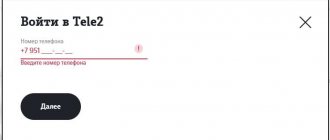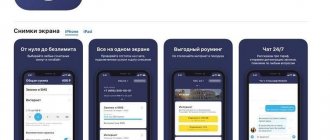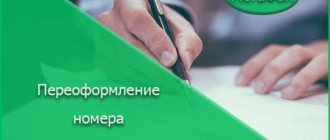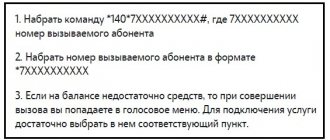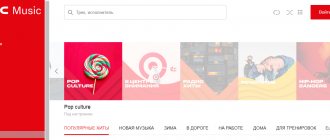In the spring of 2021, the large Russian telecom operator MTS released an unusual offer to the market - an online cash register for trading with Federal Law-54. It has interesting functions, many of which have no analogues. The new product should be of interest to small businesses and expand the company's influence in the field of services for corporate clients.
I have been looking for a good cash register for a long time for my individual entrepreneur - a small pet supply store - so this offer interested me. I decided to buy it and see how comfortable it would be. I will talk about the conditions of the MTS Cashier, my experience of using it and my personal review in this article.
Feedback from an individual entrepreneur about the MTS online cash register for business
Convenience
The device is easy to use, and MTS will help you set it up
Functionality
All necessary functions are implemented for the cash register
Service
You can connect the device and register it yourself or with the help of MTS specialists
Availability
The device is inexpensive and can be ordered with delivery to your place of work
Advantages: The cash register is suitable for any type of trade - from a store to a delivery service. The standard device has all the necessary functions.
When purchasing, you can order an activation service. The company will register it with the OFD and tax authorities, help set up a personal account and train employees.
You can connect a POS terminal to accept non-cash payments. You can purchase additional terminals separately or take advantage of your bank’s offer.
At the checkout it’s easy to search for products and set discounts, issue replacements and returns, and accept payments. It can be configured to work with bonus cards, labeling and alcohol, and connected to 1C or another accounting system.
Almost any cash desk from MTS can be rented for an unlimited period. Its price will already include additional services and software.
Disadvantages: Various additional devices - barcode scanner, POS terminals and others - always need to be purchased separately. Only the fiscal drive can be included in the kit.
Tariffs of the commodity accounting system may be higher than those of analogues. This can be critical when installing several cash registers.
Some promotions or services are provided only to MTS Bank clients or are available to them on special terms. Clients of other banks will have to open a separate account here.
Go
Advantages
Online cash registers have found wide application in almost any area. Registration does not take much time and after activating the device you can start working. The main advantages of the technology are the following:
- After studying the instructions, even a beginner will be able to understand the workflow.
- Quickly synchronizes with 1C, economical receipt printing.
- Receives, processes and encrypts received data.
- Can automatically generate reports and transmit them to the Tax Service.
- The software stores all the necessary templates, which allows for quick document flow.
- Synchronizes with other services. Ease of use, versatility, autonomy and mobility.
- Possibility of accounting for goods and services. There is a camera for reading barcodes.
- You can save information about completed purchases, suppliers and contractors.
- In the settings, you can open access to several employees at once.
- The cash register can even work offline and without connecting to electricity on its power supply.
The principle of operation of the cash register.
It is impossible not to mention the additional service LiteBox. This newest system allows for automatic accounting of goods; the applicant only needs to determine the period and in a few minutes receive the latest information on transactions. The service capabilities are wide. You can unload business processes and analyze the sales of each outlet on individual items. Convenient charts immediately show the financial picture and future prospects.
It is important that MTS allows the applicant to use the service for two weeks free of charge in order to evaluate its capabilities. The first thing worth noting is the high technical implementation of the system, both the device and the application. There is an automatic write-off based on sales results (USAIS). You can work with documents from past periods that have been in the archive for a long time. The software allows you to work with re-grading of goods and place automatic orders from regular suppliers.
On a note! MTS cash register allows you to set different prices for the same product, enter discount cards into the database and work with the latest version of Windows.
What makes the cash solution from MTS stand out?
The first cash desks from MTS appeared on the market in March 2021. Initially, two models were available - a portable universal device for small retail outlets, and a larger device for active trading. Later, other cash solutions for various types of businesses appeared - for example, a device with built-in acquiring or a kit for working with Unified State Automated Information System.
Most of the devices in the line combine a cash register with a slot for a fiscal drive, a receipt printer, a barcode scanner and an Android-based tablet. Both mobile and stationary solutions are available. Using the touch screen, you can manage the product catalog, process transactions, and conduct reporting.
All cash registers fully comply with the requirements of the Federal Law-54. She interacts with the Federal Tax Service online - for this she requires a fairly stable Internet connection. You can separately purchase a mobile POS terminal for accepting payments from bank cards. You can additionally connect a barcode scanner, scales, cash drawer and label printer to the stationary one.
Settings
To set up the operation of the equipment, you first need to connect the equipment. If everything works properly, then you can proceed to directly setting up the device. This procedure is carried out in several stages: first in your personal account, then on the cash register. When the owner, technical specialist or chief accountant has entered the settings on the site, you need to enter the main menu of the cash register and follow the instructions.
The main work is done in the “Settings” section. There you can select the necessary exchange parameters, specify hot keys, perform a general reset and configure functionality, and define EGAIS parameters. There are several sections to choose from. In the general settings, cashiers are entered, information about products, possible promotions and discounts is loaded. In the “Exchange Parameters” section, you need to configure the data transfer path to the operator’s server, and then to the Tax Service.
The system automatically grants “Cashier” rights to all employees who have been entered. If the applicant wants to limit access, then he can set separate parameters for each employee. For example, a full-time employee will not be able to return goods independently. This is expedient; the percentage of errors and the possibility of carrying out fraud behind the back of management is minimized.
Menu
The most important settings:
- Adding a cashier. You need to log into your personal account and visit the “My Cashier” section. In the “Employees” section, you need to select the “Rights Directory” tab. It requires checking off all the positions that will be allowed for this employee.
- It is imperative to distribute responsibilities among employees. Select who will be able to change prices or print price tags, track deliveries and perform actions in directory modules.
- Integration with Sberbank. Due to the fact that the online cash register can work with bank cards, and the most common financial company is Sberbank, it is necessary to establish communication. To do this, you need to select the “Hardware” subsection in the settings.
It also requires setting up programs for the cash register, that is, internal software. It is worth integrating the cash register with the accounting system in order to be able to keep inventory records and create purchase lists.
On a note! There are other tabs in “Settings”: notification, equipment, EGAIS, hot keys - you can configure them later. There you can set reminders and define combinations for quickly entering data.
Rates
Tariffs for online cash desks from MTS Bank - how much does the service cost?
The line of online cash registers from MTS includes three mobile and two stationary solutions. They can be purchased as property or rented. Mobile cash registers operate on the basis of smart terminals on Android OS with a built-in receipt printer; they are suitable for small shops, couriers or taxis. Their characteristics and costs are presented in the table:
| Cash register | 5 | 5 with acquiring | 7 |
| Cash desk type | Mobile | ||
| Model | MSPOS-K | Azur-01F | Neva 01-F |
| Dimensions | Dimensions – 211x83x54 mm Weight – 500 g | Dimensions – 217x90x56 mm Weight – 600 g | Dimensions – 260x120x80 mm Weight – 765 g |
| Screen | Color, touch Resolution – 1280x720 Diagonal – 5.5 inches | Color, touch Resolution – 1280x720 Diagonal – 7 inches | |
| Connectors | USB type-C (one) | USB (two), USB type-C (one), RJ-45 (one) | |
| Wireless connection | 2G/3G/4G, Bluetooth, Wi-Fi | ||
| Receipt printer | Printing speed – 75 mm/sec Ribbon width – 58 mm Roll diameter – up to 40 mm | Printing speed – 90 mm/sec Ribbon width – 58 mm Roll diameter – up to 40 mm | Printing speed – 100 mm/sec Ribbon width – 58 mm Roll diameter – up to 40 mm |
| Supported devices | Barcode scanner, acquiring terminal, scales | Barcode scanner, scales | Barcode scanner, acquiring terminal, scales |
| Nutrition | Built-in battery Capacity – 5,200 mAh Operating time without recharging – up to 24 hours Standby mode – up to 720 hours | Built-in battery Capacity – 5,000 mAh Operating time without recharging – up to 20 hours | Built-in battery Capacity – 2,500 mAh Operating time without recharging – up to 14 hours |
| CPU | 4 cores Frequency – 1.3 GHz | 4 cores Frequency – 1.1 GHz | 4 cores Frequency – 1.4 GHz |
| RAM | 1 GB | ||
| Built-in memory | 8 GB There is a slot for a memory card (up to 32 GB) | ||
| operating system | Android 6.0 | Android 5.1 | Android 6.0 |
| Built-in equipment | 1D/2D code scanner | 1D/2D code scanner Acquiring module (supports magnetic, chip and contactless cards) | 1D/2D code scanner |
| Cash desk cost | Without personal tax – 14,700 rubles With financial tax for 15 months – 22,200 rubles With financial tax for 36 months – 25,700 rubles | Without financial tax – 23,000 rubles With financial tax for 15 months – 30,000 rubles With financial tax for 36 months – 33,000 rubles | Without personal tax – 16,700 rubles With financial tax for 15 months – 24,200 rubles With financial tax for 36 months – 27,700 rubles |
| Renting a box office | From 1,590 rubles per month | From 2,500 rubles per month | From 1,590 rubles per month |
| Service cost | Turnkey registration – 5,500 rubles Issue of CEP – 1,500 rubles Agreement with OFD – 2,500 rubles per year | ||
Stationary solutions are designed for retail outlets with a fairly large flow of customers. The first is a touch tablet to which a fiscal registrar (receipt printer with tax returns) and a barcode scanner are connected. It is designed for those who work with alcohol and labeling. The second is a monoblock terminal with a built-in receipt printer. Characteristics and prices are in the table:
| Cash register | 9 EGAIS | 12 |
| Cash desk type | Stationary (terminal with fiscal registrar) | Stationary (monoblock) |
| Model | Fiscal registrar – Wiki Print 57f Terminal – MultiPOS x9 | MSPOS-T-F |
| Dimensions | Fiscal registrar: dimensions – 225x124x100 mm, weight – 800 g Terminal: dimensions – 222x165x62 mm, weight – 620 g | Dimensions – 290x290x100 mm Weight – 2,100 g |
| Screen | Color, touch Resolution – 1920x1080 Diagonal – 8.9 inches | Color, touch Resolution – 1366x768 Diagonal – 11.6 inches |
| Connectors | Fiscal registrar – UDB type-B (one), RS-232 (one) RJ-12 (one) Terminal – USB (four), TF Card (one), HDMI (one), COM (one), LAN (one) | USB (four), RS-232C (one) RJ-12 (one), LAN (one) |
| Wireless connection | 2G/3G/4G, Bluetooth, Wi-Fi | 2G/3G/4G (optional), Bluetooth, Wi-Fi |
| Receipt printer | Printing speed – 100 mm/sec Ribbon width – 58 mm | Printing speed – 160 mm/sec Tape width – up to 80 mm Automatic cutting |
| Supported devices | Barcode scanner, acquiring terminal, scales, cash drawer | Barcode scanner, acquiring terminal, scales, cash drawer |
| Nutrition | From the network | |
| CPU | 4 cores Frequency – 1.3 GHz | 4 cores Frequency – 1.5 GHz |
| RAM | 2 GB | 1 GB |
| Built-in memory | 32 GB | 8 GB There is a slot for a memory card (up to 32 GB) |
| operating system | Windows 10 | Android 6.0 |
| Equipment included | 1D/2D code scanner | No |
| Cash desk cost | Without financial tax – 23,200 rubles With financial tax for 15 months – 30,200 rubles With financial tax for 36 months – 33,200 rubles | Without personal tax – 24,990 rubles With financial tax for 15 months – 31,990 rubles With financial tax for 36 months – 34,990 rubles |
| Renting a box office | No | From 3,000 rubles per month |
| Service cost | Turnkey registration – 5,500 rubles Issue of CEP – 1,500 rubles Agreement with OFD – 2,500 rubles per year | |
In addition to any cash register, you can purchase an external acquiring terminal or barcode scanner. Also in the MTS Cashier catalog there are replaceable fiscal drives for 15 or 36 months.
| Type | Characteristics and cost |
| Acquiring terminal D200 | Mobile with Wi-Fi or Bluetooth connection Supports Visa, MasterCard, MIR, American Express, UnionPay cards (magnetic, chip, contactless), and payment by devices with NFC Purchase cost – 8,000 rubles Rental cost – 900 rubles per month Acquiring fee from MTS Bank - up to 1.99% without turnover requirements (registration account at the bank is not required) |
| Barcode Scanner SB1101Plus | Works with 1D codes Scanning range – up to 750 millimeters with a viewing angle of up to 70 degrees Connection – USB Cost – 2,500 rubles |
| Barcode Scanner SB2108 | Works with 1D and 2D codes Scanning range – up to 450 millimeters with a viewing angle of up to 45 degrees Connection – USB Suitable for working with EGAIS and markings Cost – 3,700 rubles |
| Fiscal storage for 15 months | Certified in accordance with the requirements of the FSB Supports FDF versions 1.0, 1.05, 1.1 Cost – 7,500 rubles |
| Fiscal storage for 36 months | Certified in accordance with the requirements of the FSB Supports FDF versions 1.0, 1.05, 1.1 Cost – 11,000 rubles |
The cost of the tariff also depends on the number of cash desks and registered employees connected to one system. Options “Marking” and “EGAIS”, if available, are paid separately.
Existing models
There are many variations of fiscal registrars of this company. Below you will find the types, tariffs and full characteristics of the product. It is worth noting that when concluding a contract, the applicant has the right to choose an individual package of services and opportunities. This includes the installation of cash register and inventory accounting software, as well as the quick replacement of failed equipment. The lineup:
- MTS 5 is an ideal option for organizations that trade retail or work in the service/catering sector. The device is presented in the form of a tablet. The display is a sensor, there is a photo scanner and a receipt printer. The processor has 4 cores, which ensures reliable and uninterrupted operation even during active use. Easily connects to the network and can work offline for 24 hours, without additional charging. Suitable for “hot” trading, when one client follows another. Average cost - from 11,000 rubles*
- MTS 5 - acquiring is an excellent option for individual entrepreneurs who submit reports under the UTII system. The main feature is the presence of a reader, which is built directly into the case. This device accepts absolutely all types of cards. The average cost is from 17,000 rubles.
MTS 5 cash desk
- MTS 7 - equipment for online stores. Large screen, touch display, high frequency for network connection. You can work offline or connect to the network. If an entrepreneur has his own courier delivery service or taxi, this is the best option. Average price - 18,900 rubles.
- MTS 9 is not a mobile version. Suitable for points as a stationary cash register. It differs from other models in its multifunctionality and wide screen. Makes the cashier's job much easier. Optimized for boutiques, restaurants and grocery stores. There are additional inputs for other equipment. Price from 20,000 rub.
- MTS 12 is a new product on the market, a hot sales hit. One of the best stationary techniques. Large screen with built-in customer display and thermal printing unit. Prints receipts on wide ribbon. Provides instant data transfer to the OFD via the mobile network. Most often, such equipment is purchased by banks and similar financial institutions. Cost from 23,000 rub.
After the applicant has made his choice and purchased the device, all that remains is to carry out registration activities and study the instructions for use.
MTS 12 cash desk
Package offers
MTS Cash desk can be either purchased or rented. In both cases, you will need to pay for cash register software and additional services. MTS provides several tariffs for using the cash register, which differ in available services and cost.
Tariffs for purchasing a cash register
Base
This tariff is suitable for those who only need the device itself and its connection. By default, it connects to all cash registers. It is designed for those who do not have a very wide product range, who use only one cash register and who do not need labeling and reporting. Tariff is free
Light
According to the terms of the tariff, up to 10 cash desks can be serviced. Technical support can be provided not only by email, but also by phone, chat or remote access. In addition, with this tariff, work with the catalogue, reporting and labeling is available. If paid annually, the monthly fee will be 167 rubles. If paid monthly - 200 rubles
Pro
The tariff will be needed by those who need not only a cash register, but also commodity accounting, labeling and EGAIS. If you pay for the year at once, the cost will be 6,000 rubles. If paid monthly - 600 rubles
Tariffs for renting a cash register
Start
Suitable for those who only need a cash register. The fiscal drive is not included in the kit; you will have to purchase and install it yourself. Monthly payment will be from 900 rubles.
Business
Suitable for those who need a turnkey cash register. The tariff includes activation, installation of financial tax, inventory accounting system and 24-hour technical support. The cost is from 2390 rubles per month.
Cash desk+RKO
As part of the tariff, not only a turnkey cash desk is provided, but also cash settlement services at MTS Bank. The cost of the tariff is from 1,590 rubles per month.
The final cost of tariffs will depend on the cash register model and additional options.
Technical support service
For advice on the MTS Cash Service service, call the technical support number or write to the email address
Look at the instructions and frequently asked questions from users at the link: https://kassa.mts.ru/support/instructions/. Perhaps you will find the answer to your question there.
You may also like
MTS personal account: online registration, login, main features
Taxcom Cashier personal account: online registration, login, service capabilities, application
Evotor personal account: online registration, login, online cash registers, mobile application
Qiwi personal account: online registration, login, transfers, payments, withdrawal of funds to the card
How to order and connect MTS Cashier
In order to order and connect MTS Cashier, you need to complete several steps:
- Select a device in an MTS showroom or in the catalog on the company’s website
- Choose one of the receiving options: buy a cash register or rent it
- Pay the cost of the device and wait for it to be delivered
- Connect the device to the Internet where it will work in the future
- Register a personal account in the My Cashier service
- Order full activation to get started
- Wait for an MTS specialist to arrive, who will help you prepare an electronic signature, conclude an agreement with the OFD and register the cash register with the tax office. In addition, he will explain how to work with the device and teach you how to fill out a product directory. Setting up a cash register with the help of a specialist is paid; the cost of the service depends on the device model
You can set up a cash register yourself and for free in the My Cashier service:
- Register in the “My Cash Desk” service - for this you need the manager’s full name, TIN and name of the organization
- Issue an electronic digital signature in a specialized center (if you don’t have one)
- Conclude an agreement with the OFD, register the device in it
- Register the device on the Federal Tax Service website
- Set up an Internet connection
- Create a product nomenclature
Recovering your personal account password
If you are unable to log into your account because you have lost your password, the system offers you a remote option to recover it. To do this you need to follow the instructions:
- Go to the authorization page using the link: https://in.litebox.ru/mts-sale/login/.
- Click the “Forget Password” button just below the field to enter a combination of secret characters.
- This will take you to https://in.litebox.ru/mts-sale/password/reset/.
- Enter your phone number.
- Complete the “I am not a robot” captcha.
- Click Next.
- Receive a one-time code via SMS to the specified number and enter it on the new page in the appropriate field.
- Set a new password.
You can then access your personal MTS Cashier section using your new login details.
Important: Access to recovery is available only to registered service users. If your mobile phone is not registered, the system will not send you a code or new password to access your account.
MTS online cash register for rent
Almost all models of cash desks from MTS can be rented. This solution is suitable for those who want to try the device before purchasing it as their own, work seasonally or do not yet have a large turnover. The price already includes additional services (registration, agreement with the OFD, cash register software and others). Three rental rates are available - you can find out more about them in the table:
| Rate | Start | Business | Cash desk+RKO |
| What is included | Only cash desk without financial tax and additional services | Cash register with FN included Registration and re-registration of the cash register Agreement with the OFD Cash register setup Goods accounting system Technical support Repair and replacement of the cash register Cashier training | Cash register with FN included Current account in MTS Bank (paid separately) Registration and re-registration of the cash register Agreement with the OFD Cash register setup Goods accounting system Technical support Repair and replacement of the cash register Cashier training |
| Price | From 900 rubles per month | From 2,390 rubles per month | From 1,590 rubles per month |
| Additional options | EGAIS – plus 300 rubles Marking – plus 100 rubles | EGAIS – plus 300 rubles Labeling – plus 100 rubles Pin pad – plus 110 rubles Barcode scanner – plus 410 rubles | EGAIS – plus 300 rubles Marking – plus 100 rubles Pin pad – plus 510 rubles |
Renting, like purchasing, can be arranged on the MTS Cashier website or by phone. The final cost depends on the cash register model, the number of devices and connected options. You can change the tariff or buy equipment at any time - this can be done in your personal account. When renting three or more cash desks at one rate, discounts are provided. Additional equipment that is not included in the rental must be purchased separately.
Works with acquiring
To work with acquiring, MTS Cashier 5″ offers a ready-made solution: the MTS-acquiring D200 mobile terminal. Connecting an acquiring terminal via Bluetooth eliminates unnecessary wires - you can place the pin pad in an accessible place for the client. The acquiring bank here is MTS Bank and offers users an acquiring rate of 1.99% . Concluding an acquiring agreement does not imply additional commissions and payments, even if the user is serviced by another bank.
Mobile cash register review - how it works and why it’s needed
After registering the cash register with the tax office, I filled out the product directory in my personal account. To do this, you can fill out product cards yourself, add them from the global catalog, or import them from another accounting system. I chose the first and second options - some products in my assortment were not in the global catalog. A supplier database is compiled in a similar way.
The next day the cashier already started working with the new cash register. To start a shift, you need to enter the cashier's login and password and select a retail outlet (if there are several of them in the system). After this, the device will be ready for use.
You can add products to a receipt by name, by local code or by barcode using the built-in scanner. The most popular products can be added to favorites for quick search. During the purchasing process, the cashier can set discounts on individual items or the entire receipt.
The cash register supports cash and non-cash payments, it is compatible with any POS terminals. I was able to connect to it a terminal with acquiring, which is registered in Tochka. To accept a non-cash payment, simply select the desired payment method when posting a check.
The cash register also supports accepting bonus cards and gift certificates - this needs to be configured separately.
Towards the end of the day, one of our customers came to us - it turned out that the dog food we sold him in the morning was spoiled. He demanded a refund or replacement of the product. The device provides for such situations - it has a function for replacing or returning goods. To do this, you need to find the receipt in which the purchase was made, and then request a refund in cash or by bank transfer. The buyer paid in cash, so getting the money back was easy. For a non-cash refund, you need to leave a separate application to the bank.
Recommended for you
We analyze the amendments to Federal Law-54 on online cash registers
Review of Modulkassa - online cash registers from Modulbank
How does the acquiring solution for the YuKassa online store work?
At the end of the shift, you need to take out a z-report and check the receipts with the OFD data. Only after this the shift is considered closed. In your personal account you can view a detailed report on the past shift. As a result, I was satisfied - the device worked stably, and trading became noticeably easier.
Who needs such equipment
The cash register from the MTS line allows you to trade in different market segments with full compliance with the laws. This cash register is suitable:
- Service sector enterprises that operate under the simplified tax system or the patent system. For example, taxi services, cafes, hotels, restaurants and companies organizing leisure and entertainment
- Online stores, which, according to the innovations, are required to have mobile trading equipment
- Sellers of excisable or marked goods who are required to send electronic reports to the tax authorities
- Retail outlets with average or below average customer flow, including mobile ones
Algorithm for cash register operation
Working with the MTS online cash register always looks like this:
- The seller enters the order into the cash register, selecting the desired items manually or scanning barcodes
- The buyer pays for the goods in cash or by credit card
- Upon payment, the MTS cash desk generates a check with all the details
- The system transmits purchase data to the fiscal filler
- The check is certified using data from the fiscal drive
- The system processes the check
- Cashier prints a receipt
- The system sends data to the OFD operator in electronic form
- The OFD server confirms receipt of the check
- The OFD server processes the received information and sends it to the tax office
- The cashier, at the buyer’s request, sends him an electronic version of the receipt via SMS or email
What's happened
The connection occurs in several stages, which need to be studied before purchasing the device. The MTS online cash register is equipment with software that allows you to receive, process and transmit fiscal data of each transaction. After the device is purchased, it is enough to register it with the Tax Service, activate and configure it. After this, employees can use the device.
MTS cash desk
Comparison of mobile cash register with popular analogues
The market for ready-made cash register solutions for Federal Law-54 is quite saturated, with a large number of offers presented on it. Specialized companies (for example, Litebox), large services for business (for example, 1C) and some banks (for example, Sberbank) offer their solutions. This product will need to withstand quite serious competition - to do this, it must compare favorably with its analogues.
Let's compare devices from MTS with the main comprehensive offers from competitors in the table:
| Name | Available solutions | Restrictions | Connection method | additional services | Cost excluding installation and maintenance |
| MTS Cashier | For stationary and mobile points | No | On your own, with the help of a specialist | Acquiring, from MTS Bank, turnkey setup, inventory system, work with EGAIS and labeling | From 14,700 rubles (one-time or for rent) |
| 1C: Cash desk | For stationary and mobile points | No | With the help of a specialist | Assistance in choosing OFD for cooperation, your own electronic signature, interaction with 1C services, work with EGAIS and labeling | From 7,550 rubles (one-time) |
| LiteBox | For stationary and mobile points | No | On your own, with the help of a specialist | Offers with built-in acquiring, 24/7 support, proprietary software, work with EGAIS and labeling | From 14,700 rubles (one-time) |
| Evotor | For stationary and mobile points | No | On one's own | Own accounting systems and integration with 1C, own fiscal drives, own OFD, work with EGAIS and labeling | From 17,990 rubles (one-time) |
| Evotor-Sberbank | For stationary and mobile points | Only for Sberbank clients | On your own, with the help of a specialist | The same as for Evotor, plus free acquiring connection, free agreement with OFD, participation in the “Thank you” bonus program | From 13,700 rubles (one-time or for rent) |
| Contour Market | For stationary and mobile points | No | With the help of a specialist | Offers with built-in acquiring, own OFD, round-the-clock support, integration with the accounting system, work with EGAIS and labeling | From 15,025 rubles (one-time) |
The solution costs comparable to analogues and offers all the necessary functions for trading with Federal Law-54. It works stably and is easy to connect and configure. Maintenance excluding OFD costs less than some analogues.
The offer was able to attract entrepreneurs with its accessibility (communication services from MTS are used by many people throughout the country, and its branches are in almost all cities of Russia) and low price. The company has implemented almost all the stated options - from acquiring to leasing. It also often holds promotions, including for MTS Bank clients, where you can get a discount on cash register equipment or software. Due to this, MTS Cashier was able to withstand competition and take its place in the cash register market.
Integrated with third-party services and systems
For the operation of cash register systems with online stores, the sale of alcohol and veterinary goods. control, exchange with accounting services requires integration with relevant services and systems. MTS Cashier is suitable for almost every type of activity. It is integrated with the state information systems EGAIS and FGIS "Mercury", with accounting services (1 S. Accounting, Kontur.Elba), for online sales - there is integration with the payment aggregator "Robokassa", 1C-Bitrix, Ecwid, as well as open API for connecting to other CMS platforms. All integrations are available in the “Pro” tariff and do not require additional costs.
Help #VZO about MTS cash desks
Read more about Federal Law-54 and its requirements
In 2021, numerous amendments were made to Federal Law 53-FZ “On the use of cash registers” that change the requirements for cash registers and the procedure for their use. Old devices are being replaced by modern devices that interact with the tax service online, support various types of payment, and allow you to conveniently manage trade using Internet services and mobile applications. Such devices are informally called online cash registers.
The process of switching to a new type of technology is divided into several stages. By July 1, 2021, all individual entrepreneurs and LLCs using the basic and simplified taxation systems, including online stores, must switch to the new type of equipment. By July 1, 2021, individual entrepreneurs were supposed to switch to UTII and the patent taxation system. The transfer should be finalized by July 2021. Some enterprises (for example, newsstands, public transport and others) are exempt from the use of new CCPs.
Previously, we published an article in which we talked about the new requirements of Federal Law-54. You can study it to learn more about the legal requirements and the transition to them.
How MTS began to issue cash registers
In 2021, PJSC Mobile TeleSystems, better known as MTS, bought out more than half of the authorized capital. This company developed automated solutions for retail trade, including producing cash registers and programs under the Litebox brand. Now some of the products of this brand belong to the telecom operator. In total more than 620,000,000 rubles.
Now MTS plans to release online cash registers under its own brand MTS Press Service
Now the company plans to release online cash registers under its own brand. In addition, the company plans to provide additional services for its devices, including jointly with MTS Bank, owned by the company. At the same time, the Litebox brand will not be liquidated - its devices will remain on the market, but without additional advantages.
Earlier, another major telecom operator, MegaFon, entered the service market for Federal Law-54. He launched his own fiscal data operator (a service that ensures interaction between the cash desk and the tax service) and a special tariff for connecting equipment to the Internet. Later, the company also plans to produce its own CCPs. Similar proposals are being prepared by two other large operators - Beeline and Tele2.
Who should use it
From July 2021, no retail outlet will be able to sell goods without this equipment, in accordance with Law No. 54-FZ. Failure to use online cash registers on your own may result in penalties or even closure of the company. Not only individual entrepreneurs, but also legal entities must connect the CCP. The exception is a small list prescribed in paragraph 1 of the law. The MTS cash desk is suitable for trading enterprises that engage in retail and wholesale trade, provide services or sell products remotely.
On a note! Without cash register, the Tax Service will not be able to receive reports online and monitor the activities of the enterprise.
Benefit for businessmen
Answers on questions
Yes, installments for 3, 6, 12 or 18 months can be obtained at any time. To register, you only need a passport and SNILS.
Cash desk rental is available for a period of 6 months. There are no maximum period restrictions. Over time, the device becomes owned automatically.
Yes, but unlike Yandex.OFD, connecting to another operator will be paid.
Individual entrepreneurs who are on the PSN and buy an online cash register from MTS can reduce the accrued tax by the amount of the cost of the device, but not more than 18,000 rubles per device. For example, if an individual entrepreneur bought one cash register, he can receive a deduction of 18,000 rubles for it, if he bought two - 36,000 rubles, and so on. However, if an entrepreneur bought one device for 19,000, and another less expensive one, for example, for 15,000 rubles, then the total deduction will be 33,000 rubles. You won't be able to get 1,000 back for a more expensive device.
The online cash register from MTS is not intended for use with third-party software, unlike some other solutions based on the same device models. At the same time, the cost of the MTS device is much lower.
Thus, most likely, the MSPOS-K manufacturer and its partner MTS adhere to two different business models. The first is based on the sale of both software and hardware at the user's disposal. The second involves the sale of only the hardware - that is, the device itself, while the software that the MTS cash desk represents is, in fact, leased to the client.
At the same time, changes to the software of the MTS device are made not only by its manufacturer, but also by the buyer. And only the manufacturer can make changes to MSPOS-Expert software. The question remains open whether the pre-installed MSPOS-Expert software will work uninterruptedly. In addition, if necessary, it is not known where to get ready-made distribution kits of alternative software. Downloading them from the Internet is risky, since in the best case, a virus will be found in the software and data about the store’s revenue may leak into the network, and in the worst case, the device may be damaged and cannot be restored.
Contact via social networks
It is not uncommon for technical support to respond to requests and comments from entrepreneurs and other persons in an informal manner. Go to official communities on social networks:
- VKontakte - https://vk.com/mtskassa.
- Odnoklassniki - https://ok.ru/group/53799741030533.
- Facebook - https://facebook.com/mtskassa.
- Instagram - https://instagram.com/mtskassa.
- Twitter - https://twitter.com/mts_news.
- YouTube - https://youtube.com/channel/UC_0MaDNSJuW8BlZH5d3YhYg.
Sources
- Official website of MTS Cash desk
- Reviews about MTS Cashier
Are you already using MTS Cashier or are you just planning to? You can leave your opinion and share your experience of using it in the comments.
Recommended for you
- Promotion at Tochka Bank - convenient tariff for acquiring
- We analyze the amendments to Federal Law-54 on online cash registers
- Review of Modulkassa - online cash registers from Modulbank
Yuri Muranov Editor-in-Chief of #VZO. Has been working on the site since its inception. All texts go through Yuri before being posted on the site. Quickly delves into the topics on which authors write, including finance, and monitors the quality of published materials.
(6 ratings, average: 4.3 out of 5)
Mobile app
For the convenience of using MTS services, users are invited to interact not only with the official website. The mobile application also has all the available functions. Official applications can be downloaded from the links:
- https://apps.apple.com/id1515736422 - for iPhones;
- https://play.google.com/mts - for android.
The convenience of using the mobile application is that there is no need to separately configure notifications. When you do something, notifications pop up at the top of the screen in every app on your smartphone. This allows you to quickly respond to changes, problems or other actions.
Reviews
More details: https://otzovik.com/review_6792201.ht1ml
More details: https://irecommend.ru/content/mts-kassa-rabotaet-khorosho
Upcoming free webinars
- 09/14/2021 Accounting and taxes for export and import
- 09/16/2021 Everything new in digital signature for accountants and directors
- 09/17/2021 Patent to replace UTII: practical implementation experience
Source: “Clerk” Title: Online cash registers Print version
Affiliate material. What is this?
Sells online and offline through one cash register
MTS Cashier is ideal for online stores. Data about orders paid through the site are automatically transmitted to OFD, and an electronic copy of the receipt is sent to the buyer. All orders from the site are automatically sent to CCP, where they can be changed. All inventory changes (orders, sales, goods receipts) are automatically synchronized between the online store, the cash register and the inventory system.
MTS Cashier is an excellent solution for those online stores that work with their own courier delivery service or have pick-up points. There is no need to buy two cash registers - an MTS cashier can conduct both online and offline sales. He checks the online store and takes receipts for the sale of goods at the point of issue.