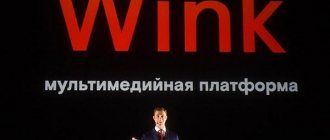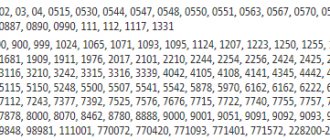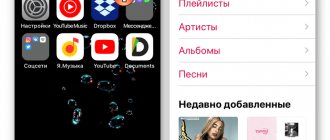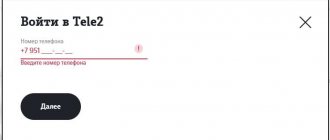Now almost all major cellular operators have music services and audio applications that allow you to listen to music online without restrictions. MTS is no exception, and all subscribers of the company have access to a portal called “MTS Music”. The service features more than 20 million tracks of various genres, which you can listen to both online and without an Internet connection, and if you wish, you have the right to create your own personal playlist with any number of songs. Let's look at the characteristics of the service in more detail.
What is MTS Music: description of the music service
The MTS operator, following fashion trends in the form of Apple Music and others, created its own service called “MTS Music”. The operator created a separate web resource for music content, and also developed a mobile application for installation on a smartphone. After registering on the resource, the subscriber gets the opportunity to listen to any music on the phone.
The portal’s catalog contains everything from rare recordings to modern tracks and classics. The advantages of using the service include the following:
- The service has original playlists and selections.
- There is a built-in music recognition engine.
- Ability to listen online and offline.
- A selection of both music and podcasts.
- High quality sound.
Access to MTS Music can be obtained either on the website www. music.mts.ru, or after downloading and launching the application on the MTS Music phone. The mobile application is implemented for two operating systems - Android and iOS. You can download them from the corresponding application stores on your smartphone.
Service capabilities
Before considering how to use it, let's look at its description. The service is intended for those company subscribers who want to have access to an unlimited music catalog at any time, even in the absence of an Internet access point. Streaming music services are rapidly gaining popularity, but it is especially convenient when this option is provided by the telecom operator whose subscriber you are. Most modern users, regardless of age and lifestyle, prefer to listen to music from their phone for several reasons:
- The smartphone has many functions and is always near you, so there is no need to constantly carry an MP3 player with you;
- You can listen to tracks offline, saving them to your collection;
- Internet access provides the opportunity to get acquainted with the latest in the world of music and constantly update your favorite playlist;
- If your device does not have enough free space, you can enjoy music simply by logging into the portal.
"MTS Music" is an audio library that contains more than 20 million compositions, varied in style, genre and mood. So for MTS subscribers there is no longer any question of what music is best to listen to on the way to work or while jogging in the morning. There are both the latest releases from popular artists and retro music that evokes pleasant nostalgic memories. At your disposal are the best hits of all times, as well as interesting thematic collections of music and individual recommendations selected by the service especially for you.
However, there is no need to listen to ready-made collections, because the portal has a function for creating your own playlists. Now you won’t lose a song you heard once – you can immediately add it to your selection, and then listen online or offline without wasting traffic and Internet access.
A pleasant fact is that it does not consume traffic when listening to tracks.
So you can use the service freely and without restrictions, without fear that the traffic in your tariff plan will unexpectedly end - gigabytes from the service package are not spent and are not charged separately, except for the established subscription fee for this service.
Features of the MTS music service
At the very beginning of the launch, the portal was intended only for access and use by MTS subscribers. Today it can be used by subscribers of any cellular operators. The resource has two versions of services - paid and free.
If you do not use paid access, then MTS subscribers can use only part of the sections. This is a section with selections, recommendations, check out new releases, listen to the radio, and also listen to the playlist of the day, which changes daily. There are some nuances:
- When connecting a subscription, the user will have access to all sections of the service.
- If you turn off your paid subscription, your previously saved playlists will no longer be available.
Conditions
The conditions for working with the service are quite simple - the client can use both free access and a subscription. Traffic when working with the program is not written off, which is a key advantage for potential and existing clients.
After launching the program, the client will be asked to subscribe. If you do not do this, access will be limited to the song search function only. All other options remain open, allowing you to fully explore the functionality for everyday use.
Since the service relatively recently became available for mass use, you can sign up for a month of free trial access.
How much does it cost to use
Of course, all MTS subscribers can use this operator’s offer for free. But you will be able to get the minimum of available options. To fully use the service, with the creation of your own playlists, access to all the latest music and other features, you need to sign up for a paid subscription:
- The first activation of a monthly subscription gives you a month of free use of the service.
- From the second month a small fee is charged - only 169 rubles per month.
- When activating a subscription for a day, the first week is 0 rubles, from the second day a daily payment is taken - 7 rubles per day
When you sign up for a monthly subscription, you save 20% compared to the cost of paying for the service daily.
Note! If you choose a monthly subscription, you must have sufficient funds on the billing date. Otherwise, daily debiting will begin at the daily subscription rate.
MTS Music and Apple Music from MTS: what are the differences?
Users often confuse the music platform with the Apple Music service on MTS. Not surprising, because the names are very similar.
How do they differ from each other?
Unlike MTS Music, an Apple Music subscription from MTS is not a music service, but an operator option. In essence, it is a cash register with automatic payment. The monthly fee for Apple Music is withdrawn through MTS from the subscriber’s personal account.
On the one hand, it can be convenient. You will definitely not forget to pay for access to the platform and will be able to enjoy your favorite songs all the time.
On the other hand, money is withdrawn no matter what balance you have in your account. If the funds are not enough, you go into the red.
Now the operator offers to connect Apple Music for 6 months free of charge. This offer is only available to those who have never used the service through MTS. If you paid for your subscription directly from Apple Music, you can participate in the promotion.
After six months of free use, the subscription will cost 169 rubles. per month. The same as access to the operator’s own music service.
How to connect Apple Music from MTS
MTS subscribers can connect Apple Music for free for 6 months by doing the following:
- By entering the USSD command: *888#;
- In the mobile application;
- In your personal account on the website;
- In conversation with a consultant: over the phone and in person.
After connecting, you will receive a message with a link where you need to log in and link your Apple ID.
How to disable Apple Music on MTS
There are several ways to unsubscribe from Apple Music on MTS. All of them duplicate the previous point - a short command, an application or website, a call, a visit to the company office.
The easiest way is to use the USSD request *888#. Enter it and then indicate the necessary numbers to disable it.
How to connect MTS music
This service is provided for a free trial period. If you decide that it is not suitable, you can delete it at any time and not have to pay anything. Activation of the service in test mode occurs by downloading and installing the application on the MTS MUSIC smartphone. To activate a paid subscription, the algorithm is as follows:
- Open the MTS Music website on the website, go through authorization - you need a login and password for the MTS account.
- Open the Settings tab.
- Select a subscription option and click “Connect”.
Features of the MTS Music service
The service is available in all operator tariffs without additional payment for Internet traffic; special conditions await subscribers of the Smart line. First of all, this is an entertainment portal, which is created on the basis of the MTS telecommunications platform and is available to subscribers.
Please note that the service is available for free for the first 7 days; listen to your favorite music on your mobile from a wide variety of tracks. If you just learned about MTS Music from an advertisement with Nagiyev, you will probably be interested in the features of the service. You can connect it in the My MTS application through your personal account.
Connecting the service to MY MTS
So, let's move on to the features of the MTS music portal, which claims to be one of the world's largest music and entertainment services:
- MTS Yandex Music - popular music streaming Yandex.Music is available on the MTS platform at no additional charge;
- The key feature of the service is personalization. Subscribers will appreciate MTS music playlist editing. This feature will allow you to enjoy good audio relaxation while flying on an airplane. Edit your playlist, it will be available offline during the flight;
- the service is available as part of the Gudok service, for a fee you can turn on portal streaming instead of beeps;
- And - most importantly, on the portal you can get legal access to the products of 90 music companies, without violating copyrights for listening to pirated content. Agree, listening to the best and latest music without breaking the law is also nice.
MTS Music application on Google android
The most important thing that subscribers can expect is a convenient and highly customizable interface - this is your personal audio center that is always with you.
Connection
It is not possible to activate the service using the USSD command. The client is offered several services. The first is working with personal account, where the client needs:
- Log in to the user’s personal client on the official website of Mobile TeleSystems;
- Go through the registration and authorization process, after which you will be redirected to the main page of the system;
- Select the “Services” section and find “MTS Music” in the list that appears;
- Select your subscription type and confirm your choice;
- If there are enough funds in the personal account balance, the action will be completed successfully.
The application itself also offers similar capabilities. In this case it is necessary:
- Download and install the software on your smartphone;
- Go through the authorization process by indicating the number and password sent via SMS;
- Click on the “Subscription” section and select the required type;
- Confirm the action, after which the funds will be debited from the account.