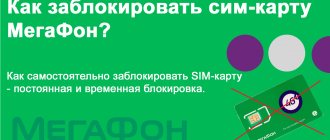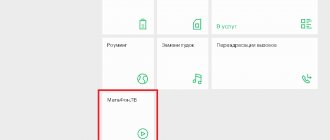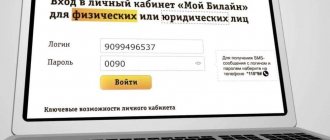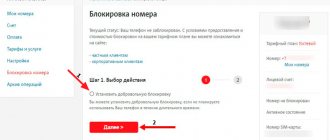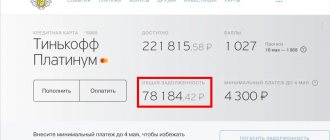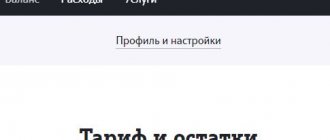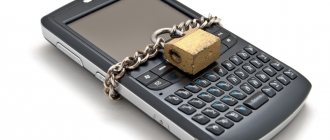Today, in the age of technological progress, almost every person uses a cell phone. This purchase is convenient and necessary. But in order to fully use it, it is not enough to have only a cell phone. The SIM card is considered an integral part. Therefore, many are wondering: how to activate a megaphone SIM card or deactivate it in an unexpected situation.
How to block a SIM card
There are quite a lot of situations in which you need to deactivate your SIM card. Therefore, you should know the methods that Megafon offers: how to block a SIM card. The grounds for deactivation are:
- loss or theft;
- switching to another provider;
- long-term inactivity.
The operator has designed several views used for blocking. Subsequently, you can activate the Megaphone sim again without resorting to outside help.
The provider offers 4 types of SIM deactivation:
Chat in your personal account
This method is used by subscribers via the Internet anywhere in the world. To do this, you need to log in to the official Megafon page. Register or log in to your account. Next we perform the following steps:
- Scroll down the screen and find the “Support” line in the left corner;
- click on the rectangle with the inscription “Contact support”;
- then go to the “Open chat” line;
- In the sign for entering text information we indicate:
— the basis for the appeal and SIM number;
— motive for deactivation;
— passport data;
- contact number.
In this window you can specify other additional information regarding SIM deactivation.
Call support
It is considered an easily accessible and proven method. To contact an employee, you need to dial the short command 0500, listen to all automatic voice messages and wait for a response. You can also call the number. The call is not charged.
Important! When applying, you will need to provide your passport or other identification paper.
For customers located outside their home region, there is a separate number +7 926 1111 50 00. Calls from abroad are not charged.
During peak hours it can be quite difficult to get through by phone. Therefore, send a message to number 0500. After a certain time, an employee will contact you (as the line becomes free).
In the communication salon
The services of Megafon employees during SIM deactivation are provided free of charge. Before a company representative can deal with your suspension issue, you will need to provide him with identification paper. This is necessary to confirm the information that you are the owner of the SIM. If the card is registered to another person, it will not be possible to block it.
Important! Before starting the deactivation procedure, inform the employee that you are disabling it temporarily, otherwise it will be disabled forever.
Setting a block via USSD commands
There are special ussd commands that allow you to enable number blocking. These commands are dialed from the number that is being blocked. Naturally, it will not be possible to unblock a number using a command, since commands do not work in a blocked state
| Action | USSD command | |
| Setting the lock | Select period | *105*1*5*2*1# |
| 7 days | *105*1*5*2*1*1*1# | |
| 30 days | *105*1*5*2*1*1*2# | |
| 60 days | *105*1*5*2*1*1*3# | |
| Info | *105*1*5*2*3# | |
Reasons for blocking a SIM card
We touched on this topic a little above. Now let's look at this issue more specifically. There are 2 options for providing this service:
- voluntary – when you don’t plan to use it for a while (reasons: if you lost your phone or it was stolen, if you want to “get off the radar” or hide, switch to another provider);
- at the initiative of the provider - reasons: exceeding the debt limit, unpaid invoices for additional services.
The maximum duration of deactivation is 6 months. After which I activate it automatically.
It is important to know that if you do not use this number for more than 3 months, it may be blocked completely with termination of contractual obligations.
Important! There is a fee for using the blocking service:
- due to “loss”, blocking for up to 7 days without payment, over a week is 1 ruble per day;
- for other reasons (except for loss and initiative of the operator) is 1 ruble per day from the moment the limit is established.
Let's clarify the question: how to block a Megafon SIM card forever. This cannot be done on your own; to do this, you need to visit the office and refuse the number, terminating the contractual obligations.
Tips for subscribers
If your phone is stolen or lost, you should immediately use one of the above methods. Attackers who have taken possession of a number can cause a lot of trouble for the owner, especially if they have certain information about it. And this is not difficult to find out by digging a little into your phone. What can happen:
- Many banks have a personal account linked to the client’s contact number. Once logged in, attackers can steal your money.
- Many smartphone owners install mobile applications of the banks they serve. If a login password is not set, money can be stolen using only one phone.
- Using fraudulent schemes, people calling from your number can defraud gullible citizens of money.
- They can simply set you up - for example, call the police from your phone and report a bomb.
In the last two cases, during the investigation, the nerves will be spoiled, first of all, by the owner to whom the number is registered. It is often difficult to prove that a Megafon SIM card is lost or stolen. Do not risk your own safety - in such cases it should be blocked immediately.
Methods for activating and unlocking a SIM card on Megafon
In order to fully use your phone again, you need to activate it. Let's look at the following ways to activate a SIM card on Megafon:
Megafon personal account
This type can be used if you are an authorized user of your personal account, and the deactivation of your SIM was voluntary. To do this you need:
- log in to the resource;
- select the line “Management”;
- further subsection “Blocking”;
- select the “Unblock” column.
After these simple manipulations, the SIM card will be active.
In a situation where a number is temporarily blocked, what does this mean? To remove the time limit (most often due to lack of money), you need to top up your account.
Send USSD request
To do this, you need to dial a simple command: *105*156*0#. Digits must be dialed from a blocked card. After entering the numbers, press send call.
Through another activated number
How to restore a Megafon SIM card if it is not possible to use the above methods. You can try to activate using another provider. To do this, you need to perform a number of actions:
- call 8 800 333 0500 from any number, answer questions, confirm ownership of the number (by specifying passport details) and activate the SIM;
- If you have another Megaphone SIM, you can dial the short command 0500 and unlock it while communicating with an employee.
Call or visit Megafon office
You can use the unlocking service by calling Megafon number 0500. In the menu suggested by voice there is a service for restoring the functionality of the SIM card. By following the voice instructions, you can easily restore access, without the need to talk to a specialist.
You can also visit the nearest office (the address can be checked on the official resource). To activate, you will need to present the employee with an identification document. When visiting in person, you must submit a written application using the form provided by the salon employee.
If after unlocking the phone does not see the SIM card, then you need to remove it from the device and install it again. However, if after this the SIM card does not work, it will most likely need to be replaced.
Also, if the SIM card is blocked due to the PIN code entered incorrectly 3 times in a row, then a PUK code will be required to unlock it. If you don’t know the PUK code or it’s not possible to find it out, then in order to avoid blocking your phone, it’s better to call the operator and ask them to tell you it. However, during the call the employee will ask you to clarify your passport details.
Methods for establishing a block
The fastest way to block a SIM card is to call Megafon technical support. The number 8-800-550-05-00 is available throughout Russia for subscribers of any operators. To call from Megafon, you can also use the number 0500.
Important! The call will be free in any case. To activate the service, you will have to dictate your passport details to the operator.
- in the main menu, select the “Support” section;
- On a new page, scroll the screen down a little;
- find the “Contact us” block, and in it the “Write to us” link;
- In the message field, indicate the number that needs to be blocked, the reason for connecting the service, as well as the full name and passport details of the owner of the number.
Important! Voluntary blocking can also be set by the user independently through his personal account on the Megafon website. But the unit for losing a SIM card cannot be connected in this way.
If no remote method suits you, the only option left is a personal visit to the company’s office or one of its salons. You can choose any nearest service point, their functionality is the same. At a Megafon branch, you will need to write a statement indicating your passport details, the number that needs to be blocked, as well as the reason and duration of blocking.
Important! Addresses of Megafon salons can be found on the official website of the operator or in the help systems of your city
Subscriber number change service
Today Megafon offers its customers the opportunity to change their number without visiting the office. Any client who is an individual can use this service. Corporate clients will have to contact their manager for a replacement. As a rule, the main reasons are:
- constant calls from ill-wishers;
- attack from advertising mailings;
- the need to have a beautiful room.
Let's look in detail at how to change your number on Megafon and the price of this service.
How much does it cost to change a number?
A change with standard numbering will cost the client 50 rubles. In order to choose the number you like from the categories presented, the client will have to pay for it from 750 to 25,000 rubles for federal and from 10,000 to 50,000 for city.
Types of numbers for replacement
There are 5 types to which you can change your phone number:
- regular – numbers in a random sequence;
- bronze – 2 repeating numbers at the end;
- silver - the same repeating combination in the middle and end;
- gold – 2 digits of the same value at the end;
- platinum – most numbers have the same meaning.
The distinctive feature of these numbers is the combination of repeating numbers and ease of remembering.
Important ! You can choose gold or platinum only when visiting Megafon in person.
Peculiarities
- Voluntary blocking can only be activated if the subscriber number (personal account) is not in a state of financial blocking. Voluntary blocking is assigned only after repayment of receivables.
- In a blocked state, it is impossible to connect/disable services/options on a subscriber number through all portals of the subscriber self-service system, except for deactivation.
- If the number is blocked and you replace the SIM card in the office, in this case the blocking is removed automatically.
- Early resumption of customer service is possible, regardless of the date of blocking.
- The number of service connections is unlimited. There are no restrictions for subscribers of corporate tariff plans and legal entities.
Useful: How to hide a number on Megafon
Number change process
Let's look in detail at how to change your phone number without changing your SIM:
Via phone
On your smartphone, dial the short command *105# send call. Then select the subsection ". Then we decide on the category. A list of available numbers will appear on the phone screen, where you can choose the one that suits you best or simply refuse if you haven’t found something worthwhile for yourself. This manipulation can be repeated.
Through your personal account:
- log in to the operator’s page;
- register or get authorized in the personal account;
- select the “Support” subsection;
- in the “Contact Support” window, write a request for a change;
- We are waiting for a response from the support team with the provision of free numbers;
- choose the one you like and send it back.
The procedure for changing the number is completed.
Peculiarities
- The service is assigned in any balance condition in case of physical loss of the SIM card (loss, theft, etc.);
- At the end of the period, “SIM card blocking due to loss” on the subscriber number is automatically connected for the maximum period, subject to the availability of funds sufficient to charge the subscription fee for the service for at least one day;
- If 7 days have passed and the balance is less than 1 ruble, the blocking is removed and the number becomes active.
We have described all possible options for blocking a number at MegaFon. We hope that you will not need them, and if the need arises, our review will help you block the number for a while.
How to unblock a number?
If you blocked through your personal account, where you indicated the expiration date of the service, the number will be unblocked on this date.
You can also do this by sending an SMS message to the operator. The recipient's number is 0500, in the SMS text you need to enter the numbers of the blocked phone that you want to turn on, and the holder's full data - last name, first name, patronymic.
Everything that is done is for the better: this is how you can calm yourself down when you lose your phone. Even if this happened or will happen, you know how to suspend the SIM card for a while, keeping the number, and prevent scammers from using your funds.
For a calculator for calculating foam blocks, see this resource. Everything about a frame house can be found here https://stroidom-shop.ru How to rent a room in a communal apartment, see here comintour.net
Service cost
If a consumer has temporarily ordered the voluntary blocking option, then there is a fixed subscription fee for it, which will be debited from the balance every day for 1 ruble. If your mobile device is stolen or lost, then after activating the lock, it is provided free of charge for seven days, from the eighth day the daily payment will be 1 ruble. Therefore, it is necessary to promptly contact the provider’s service department to issue a new duplicate SIM card. There is no charge for this procedure, and it can be issued in a new standard with 4G support.
Attention! By default, the number is closed for a period of 180 days, after which the blocking is automatically removed.
Description and cost of the service
There are reasons why you can lock your phone's SIM card without losing your number. For some people whose mobile phone is valid for a very long period of time, blocking is the way out, since it is not a refusal, but a suspension of validity.
There are cases where your phone is lost or stolen, and you need to block the SIM card to save money in your account and, possibly, some information on the card. You can go somewhere for a long time, and the number will be unnecessary. In general, for all such cases there is a voluntary blocking of Megafon. The service is completely free to connect, and the payment for the provision is symbolic - 1 ruble for each day of use, the first 7 are also free.
Important! When the blocking service is active, there is no subscription fee.
You can block Megafon number for any period from 1 to 180 days.
How to terminate a contract
If you decide to change your provider, disable your SIM card forever and refuse the services of Megafon, go to the operator’s service department and write a statement according to the established template. Our staff will provide you with the required form and help you complete your request. After termination of the contract, the phone number is blocked and subsequently transferred to the disposal of another subscriber.
Attention! Do not throw away your SIM card without terminating the contract, otherwise other consumers and scammers may use it for their own purposes.
The article discusses the main methods for installing a SIM card lock. If necessary, you can cancel it at any time, provided that the provider has not issued the number to another subscriber.
Use chat
The “Support” section is located in the “Personal Account” application, or simply on the website in your personal account. From there you can send your application to a specialist.
You can disable the number yourself step by step:
- Scroll to the "Support" chapter.
- Click on the inscription “Contact”.
- Then “Open chat”.
- Write the text in the field that appears, indicate your number. Next, the shutdown purpose is written. The owner's document details are required - passport information and full name. Contact coordinates for communication.
SIM card recovery
The next question after blocking: if you lost your Megafon SIM card, how can you restore the card? Unfortunately, remote methods are not suitable for this procedure. You must personally appear at the operator’s salon and fill out a corresponding application there. A new SIM card will be produced and delivered to the service point within a week from the date of your request. This service will be free.
Only its owner can apply for a SIM card restoration. To restore a SIM card issued to another person, you will need to present a power of attorney from him for this procedure
A power of attorney can be issued either from a notary or in any Megafon salon. Please note that the new SIM card will be empty. Neither contacts nor SMS will be saved on it
But the balance on it will be the same as on the old card (minus the subscription fee for blocking), since it will be linked to the same personal account.
Financial blocking of Megafon number
Every subscriber has encountered this situation at least once: after all, keeping track of the balance is not so easy, especially when it comes to tariff plans with a subscription fee. If you have a negative balance, you cannot use communication services, even if the number has a tariff with included minutes, messages and traffic. In order to use these packages, your account must maintain a positive balance.
Thus, in order for the financial blocking of a Megafon number to be lifted, it is enough to simply top up your account or use the services of a loan from the operator (promised payment, credit of trust).
Read more: Public services registration of transfer of ownership
Contacting support on the Megafon website
How to block a SIM card on Megafon, on the official website of the telecom operator:
- In chapter ;
- through “Personal Account”;
- through the service guide.
In the first case, you need to find and click on the “Write a letter to us” link on the right side of the screen. In the “Subject” line, the “Number blocking” option is listed first. The message must also include the subscriber's full last name, first name and patronymic, his contact information, including email address and contact telephone number.
How can you block a Megafon SIM card in a subscriber’s “Personal Account” yourself:
- you need to register in your personal account. This option is available on the telephone operator’s website;
- log in to your “Personal Account”;
- at the bottom of the page in the “Support” line, click the “Settings” button;
- Next, in the “Number” option, you must select “Number blocking”;
- then the “Block” button is activated.
In the “Personal Account” you can set the period for blocking the number in advance, for example, during a vacation abroad.
You can block your SIM card in another way:
- in the subscriber’s personal account on the main page, select the “Contact support” category;
- Next, to block the card, you need to go to the “Contact support” tab;
- then a description of the problem encountered and a request to disconnect the phone number either temporarily or permanently.
"Service Guide"
“Service Guide” is a self-service system for Megafon subscribers on the Internet, that is, an option necessary for those who:
- not registered in the “Personal Account”;
- does not have a SIM card at hand that needs to be blocked.
Login to the self-service system is carried out by:
- phone number that acts as a login;
- password - PUK code, which is printed on a plastic form provided by the telecom operator along with the SIM card at the time of concluding the contract;
- entering a security code (captcha), which is a repetition by the subscriber of the set of characters presented in the picture generated by the system.
You can also use a combination as a password to enter the “Service Guide”, which will be received as a result of sending an SMS command with the text “00” to the number 000105 or a USSD command of the form *105*00#, confirmed by pressing the call button.
When sending an SMS message, its cost is withheld in accordance with the terms of the current tariff plan. USSD requests are sent free of charge. In both cases, you will receive an SMS in response containing a password to log into the system. This scheme is relevant only when directly using blocked phone numbers: requests are sent only from those SIM cards that need to be blocked.
After logging into the “Service Guide”, you need to go to the “Services and Tariff” section, and then to the “Number Blocking” subsection, where you should define:
- blocked phone number. In this section of the operator’s website, the subscriber has access to manage all telephone numbers connected using his passport data;
- blocking start time. You can only set the date and time when the command will be applied forward, into the future, for example, in 5 minutes or in 5 days;
- end time of blocking.
The need to establish such a restriction is confirmed by using the “Set” button.
Blocking in the Service Guide is free, but is set for a period of no more than 180 calendar days.