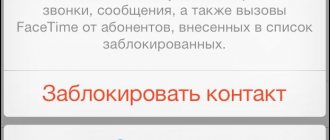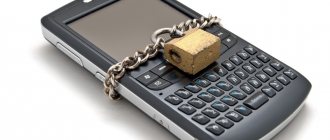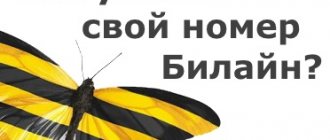Unwanted calls that are out of time or are promotional in nature are a serious problem for some mobile phone users. Blocking your device using the hardware resources of your smartphone or using the services of Megafon, Tele2, MTS will help you avoid such calls. How to block a phone number so they don’t call, which method is the most convenient?
How to block using standard Android functions?
Blocking a subscriber can be done using the resources, functions and settings of your device - a smartphone or tablet.
But the list and procedure will differ depending on what platform the phone is running on - iOS, Android or some other. The Android mobile platform suggests two ways to carry out such manipulation - using the service for creating a prohibited list or using actions available for recording.
Blocking via contact list
How to add a number to the blacklist on Android? Below is the blocking algorithm using the standard settings of devices on the Android processor.
- Open the Phone dialer application on your smartphone and use the keys to enter the details of the selected blocked phone that you want to block. Add it to the address book sheet of your smartphone, and now open this list.
- In the upper right corner of the screen, find an icon in the form of three dots arranged in a vertical line. Tap it, and in the drop-down menu, select the Settings section - tap it.
- A list of settings for contacts will open. Find and go to Call Blocking.
- Confirm blocking.
This method is good because it allows you to block the entire list of your unwanted contacts with one click. That is, the easiest way is to create a sheet with all prohibited data, and block them all at once using the algorithm described above.
Otherwise, you should act when you want to block only one phone, a specific subscriber.
- Using the calling service, enter the number and add it to your contacts list. Now open the phone book application, find the unwanted mobile number of the subscriber and click on it - the basic information page will open.
- An icon with a vertical line of three dots will appear in the upper right corner - tap it.
- Tapping will open a list of available actions that you can perform with the record card. This list contains the Block action - select it.
- The system will ask you to confirm your actions - confirm by clicking on the Block button in the pop-up window.
The described techniques work on new versions of Android. On older versions, the adding process is slightly different.
Adding to the Black List
Adding this list can only be done on outdated Android firmware versions. The process is similar to blocking an individual contact on modern versions. To add to an emergency, follow the algorithm:
- Add the phone number you want to block to your mobile phone's phone contact list, and then open it. You should see basic information.
- Click on the menu button. In older versions of the software, the button is located either in the center at the bottom of the screen or in the upper right corner.
- In the drop-down list of available actions, select adding to an emergency situation.
On some versions and phones of certain brands, for example, Huawei, the blocking option is located right in the main information. That is, when you open a contact, there is a lock key right next to the call key.
Depending on your platform firmware and which call blocking method you have chosen, there are two options:
- When a person calls you, they will hear “Subscriber unavailable”, or one beep and a message about unavailability, or short beeps (the notification option also depends on your mobile operator).
- During the call there will be long beeps. That is, you will receive a call, but you will not receive a notification about it (accordingly, you will not be able to answer it, because the excluded subscriber will hear long beeps).
Using third-party programs allows you to somewhat expand the options listed above.
Is there really a need for blocking?
If a person has ever had to deal with harassment or telephone scams, then it is really important for him to rid himself of such calls.
Blocking a phone number allows you to:
- Protect yourself, your data, time and money;
- Partially control your personal communication;
- There is no need to change the phone number if you do not want to communicate with anyone.
The blocking will be most relevant in the case of calls with an undetectable number. Mostly scammers call from such numbers. Calls from spammers with various advertisements and robocalls (made by a computer program) can be annoying. Hardly anyone wants to listen to a bunch of unnecessary information. For these situations, there are different blocking methods.
Block using operator services
You can also get rid of unwanted calls from a specific phone using the services of your telephone operator.
Blocking with the help of an operator is good because the blocked caller, when calling, will hear words about the subscriber’s unavailability, and if many users block the same number (for example, an advertising one), then the operator will check and may stop service.
The disadvantage of this simple feature is that some operators provide it for a fee.
MTS
The operator under discussion offers several types of blocking lists and blocking capabilities.
- Add the subscriber to the list of prohibited subscribers by dialing the USSD request *442#. In the next step, you will need to enter the number of the subscriber who is bothering you, which you need to block.
- Or send an SMS message with the text 22* (the number of the blocked phone in 11-digit format without spaces) to 4424.
At your choice, the subscriber will hear short beeps (Busy) or an unavailable notification. Using this feature limits not only incoming calls, but also SMS messages (the sender will not see delivery information). Using the service has some restrictions:
- Works only on tariffs with activated SMS PRO service. It is free, to connect, send SMS ON to 232.
- Not valid on Cool, Connect, Online, MTS iPad tariffs.
- You cannot block incoming MMS.
- The maximum number of subscribers in the blocked list is 300.
- The cost of providing access is 1.5 rubles/day, connection and disconnection are free. The daily fee begins to be debited from the day when you added the first subscriber to the emergency situation.
You can disable access by sending a USSD request *111*442*2# or an SMS message to 111 with the text 442*2.
Megaphone
Activation and deactivation is free of charge. The daily fee for its use is 1 rub./day. There are two activation methods:
- An SMS message with the word YES sent to toll-free 5130.
- USSD request *130#, call key.
After this initial connection, you can add to the list of subscribers. This is done like this:
- Request *130#, and then follow the instructions (you will need to enter contact information for blocking).
- SMS to 5130 with the text +(space)(unwanted subscriber phone number starting from 7). To remove from the emergency situation, replace + with -.
The LIST command via SMS to 5130 will show who is included in the emergency situation. OFF at 5130 will disable access. During a call, the blocked person hears a notification about an erroneous dialing.
Has the following usage restrictions:
- The maximum number of contributions to the emergency situation is 100.
- SMS, MMS cannot be blocked.
- If your balance is zero or negative, you will receive incoming calls.
- Proper operation is not guaranteed abroad, with foreign license plates.
Although the service is cheaper than MTS, its capabilities are narrower.
Tele 2
All management of this regional operator occurs using USSD requests:
- Connect *220*1#.
- Disable *220*0#.
- Add *220*1* (number in international format starting from 7)# to the list of prohibited calls.
- Remove from emergency *220*0*(number)#.
- If a message comes from a spammer whose data is indicated in Latin letters (alpha-numeric), then you can enter it into the emergency situation using an SMS message to toll-free 220 with the text 1* (the name of the subscriber as it was determined).
- Remove alpha numeric from emergency situation – SMS to 220 with the text 0*(name).
Connects to all tariffs, with the exception of Modem. Turning on and off is free, the subscription fee is 1.1 rubles/day. The cost of adding to the list is 1.6 rubles/entry.
The blocked user hears a message that the subscriber is unavailable when calling you.
Beeline
This operator has its own rules for this offer. The cost is one ruble every day. To add the next number, the subscriber will need to pay an additional 3.05 rubles. Payment for the service per month is 30.5 rubles. All these tariffs for the blacklist are clearly shown in the screenshot:
So, let's look at the number blocking scheme:
- You need to dial *110*771#;
- We dial;
- To disable the service, instead of the last 1, dial 0;
- To add a user to this list, enter this sequence of numbers in messages, up to the hash mark. Then, put an asterisk and enter the unwanted number. Next, we finish the combination with a lattice.
You can find out more detailed information by following the link...
How to block on iPhone?
How to add a number to the blacklist for owners of devices with an operating processor on iOS? To do this, use the following algorithm:
\Rice. 7 Locking and identification\
Step.1 Add the subscriber you will block to the phone book on your iPhone. After that, follow the path Settings→Phone. There, select Call blocking and identification, tap it.
Step.2 A short menu will open with only one item - Block. Tap this item. A list of your saved contacts will open, in which you can indicate the one that should be included in the emergency. To do this, tap it.
You can also view all the subscribers you have blocked by going to Settings Phone → Call blocking and identification. All contacts that you added to the emergency will be in the same section, above the block button.
Quick blocking directly from the list is also possible. To do this, go from the software to make the call that you want to add to the emergency, tap on it. The contact details will open, scroll down the page and find the Block caller button.
Tap on the blocking action. The device will require you to confirm the action in a pop-up window - click on the red item to confirm your actions.
To prevent unknown numbers from calling your mobile phone, you can use the Calls Blacklist application
This application has white and black lists, an option to filter calls from unknown sources (just what you need), scheduled blocking, creating blocking ranges (a very exotic function) and much more. The Call Blacklist app from developer Vlad Lee can be downloaded from the Play Store app store.
The first thing you need to do is download the software, wait for the installation to complete, launch it, and give all the necessary permissions. Moreover, this program can work as an independent “dialer” - you will be prompted to designate it as the default call processing application during the initial setup of the software. As soon as the program starts, you need to go to its settings (the item with three dots), select the “Blocking” item, check the “Unknown numbers” box - you’re done.
You can use many other applications from the Play Market in a similar way - there are dozens, if not hundreds of them. And the operating principle is the same for almost all of them.
How to find out if a blocked subscriber called?
A guaranteed opportunity to obtain information about all attempts to contact you is provided only by Emergency MTS, Megafon, Tele2:
- Tele2 *220#.
- MTS *442*61#.
Provided free of charge.
However, the Megafon operator did not provide access to the desired list via a USSD request. You can find out whether blocked calls have been made to you only by contacting your personal manager by calling the hotline 8-800-550-05-00.
If you have used your phone settings to restrict calls, your ability to access the information depends on your smartphone. SMS messages may either not be displayed at all or may be located in the Spam folder. If your device has it.
Incoming calls are listed as missed or an SMS notification “This subscriber tried to call you” is received, but some versions of Android do not provide access to such information at all.
Why you shouldn't talk to spammers
- They called and hung up. Do not call back calls to unknown contacts yourself. The person calling you may be using a premium number, for which you will have to pay dearly.
- Did the bank call you? You see the real bank number. But that's not true. Fraudsters know how to change numbers. You start a conversation and hear the manager’s usual speech. Even in the background there is work noise (many people fall for this bait, since everything looks natural). Say that you will call this number back yourself now and see the reaction. They will try to dissuade you from calling back. And all because by calling you will be taken to the bank. There you will hear in response that no one called you from the bank.
- If you still decide to talk to an unknown caller. Ask him to introduce himself, name the organization, and this organization’s permission to process your personal data. Warn that the conversation is being recorded.
They will hasten to say goodbye to you.
The best apps to stop unwanted calls
Some mobile programs allow you to create emergencies. They have wider functionality than standard phone settings, and unlike the services of commercial operators, they are provided free of charge.
- TrueCaller can completely replace the standard dialer. Available for Android and iOS versions above 8.0.
- MrNumber is a powerful tool that works only on the latest versions of Android, iOS.
- iBlackList is a powerful official software for iOS, distributed for a fee (149 rubles). A one-time license purchase is required.
Using the software is especially convenient for those users who have wide and varied lists of unwanted callers. When adding 2-3 entries to them, installing an additional application for this may seem unnecessary.
How to get a new Tele2 SIM card with an old number
Mobile phones are with us everywhere. This is why sometimes it happens that we accidentally drop our smartphone into the water. There are quite a few cases of device damage. Along with the phone, we also lose the starter package, which can be very expensive for us. But the Tele2 number is not blocked in such cases. You can restore it and again use the same tariff as before this incident.
Tele2 communication salon
Unfortunately, you can’t do it without going to the nearest telecom store. Just remember to take documents with you that will help verify that you are the owner of the old phone number.
Tele 2
This is the number they called me on. The cost of such a service is 2 rubles. Activation of the service is free. Adding a user to the unwanted list 1.6 rub. (this is in my region). What’s interesting is that in this operator you need to add a user to the unwanted list after 8, not +7. So:
- To activate this service, dial *220*1# and carefully follow the operator’s advice;
- To add a number to the list, dial *220*1*number# , then make a call;
- If you decide to disable this list, you need to dial *220*0# and also listen to the operator’s step-by-step plan.
I’ll say right away that I didn’t want to pay 2 rubles for the “Black List”, so I did something different.
Megaphone
This operator also allows you to add users to such a list. What I don't like here is the price. Compared to Beeline, it is three times more expensive, as much as 3 rubles/day. What’s good is that they don’t charge money for the connection itself. For this:
- We dial the combination *130# and then follow the operator’s recommendations;
- We dial the message + 7 (there must be a space after 7), then the number of the person being blocked and send it to 5130;
- To delete, also dial *130# and act as the operator says.
Read more about the Megafon blacklist...
Blocking the SIM card through the subscriber service center
The most reliable and fastest way to deactivate communication services. The subscriber account is closed instantly if the subscriber provides the salon employee with a passport. At the same time, the subscriber can “freeze” all Tele2 SIM cards registered to him.
In some salons, the subscriber may be asked to write a corresponding statement about the suspension of the use of communication services. In such a statement, in addition to personal data, you will need to indicate the reason for blocking the SIM: theft, loss, etc. If you need to block someone else's SIM card, the applicant must provide the mobile operator with a notarized power of attorney on behalf of the third party.
Third party programs
Quite a lot of add-ons have been developed that can block the desired number. To do this, go to the Play Market and enter “Black List”. We will see a lot of extensions, both paid and free:
- Blacklist - it was with the help of this add-on that I blocked my Android from intrusive calls. The add-on is easy to install and can block not only incoming messages, but also SMS, hidden numbers, unknown numbers, etc.;
- The Mr Caller Blocker add-on helps you quickly block incoming numbers you receive from annoying users. At the same time, it blocks the add-on even if “Lucky” is in your contact list;
- Truecaller is great at finding and removing such numbers. Blocks the number you are looking for without any problems. Also, it has a caller ID function. In addition, the application has the ability to record a call if you need it.
There are a decent number of such additions. I advise you to look through them carefully and choose the best. As I already said, I chose the first one.
Let's sum it up
To block a subscriber on Android OS, you should select the appropriate option in the “Phone” or “Contacts” menu or use an application from third-party developers. On iPhone, blocking is carried out in the same order - in the contact card. Cellular operators also offer this service; in this case, the client will have to pay for each day of its use, and in some cases, for adding each new number to the “black list”.
Thank the author and share the article on social networks.