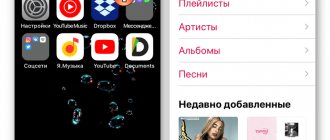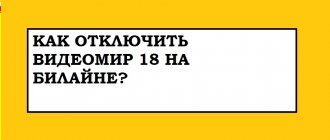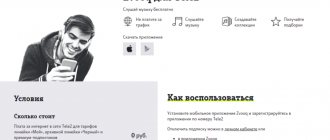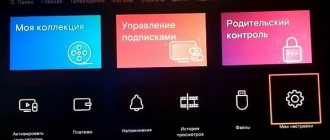All ways to disable Apple Music subscription on MTS
You can cancel or change your Apple Music subscription in MTS using the device on which the subscription is used, or another device on which you are signed in using your Apple ID.
From Apple devices, go to the Apple Music application, and from a computer, log in to the service’s website. You will need your personal Apple ID to sign in.
Apple Music is a streaming music service from Apple, first announced in 2015. Provides access to millions of songs from the iTunes Store library. Can be used not only on Apple devices, but also on Android devices.
More about MTS Music: advantages and pitfalls
Despite the 7 (for all communication users) and 90-day free trial period, MTS Music Smart is a paid application of the company. Its cost depends on the selected package. The trial period does not impose restrictions on the use of the service, which is captivating. Therefore, before you connect the full package, you should think about whether it is really necessary. After all, in the end you will have to spend 6 rubles. per day (the price of the full version of the service for all users, except Smart and ULTRA) or pay the amount provided for in the tariff monthly.
In addition, the application allows you to:
- save playlist, play online and do not pay for traffic;
- Smart and ULTRA owners receive preferential access.
Tariff plans provide special conditions for using the application. The option involves reducing costs when playing songs in real time.
What features does the application provide:
- use the phone for both conversations and listening to music;
- quickly navigate directions and genres to find the desired composition;
- use automatic selection of music tracks;
- download the mobile version for free to your iOS or Android phone;
- enjoy music without restrictions (download or listen);
- choose the most suitable payment method for the operator’s subscriber;
- register a personal account for more productive work with the application.
On the Internet you can find other services that make it possible to listen to music for free, download them and create your own playlist. For example, Google Play Music, Apple Music or Zvooq. Although if you have already connected the service, then solving the problem of how to disable the MTS music service will not be difficult.
Disabling on mobile devices
Instructions for disabling the Apple Music service on a smartphone/tablet running iOS or Android.
Find and open the Music app on your mobile device.
- Go to the “For You” tab.
- Click on your profile photo or icon.
- Click on “View Apple ID” and get ready to authenticate.
- Go to the "Subscriptions" section and open it. Next, sign in to Apple Music.
- Click “Cancel” and confirm the operation.
So is it worth taking?
For me, one stock is useless, and the second is inconvenient.
Why buy 2 TB of internet if you still can’t get it out? Ok, you have a year for that, but what do you do when the new iPhone comes out? It will not be possible to transfer traffic to another handset.
Apple Music with advertising is absolutely terrible. Think about it, it will be inserted into a service that does not provide advertising at all. Of course, it’s not a fact that Apple will allow such initiative. But the operator is clearly working in this direction, since such a clause was introduced into the conditions.
So, when choosing a tariff, do not pay attention to these promotions. iPhones.ru
With free Apple Music, things are not so smooth either.
iPhones.ru
With free Apple Music, things are not so smooth either.
Disable it on your home computer
How to disable Apple Music on a Windows and Mac desktop.
Open the iTunes program that is installed on your computer. To authorize, use your Apple ID and password.
- Find the main menu at the top of the screen and enter it.
- Select “Account” – “View”.
- For authentication, use your personal ID.
- Click “View Account” - “Settings”.
- Click on the “Manage” button next to the “Subscriptions” tab. Select Apple Music.
- Confirm your actions with the “Cancel” button.
After completing the steps to disable the service, the subscription is canceled, but it will be valid until the end of the paid period.
How to use: connection
After downloading you need to register. To do this, you will need a login and password; you can use the data to log into your MTS Personal Account, if available.
You can also activate a subscription in your Personal Account in the “Tariffs and Services” section. Once you sign up for a subscription, it will renew automatically every month.
You can activate the service by dialing the command on your mobile phone: * 111 * 959 #.
The connection can also be made through MTS Service by command: * 111 # or by calling the contact center at 0890.
After activating your subscription, download the MTS Music application and log in. Internet traffic will be provided free of charge only if you listen to music through this application. Downloading other materials is paid in accordance with your tariff plan.
To listen to music online, you must have access to the Internet. When the traffic in your Internet package ends, you will only be able to listen to music offline (melodies saved in the application). After the end of the Internet package, access to online listening will end.
Disable Apple Music on MTS - command
There is another way that will help you disable the Apple Music service from MTS - sending a request via SMS message.
- To stop a music subscription, dial the service command *888# and press “Call”.
- Wait for the information that the operator will provide you and take the necessary actions.
Note: When you connect to the Apple Music service, MTS gives you 6 months of free use of the service. At the end of the free period, the subscription cost will be 169 rubles/month.
More about MTS Music: advantages and pitfalls
Despite the 7 (for all communication users) and 90-day free trial period, MTS Music Smart is a paid application of the company. Its cost depends on the selected package. The trial period does not impose restrictions on the use of the service, which is captivating. Therefore, before you connect the full package, you should think about whether it is really necessary. After all, in the end you will have to spend 6 rubles. per day (the price of the full version of the service for all users, except Smart and ULTRA) or pay the amount provided for in the tariff monthly.
In addition, the application allows you to:
- save playlist, play online and do not pay for traffic;
- Smart and ULTRA owners receive preferential access.
Tariff plans provide special conditions for using the application. The option involves reducing costs when playing songs in real time.
What features does the application provide:
- use the phone for both conversations and listening to music;
- quickly navigate directions and genres to find the desired composition;
- use automatic selection of music tracks;
- download the mobile version for free to your iOS or Android phone;
- enjoy music without restrictions (download or listen);
- choose the most suitable payment method for the operator’s subscriber;
- register a personal account for more productive work with the application.
On the Internet you can find other services that make it possible to listen to music for free, download them and create your own playlist. For example, Google Play Music, Apple Music or Zvooq. Although if you have already connected the service, then solving the problem of how to disable the MTS music service will not be difficult.
Good reasons to cancel an app store purchase
If you decide to cancel a purchase you made in the App Store, the most important thing here is to indicate the reason for the cancellation. Officially, in the App Store there are only three reasons due to which the administration will be obliged to return your money, but the rest will be considered by the support service at their request
- Problems with the application. If the application you purchased freezes, glitches, crashes, or you even come across a fatal error, then you can report it to the support service. True, the answer to this is usually a recommendation to contact the developer of this application so that he can correct the defects. If you contact him and he cannot resolve this problem, the App Store administration will be obliged to return the funds to you.
- Invalid product description. This is the most common reason for refunds in the App Store. What does she mean? For example, if on the page of the application you are purchasing there are screenshots that are not related to the resulting product or if the description of the product contains deliberately false information about it. Then the administration will return the money spent to you, and if there are frequent requests from buyers, the application will be completely removed.
- The item was not purchased by you. If the product you paid for was not purchased by you, but by a hacker who hacked your account, the administration will be obliged to return the funds to you for the purchase. A paid purchase made by a minor child will also be considered invalid. It is worth noting that with this reason you have the least chance of getting your money back, since the administration may ask for evidence, and in this case it is extremely difficult to provide it.
These reasons oblige the developers to return your money for your purchase if you can prove their validity. There are also other reasons for canceling a purchase, for example, an incorrect age rating, inconsistency in quality, etc. But, as mentioned earlier, they are not official and do not oblige the administration to cancel a purchase in the app store, and therefore each individual case will be considered individually by the support service and, accordingly, will have a different outcome.
FAQ
The presented service gained great popularity, which is why the most frequently asked questions were generated.
I did not receive instructions and access to the application
Sometimes a subscriber may encounter a similar problem when connecting. Usually, this indicates a system error. You need to make sure that the option is still activated. You need to go to your personal account and check this information. If it is noted in active subscriptions, then call the hotline and clarify the problem - 0890. If it is not there, then authorize again.
If you already have a subscription
Have you signed up for Apple Music before? To take advantage of the advantageous offer from the operator, you need to re-authorize in the program. Go to your account settings and unsubscribe from the music resource. This must be done through iTunes. Then you can start connecting via MTS.
You can unsubscribe as follows:
- Enter the music program on your smartphone.
- Follow the link - For you.
- Next, click on your profile.
- Then select the function that allows you to recognize Apple >You can also go through a similar procedure through a Mac computer.
Use on a family subscription
The presented solution is not provided by the company. Only one contact can use the service. Perhaps they will reconsider this issue in the future.
Doesn't appear in account
Many subscribers are perplexed when they do not find a subscription to a music resource in the iTunes menu. Don't be afraid of this fact. Due to the fact that you are activating an offer from MTS, it is displayed only in your personal account on the operator’s official website or in the application.
Apple trial
Remember, the free period provided by Apple has other conditions that differ from the MTS offer. You can only use one subscription. The user must choose which conditions are more profitable for him.