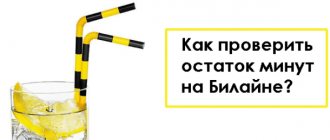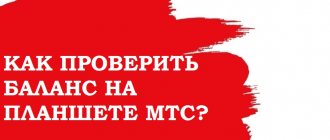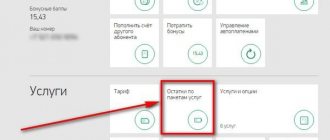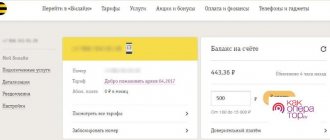Types of Beeline balances
In total, Beeline has two payment systems. Prepaid is the simplest. In this case, the user first deposits money and then uses it. Most tariff plans are such a system.
There is a postpaid system. It is used rarely and mainly by corporate clients. In this case, a certain number of minutes is first discussed, which must be paid before a certain date. The subscriber receives an invoice for paying for minutes at the end of the billing period, which is usually 20-31 days. Usually in such systems there is a limit that cannot be exceeded.
Beeline balance can be checked in several ways. It is better to know them all so that you can choose a convenient type in a specific situation. There are solutions that help you find out the amount of funds for prepaid or postpaid payment systems.
USSD commands
The Beeline operator has two types of tariffs: with postpaid and prepaid payment systems. USSD commands for checking balance on different payment systems differ:
- With a prepaid system, the user first pays a subscription fee, and then receives minus, SMS and Internet packages. Prepayment is valid on most Beeline tariffs and this is most likely your option.
- With a postpaid system, the user first consumes service packages and then pays for them.
Prepaid payment:
The standard Beeline balance check is done using the command *102#. After entering, wait for a message indicating the amount of funds.
Postpaid payment:
Dial *110*16#. After a few seconds, a message will be sent to your phone indicating your balance.
To check the number of bonuses on the tariff, use the ussd command *106#.
A Beeline balance request can be made using the command *799#, after entering which you will receive an SMS in response. If you enter this command at the end of the month, the message will also display the amount due. For this command to work, your number must be listed as a contact number in your personal account.
You can also call the short number 0697, where the voice assistant will announce information about the amount of funds and bonuses in your account.
Methods for checking Beeline balance
The subscriber is told how to check the balance on Beeline when connecting to the network. But many people use only one type of verification, which at some point may become unavailable or not help. We will now tell you about all the options.
Personal Area
You can find out the balance, activity of using a SIM card or connected services by registering on the official portal of the operator. Instructions:
- Login to the Internet.
- Enter my.beeline.ru in the search bar.
- Enter the digital number of your smartphone.
- Write a random code that will be sent to your phone.
- Find the “Balance” tab.
In your account you can view detailed information on each operation, order activity details and see each item for debiting funds.
Call to operator
One of the proven ways to get information about your balance is to call the service center toll-free number 0611. Operators work around the clock. It happens that all call center employees are busy. In this case, you can get an answer to your question by following the instructions in the answering machine.
Another 1 available service center number is 8-800-700-0611. If you are in international roaming, you should call +7-495-797-27-27.
Call to service number
A popular service is when you can simply call a number and the answering machine will tell you your balance. This can be done easily at any time of the day, completely free and in a place convenient for you. Just dial 0697 and listen to the autoinformer.
For those subscribers who use a postpaid payment system, there are slightly different ways to find out the balance. The first one is *110*04#.
After this, the current amount of debt will immediately appear on the screen. The second way is to call 067409231. The subscriber will be connected to the SMS alert service, and every month they will receive messages with the amount of debt.
USSD request
Short technical commands are extremely easy to use and quickly implement the desired action with a number. To connect the subscriber to the provider’s proprietary service “Find out your balance”, a free USSD command is provided *102# . After sending it from your phone, a text containing the required financial information will appear on the screen. This request is universal and has no quantitative, geographical or time restrictions. You can send a request even in international roaming, at any time and the required number of times.
SMS notifications
The provider can regularly remind the subscriber about the status of the current debt by sending free messages. To activate the SMS notification service, you need to dial the number from your phone 067409231.
You can find out your Beeline balance using. Important: this service can only be activated by users on a prepaid tariff system. Please remember: your phone model and SIM card must support this service. This is easy to check. It is enough to send the USSD command *110*902# from your phone. The service is paid, the cost is 50 kopecks per day. After connecting the service, the amount remaining in the account will be displayed on the screen and the user will always be aware. This method is not suitable for those who often travel abroad, since the service does not work in roaming.
To connect you need to dial the following combination: *110*910# call key. You can also call 067409901. To disable the service you need to dial *110*900# or 06740900.
This option is also only available for prepaid users. This function allows you to receive an SMS notification when the funds in the subscriber’s account approach the acceptable minimum threshold, as well as if there are less than 2 days left before payment.
The number to connect is *110*161#, to disconnect - *110*160#. Service and connection are free.
Through the SIM card menu
This feature is not available on all phones. But it can be found. To do this, you need to go to applications or games. There the user will find the Beeline menu, and in it the My Beeline line. By clicking on it, the subscriber must go to the “My Balance” tab and the data will be shown in the “Main Balance” line. The service is always available and absolutely free.
For tariffs with a postpaid payment system
Postpaid is a payment mechanism where you talk on the phone for a month, use the services of a mobile operator, and at the end a report is generated based on expenses for the past month. Not to be confused with the credit system, you are not issued a loan, payment is only for the functionality that has already been used. Advantages of the postpaid system.
- There is no need to constantly check whether there is money for this or that service.
- Once an invoice has been issued, you have up to 20 days to pay it.
- The report comes by email, and you can receive the amount and payment deadline via free SMS.
- Pay a single bill for all family members.
- You can easily find out how to check your Beeline balance without leaving your home.
USSD commands
The team will let you know the expenses at the current time *110*45#
.
Using this command, receive an SMS with expenses and account balance. If the additional service “Financial Report” is connected to the number, then by USSD request *110*321# you will receive a complete card of the spending limit, amounts to be paid and the balance on the card.
SMS notification
In the Postpay payment system, you will not need to ask the question of how to find out your Beeline balance via SMS. In this payment system, messages arrive automatically. Receive notification at the end of the month with the invoice provided by the firm. Automatic SMS messages arrive when you exceed half the limit set for the month, as well as when you reach 80 and 95% of the allotted amount (change it upon request *110*41*limit amount#
).
How to check Beeline balance on iPad
If you are looking for how to find out the balance on Beeline on your iPad, then we hasten to disappoint you. Unfortunately, the iPad cannot make calls or send USSD commands. But Beeline subscribers who use this device can use the SIM menu, which is located in the Settings - Cellular data - SIM programs - My Beeline - Main balance menu.
But the easiest way is to log in to your personal account through the built-in browser. You can also use special applications from Beeline.
How to view Beeline balance on a tablet
If you use a tablet based on the Android operating system and need to check your Beeline account balance , then you need to check whether it has a function for sending USSD commands - most often it is available when the tablet can make voice calls. If your device has this capability, feel free to enter the above USSD commands - after a few seconds, your personal account balance will be displayed on the screen of your tablet.
If the tablet cannot make calls, you can use the Beeline application, which will show the balance on this number.
Also, owners of such tablets can use their browser to go to the Beeline website, go to their personal account and see the balance there. You can also try to use the capabilities of the SIM-menu (this feature is described above), which can be found in the general menu of the tablet.
Modem owners
If a modem is connected to the laptop, then it is more convenient to check the availability of funds through the Beeline web account. Instructions:
- Go to the operator's website.
- Enter your password.
- Find the “Account Management” section.
- Open the “My Data” tab.
- Go to the “Balance” block.
We recommend: 5 simplest ways to find out connected services and applications
For convenience, users save the service login route on the main computer screen in order to receive data from the virtual portal in one click.
How to find out Beeline balance on a modem
Owners of modems are incredibly lucky - each modem comes with a control program that includes the ability to check the balance.
If the program does not have this (for older modems), you should use the window for sending USSD commands - enter the command *102# there and wait for the result.
The most difficult option is to remove the SIM card and reinstall it into the phone. After this, we check the balance in the usual way - through the USSD command.
Another way to find out the balance on the modem is to go online and log into your personal account on the Beeline website, where the balance on this number will be shown.
Options for obtaining information
If the funds are not credited to the modem balance on time, the Internet connection will be suspended. Then you will have to contact the post office and check through the operator: find out why there is no money in the account. To find out the balance on your Beeline modem, the provider suggests studying each method of viewing information.
Checking through the Beeline USB modem application
To connect the router, the user enters the main menu of the device. Using the same method, you can find out the balance on a Beeline USB modem. Step-by-step instructions are provided:
- Open the program start menu.
- On the main page, find the “Account Management” section.
- Go to the "Balance" section.
- Click on the “Check Fund Balance” button.
- Carry out a remote replenishment or take a “Trust payment”.
This procedure is available when the balance is zero or when the Internet connection is interrupted due to non-payment.
Using your personal account
It is convenient to check your balance through the Beeline web resource, but this requires Internet access. In order to get to the main menu, authorization is required. Using the phone number entered in the field, the subscriber receives a verification code. The numbers will come to your mobile phone. This is a random login password that can be changed later. Next you should follow the instructions:
- On the main page, find the “Payment and Finance” tab.
- Go to "Modems".
- Open the “Balance” tab.
Registration is carried out through the mobile number to which the router was authorized.
All service management functions are available in the virtual account; you can find out the number of gigabytes remaining or enable additional options for convenience.
USSD command
There is a special USSD command that allows you to find out everything about your balance. The request *102# is dialed. To enter the command, you will have to move the SIM card from the modem to any mobile device.
Call technical support
The subscriber can always contact the help desk for help. Technical support staff work around the clock. The number for residents of Russia is free: 8-800-700-8000 or 0611. To identify the client, the operator will ask several personal questions: date of birth, full name. or passport details. After processing the information, the employee will provide the information to the user.
How to find out the balance of another Beeline subscriber
You will always know when it’s time to top up your loved one’s account: Beeline will notify you via SMS that the balance has dropped below 60 rubles, or you yourself can make a request about the current status of another phone.
In order to be able to check the balance of someone else’s phone, you need to send a request from this Beeline subscriber’s phone: *131*1*phone_number# and press “call”.
Checking the balance of another Beeline phone
If you are also a Beeline subscriber, you can activate automatic notification about the “balance of your loved one”.
To connect, send a request from your phone: *131*5*phone_number# and “call”. Where phone_number is the number of the person whose balance you intend to monitor. After you send your request, the owner of the other phone will receive a request to confirm access, which must be approved.
- To check your Beeline phone balance, dial: *131*6*phone_number# press “call”. Before this, you need to naturally carry out the connection procedure.
- You can prohibit checking your balance by requesting: *131*0*phone_number# and click “call”.
- You can find out the numbers that are allowed to check your balance by requesting: *131*9*# and “call”.
- The service is completely disabled with the request: *131*0*# and press “call”.
“phone_number” you need to enter only the last 10 digits of the number, i.e. without +7 and 8 at the beginning.
The cost of connecting one number is 5 rubles, a one-time charge.
How to find out the remaining minutes on Beeline
Beeline users, when connecting to the “ALL” tariff line, receive a fixed package of services, which includes:
- minutes for conversation;
- SMS messages;
- Internet traffic.
The package of offers is updated monthly, so every moment you will need to track your deposit limit. There are 3 methods to find out the remaining minutes on Beeline.
Personal Area
First, you need to visit the first page of the “And you also have...” section in your Personal Account, and log into the “My Beeline” mobile device application. At this point, you can find out about the money limit on the deposit balance. You just need to click “Details” - the remaining time, SMS, Internet will be displayed.
You can make a call from your phone by dialing 06745 or ✶102#. A little later, you will receive an SMS message containing a report on the limit of the range of services. By the way, you can also find out your tariff and connected services there.
The “My Beeline” tool is very convenient. Through it, all possibilities are managed around the clock, in all parts of the world. There is no need to contact operators. It’s easy to enter: dial ✶110✶9#. After this, you will receive an SMS with your login username and password.
Here you can perform the following functions:
- view the necessary data by number;
- instantly track your Beeline minutes limit;
- receive accurate information about all expenses online;
- use information in a convenient schedule, for example, by type of call, or by date;
- manage functions with one click.
How to extend minutes on Beeline
Many tariff plans provided by the operator include packages with free minutes. However, not all users have enough of the amount provided in the offer. Automatic minutes renewal was developed especially for them.
The service is enabled by default on tariffs that provide packages with minutes. But it is activated only when the subscriber runs out of the main volume of free calls. However, if there is not enough money on the balance to renew the package of minutes, the connection will not be made. In this case, a fee will begin to be charged for making calls, the amount of which depends on the available tariff.
Characteristics:
- There is no subscription fee for use;
- the activation fee for the additional package is 50 rubles;
- the number of minutes provided for communication is 50.
Beeline has prepared for users an assortment of interesting, profitable offers that contribute to significant savings on voice communications. Almost all tariff plans with a subscription fee provide the consumer with a package of free minutes of a specific volume. The size is determined by the needs and requirements of the client, it is quite enough for the billing period.
Active consumers may face an unpleasant situation when the standard set of voice communications is completely used up at the wrong time. Sets are updated automatically, but only with the beginning of a new billing month, subject to timely payment for communication services. After the available quota has been completely exhausted, outgoing calls are charged according to the terms of the connected contract. You will have to pay for every minute of negotiations.