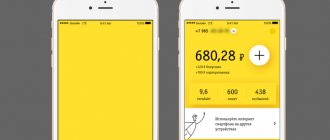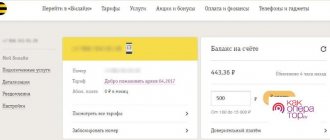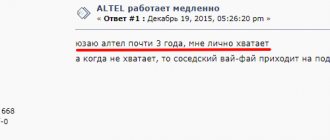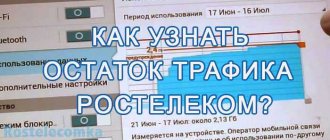Modern tariffs of mobile operators increasingly use a payment system in which, instead of paying per minute for calls, a tariff is created that has a certain limit of minutes. Beeline is no exception, having developed similar tariff plans. Using a tariff that includes a package of minutes is quite comfortable, and in practice it is also cheaper. A relative inconvenience of such pricing is the need to track the remaining number of minutes within the package. To check such a balance, certain methods are used, which we will discuss later.
Existing verification methods
So, what options does the mobile operator provide for checking the remaining minutes? There are several of them, and from the list below, each subscriber will be able to choose the one most suitable for themselves.
Among the options are:
- Using your Personal Account on the operator’s portal;
- Through the application for mobile devices My Beeline;
- Executing a USSD command;
- Making a call to the service number;
- Call the operator's support service;
- Visit to the Beeline office.
Each of the methods deserves detailed consideration, having certain nuances in use. In addition, with the help of some of them it is possible to obtain not only information about the remaining minutes within the package, but also about the remaining SMS and gigabytes of the Internet.
How to see how much internet is on your tablet
If you use a tablet computer, you can find out the remaining traffic on Beeline in the following way:
- You won't be able to use the USSD command. Go to your device's settings and select the Cellular Data tab. Here click on “My Beeline” and then “Balance”.
- Use your personal account on the provider’s website.
- Call technical support.
- Install the “My Beeline” application on your tablet.
- Visit any operator branch in your locality.
- Take out the SIM card and insert it into your smartphone, send the request *102#.
How can I find out the remaining minutes in my Personal Account?
For those cases when the subscriber prefers the Internet to other options, there is a way to find out the remaining minutes using your personal account. To do this, you need to go to the operator’s official portal or log in to My Beeline, an application that successfully operates on both iOS and Android devices.
The procedure is simple and does not take much time. In this case, the sequence of actions will be the same regardless of how you entered your personal account.
To enter your personal account, you need to enter your login and password in the appropriate cells on the official Beeline portal. The page that opens will show the subscriber number, the current tariff, the balance of funds in your personal account, the number of free SMS, gigabytes and what was the purpose of logging in - free minutes. In fact, there is no need to perform any additional actions after visiting the page.
It would be useful to remind you that your personal account makes it possible to connect additional services to the subscriber’s number. There are also those that can be linked to minutes, for example “Auto-renew minutes”. This option makes it possible to activate an additional number of call minutes if they are not enough within the package provided for by the current tariff.
But it is worth noting that additional minutes are purchased only when the minutes of the main package are exhausted. The purchased minutes can be shared with loved ones using Beeline communications.
Another very useful service from a practical point of view is the Expense Limit. Using this option, it is possible to set a spending limit and, accordingly, not go beyond it.
We recommend the article: How to disable services on Beeline yourself
Your personal account allows you to connect various options that can greatly facilitate the use of Beeline services. You can find out more in the relevant subsections on the operator’s portal.
Video instruction:
Features of the postpaid payment system
When connecting to a postpaid tariff, subscribers do not need to regularly ensure that the balance is always positive. Beeline customers are given 20 days to repay their existing debt.
Users also get the opportunity to:
- choose a more profitable tariff plan with unlimited services;
- top up accounts on several SIM cards one-time;
- increase the monthly spending limit if there is no overdue payment.
When the package is exhausted, the number is not blocked, and SMS notifications at the end of the month help determine the amount to be paid.
Additionally you can connect:
- "Financial report". This option provides information about all payments, amount owed, spending limit and balance. To receive data, you need to dial *110*321# (hereinafter referred to as “Call”) or call 067409321.
- “Personal spending threshold.” If the limit is exceeded, the subscriber will receive a warning in the form of SMS. The option is provided free of charge.
How do you check the remaining minutes using USSD codes?
Of course, there are situations when network access is limited for various reasons. The solution to the problem of checking the balance of free minutes and SMS is to use USSD commands. Beeline has provided special codes that provide such information.
These include:
- *102#<call button>. Provides information regarding the remaining free minutes;
- *106#<call button> and *108#<call button> . With their help, they will find out the remaining SMS and Internet traffic in the tariff;
- #102#, #106#, #108#. The information received in response to one of the requests will be identical to that discussed above. What are they for? Their use is justified in cases where the user's mobile device does not support Cyrillic input. For such cases, the “star” can be replaced with a “hash”.
How to find out the remaining minutes using the service number?
It is most convenient for those users who find it easier to call than to carry out any requests or go online. The operator has connected a special service number 06745 for the needs of such subscribers.
After making a call to this number, you will be connected to an operator. A company employee will conduct a consultation and provide the necessary information.
Another number that allows you to find out the number of free minutes is 0674. But it is interactive, and the subscriber will have to press the keys of the mobile device, following the voice prompts of the robot. The peculiarity of this method is that it is only available if the account balance is positive.
Smartphone application "My Beeline"
Every modern user and smartphone owner can easily manage the disconnection and activation of services on their number, including easily finding out how much mobile Internet traffic is left. You can download the “My Beeline” mobile application from:
- App Store – for users of Apple gadgets;
- Google Play Market - for users of devices on the Android platform;
- Windows – for users of Microsoft products.
After installation, please log in. To check the remaining Internet traffic, go to the “My Balance” section. All the necessary information is posted there.
Other ways to find out about the remaining minutes on Beeline
Sometimes clients find themselves in situations where none of the methods discussed above are suitable. For example, there is no Internet access, and USSD commands and service number are simply forgotten.
For such situations, there are proven solutions to problems that, although somewhat complex, work reliably.
- Method number one – make a call to the operator. For this purpose, you need to contact the customer support center of this mobile operator. The call is made to 0611 when dialing a number from a mobile device or 8-800-700-0611 when calling support from a landline phone. The result of certain steps performed based on the autoinformer prompts will be an established communication session with a company specialist. After this, you can find out all the information about Beeline services, which may only be of interest to the subscriber: the remaining number of minutes for communication, SMS, traffic for work and entertainment on the Internet and much more, and even activate or disable some options.
- Method number two – personal visit to the Beeline office (in this case you will need the subscriber’s passport). The office specialist will need to provide your number, present your passport for identification and ask how many unused minutes are available for calls. First of all, this option is used by those subscribers who have no problems getting to the nearest Beeline service point. If visiting the office is in any way burdensome for the client, then it is much easier to connect to a Wi-Fi network and find out everything using your personal account.
Balance control for postpaid tariffs
A subscriber who has chosen a tariff that provides post-payment for the use of mobile communications also has several ways to control the balance on their personal mobile phone account:
- How to disable paid services on Beeline numbers - useful information for subscribers
- USSD request. You need to send a short command *110*04# . After this, the amount of outstanding debt will be displayed on the screen.
- Service number 0697 . Having called it, the subscriber will hear a voice auto-informer, which will notify about the presence or absence of money on the phone.
- SMS. The mobile operator sends notifications to subscribers containing information about the amount of debt. But this service must be activated by the user himself. To do this, he needs to dial a combination of numbers on his phone: 067409231.
- Balance on the screen. The costs for each outgoing call can be controlled by sending the short command *110*901# . After connecting the service, the current balance status will be reflected on the phone screen. There is a daily fee for this alert, which is debited from your phone account.
conclusions
What can we say based on the above information?
Beeline undoubtedly showed concern for various categories of users who can use any of the existing methods to obtain information about the remaining minutes. Even the absence of a mechanism for obtaining information via SMS does not spoil the overall picture, because the necessary information is always available if you use the capabilities of your personal account, USSD command, call the support center, or simply visit a Beeline point of sale in person. Especially for you: How to call from a mobile phone to your home phone?
Through the Beeline SIM menu in your phone
The menu is available for Beeline network users. It is programmed in all SIM cards so that the subscriber has the opportunity to find out the status of his balance for free and manage communication services.
First, we’ll help you find this menu, because its location depends on the device:
- if you use an Android phone or tablet, go to the menu and find “Beeline”;
- if your device runs on iOS platforms – iPhone and iPad, go to settings, select “Phone”, “SIM programs”;
- on other platforms, this menu can be found in services, applications, or games.
Once the menu is found, follow these steps:
- find the item “My Beeline”;
- Click on the sub-item “My Balance”, “Main Balance”.
After these simple operations, the necessary data will appear on the device screen.