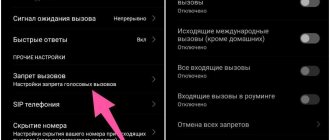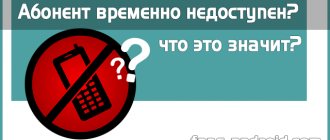Can't they call you? Check your phone settings!
The first place to look for the reason is the phone settings. Often users themselves get tricky with the settings. The reasons why they may not reach you are the following:
- you have added a number to the blacklist;
- there is a ban on incoming calls;
- There is a restriction of calls for subscribers not included in the phone book.
Check your Call Barring settings
Go to the “Phone” application and go to settings, they are usually located in the upper right corner of the screen; these are icons with a gear or “hamburger” (three vertical dots. You need to check how the markers are set in the “Call barring” item. Then check the numbers on the black list. It is likely that in it you will find the number of the one who tells you: “I can’t get through.”
Check your Call Barring settings
Check your Forwarding settings
Check your Forwarding settings
Another point to check is redirection. If forwarding is enabled, you need to configure it correctly. It is better to enable redirection:
- if you are out of network access;
- if you are talking to another party;
- Always.
If they complain to you: “I can’t get through, the answering machine is working.” Change your settings or turn off forwarding completely. To ensure you don't miss a call while you're talking to someone else, turn on Call Waiting. In this case, when the second line is triggered, you will hear short beeps.
The caller constantly hears a busy signal.
Turn off mobile internet and synchronization
If you have checked the forwarding settings and everything is fine there, but the caller always hears a busy signal, turn off mobile Internet and synchronization. This usually occurs in areas where operators use old equipment and there is no LTE connection. Usually the person trying to get through then says: “I can’t reach you, it’s always busy. But as soon as you leave the unfortunate area, the calls go fine.
barring incoming and outgoing calls
There are times when you want no one to bother you, no one to call or send an SMS. The desire to lose contact with the world, but remain connected to the Internet, can come to each of us. Or it happens that you dial a phone number without meaning to, and then apologize to the called subscriber for listening to the sounds of your pocket. One way or another it can be useful to everyone. In this article we will tell you about it, how to block all types of calls and SMS and how much it all costs.
Basic information
“Call barring” is a service that allows you to prevent accidental dialing and manage your own communication services, turning on or off this or that type of call.
You can block incoming or outgoing calls of all types: internal calls, roaming calls, SMS and internet data.
is provided free of charge.
The service operates through the use of special codes indicating the type of service:
- Outgoing calls: — 33 — all outgoing calls; — 331 — all outgoing calls from the territory of the country in roaming; — 332 — outgoing calls to other countries while roaming (calls only to Russia and within the territory of the host country are possible).
- Incoming calls: — 35 — all incoming calls; — 33 — incoming calls when roaming (calls are possible only within Russia in the Megafon network).
There are also codes indicating the types of calls:
- 10 — prohibition of all types of calls: both incoming and outgoing calls are prohibited, except for outgoing calls to 112 for emergency services;
- 11 — prohibition of all voice calls: all calls with the “voice” type are prohibited, also except 112;
- 13 — barring all calls with the “fax” type;
- 16 - prohibition of sending SMS messages and data: only voice and fax calls are possible.
How to bar calls or cancel barring?
The service works using a password to connect or disable call barring.
The default password is set 1111
To change the password, use the command ** 03*330*<current password>*<new password>*<new password>#[call button]
Barring a certain type of calls is done using the command *<barring service code>*<personal password>*<call type>#[call button] For example, to bar all outgoing calls, enter *33*1111*10#[ call button]
When dialing a command without a call type, all types of calls are prohibited.
Disabling the barring of a specific type of call is performed by the same command *<barring service code>*<personal password>*<call type>#[call button] For example, to disable the barring of all incoming communications with the “fax” type, enter *35*1111*13#[call button]
When you disable a prohibition without specifying the connection type, all prohibitions are also disabled
Please note that all types of service provision are subject to a ban , except for packet data transmission or, in other words, the Internet.
You can check the barring mode using the command *#<barring service code>#[call button]
works only if conditional call forwarding is not enabled. In the opposite case, the same law applies: if you have at least one ban set, then you won’t be able to enable conditional forwarding.
Check if the SIM card is working properly
Check if the SIM card is working properly
If you have reached this point, then the tips above did not help and it’s time to check your SIM card. Often this is where the problem lies, and the problem with calls is accompanied by errors in the Internet or SMS messages. you need to do the following:
- Insert the SIM card into another smartphone and check its operation;
- Insert a SIM card of the same operator into your smartphone and check its operation;
- Examine the SIM card slot and the SIM card itself for damage.
If your SIM card does not work in another phone or smartphone, then examine its contacts. Wipe it with a cloth. Usually this problem appears after cutting the SIM card yourself; if this is the case, then you need to contact the operator and ask to replace it. If possible, wipe the contacts in the SIM tray, they may be oxidized.
If your smartphone has two SIM cards, you should know that the connection to the network occurs through one module. When there are SIM cards from different operators, MTS subscribers may not be able to reach you while you are talking from a Beeline SIM card.
Why doesn't 3G and 4G Megafon work?
Separate access towers are responsible for the 3G and LTE (4G) networks. And if Megafon does not work today when using this particular coating, there are two most likely reasons for the phenomenon (in addition to equipment malfunction):
- absence of a subscriber in the coverage area;
- malfunctions in the operation of towers.
If you previously managed to use services on the territory successfully, the most likely reason is a technical failure of the coverage. In this case, information about the malfunction should be reported to the contact center or chat with a specialist.
Fixing a glitch in the phone software
So we checked the phone settings and everything is fine, we checked the SIM card - it is also working. But, they still can’t get through to you, it’s time to look for a problem in the phone software. To identify the error and correct it, you need to take the following steps:
Activate Flight mode for 20 seconds.
After turning off “Flight”, check whether incoming calls are received or not. If there are still no calls, proceed to the next step.
Restart your smartphone.
After each step, check whether you can be reached by phone.
Check the apps on your smartphone.
Calls are often blocked due to incorrect settings in the Black List or Call Recording applications. I recommend removing applications from unknown sources.
Check your smartphone for viruses.
To do this, you must first connect it to your computer in “Storage” mode in order to scan the files for viruses with a computer antivirus program. Then install an antivirus application (for example, Kaspersky Internet Security or Security Master) and check your smartphone. With viruses, people trying to call you usually hear “Busy” or a message that you are offline.
Clear the Phone app cache.
Go to your phone settings in the “Applications” section. Among all the applications installed on your smartphone, find “Phone”. Clear the cache and data in it, and then stop and start the application again. On some smartphones, this application may be called "com.android.phone".
Soft reset.
Save all the necessary data in the cloud or on your computer. Turn off your smartphone, remove the SIM card and press the volume-down and power buttons simultaneously. The smartphone will start in recovery mode. Use the Volume buttons to select Soft Reset, and then confirm by pressing the Power button. In some phones, such a reset can be done from the settings.
Hard factory reset
Since the soft reset did not help, then again go to recovery or system settings and do a hard reset (Wipe data/factory reset).
The phone will return its settings to factory settings - like new. These steps will resolve almost any phone software issue. A reset should only be used in very extreme cases, as applications are removed and all content is erased. It should be noted that some viruses are resistant to resetting, so follow all the points and steps in the order in which they are written. Then you won’t have to look for an answer to the question “why can’t they call me?”
Problem with smartphone hardware
The smartphone fell into the water
If manipulations with the software do not correct the problem, then it is most likely on the side of the communication module. Only repairs can solve it. Before contacting the workshop, it is best to immediately tell the service center about the reasons why this malfunction may have appeared, this will make diagnosis easier. Problems with smartphone hardware usually appear:
- water got into the smartphone;
- the smartphone was dropped or hit hard;
- The smartphone has defective components.
The price of smartphone repair work depends on the damage. The most expensive repair after getting into water. After a fall or impact, it is often difficult to find damage, since microcracks usually appear on the board, which are difficult to see.
If only the radio module or antenna is damaged, then repairs will not be expensive. If the board is defective, the price may be comparable to the cost of a new phone.
After moisture gets into the smartphone, the technician will clean the board, after which the phone will work. However, they do not provide a guarantee for such repairs, since oxidation may begin again. The usual survival rate of a smartphone after exposure to moisture is 50% to 50%.
Error when updating firmware
IMEI may be written on the SIM tray
Failed firmware can lead to all sorts of errors. One of them is that the phone does not accept incoming calls. You can find out whether the firmware was updated correctly by checking the IMEI. To do this, do the following:
- dial the code *#06#;
- A code will appear on the screen, which will need to be compared with that indicated on the box or SIM card tray.
In addition to the box and SIM card tray, IMEI is also on the case or under the battery (if it is removable). If this IMEI does not match, then you need to contact a service center to restore the IMEI. You can also try to roll back the firmware to stock.
I do not recommend rolling back the firmware yourself, unless of course you are an experienced user. During the flashing process, errors may appear that will lead to incorrect operation of certain functions of the phone, or even turn it into a “brick”.
Other reasons
The MegaFon auto-informer phrase “Number unavailable” can be heard for many other reasons. For example, when the called party runs out of battery in his mobile phone. That is, the network cannot even determine whether the handset is manually turned off, since it does not give the desired response. The same thing happens when any other subscriber device, such as a tablet or smart video camera, is discharged.
If the called number is not available on MegaFon, this may mean that the subscriber is traveling somewhere. Communication is lost in many suburban areas, causing a message to appear indicating that /b> is unavailable. In addition, most airlines ask you to turn off cell phones and other electronic devices while on board an airplane, so during long flights, a particular subscriber's number may become unavailable.
The subscriber's SIM card has failed - this is another reason why the number on MegaFon may become unavailable. When the SIM card breaks down, the phone loses connection with the base stations. At the same time, the subscriber himself is not notified about this in any way - until he looks at the phone screen, he will not know about it.
It's all the operator's fault!
There was a massive failure in the work of the cellular operator Tele2, Megafon, MTS or Beeline
In certain areas, poor call quality is common. Phone users buy all kinds of signal amplifiers that amplify the waves received from cell phone towers. This helps to achieve a stable signal in a small area (dacha).
If the communication signal icon on your smartphone is full, but they can’t get through to you, the reasons are usually the following:
- You are in a crowded area where the cellular operator's equipment cannot cope with the load. It is especially acute on holidays and weekends. These days, almost no one can reach you on the phone.
- Technical work at the cellular operator, which leads to the fact that everyone who calls you receives a message that you are unavailable. At the same time, the smartphone can reliably receive a signal, but instead of the operator’s logo it says “Emergency calls only.”
- The mobile operator has blocked and no longer services your SIM card. There may be several reasons: violation of the rules for using the network (sending spam, hooliganism, lack of information about the owner of the SIM card), debt, failure to replenish the account for a long time. In this case, those trying to call you receive a message that the number is blocked.
In any case, you need to contact the operator with a question and explain the situation. Do this from another phone. You will need to provide the passport details of who the number is issued to. You may have to visit one of the operator's offices.
Technical difficulties
First, let’s give a definition and figure out what “Subscriber is temporarily unavailable” means on Megafon. This voice message appears when a random user makes an outgoing call. It signals that you will not be able to contact your interlocutor at the moment.
Most often, the problem does not depend on people - let’s look at the main parameters of the problem:
- Being outside the coverage area. The operator has installed a huge number of towers, but in some places they simply do not exist - remote and small settlements, suburban areas;
- Weak base station signal. Sometimes the user may be far from the tower; often the signal is interrupted by bad weather conditions, landscape features and buildings. This problem often occurs in the subway;
- The interlocutor has entered airplane mode, which means he is on board the aircraft;
- Carrying out technical or preventive maintenance by the operator - sometimes problems can arise due to equipment failure.
What to do if a Megafon subscriber is unavailable, what does this mean? Try to wait a while - most often the connection is restored after a certain period.