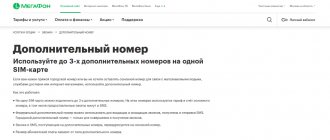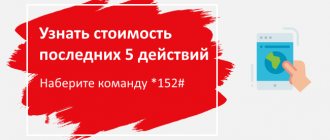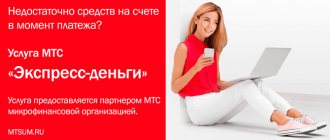Service capabilities: a single multi-channel telephone number, a management system, recording conversations, a voice menu, connecting an office PBX, a black list of subscribers, organizing conferences, @autosecretary_API and much more.
It must be said right away that the service is suitable for corporate clients who need to increase the number of calls to the company, and the service will also allow you not to miss an incoming call if the line is already busy. In essence, “Auto Attendant” is a multi-channel number that can process all incoming calls, without the use of additional equipment. In other words, the offer allows you to increase the number of calls received.
Description
The new option provides a single channel-wide number designed to handle a huge number of incoming calls. In other words, the service is necessary to receive calls and increase their number. This is a useful solution for businesses.
It does not matter whether a call is currently being made from this number, the system will still accept a new incoming call. The company can notify potential clients and customers about available promotions and discounts thanks to an answering machine. This will allow you to retain the maximum number of potential customers.
By connecting the option, you get a multi-line phone. Then the operator will be able to process several incoming calls to one number at once.
Teleinfo
Connecting this option will allow you to notify not only clients about any events and favorable conditions, but also the full-time employees of the enterprise themselves. After all, this is an automated system. Teleinfo will automatically send messages/send calls to each number entered by the subscriber into the database. In this case, the person who received the information, when interest in the offer appears, will be able to indicate the appropriate sign, after which the system will connect him with the company operator.
What can be said about the operating features of this system:
- Since the load on telephone lines is significantly reduced, there is no need to hire a huge base of managers and pay the salaries of each of them.
- Human labor cannot be compared with it in terms of speed, because clients/employees of the organization are informed very quickly.
- If necessary, someone who monitors the system and the actions of information recipients will be able to accept the customer's response. This is especially true for those who conduct various surveys, voting, etc.
- You can run a telephone company in a very convenient way - fully automated, not requiring special attention, money and time.
You can also supplement a number of its properties by connecting it together with other options.
Features and Benefits
The main features provided by the MTS Auto Attendant service:
- The user can make a quick connection.
- All incoming calls are processed using the voice menu.
- Allows you to combine all available numbers, including office ATC, for common processing.
- Thanks to the installed REST API and a built-in special module that supports CRM, it can be integrated into the client service. For example, integration with 1C is possible.
Users highlighted the following advantages:
- The number is retained even if you move.
- You can quickly arrange the service; no equipment installation is required.
- Conveniently combine existing phones, no need to add additional mobile lines.
What is this service
That is, when you connect it, you are provided with a multi-channel phone number, with which you can simultaneously handle all incoming calls. In addition, there is no connection of the SIM card to one device or place. You do not have to carry out installation work or install special equipment.
To make it easier to understand what “Auto Attendant” is, let’s look at its characteristic features:
- When it is connected, the number of telephone lines in a particular organization increases.
- There is no need to spend money on equipment.
- It is necessary to pay a certain subscription fee for it, this must be done every month.
The prices for the service are not that high, especially considering the ease of use. It may vary depending on the region in which it is provided, as well as on how it is used: with the connection of additional options or without them at all.
Price
The tariff for using the tariff solution is as follows:
- The subscription fee is 400 rubles per month.
- You will have to pay 500 rubles for connection.
- For an outgoing call – 0.5 rubles per minute.
- A minute of conversation with an MTS subscriber (within the home area) – 1.3 rubles.
- Conversation with numbers of other operator companies - 2 rubles.
- Internal calls ATC – 0.4 rub.
- Additional conference function – 1.4 rubles min.
- Voice responder – 1.5 rubles.
Corporate clients can also use the tariff to send messages. The cost for use will be 1180 rubles per month. Incoming messages are not charged. If you decide to share traffic, then get ready to pay an additional 5,900 rubles.
How the connection occurs: features and necessary documentation
Because just submitting an application will not be enough. In addition, it is imperative to work out the documentation - it is necessary to submit title documents to the mobile operator. Only in this case will MTS employees be able to determine that the client is a representative of the company.
After this issue has been resolved, you can move on to the next stage - concluding an agreement between the mobile operator MTS and the company that wants to connect the service. This will clarify the program configuration. Once all the details of cooperation have been agreed upon, you will be able to receive the exact price for the services - a monthly subscription fee.
As a rule, there are no pre-set prices. They are discussed with each client separately, based on the specifics of the case, complexity and volume of work that will need to be carried out.
How to connect and configure an auto attendant from MTS - step-by-step instructions
To connect the option to an already active number, you must follow the following instructions:
- First, study the clauses of the contract on the official website, or by dialing the command *920# on your phone.
- Next, dial the combination *930# from your mobile phone. Do this from the number you plan to use to consolidate all incoming calls. Confirm the operation.
- You will receive a message on your phone where you can view the results of your request. To activate the standard service, you need to enter the combination – *940#.
Users can also fill out an application on their own on the website – https://moskva.mts.ru/business/anketa/?t=avtosekretar&d=96. Then a consultant will call you and clarify all the necessary questions.
Virtual PBX “Auto Attendant” is a great addition for your business
A fairly popular service from MTS among corporate clients, Auto Secretary, is an ideal solution for both beginners and established companies, organizations, firms and institutions. It allows you to increase the volume of calls, namely, despite the ongoing conversation, the operator can accept the next incoming call to the same number. This allows companies not to lose a client and give a complete answer to the information of interest. So, we’ll look at how to connect this service and what benefits it gives its owners together.
MTS auto attendant - login to your personal account
MTS auto attendant personal account is located on the page – https://aa.mts.ru/UnAdmin/login.aspx?ReturnUrl=%2funadmin. Thanks to authorization in the service, subscribers receive full control over the service. You can receive login information only when you activate the option.
Then the user can independently configure call forwarding, adjust the time when calls can be received, or set up automatic calling of clients. There you can also configure the voice menu and view call statistics.
If you have any problems or questions, call technical support 0890.
The corporate segment in the MTS customer base is quite large, and in order to keep it at a high level, the operator is constantly developing and coming up with new services. One of these special services that helps develop the database is the Auto Attendant service. The name speaks for itself. The company can refuse the services of a regular secretary and install an automatic machine at the incoming one. What does this service provide and how much does it cost? More on that later.
How to delete
The MTS operator does not provide for deleting a personal account. If the subscriber does not want to use this tool, then he can set a complex password and forget this system. Complete elimination of access to your personal account is possible only upon termination of the contract for the provision of communication services (with the simultaneous loss of the subscriber number).
Mobile communications today have successfully taken the leading position, displacing conventional landline phones. Therefore, operators try to provide their customers with as many useful services as possible. One of them is an auto attendant, which is offered by MTS.
This is a very functional option that can be useful for business people and ordinary private subscribers. Detailed information about the auto attendant service on MTS
you will find in
your personal account
. All its functionality and advantages are described here.
How to use
Immediately after authorization, the subscriber is taken to the main page of the service. Here you can view your personal account balance, bonus balance, tariff plan and connected Internet options. There are also windows for managing voice mail on MTS, the Latitude option, subscriptions and some other services.
Using your personal account is very easy:
- To obtain information about expenses, top-ups and calls, you need to go to the “Number management - Account status information” section. Here you can obtain all financial information, request details, order reporting documentation (relevant for legal entities);
- To set up forwarding, visit the section “Number management - Actions with number”. Here you can change the tariff plan;
- If your phone is lost or stolen, you must immediately block the number. To do this, you should visit the same section and find in it - Number blocking;
- Are you suspicious that someone else is using your personal account? You can get detailed details of all transactions performed in “Number management - Account status information - Detailing”;
- “Settings” is useful for those who want to change their login password
- Set up SMS alerts or view a list of your numbers;
- The "Payment Management" section contains information about payments. Here you can set up automatic payments, receive a trust payment, deposit funds using bank cards;
- To manage tariffs and services, you must use “Number Management” and its subsections. Here you can change MTS tariff plans, connect and disconnect, connect service packages, and also manage paid subscriptions. The section is very rich and interesting, as it allows you to optimize costs. If a subscriber notices incomprehensible charges, he should definitely visit this section - it is quite possible that some services or options are connected to the selected number;
- To send SMS, you must use the SMS sending form located on the main page of the service, where you can send messages from your number (all sent messages are charged in accordance with the tariff plan);
- To manage accumulated bonuses, you should look at the “MTS Bonus” tab; to work with you should visit “Service Management”. You can connect on the main page.
In the “Management” sections, you must be extremely careful not to connect unnecessary services or accidentally change the tariff.
If a subscriber has forgotten the access password to his MTS account, he can carry out the recovery procedure. To do this, you need to order a re-send of the password, which will be received as an SMS.
What else can you get
Also, at the request of the client, additional services are provided:
- connect GRM integration - with its help you can monitor all actions in a certain system and develop statistics;
- set redirection;
- filter incoming calls;
- protect the number from any specific numbers;
- record voice messages, etc.
In fact, everything is not as complicated as it might seem at first glance. The client will be spared all the work - he will only need to provide documents and pay for the service. But MTS will take over the installation, implementation and configuration of the auto attendant.
MTS API and integration with CRM
The second page immediately offers to use the software API. For unprepared readers: the API is necessary for developers who would like to integrate MTS telephony with their CRM system. This is necessary so that your managers can see the client’s name already when they receive an incoming call (this is called a “pop-up contact card”).
Connecting MTS API for integration with CRM
It’s great that MTS implemented the API, but at this time MegaFon has already added one-click integration with amoCRM and Bitrix24 to its virtual PBX. Proposing in 2021 to develop your own combination with CRM, paying for the work of developers, looks a little wild. Although Beeline does not have an API at all in its cloud PBX.
MegaFon connects its CRM in a few clicks, which sets it apart from its competitors. You can see what it looks like in the video review of the MegaFon virtual PBX.
Voice menu
Next, MTS offers to download a voice greeting.
And then we get the unexpected - an error when downloading an MP3 file.
Error when loading a record file in Auto Attendant
Unfortunately, it was not possible to test the phrases. We are waiting for MTS' reaction to solving the problem with the service.
And the most interesting thing is that without files it is impossible to test a voice menu that does not want to be created.
Due to an error, it is not possible to configure IVR
Virtual PBX “Auto Attendant” is a great addition for your business
A fairly popular service from MTS among corporate clients, Auto Secretary, is an ideal solution for both beginners and established companies, organizations, firms and institutions. It allows you to increase the volume of calls, namely, despite the ongoing conversation, the operator can accept the next incoming call to the same number. This allows companies not to lose a client and give a complete answer to the information of interest. So, we’ll look at how to connect this service and what benefits it gives its owners together.
Setting up Caller ID numbers
Next comes setting up Caller ID on your MTS numbers. Again an intricate screen.
Cloud PBX MTS. Caller ID setup
As follows from the description, it is possible to call from your mobile phone and identify a single number (Caller ID) of the company. Another intricate scheme from MTS:
Setting up Caller ID MTS
This is how your single MTS Caller ID will work. If you manage to set it up.