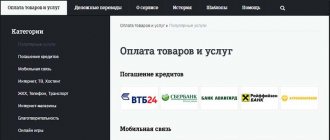— this is the ability to instantly deposit funds into subscribers’ accounts within the network without restrictions on time and location. It is one of the many services that were created by the operator to quickly send funds to network subscribers. In this review, we will take a detailed look at this option, how you can use it, limits, conditions and restrictions.
Peculiarities
- The selected subscriber receives the specified amount, which is debited from your balance.
- You can receive help both when you are in your home region and while traveling around Russia.
- For each transfer you need to pay a commission. Regardless of the amount, 15 rubles are debited per operation.
- You can transfer from 30 to 200 rubles at a time.
- The limit for “transferring” per day is 400 rubles. You can make no more than 5 such transactions per day.
- If you received a mobile transfer and also want to send funds to another subscriber, you will have to wait a day from the moment of the first transaction.
- To use this option, you must have monthly expenses of at least 150 rubles. These expenses include: mobile communications (calls, messages, MMS), paid services, subscription fees, Internet traffic.
- After completing the transaction, you should have at least 50 rubles left on your phone. The maximum limit on the account after receiving the transfer is 10,000 rubles.
- You can send several requests to transfer funds from one number to another, with an interval of 2-3 minutes between transactions.
- If you do not require this option, you can set a ban on sending funds from this number.
Megafon transfer via the Internet
Sometimes transferring money from Megafon to Megafon (Beeline, MTS, Tele2) via SMS and a set of short commands can be inconvenient, especially if you are sitting in front of a monitor or tablet screen and you have Internet access.
To transfer money from Megafon to another subscriber, you need to go to the official Megafon website using the link:
https://money.megafon.ru/pay-mobile
To transfer money from Megafon to Megafon, Beeline, MTS, Tele2, you don’t even need to log into your personal account, as you did before. Now everything is done by entering the necessary data in the appropriate fields:
- transfer amount;
- recipient details;
- sender details.
Please note: you must enter your number and subscriber number in 9-digit format, because the number +7 is already in the field. That is, for example, you need to sequentially enter data into the fields: 200 (amount), 9291234567 (own number), 9171234567 (number of the person to whom the transfer is made).
The transfer period takes a few minutes, but transfers via the Internet have the following restrictions:
- Commission. Using the Megafon Internet service for transfers, you can transfer funds to subscribers of other operators in any region of the Russian Federation, the commission amount will vary between 5-7%. The exact commission amount will be indicated on the screen when you enter the recipient number and the transfer amount.
- Limit. It is impossible to transfer more than 15,000 rubles per day via the Internet, while the maximum payment at a time is also 15,000. The number of payments per day is not limited, but you cannot transfer more than 40,000 rubles per month.
- Restrictions. Transferring money via the Internet is very convenient, because this method has only one limitation - the minimum transfer amount should not be less than 1 ruble. You can transfer the amounts you need to the numbers of different operators.
How to activate Beeline Mobile Transfer?
To activate this service, dial the command: *145#. The system will prompt you to enter the subscriber's phone number (in international format), and then indicate the amount. Once the transaction is completed, you will receive a receipt notifying you of the transaction status.
You can use a template to quickly send money. Then you will not have to enter other data, and the application will be processed instantly.
To do this, dial the following command: *145*recipient number*amount#.
Example: *145*89067789934*180#.
How to use
Let's consider the main options for mobile transfer of funds, namely to another Beeline subscriber, to subscriber numbers of other networks, and withdrawal of funds to a bank card.
Sending money to another subscriber
You can use the service in two ways:
- Send an SMS message to number 7878 with the text “number amount”. Example message "79654440505 100". You will receive a message in response to which you will confirm the transaction.
- The second method is to send via USSD command. To send funds, dial *145*number to which you are sending*amount to be sent# and press call. For example, a request could look like this *145*9033214565*200#. After submitting your request, you will receive a code to confirm the operation. Enter the command *145*code-from-sms#.
How to prohibit withdrawal of funds from your balance?
To protect yourself from fraudulent activities or limit the scope of the service, you can activate a ban on such transactions.
Dial the command on your phone: *110*171# and press the call button. The system will automatically accept the application, and after reviewing it, the subscriber will receive a notification that the ban has been successfully activated.
If after some time you need this option again, you can return it. To do this, call the Beeline hotline at 0611.
Another option for replenishing your account
allows you to redirect only small amounts to another subscriber. If you need to transfer more money, there is an alternative option “Mobile payment”.
Peculiarities
- For each transaction there is a commission, which is calculated taking into account the amount. From 30 to 200 rubles - a fixed amount of 15 rubles, up to 5000 - 3% plus 10 rubles.
- You can send from 30 to 5,000 rubles to one user at a time.
Service management
In the voice menu by calling *135*0# you can make all the necessary settings:
- attach up to 5 cards to a number;
- check the status of sending money;
- cancel the payment if it has not yet reached the recipient.
To attach cards, you need to enter its number on the website in the section, and then dial *135#, create and enter a payment password (a combination of numbers) to make the transfer.
If a payment is cancelled, the funds can be returned if they have not yet been credited to the recipient's account. In this case, only the payment amount is returned, the commission is not refunded.
Pros and cons of "Mobile transfer"
Advantages of this option:
- easy to send money from your account;
- small commission fee;
- All users located in Russia will be able to receive funds;
- you can make several transfers at once;
- if necessary, the service can be prohibited;
- There are templates for quickly performing the operation.
Flaws:
- You can only send small amounts;
- there must be money left on the balance after the transfer;
- there are restrictions on the number of transactions per day;
- after the transaction you need to wait 2-3 minutes for a new request;
- There are monthly spending limits for using the service.
Possibilities
Mobile transfer expands the possibilities for managing the balance of your Beeline personal account; now you can make transactions, pay and transfer money from your mobile account to other subscribers and to electronic wallets. Previously, the mobile operator did not provide such an opportunity.
You will be able to perform the following operations:
- Sending money from your phone to another Beeline subscriber;
- Sending funds from Beeline to numbers of other mobile operators, such as MTS, Megafon, Tele2 and others;
- Withdrawing funds from your phone to a bank card. You can withdraw to any VISA or MasterCard card, regardless of which bank it belongs to: Sberbank, Alfabank, VTB24 and any other bank;
- You can also make a transfer to the electronic wallet WebMoney, Yandex Money and others;
- Money transfer to points of issue, such as Russian Post, CONTACT, UNISTREAM and others;
- Withdrawing cash from your phone balance through an ATM that has a Beeline sticker.
Features of the option
Successful transfer of money to another number is subject to the following restrictions:
- Available for transfer is no more than 500 rubles .
- Monthly limit – 5,000 rubles.
- After transferring funds, there must be at least 30 rubles left in the account.
- 1 ruble is the minimum amount to send.
Material on the topic: Tariffs and capabilities of the Megafon bank card
Features and limitations.
Cost and commissions
Of course, before transferring money via SMS to MegaFon, any subscriber will inquire about the financial side of using this service, because operators often charge an additional fee for such services. Fortunately, the terms of “Transfer by SMS” do not provide for such a fee, and the service is available for use completely free of charge.
There is no commission for transfers via SMS between MegaFon subscribers. The commission for transferring funds from a MegaFon subscriber to a subscriber of another Russian operator is 5%, but not less than 10 rubles.
Megaphone
Subscribers of the Megafon network can transfer money to each other in different ways, but this cannot be done via telephone without a commission. There is a commission fee for all users of the operator.
Any transactions are currently carried out through the Megafon Money service, available to all clients.
From the Megafon website
At the moment, the operator offers the services of the Megafon Money financial portal, which allows you to perform any operation with a mobile account by selecting the desired direction. Subscribers have access to transfers to other network clients, subscribers of other operators, to bank accounts and cards, and it is possible to make payments for services and goods purchased on the Internet. Full functionality includes many options, including paying utility bills and even paying off credit debts.
To transfer a specific amount to a network subscriber through the Megafon Money website, you must:
- on the main page, select the “Transfer money” category;
- enter the data for the transfer and confirm the operation;
Through your personal account
At the moment, all financial transactions of this kind are carried out through the official Megafon Money website. If necessary, the user will be redirected to the platform to complete the transfer.
Using USSD request
One of the fastest ways is to use the USSD combination. Short command: *133*transfer amount*subscriber number#. The amount must be indicated in full, without kopecks, and the telephone number along with the operator code so that the internal service recognizes the request.
Via SMS
Transferring money via message is very easy. You must send the text “#amount” to the selected number and confirm the operation via a response notification. An SMS is sent to the subscriber to whom the transfer is made.
You can ask the subscriber for money using a similar request, slightly changing it: “#amount?” If he agrees to transfer the specified amount of funds, he only needs to confirm the operation.
Terms of transfer
Only if the conditions and restrictions listed below are met, can a subscriber transfer money to another operator account. Basic moments:
- the option is available to all individuals and legal entities who have activated the “Personal Budget” option;
- if payment for services is made using a credit type, the service is not available;
- financial blocking on a voluntary or compulsory basis prohibits all transactions with the mobile balance;
- You can transfer funds only within the country; the option does not work in roaming;
- total commission - 6%;
- minimum and maximum transfer amounts - from 1 to 15,000 rubles;
- maximum per month - 40,000 rubles.
Without commission, the subscriber can top up the account from a Visa, Mastercard, QIWI or Yandex.Money electronic wallets. Other directions require a specified percentage of the transfer amount.
Transfer via SMS on iOS
It is worth paying special attention to using this service on iPhone, since it has some nuances in working on iOS devices. The fact is that if a message is sent in the appropriate form to another subscriber using an iPhone, the message may go through the iMessage service. And under such circumstances the service will not work. This is why you need to disable iMessage before sending a transfer. This option is available in the “Settings” section and the “Messages” subfolder in the payment sender’s iPhone.
The procedure for transferring funds from the Megafon operator from one number to another
In order to transfer funds from a Megafon personal account to another number, you can use the standard command *133*SUM*XXXXXXXXXX#. Instead of the word amount, you need to type the required number of funds to be transferred, and replace the ten-digit value “X” with a phone number.
For the convenience of customers, the company has not limited the format of dialing a telephone number. You can start with the standard +7, 8, a ten-digit expression is also available without specifying the RF code. After confirming the request, a message will be sent to your phone. Depending on the specifics of the operation performed, the SMS will contain the following content:
- The text “Transfer completed” will appear if the service was used within the home region.
- If a transfer is ordered to the personal account of another operator or to a number that is registered in another region, the message will indicate acceptance of the request and awaiting confirmation of the operation. After completing the procedure, the following SMS will be received.
- To confirm the transfer of money to another subscriber, you must send the code according to the instructions provided. If there is no confirmation, the transfer will not be made.
Service capabilities
| Features of use | Commission, % | Action online or offline |
| Fast registration | 3-6 | Only between megaphone numbers |
| Use in any region | 3-6 | Online only |
| Transfer at any time | 3-6 | Within the network, subject to established restrictions |
| Valid on any tariff | 3-6 | Among Megafon subscribers |
| Automatically activated | No need to pay for activation | For all numbers starting with 939, 938, 920-933 |
Related material: Instructions for replenishing your Megafon account with a bank card
How to disable? Ban on transfer
The service cannot be disabled, but the subscriber can set a ban on executing requests. This function may be required for people who have a lot of money in their account and there are risks associated with fraud.
To disable the service, you must enter the combination on your mobile phone *110*171# and make a call.
This method does not disable the option permanently. In the future, you can restore it and transfer and receive funds again. It will be enough to call the support service at 0611 and ask the operator to activate the service.
Topping up the balance of another subscriber on the Tele2 website
This is an alternative method of replenishing your account. The “Mobile transfer” option, unfortunately, is not available in your Personal Account or in the mobile application, but you can send funds through the official Tele2 website in the “Payments and Transfers” section. If you could not find this section, then follow the link and you will find yourself on the page for paying for goods and services, as well as replenishing accounts. Select "Transfer from phone to phone". Indicate your phone number and recipient number, as well as the amount to be sent. Click on the "Pay" button.
How to make a transfer from MegaFon to MegaFon or to another operator via SMS
In order to successfully carry out a translation, you need to remember a simple algorithm of actions. To successfully send funds to a specific subscriber's number, you must send the message directly to the recipient's phone number. In the text of the message you should indicate the transfer amount in the format “#100” (without quotes), where “100” is the transfer amount in rubles.
It is worth emphasizing that you can also add some comment to the translation by sending in a message, for example, “#100 for a gift for you.” Thus, the recipient will receive not only 100 rubles, but also a comment about what kind of money it is and for what purpose it was received.
Restrictions
The service, like most other offers from the operator, of course, has its limitations. However, they consist only in the amounts of transfers and there are not many of them. We offer a list of restrictions for your study below:
- Minimum amount available for use as a transfer: 1 ruble;
- The maximum available amount for transfer at one time: 15 thousand rubles;
- The maximum amount of total payments made within one day: 40 thousand rubles;
- Maximum total amount of payments made during the month: 40 thousand rubles.
Review
This method will help out your loved ones when they are left without communication due to lack of money in the account and there is no other way to top up the account. You will be able to transfer part of the money from your balance to someone else’s, regardless of which mobile operator the recipient is connected to. But it is important to remember that after transferring money, the sender’s account should not be zero, so it is impossible to transfer the entire amount.
There are also other restrictions:
- The maximum you can transfer is 14,200 rubles.
- After completing the operation, there must be at least 1 ruble on the balance.
- You cannot transfer money from your balance to another if you have the “Trust payment” option enabled. It is also not possible to send bonus funds.
- The transfer amount is indicated in rubles and in whole numbers (without kopecks).
- Up to 50 such operations are allowed per day.
You can check information about funds available for sending via USSD request: * 104 #.
You can check your balance via USSD request: * 105 #.
The option is available to all Tele2 users, regardless of the tariff plan used, region of connection and region of residence.
How to protect yourself?
If there are situations where you have to leave your phone unattended, then it is better to ban mobile transfers in advance.
Try to prevent your phone device from falling into the hands of third parties, and use a variety of locks to increase the level of security.
In case of fraud, you can always turn to Megafon for help.
The operator is not responsible for debiting your funds , and offers the addition of debiting from the balance for everyone’s convenience.
How to transfer money from a Beeline phone to another Beeline number via the Internet
Since the operator has set many restrictions when making a mobile transfer to a subscriber via USSD, you can go the other way and make a transfer through the website. Transfers are available both to Beeline and to any other operators. Here are step-by-step instructions for Beeline subscribers. 1. Log in to “Personal Account” on the Beeline website. 2. Select “Payment and Finance” in the top menu, and then find the “Money Transfers” section.
3. Select the operator that your loved one, friend or acquaintance uses to view the conditions. Next, click on the “Transfer from site” button. 4. In the window that opens, select an operator, and then enter the subscriber number, your number, the transfer amount, your email to receive a receipt, and do not forget to agree to the terms of service (check the box). Click the “Pay” button.
5. An SMS will be sent to your phone informing you that you need to confirm the operation. Follow the instructions and the translation will be successfully completed.
6. A notification about the successful transfer of money from Beeline to Beeline will come both in an SMS message from the number 7878 and will be reflected on the screen of your computer or tablet. Important! When transferring money from your Beeline account to Beeline or to the number of another operator, a commission of 3% + 10 rubles is charged for each transfer, but not less than 15 rubles for transfers up to 200 rubles. The payment amount is 10 - 5000 rubles. When transferring to MTS, Megafon, Tele2 and Yota numbers, the commission will be 7.95% + 10 rubles.
How to transfer money to a Beeline CIS account
This operation can be carried out using the operator’s website. Having selected the Beeline operator abroad in the list, follow the procedure described above.
Important! When transferring money from a Beeline account to Beeline numbers in another country, the commission is 0%, but there are restrictions on the amounts and number of transactions. The rules for transferring via SMS can be found on the website money.beeline.ru.