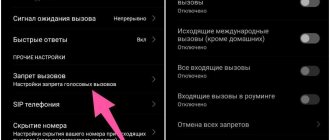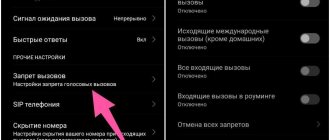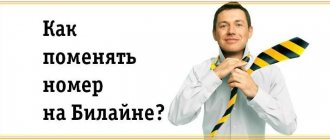Xiaomi smartphone users may encounter a common error - “SIM Activation Error”. This problem is most often due to the fact that Xiaomi phones require mandatory Mi account registration. And users who did not specify a phone number when registering this account receive a similar error.
The Xiaomi SIM activation service requires you to provide a phone number in order to protect the personal data of the device owner. This also helps in case of theft or loss of the phone - for blocking and searching for the gadget.
By specifying your phone number, you can restore access to your Mi account if your password has been forgotten. An additional advantage is access to proprietary functions of Xiaomi smartphones - “Mi messages” and “Mi calls”.
There are other reasons that the SIM card in Xiaomi is not activated:
- SIM card is not inserted correctly;
- blocking of SMS messages outgoing abroad by telecom operator;
- incorrectly installed language;
- system error.
All these reasons, although they occurred, were in isolated cases.
It says SIM card is not activated on the phone: reasons, what to do?
SIM card not activated? This means that options on the network will not be available to you, since the contact between the phone and SIM is responsible for the stability of the received signal. If the connection is broken, then when you try to make a call or load a page, an Error appears on the screen. Not everyone knows that the card must be manually entered into operation. In this article we will tell you how to do it and why to do it.
What does “SIM card not activated” mean?
If a dialog box with the text “SIM card is not activated” appears on the display of your smartphone, then the device does not read it. What does this mean:
- you will not be able to call;
- incoming calls are not available;
- no internet connection;
- SMS/MMS are not received or sent.
Such problems are encountered by users who have not activated the card with the operator. If activation does not occur in any of the phone services, then the only consequence is a lack of synchronization.
Why is activation needed?
It is used to confirm the identity of the cardholder. Activation is also intended to allow you to later freely connect options or some programs, change card registration, etc.
If we are talking about initial authorization, then it is done after the purchase. Typically, SIM is sold without reference to the subscriber and cellular coverage. And when you make the first call or enter your personal account, the system displays that the number now belongs to a specific owner.
Why does it say “SIM card is not activated”
Typically, after purchasing a number and SIM, the mobile operator gives the client from 24 hours to 30 calendar days for the authentication procedure. If you do not comply with the conditions within the specified period, your mobile service provider will block you.
How to activate a SIM card on Huawei, Honor, Xiaomi, Samsung, iPhone phones
To avoid being blocked, complete the identity verification procedure in time using one of the tips below.
- On the official website of the mobile operator. This is a simple method and is available to everyone with Internet access.
- Come to the mobile operator's office in person. Since not everyone has the time and desire to travel somewhere, it will be easier to use some kind of remote method. But this option will be mandatory if you do not do it yourself. There are also SIM cards with factory defects. There are few of them, but they do exist. Usually the mistake is that they are locked to the developer's settings.
- Entering the number manually. This method is effective if activation did not occur due to the fact that the system was unable to determine the number.
What to do if the SIM card is not activated?
Increasingly, operators make settings such that activation occurs automatically. This is convenient for both the subscriber and the company. But if automatic configuration is not available, then some parameters will have to be configured manually.
Number registration
Registration in the system is carried out in the following ways:
- on the company website;
- through a call to the operator’s line;
- via mobile application.
The easiest way is to dial your mobile operator. This call is available even for unlocked cards. Each company has its own hotlines for communication; they are usually listed on the website or on the SIM box. Here are a few of the most common ones.
| Company | Contact for mobile subscribers | Contact for subscribers of other telephone companies | International calls |
| Beeline | 0611 | 88007000611 | +74957972727 |
| MTS | 0890 | 88002500890 | +74957660166 |
| MegaFon | 0500 | 88005500500 | +79261110500 |
| Tele2 | 611 | 84959797611 | No |
| YoTa | 0999 | 88005500007 | No |
Changing the language on the phone
Changing the language is a reason to “deceive” the system and force the card to be automatically activated in the region. To do this, go to the main settings and select the appropriate section.
If you have any questions or complaints, please let us know
This parameter is due to the fact that some MIUI shells have a defect - activation does not work in Russian. So try switching to English or any other. After a successful operation, return Russian.
Firmware check
Often, after flashing the phone yourself, minor inaccuracies in operation emerge. This may also manifest itself as a discrepancy with the parameters of the SIM operator. But also often firmware helps solve incorrect operation. To do this, find the shell for your gadget on the 4PDA website and reinstall it.
If even after this you are unable to activate the SIM card, try performing a full reset of Android settings.
How long can you not activate your SIM card?
It all depends on the mobile operator, but usually it is from a day to a week. Companies rarely write in their terms and conditions about thirty calendar days.
How to find out the number if the SIM card is not activated?
There is a combination that works on almost all phones, regardless of the mobile operator. Enter the combination *161# on the keyboard. After 2-3 seconds, the system displays a dialog box with your phone number.
Is it possible to use the Internet?
After authentication is completed, a classic subscriber service package appears on the network:
- challenges;
- SMS/MMS;
- mobile network traffic.
Before this, no options are presented. But at the same time, the smartphone accepts incoming calls.
Is there a subscription fee?
The procedure for registering a mobile number and card is free for subscribers of all networks.
Slot clogged
If debris gets into the card slot, the contacts are not in full contact with the card contacts, and therefore no connection occurs.
Clogging can occur:
- When using the phone for a long time, dust gets inside it (and the case is only slightly able to delay the onset of this problem);
- Even if the device falls once into the sand or onto the ground;
- With frequent rearrangement of SIM cards;
- When you frequently open the phone's cover, with open slots at the back of the device.
In principle, you can try to fix this problem yourself.
To do this, it is enough to thoroughly blow out the slot with a hairdryer with cold air (you cannot heat the device), but it is important to do this in such a way that dust does not get into other parts of the device.
After which the contacts can be wiped with a non-woven material wound on a needle and soaked in alcohol.
<Fig. 6 Slot>
How to activate a SIM card
After purchasing a new SIM card, when replacing or restoring a SIM card, you must activate the number in order to use all cellular services. It happens that some subscribers encounter a problem when calls are not received to the new number, or they are unable to use the Internet.
Find out how to activate a SIM card yourself, how to go through the procedure for a modem without a phone via the Internet, and what restrictions on the SIM activation period operators have.
How to activate a SIM card in your phone
Activating a SIM card in your phone means you can use all cellular services of the selected operator without any restrictions. Mobile operators MTS, Beeline, MegaFon, Tele2, Rostelecom and Yota do not require complex actions to activate a new SIM card in your phone.
How to activate a SIM card in your phone Usually it is enough to install a SIM card in your phone and enter a PIN code if required, which can be found on the plastic base of the card, and wait for it to connect to the operator’s network. Once the SIM number is registered online, it can be used.
However, there are situations when the SIM card catches the network, but it does not receive incoming messages. This can happen with a SIM card from any operator. In this case, to activate the SIM card, you need to make any outgoing call, including a free call to support (MTS - 0890, MegaFon - 0500, Beeline - 0611, Tele2 - 611), you can also check the balance of the number using a short command.
Another problem that arises for subscribers is that the SIM card has been activated, but there is no network. In this case, you need to check whether the SIM card is installed correctly in the phone, and if the problem does not disappear, then check it in another phone, or another SIM card in this device.
If you cannot activate the SIM card, then most likely the problem lies with it. In this case, you need to take your passport to the office of the mobile operator and replace the SIM card.
When purchasing a SIM card from someone other than an official dealer, you need to look at the valid activation date. It is indicated on the packaging of the starter kit. It is worth considering that if you have not activated the SIM card for a long time after you bought it, then it may no longer be available for use, and the number may fall into outflow and be re-issued by the operator. This happens within a period of three months to a year, depending on the operator. You won't be able to activate such an old SIM. This also applies to SIM cards that have already been used previously.
To activate a corporate SIM card, you may also need to call the operator’s contact center.
How to activate a SIM in a modem, router or tablet
There should also be no difficulties with tablets, since SIM card activation occurs in the same way as a smartphone. It is enough to install it correctly in the device, wait for registration on the network, and if necessary, check the balance, and go online to any third-party site (except operator resources).
If the SIM card is used in an iPad, then you will need to go into the settings, and in the “My Operator” menu, select the “SIM card activation” item in the “Other services” section.
Activating a number in a modem or router also does not require complicated steps. It is enough to install a SIM in the device and run the corresponding software on your computer, which is activated after connecting the device to the PC. If you have doubts and don’t know how to gain access to your personal account, you can initially perform the number activation procedure on your phone, get all access and passwords to the operator’s personal account, and then transfer the SIM to the modem or router.
In some cases, you may need to activate your starting balance using your SIM card number. You will also be prompted to do this automatically the first time you connect your device. If you missed this point and did not activate the balance, you can do this through the settings of the Internet connection program by going to the account management section.
Activating a new SIM card allows you to start using your new number - regardless of the device you are using. In most cases, it is enough to perform any activity with a new SIM card after registering it on the network - make a call, check your balance, use the Internet. If you have any difficulties activating the purchased number, you need to contact the operator’s consultant or contact the office.
If you are unable to activate the SIM card yourself, you need to check it in another device. If the problem persists, you should contact the operator from any other phone number. If you need to replace the SIM card, you will need to contact the operator’s office with the passport of the subscriber for whom the number was issued upon purchase.
Beeline 0611 call or 88007000611 call (corporate tariff 0628 call or 88007000628 call)
MTS 0890 call or 88002500890 call
Megafon 0500 call or 88005500500 call
Tele2 611 call or 88005550611 call
UnlimitedSim 89068885885
Broken card reader
The card reader is otherwise called a SIM connector. This is a technically complex device that actually transmits the signal from the slot contact pads to the device processor.
That is, in fact, it depends on it whether your device sees the SIM card or not.
The connector circuit consists of many elements - capacitors, varistors, resistors, etc.
And a breakdown in any of these components leads to the slot stopping working.
And it is quite easy to damage any part of it - just a fall, moisture, dust, overheating, etc.
It is impossible for the average user to determine this phenomenon visually, and the service requires lengthy diagnostics to understand which section of the circuit is damaged. Repairing a chain can usually be quite complicated and expensive, which is why technicians often suggest replacing the connector completely. This is also not cheap, but there is no other solution - it is impossible to repair the device yourself.
<Fig. 10 Card reader>
How to activate a SIM card for MTS, Beeline, Megafon, Tele2
After purchasing a new cell number, or when changing a SIM card, you must activate the cell number in order to be able to use all communication services. However, some users are faced with a situation where calls are not received to the new number, or they are unable to use the Internet.
Today we will tell you how to activate a SIM card yourself, how to do it for a modem without a phone via the Internet, and what are the restrictions on the SIM activation period for operators.
How to activate a number on your phone
Activating a SIM card in your phone means you can use all cellular services of the selected operator without any restrictions. Today, mobile operators MTS, Beeline, MegaFon, as well as market newcomers Tele2 and Yota, do not require complex actions to activate a new SIM card in your phone.
Usually, it is enough to install a SIM card in your phone and enter the PIN code, which can be found on the plastic base of the card, and wait to connect to the operator’s network. Once the SIM number is registered online, it can be used. Note that now on most new SIM cards the PIN code request is disabled, and the subscriber can activate its request independently if necessary.
However, there are situations when the SIM card catches the network, but it does not receive incoming messages. This can happen with a SIM card from any operator. In this case, to activate the SIM, you need to make any outgoing call, including a free call to support (MTS - 0890, MegaFon - 0500, Beeline - 0611, Tele2 - 611), or check the number's balance using a short command.
The second problem that subscribers have is that the SIM card has been activated, but there is no network. In this case, you need to check whether the SIM card is installed correctly in the phone, and if the problem does not disappear, then check it in another phone, or another SIM card in this device.
If you were unable to activate the SIM card, then most likely the problem lies with it. In this case, you need to apply with your passport to the office of the mobile operator.
We also recommend activating the SIM card directly at the time of purchase. This is especially true if the starter kit is purchased not in the operator’s official store or from dealers, but at a street location or kiosk.
When purchasing a SIM card from someone other than an official dealer, you need to look at the valid activation date. It is indicated on the packaging of the starter kit. It is worth considering that if you have not activated the SIM card for a long time after you bought it, then it may no longer be available for use, and the number may be reissued by the operator. This usually happens within three months to a year, depending on the operator. You won't be able to activate such an old SIM. This also applies to SIM cards that have already been used previously.
To activate a corporate SIM card, you may need to call the operator's contact center. However, SIM cards are usually handed over to the employee in an activated state. If your work SIM card does not activate, then contact the employee of your company responsible for this issue.
Activating SIM in modem and tablet
Unlike a SIM card for a smartphone, which most users immediately install in their phone after purchase, many prefer to activate a SIM card on a tablet or modem at home.
There should also be no difficulties with tablets, since SIM card activation occurs in the same way as a smartphone. It is enough to install it correctly in the device, wait for registration on the network, and if necessary, check the balance, and go online to any third-party site (except operator resources).
If the SIM card is used in an iPad, then you will need to go into the settings and in the “My Beeline” menu select “SIM card activation” in the “Other services” section.
Activating the number in the modem also does not require complex actions. It is enough to install a SIM in the device and run the corresponding software on your computer, which is activated after connecting the device to the PC.
In some cases, you may need to activate your starting balance using your SIM card number. You will also be prompted to do this automatically the first time you connect your device. If you missed this point and did not activate the balance, you can do this through the settings of the Internet connection program by going to the account management section.
conclusions
Activating a new SIM card allows you to start using your new number - regardless of the device you are using.
In most cases, it is enough to perform any activity with a new SIM card after registering it on the network - make a call, check your balance, use the Internet. If you have any difficulties activating the purchased number, you need to contact the operator’s consultant or contact the office. When purchasing a new card, be sure to pay attention to the maximum allowable activation period. After the time allotted by the operator to start using the number has expired, it will no longer be possible to activate it. This also applies to old Sims that have not been used for a long time and have been blocked.
If you are unable to activate the SIM card yourself, you need to check it in another device. If the problem persists, you should contact the operator from any other phone number. If you need to replace the SIM card, you will need to contact the operator’s office with the passport of the subscriber for whom the number was issued upon purchase.
| Contact center numbers of mobile operators | ||
| Operator | From the operator's mobile number | Call from any number in Russia |
| MTS | 0890 | 88002500890 |
| Beeline | 0611 | 88007000611 |
| Megaphone | 0500 | 88005500500 |
| Tele 2 | 611 | +74959797611 |
Damage to contacts
Another unfavorable phenomenon that requires slot replacement is mechanical damage to the contact pad.
This can happen when grains of sand or grains of earth get into the phone, or when you try to remove the card more easily using foreign objects.
Theoretically, you can even damage the contact with your fingernail when folding the card holder.
The damage may or may not be visually noticeable, such as a scratch or deformation. Eliminating the phenomenon is difficult, and often requires replacing the slot (in rare cases, a damaged contact).
<Fig. 11 Contact damage>
Sim card not activated Xiaomi
Often the simplest details of smartphone settings cause difficulties - it is not clear what to do with them, it is impossible to troubleshoot problems, etc. You may encounter this situation when you receive a SIM card activation error notification. Why this happens and what to do will be discussed further.
sim card not activated xiaomi
Contents of the article
Why do you need to activate your SIM card?
SIM activation is a process that is necessary to establish and increase the protection of a smartphone using a Xiaomi system account - Mi account.
As a rule, when you place the card in the phone, the smartphone will activate it itself, if you previously registered the number when creating a Mi account. But sometimes glitches still happen.
Sim card is not activated on Xiaomi: reasons
If the SIM card is placed in the phone correctly, then the problem is in the settings or operation of the phone. There is no single prerequisite for an activation error. Therefore, it is possible to determine why the SIM card could not be activated only by the last actions performed.
Why does the SIM activation error come:
- Activation via SMS message sent abroad;
- Mi account does not contain a registered phone number;
- Problems installing the language on the phone;
- Problems in the firmware.
Even if you are sure that none of the above happened to your device, it is recommended to check all the points.
How to activate a SIM card on Xiaomi: system message to another country
Let's start understanding the installation of sim from the first point. The problem here is that, as a rule, a SIM card is activated by sending a message abroad, and mobile operators quite often block such SMS.
There are two solutions:
- Call the operator and ask about blocked SMS;
- Check the availability of a phone number through the Xiaomi activation service if the SMS does not go away at all.
Also check your balance just in case this is exactly what failed you.
With the first method everything is clear. But the second one should be undertaken only when absolutely no SMS are sent from your phone.
Usually, when you place a SIM card in a gadget, the phone itself enters the number of the mobile operator in a place specially designed for this. But sometimes failures occur, and you have to act on your own.
Instructions:
- Open “Settings”, scroll the page to the “System Applications” tab - go;
- Next, open “Messages”;
- At the end of the page, find the “Advanced” tab;
- In the “System” section, find the field “SMS number;
5. Enter the mobile operator number in the field:
- Yota – 79585370690;
- MTC – 79168999100;
- Tele2 – 79043490000;
- Beeline – 79037011111;
- Megafon – 79202909090.
Ready.
Registering a phone number
Often the SIM card is not activated due to the fact that when creating a Mi account you specified your email and not your mobile phone number. In this case, you will simply have to link the number to your account.
Instructions:
- Go to the official Xiaomi website – “account.xiaomi.com”;
- Log in to your account - enter your login and password;
- Open the settings menu;
- Enter your mobile phone number in the special field;
SIM card is not activated xiaomi - Registering a phone number
- You will receive a confirmation code via SMS on your phone, which you will also need to indicate on the website;
Ready.
Changing the language on the phone
A fairly pressing problem is when the SIM card is not activated when the Russian language is installed on the smartphone.
What to do:
- First, you need to log out of your Mi account - open “Settings”;
- Go to the “Mi Account” page and log out of your account;
- Go back a step and find the “Advanced”/“Advanced Settings” tab;
- Open "Language and input";
- Next, go to “Language” and change Russian to English;
Ready.
Firmware check
It is possible that the activation problem lies in an outdated firmware version. Moreover, this is possible if everything worked properly before.
The solution is to check MIUI for updates, and, if any, replace the firmware with a newer version.
Manually entering a number if SMS does not work
There is another method that helps fix the problem if all of the above methods did not work and, on top of everything else, the inability to send SMS is added.
When the “SIM card is not activated” notification pops up again, click on it, then click on the “Repeat” button 4-5 times. A window will appear where you will need to enter your phone number, after which activation should occur.
sim card not activated xiaomi
If none of the solutions work, contact the service center, as the problem may already be in the mechanical parts of the phone.
Oxidation of contacts
The problem is quite serious. With it, the contact pads of the slot are subject to oxidation.
In this case, the visual severity of the phenomenon cannot be a diagnostic sign.
Sometimes visually strong oxidation (darkening) does not interfere with operation, while sometimes almost no external changes are noticeable, but the slot does not work.
Oxidation can occur for a variety of reasons:
- Flooding or getting wet (even use in the bathroom or in the rain, in a humid environment);
- Excessive heating, overheating of the device;
- Problems with the device's battery;
- Sometimes oxidation occurs on old phones over time, since their service life has long expired.
To determine the presence of oxidation, inspect the contacts if possible.
Usually, a slight darkening is noticeable on them, but such a “symptom” may be absent. You can try to eliminate oxidation yourself.
To do this, soak a non-woven material in alcohol, wrap it around the needle and gently wipe the contacts.
Let them dry, insert the SIM card and try to start the phone. Sometimes this repair method is quite effective.
In some cases, oxidation turns into corrosion. You will not be able to fix the problem yourself, since it requires replacing the entire slot. This is an expensive procedure performed by professionals.
<Fig. 9 Oxidation>
The phone does not see the SIM card, what should I do?
It often happens that Android phones stop recognizing the SIM card. The problem is quite common, so let's figure out how to solve it.
The phone does not see the SIM card, what should I do?
Contents - The phone does not see the SIM card, what to do :
Causes of problems with identifying SIM cards and their solutions
Problems connecting to cellular networks, including SIM operation, occur for many reasons. They can be divided into two main groups: software and hardware. In turn, the latter are divided into problems with the card itself or with the device. Let's consider the reasons for inoperability from simple to complex.
Reason 1: Active offline mode
Offline mode, otherwise “ Airplane mode ” is an option, when enabled, all communication modules of the device (cellular, Wi-Fi, Bluetooth, GPS and NFC) are disabled. The solution to this problem is simple.
1. Go to “ Settings ”.
2. Look for networking and communication options. In the group of such settings there should be an item “ Offline mode ” (“ Airplane mode ”, “ Airplane mode ”, etc.).
3. Tap on this item. Once logged in, check to see if the switch is active.
If active, disable it.
4. As a rule, everything should return to normal. You may need to remove and reinsert the SIM card.
Reason 2: Card has expired
This happens when the card has not been used for a long time or the account has not been topped up on it. As a rule, the cellular operator warns the user that the number may be disconnected, but not everyone can pay attention to this. The solution to this problem is to contact your operator’s support service or simply buy a new card.
Reason 3: Card slot disabled
A problem typical for owners of dual-SIM devices. You may need to enable the second SIM slot - this is done like this.
1. In “ Settings ”, navigate to communication options. In them, tap on the item “ SIM Manager ” or “ Manage SIM Cards ”.
2. Select the slot with the inactive card and slide the " Enabled " switch.
You can also try this life hack.
1. Sign in to the Messages .
2. Try to send an SMS message of arbitrary content to any contact. When submitting, select a card that is inactive. The system will probably ask you to turn it on. Turn it on by clicking on the appropriate item.
Reason 4: Damaged NVRAM
A problem unique to devices based on MTK processors. When manipulating the phone, the NVRAM section, which is important for operation, may be damaged, which stores the necessary information for the device to work with wireless (including cellular) networks. You can check it like this.
- Turn on Wi-Fi on your device and view the list of available connections.
- If the first item in the list appears with the name “ NVRAM WARNING: *error text* ”, this section of system memory is damaged and needs to be restored.
Recovering NVRAM is not easy, but with the help of SP Flash Tool and MTK Droid Tools it is quite possible.
Reason 5: Incorrect device update
This problem can be encountered both on official firmware and on third-party firmware. In the case of official software, try performing a factory reset - this manipulation will reverse all changes, returning the missing functionality to the device. If the update installed a new version of Android, then you will have to wait for a patch from the developers or flash an older version yourself. Reflashing is the only option in case of such problems with custom software.
Reason 6: Poor contact between card and receiver
It also happens that the contacts of the SIM card and the slot in the phone may become dirty. You can check this by removing the card and examining it carefully. If there is dirt, wipe with an alcohol wipe. You can also try to clean the slot itself, but you should be extremely careful. If there is no dirt, removing and reinserting the card may also help - it may have come loose due to vibration or impact.
Reason 7: Locked to a specific operator
Some device models are sold by cellular operators at a reduced price in company stores - as a rule, such smartphones are tied to the network of this same operator, and without decoupling they will not work with other SIM cards. In addition, recently it has become popular to buy “gray” (not certified) devices abroad, including the same operator devices, which can also be locked. The solution to this problem is unlocking, including the official one for an additional fee.
Reason 8: Mechanical damage to the SIM card
Despite its apparent simplicity, a SIM card is a rather complex mechanism that can also break. Causes: falls, careless or frequent removal from the receiver. In addition, many users, instead of replacing full-length SIM cards with micro- or nanoSIM, simply cut it to the desired size. So, the latest devices may incorrectly recognize such “Frankensteins”. In any case, you will need to replace the card, which can be done at your operator’s retail outlets.
Reason 9: Damage to the SIM card slot
The most unpleasant cause of problems with recognition of communication cards is problems with the receiver. They are also caused by falls, contact with water or manufacturing defects. Unfortunately, it is very difficult to cope with this kind of problem on your own, and you will need to contact a service center.
The reasons and solutions described above are common to the majority of devices. There are also specific ones associated with a specific series or model of devices, but they need to be considered separately.
Manifestation
How can you understand that the device is unable to read a SIM card? To check the functionality of the port, you need to install a card in it and reboot the phone.
This is necessary because some devices support hot card swapping (that is, when they are turned on), while others do not (that is, they are able to recognize and “see” a new card only after a reboot).
As soon as the reboot is complete, the phone tries to detect the SIM card and find the network. Some phones (mostly budget Asian models) need some time for this (no more than 2-3 minutes). At the same time, during this time the device can show a crossed out card icon and an “offline” notification, but after a maximum of 5 minutes the SIM card should be detected.
If after five minutes nothing has changed and the “offline” notification has not disappeared, then the device does not see the SIM card; the problem can occur on any device, both with and without hot-swappable support.
Moreover, in the first case, the network may not be detected only after a “hot” replacement, or only after a reboot.
In the case of dual-card devices, only one of the two ports may not work.
Hello. For some reason my SIM card is not active. No connection. What to do. (phone works!)
I have the same bullshit all the time and I adapted this way. I have an extra, old SIM card not from this number, I take out mine and insert someone else’s. I try to turn it on, but it doesn’t work, but mine is already activated. Then I insert mine and EVERYTHING works. Try this and it will work. I've deceived this fool so many times.
I didn’t write whether you use it or not! ! 1. Apparently the operator has blocked it, it needs to be unblocked. Call the operator, she will do everything, or tell you what to do! If you haven’t used it for a long time, it’s not a fact that this number has not already been sold to another. 2. If you use it and it is in the phone and has become inactive, take it out and wipe the SIM card itself and where you insert it. Put it all back together. Must earn it. If not, take the phone to be repaired as it does not see the SIM card. 3. The SIM card has become demagnetized. Go to the office and write a statement, they will block this one for you, they will give you another one with the same number. It's free and takes 4 minutes.
Haven't used it for a long time? This can be resolved through the operator.
The reason may well be in the system! Therefore, I don’t recommend taking it straight away for repairs; very often, you can fix everything yourself. In detail, how and with what, you can read here gadget-media.ru/sees-no-sim-card-androyd/
Operator lock
The main hardware problem that your device may have is its firmware for a specific operator.
Most often, this is typical for mobile devices ordered from abroad and not intended for sale on the Russian market.
This happens because for residents of the country of production, the device is supplied immediately “as a set” with a very favorable tariff from one or another operator (often, even the final price of the device depends on this).
Previously, this problem occurred on most iPhones that were not accredited by Rostest and were not certified for sale in the Russian Federation.
Now a similar difficulty is encountered in some Asian and European phones.
This problem almost always occurs when the device costs 2-3 times less.
“Unlocking” the phone and reflashing it must be carried out by specialists, which also costs money, so the savings in this case are questionable. In addition, the outcome of the procedure is not always satisfactory - it depends on the individual characteristics of the blocking and the device itself. In some cases, unlocking is simply impossible; in others, the procedure completely destroys all original software.
<Fig. 4 Locked iPhone>
How to activate and unlock a Megafon SIM card + reasons for failure
Today we will tell you how to activate a new Megafon SIM card and unlock the old one. In the modern world of innovative technologies, almost every person has a mobile phone. Many people today find it difficult to imagine themselves without a mobile phone. This thing is undoubtedly necessary and very convenient. But buying a phone is not enough. It simply will not work without a SIM card, which must be purchased separately.
However, it happens that having bought a phone and a card at the salon, you cannot call anywhere. The new SIM card does not work. What to do in such a situation and how is the SIM card activated?
How to activate
To make a call from a newly purchased number, you need to activate your SIM card. To do this you will have to perform a number of simple steps. Let's look at them in order.
- When purchasing a card, the cell phone store salesperson will provide you with a contract. It will be printed in duplicate. This document describes all the nuances of using Megafon mobile communications. You take one copy with you. Both forms must be completed with the seller's signature and yours. This confirms that the client agrees to the terms of service. The seller will also provide you with a blank copy of the contract, which must be completed. Once completed, it must be returned. This document obliges the seller to activate all necessary cellular network services for the purchased card within three days.
- Then you need to insert the SIM card you purchased into your phone. To do this correctly, study this item in the phone instructions. Or any cellular sales consultant will tell you how to do this.
- Then you need to choose the most convenient tariff plan. It should best suit your lifestyle, study and work. Plus, at this stage, a sales consultant will help you if necessary. He will explain all the nuances of each tariff plan. The seller can also deposit a certain amount into the account to make calls and any other paid operations. Consultation with the seller is necessary because the amount paid will depend on the selected tariff.
- After these simple procedures, all that remains is to wait for the card to be activated. Don’t be alarmed if your card is not activated after a couple of days. After all, activation can take a long time. Its period varies from several minutes to three days.
Some may find the activation procedure difficult. But people who turn to a mobile phone store for this purpose do not experience any difficulties at all.
What if activation does not occur?
Suppose you have done everything listed above, but within three days you still cannot make a call from your phone. In this case, you need to do something yourself, for example, simply perform one of the following actions yourself:
- If it is possible to call from another number (usually this is the phone of a mother’s friend, someone you know, and so on), then dial 8-800-333-0500 (Megafon Help) and explain your problem, detailing the actions taken. The call will be free. The operator will help you find the problem and activate the SIM card.
- If you basically activate the SIM card on your own, you will still need a second phone on which the Megafon card is already activated, and dial *121*PUK*number# . Moreover, this number must be entered without the seven. The pack code and number can be found on the plastic card, which is located with other documents. This way, you can quickly and easily activate the card using a second phone.
- The third option is to dial 0500 . Moreover, you can contact the Megafon operator from the number of another operator. After pressing zero, you should be connected to an operator who will help you activate the SIM card.
- If you can’t ask for another phone number, you can use a computer. This is where the “Service Guide” developed by Megafon comes in handy. sg.megafon.ru in the address bar in your browser . in this way, you can get to the assistant service from Megafon. After this, following the instructions in the “Service Guide” you can quickly activate the card.
- You can also apply to unlock your SIM card through Megafon Personal Account at the office. operator’s website (link: lk.megafon.ru )
- If you couldn’t figure out the tariff plan and, as a result, you couldn’t activate the SIM card, you can study all the available tariff plans as carefully as possible and choose what suits you. After that, pick up the phone, dial *168# then call. After this, a new tariff will be set and you can make calls.
How to unlock
The SIM card is blocked if for some reason you have not used its services for three months. When this happens, the subscriber cannot send messages, make calls or use other services. After three months of inactivity, the card will be turned off automatically by Megafon. Sometimes it happens that the phone is lost, no one is insured against this and the subscriber deliberately blocks the SIM card in order to immediately insure himself against possible consequences, for example, calls from intruders or transfer of money from your account to someone else’s.
Unblocking a SIM card is even easier than restoring it after loss or damage. To do this, you need to come to the Megafon mobile communication salon, not forgetting to take your passport with you, and contact a consultant, asking the seller to do this.
Soldering failure
Failure to solder the card holder contacts is typical for phones with a retractable slot.
The cause of soldering failure may be a fall, moisture, compression, or careless removal/insertion of the SIM card.
The problem is solved in the service by soldering the contact pins of the card holder - the procedure is not too complicated or expensive.
<Fig. 12 Soldering failure>
Results
Without activating only the purchased SIM card or its restored duplicate, the subscriber will not be able to make calls or use the services included in the tariff plan. This procedure “unfreezes” an inactive card, after which a specific subscriber number is assigned to it in the operator’s system.
https://www.youtube.com/watch?v=ATouesOe1wY
Problems during the process arise extremely rarely; in any case, specialists in the nearest office are ready to help. It’s easier to find it using the Tele2 website. In the “Individuals” section, you need to click on “Mobile communications”, and then go to “Communication shops”. The map will show the nearest customer service centers, including those open on weekends or in the evening.
Possible problems
Self-activation is not always successful. If the subscriber has not used the card for a very long time, it will be impossible to restore the number. The deadline for unblocking is no later than 6 months after the number was frozen. Nuances that will not allow you to register a SIM card:
- Faulty mobile device.
- Damaged card (damaged/broken).
- No internet connection.
- More than 6 months have passed since the blocking.
- The phone settings have failed.
- Flight mode is enabled (airplane icon).
- The user is outside the network coverage area.
- The person has an old phone or the slot is not suitable for the card.
- Temporary network problems.
If the screen on your smartphone shows that only emergency calls are possible or there is no network, then a number of actions will help correct the situation:
- rebooting the smartphone;
- removing the SIM from the slot;
- re-enter the PIN code;
- change in dislocation;
- changing parameters in “Settings”;
- dial 70550.
You can call the emergency service from your mobile phone at 8-951-520-06-11 or 611. You can get help from the office staff. The addresses of a specific region or city are listed on the provider’s official portal. To get to this page, you need to find the “Mobile Communications” section and select “Sales Offices” in the columns that open.
Why are SIM cards blocked?
Mobile communications from Tele2 appeared quite recently.
But already now clients receive a lot of benefits from using the service. One of them is a large selection of options when using SIM cards, including for activating SIM cards. There are several causes and problems of malfunctions that fixture owners face most often after someone registers.
- Automatic blocking occurs if the owner enters the wrong digits that make up the PIN code three times.
- A negative balance is another reason why all options, or part of them, cease to be valid for a particular client. The service is simply blocked by the operator.
- Ignoring communication for a long time also becomes a problem. Because of this, the owner is disconnected from the operator and its services. To reconnect, they require not only a passport, but also another identification document.
- Mechanical damage to the card itself.
In the latter situation, there is a legitimate offer to get a new chip, although the number will remain the same. On a tablet, the procedure will be approximately the same.
Other cases
A special case of the problem is incorrect installation of the SIM card.
In particular, before installation, the user must find out whether his device supports hot-swappable cards, and also carefully monitor whether the card is installed on the wrong side.
There is also a possibility that the card needs to not only be inserted, but also pressed until it clicks.
But besides this, there are also less obvious problems. For example, the SIM card contacts do not connect to the port contacts.
Most often, this problem occurs when a large card is cut to a smaller format on its own - in this case, an error of even half a millimeter can lead to problems.
This can also happen when a nano-SIM is inserted into a micro-SIM port (or a micro-SIM into a regular one). In this case, the card will work, but it must be installed correctly, exactly hitting the contact areas. Sometimes in such a situation, the card may move when moving the phone, but the problem is easily solved by placing a sealant (paper, cardboard) between its top and the top of the port.
<Fig. 15 Trimming>
Restoring or resizing
In two more cases, problems may arise with activating the Tele2 SIM card. The first is if you purchased a new smartphone that supports a different card format, but there is no adapter for it. It is better to contact a communication salon, since adjusting the dimensions yourself can have a detrimental effect on the contacts.
If a number has not been used for more than three months, it goes into an inactive state. Most often, there is no way to restore it. If the number is very necessary, or has not been used for less than three months, but for some reason is not active, you need to call the operator at 611.
Whatever problem arises with card registration, it is better to solve it promptly and not neglect contacting professionals.
How do you like the article?
to a specialist in the comments