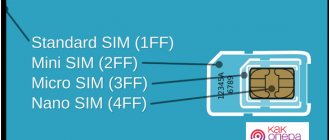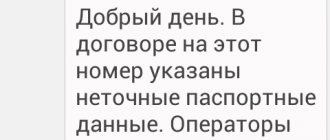Sometimes a Beeline user begins to think about changing his number. Often subscribers want to change it due to intrusive calls and SMS messages. Another reason for its change is the selection of more memorable and interesting numbers. But how can you change the number without losing all the stored data? If you are a user of the Beeline network, then you are given a unique opportunity to change your number without replacing your SIM card. In the Beeline network, telecom operators will allow you to choose a number yourself, with a beautiful alternation of any numbers, or their repetition. There are several types of room categories according to cost, from the simplest to the gold. You can learn about the cost and methods of changing your number on Beeline from this article.
Instructions for changing Beeline phone number
Description and cost of services from Beeline
The service allows you to change your phone number to another. The cost depends on the option:
- Simple (30 rubles).
- Bronze (1000).
- Silver (3000).
- Gold (15 thousand).
And also the cost is calculated based on the number of repeating digits. The more of these, the more expensive it turns out.
Changing a landline phone number is only possible in the office. This rule is not relevant for cell phones. The criteria according to which it will be possible to make a change are set:
- The minimum subscriber service period is a month;
- subsequent number changes are available only after a month;
- Federal-scale numeric values are selected;
- the service is available to individuals and legal entities under the terms of the “My Company” program;
- on the date of the change there should be no debts on the current account, no unrefunded amounts under the “Trust Payment”, “Auto Payment” programs;
- The service is paid for in rubles.
You can use the service for free. Replacement is paid, the cost depends on the category. Prices are presented in more detail on the official Beeline website and in the mobile application.
Requirements
To easily change your Beeline number, you must comply with the following provider requirements:
- positive balance and no unreturned auto payment or trust payment;
- availability of sufficient funds in the account to pay for the service;
- federal status of the number being changed;
- SIM card service life is at least 1 month.
Let us remind you that all fundamental changes and settings of the number are available only to the owner to whom the card is registered. But in a situation with remote number changing, it is more important to have a phone at hand in order to promptly confirm the procedure.
Selecting a number from Beeline
There are several ways to change the last digits of the number, the easiest one is to visit the Beeline office. You need a civil passport or a notarized power of attorney.
The second way is to call 0611 for free or dial 8 800 700 0611. Passport details and contact phone number are provided. When replacing with the help of a call center operator, the selection service is not provided. You can choose a number yourself via the Internet on the Beeline website or in the mobile application of your personal account.
How to change the number in your Beeline personal account
You can change your phone number online:
- Open beeline.ru.
- Click on the “Personal Account” tab.
- Select "Services".
- Click on the “Number to choose” tab (you can enter the phrase in the search bar).
- On the new page, indicate the existing combination that will change.
- Select an option from the list provided. Beautiful combinations are more expensive than ordinary ones, while ordinary ones are sold for 30 rubles.
- After making your selection, you need to click on the “Next to change number” button.
- The payment option and amount will be displayed in the window that appears.
Users are given the opportunity to independently create combinations:
- in the “Group of Numbers” tab, a combination is created by selecting numbers. Can choose a favorite number, date of birth;
- in the “Words” tab you can enter a special word, each letter has its own number;
- in the “Similar number” tab, a combination with similar numbers is selected. The current phone number that will be changed is indicated;
- “Constructor” offers you to independently select a unique combination that contains not only the necessary numbers, but also where the repetition will be;
- in the “Date” tab, a combination is selected using a memorable date for the user. It is indicated in a special window; by clicking on the “Show options” button, you can select from a list with similar matches.
Replacing a number in a mobile application
It is possible to make a change using the “My Beeline” service:
- Launch the application.
- Open a tab in the upper left corner.
- Select "Services".
- Open the “All services” tab.
- Select “Number to choose”.
- Select a change option (by digital group, random selection, similar combinations, etc.).
Operator's office
Is it possible to replace the necessary numbers without paying a penny? It is not available for free online. But there is a way out - contact any point of sale. In essence, the process here is organized in exactly the same way, but there are some changes in the conditions.
- If you go to the office, take your passport with you. If you are represented by a third party, you will need a notarized power of attorney
- The service in the office is provided free of charge if you choose the simplest combination. Beautiful combinations are paid in accordance with the prices we indicated above. In addition, at the point of sale you will be offered the coolest “diamond” combination.
- In the office you can change not only the federal, but also the landline phone number
- The customer service period of a mobile operator can be absolutely any
- If you choose a memorable combination, payment is possible not only from your balance, but also in cash or by card.
Whatever method you choose, your SIM card will remain the same. However, if you think it’s time to replace it, you can do it at the same time when you contact the office.
Description
“Number to choose” is available to every active Beeline user. To use it, follow these steps:
- Open the appropriate section on the operator’s official website.
- Enter your current phone number.
- Click on “Show numbers”.
This will open a section with several categories of possible combinations to choose from. It includes numbers of the following categories:
- Simple;
- Bronze;
- Silver;
- Gold.
The appearance of the number determines its level. The more repeating numbers in a combination, the more aesthetically pleasing it looks.
Depending on the choice of one or another group, the cost of the service changes. Changing a number to a simple one costs 30 rubles, to a bronze number – 1,000 rubles, to a silver – 3,000 rubles, to a gold – 15,000 rubles.
It also provides other useful features. In the “Group of numbers” tab, you can specify any combination, and the system will select a number based on it. This way you can create an individual number with your date of birth or other important dates.
The “Words” subsection allows you to combine a contact with a specified word. This option is relevant for push-button mobile gadgets. When you type a letter in a future number, the corresponding number on the keyboard of such a phone will be displayed.
In the “Similar number” cell you can select a combination that will be similar to your current phone number.
“Constructor” and “Date” also allow you to independently create a unique combination of numbers by selecting them or by indicating a date.
After selecting the number you like, you need to continue the change process:
- Click on “Next to change number”.
- We are waiting for a message with a confirmation code.
- We confirm the changes.
Done, the new number is activated!
Note! There are restrictions on using the Beeline number change service. You will not be able to change your phone number if:
- The account balance is negative;
- There are debts on or “Autopayment”;
- The transition to Beeline took place less than a month ago;
- Less than 10 days have passed since the last number change;
- The number was saved when switching from another mobile operator.
If all the above limits are met, the number change will occur in a matter of minutes and without much effort.
Change your Beeline phone number through your Personal Account
A personal account is a section of the official website of the Beeline operator, in which each current subscriber can control his account. In it, among other things, you can change your Beeline phone number via the Internet.
The algorithm of actions in this case is as follows:
- We log in to your Personal Account.
- Go to the “Services” page.
- We are looking for the option “Number to choose from”.
In the window that opens, the same menu will open as in the case of using the “Number to choose” function. The detailed course of action is further described above.
Note! If you use a mobile gadget (smartphone or tablet), the easiest and most convenient way to change your number is to install the My Beeline application. The algorithm in it is similar to using the Personal Account.
If you want to change your number, you should use the Beeline operator. She will help you choose a beautiful and comfortable combination. Before using the option, it is important to familiarize yourself with the restrictions. For tablets and smartphones, it is recommended to use the mobile application.
How can I change my number?
Unhappy with your phone number?
You can always change your number thanks to without changing your SIM card. The service can be used by any registered Beeline subscriber. Each region of Kazakhstan is allocated certain number ranges, which will begin with the numbers 777, 705, 776, 771.
You can change your number in the following ways:
Option 1:
Using the *100# menu. The menu is available even in roaming!
1. Dial a single free command *100# for the service and wait for the menu to appear on the phone screen.
2. Enter the menu item number 4 and click “Submit”, the “Services” section will open.
3. Enter the number of menu item 1 if you want to visit the “Change number” section.
4. Enter 4 to 7 digits of the desired number to select a number. You will receive a message with available rooms and costs.
5. To change the number, you must send an SMS with the desired number (example 7771234567) to the short number 776.
6. In response, you will receive an SMS with a six-digit number in the format 6680ХХ. To confirm your purchase, you must call this number.
If there are insufficient funds on the balance or the trust payment has not been returned, the service will not be provided. Please repeat the request after replenishing your balance.
Option 2:
Using the command: *776*desired combination of numbers#.
Dial the command *776*desired combination from 4 to 7 digits#.
For example:
Example *776*5566#, where 5566 is your desired combination of numbers.
You will receive a message with available rooms and costs. If the selected number is not available or is not available in your area, you will receive a message accordingly.
If the selected number is available, send an SMS with the desired number to the short number 776 (7771234567), in response you will receive an SMS with a six-digit number in the format 6680ХХ. To confirm your purchase, you must call this number.
If there are insufficient funds on the balance or the trust payment has not been returned, the service will not be provided. Please repeat the request after replenishing your balance.
Option 3:
At Beeline Offices. When registering for a new number, you need to write an application and fill out a registration form, and you must have an identification document with you.
Your tariff plan, connected services and remaining balance will be saved and automatically transferred to the new number.
How many times can I change my number?
The number can be changed no more than once a day.
Price
The cost of the service is 100 tenge. If you chose “Beautiful room”, the cost will depend on the category of the selected room.
When a subscriber uses a cell phone number, it sometimes becomes necessary to change it. The reasons can be varied - unwanted incoming calls or SMS messages, incoming spam mailings. Often clients want to change their phone number in order to get a more beautiful and memorable combination of numbers.
How to change Beeline phone number online
Mobile operator Bilan provides its subscribers with . You can use this service online on the provider’s official website. To change your phone number without changing your SIM card, several conditions must be met.
- An individual or legal entity has been a Beeline client for more than one month.
- The subscriber has the right to choose only a federal telephone.
- At least 10 days have passed since the previous shift.
- There is no debt on the account and the necessary amount is available to complete the transaction.
- The previous number must not have been previously transferred from another operator.
Beeline divides the numbers available for replacement into simple, bronze, silver and gold. The cost of the service varies depending on the category:
- simple – 30 rubles;
- bronze – 1,000 rubles;
- silver – 3,000 rubles;
- gold – 15,000 rubles.
To choose a beautiful combination of numbers or simply make a replacement, you must enter the current one on the Beeline website in the section for the corresponding service. Based on the region and its code, the operator will offer the subscriber available number combinations in all categories in random order.
If the subscriber does not like any of the proposed options, then he can participate in its creation himself by going to the following subsections:
- group of numbers (from 2 to 7 characters): the client enters a group of numbers that he wants to see in his new number, and the system offers him the available options;
- words (from 3 to 7 characters): some clients find it easy to remember numbers based on the layout of letters on the keyboard of a mobile device, so you need to follow the steps as in the previous paragraph and consider the options received in response;
- similar number: the system will automatically suggest combinations of numbers similar to your current phone;
- constructor: the subscriber has the opportunity to come up with a sequence, indicating the numbers and the desired positions for them;
- date: the online user enters any date that is memorable for him (birthday, holiday, etc.), and he will be offered numbers containing the desired date, month or year.
How to change your number through your personal account
To make a replacement through your personal account, the subscriber will also have to do all the above steps. But first you need to register in your account. To enter your account, you need to have a login and password, which the operator will send in response to the short command *110*9#.
After receiving a temporary login and password, you can log in to your account on the website my.beeline.ru. Next, the subscriber will be able to change the temporary password to a permanent one, set by him independently.
How else can you change your Beeline number?
In addition to the two simplest ways listed above, you can change the number in another way.
- Through the My Beeline mobile application. After downloading the free application via Google Play or the App Store and opening it on your mobile device, in the services section you need to select the “Number to choose” section. Next, the subscriber only needs to select the appropriate number combination.
- Contact a specialist for help at the nearest Beeline communication salon. They will provide assistance in choosing a design. Also, the client can come up with his own new phone number and buy it, and the specialist will inform you about the possibility of replacement and the cost, which depends on the category. When changing through a communication shop or office, cash payment for the service provided is possible, rather than debiting funds from the balance.
- Call support. This is another option for remote replacement, that is, the subscriber does not have to leave home to complete the operation. To do this, you need to dial the combination of numbers 0611 or 8 on your mobile device, press the call button and wait for the call center operator to respond. The disadvantage of this method is that the operator will not select suitable beautiful numbers, but will change the phone number to a standard one, the price of which is 30 rubles.
After making changes using one of the methods, the subscriber will receive an SMS message, in response to which you must send confirmation of your intention. A few minutes after sending the confirmation code, a change will be made, about which the communication user will receive a corresponding notification.
The client has the right to change the number in this way 1-2 times a month. His previous telephone numbers will be transferred to new subscribers after some time. The user can also return his old number back if a new client has not yet been connected to it. But such a procedure requires writing an application, which is often considered for several months.
The mobile phone number is provided to the subscriber for an indefinite period, and most often there is no need to change it. But from time to time you still need to change your Beeline number. This happens if the active phone receives a large amount of spam or the subscriber constantly receives unwanted calls. In any case, the Beeline client has the right to choose another, perhaps more beautiful or memorable number, and this can be done in different ways.
What should you do to prevent your contacts from losing you?
When changing your phone number, it is very important that all important subscribers in your phone book remain in touch with you. Therefore, the first thing you need to do after the replacement procedure is to notify your loved ones, acquaintances and colleagues about the change
Therefore, the first thing you need to do after the replacement procedure is to notify your loved ones, acquaintances and colleagues about the change.
It will be useful to view:
In order to speed up the process, use a special one, with which your contacts will recognize your updated number from special notifications, and you can always be aware if someone tried to call your old phone.
How to choose and change a number on Beeline?
For the convenience of subscribers, there is a . With its help, a subscriber can purchase a new Beeline SIM card with a beautiful number, or change the number on an existing SIM card.
The service is paid; you can choose from four types of federal Beeline numbers: simple, bronze, silver and gold, their cost is 30, 1000, 3000 and 15000 rubles, respectively. The more identical numbers are repeated in a number, the more beautiful it is, and, therefore, more expensive.
When purchasing a new SIM card, the service of choosing a simple number is provided free of charge.
In addition, more expensive rooms in the Gold VIP, Gold Premium and Platinum classes are available, where a room costs 25,000, 35,000 and 100,000 rubles, respectively. The purchase of such numbers is carried out only at Beeline offices due to the limited number of them. You can also connect a landline number in the office instead of a regular one.
The Beeline gold number will contain four identical numbers in a row: 8-965-569-22-22. A platinum number can be made up of 1-2 groups of identical numbers or combinations, for example: 8-906-7777-0-77 or 8-903-7-25-25-25. You can find out more about the categories.
There are a number of restrictions for changing your Beeline number:
- Replacement is possible only if there is no debt for cellular communications. Such payments and “Autopayment” must be paid.
- The subscriber must use the services of the Beeline operator for at least a month.
- The mobile device in which the SIM card is located must support voice communication and SMS services.
- The number you want to change must belong to Beeline and not be transferred from other operators.
You also need to remember that a second number change is available no earlier than ten days from the previous one.
There are several ways to change your Beeline phone number:
- on the operator’s website;
- from your mobile device through the application;
- at the Beeline office;
- by calling support.
If the choice is not a beautiful luxury room, changing the boring option to a new one will cost very little, so this service is available to everyone.
Changing your number yourself through the Beeline online website
You can choose a new or change a number on Beeline yourself on the company’s website, saving a lot of time on receiving the service.
If you are already a subscriber of the company and would like to change your current phone number, then to do this on the official website you need to log into your Beeline Personal Account and go to the page. In the empty field, enter your current Beeline number that you want to change, and click the “Show” button. After this, a list of available options will open.
You can choose a number not only from the proposed options, the subscriber has the opportunity to choose his own by composing a combination of numbers, or select a similar number, use the constructor, and so on. All these tools will be presented on the service page.
After making your choice, all you have to do is receive a confirmation code and enter it in a special field on the Beeline website page. When the replacement is completed, an SMS notification about the provision of service will be sent to your phone.
You can buy a gold or other beautiful number not only on the Beeline website. This service is also provided by the company’s official partners. In addition, they are often sold privately, for example, on classifieds websites.
If you have not previously used the company’s services or want to purchase a new SIM card, then the number selection procedure is available.
Changing your number through the mobile application
If you don’t have a computer at hand, you can change your number directly from your phone. This can be done using the My Beeline mobile application. You need to enter the application and select the “.
Then you should click “Go to selection”, find a suitable option and confirm your decision.
Changing your number by phone when contacting support
You can select and change your phone number to a new one through the Beeline hotline. To do this, you can call 0611 or 8-800-700-06-11 for free and change the phone number yourself using the voice menu or use help from a Beeline consultant.
The disadvantage of this service is that the specialist will not help you choose a room, but will only offer several options. But at the same time, the consultant will explain in detail all the nuances of the procedure.
Replacing a number in the Beeline office
The easiest way to replace your current phone number is by contacting one of the company’s offices. To receive this service, you must provide a passport and explain which number you would like to order. Employees will provide a choice of available options from which you can choose the one that suits you. The selection itself is free, like changing the number to a simple one, but you will have to pay for a beautiful Beeline phone number.
If the phone that needs to be replaced belongs to another person, the presence of the owner or a notarized power of attorney on his behalf is required to receive the service.
The advantages of replacing a phone at a Beeline office are that you can change both a city and federal number here.
Please note that after the choice has been made and you have succeeded in changing your old Beeline phone number, it is released and can be transferred to another subscriber. If suddenly after some time you need to return it back, then it will be returned only if it is not occupied. But even such a replacement will have to wait about a month after signing the corresponding application. Therefore, before deciding to change your Beeline phone number, you should think about whether such a service is needed.
When you change your phone number, we recommend using the “Easy Step to Beeline” service, which will notify everyone who calls your old number that it has changed.
The mobile phone number is assigned to the subscriber for an indefinite period, but sometimes there is still a need to replace it. The main reason is the excessive number of unwanted incoming calls and SMS spam. Sometimes subscribers want to choose a more beautiful combination of numbers, which is easier to remember and looks more attractive. Whatever the reason, changing your number is quite simple. Let's figure out how this can be done if you are a subscriber of the Beeline mobile operator?
Additional change methods
If the universal method of remote change does not work, then there are other options. To determine which one is most convenient, check out all the available methods.
Call the help center
You can contact the provider's staff for advice and assistance. In this case, the client does not have the opportunity to choose a combination of numbers when calling the help center. You will be given a random combination. The cost of the service is 30 rubles.
To do this, you need to call the Beeline operator - 0611, inform the operator of your intention to change the current number to another. For phones of other operators, the unified help desk phone number is 88007000611.
On a note! The specialist will refuse to fulfill the request if you do not provide the passport details of the SIM card owner.
Visit to the Beeline office
An employee working in the company’s office or for an official dealer will provide all the necessary information on the service provided. The consultant will help you activate the new digital combination. To carry out the operation, the client must confirm his identity by providing a passport.
At the operator’s office, the client can activate a combination invented independently if it is not occupied by another subscriber. The cost depends on the symbols that define the category. You will have to pay more for a complex combination with repeating symbols than for a regular one.
Beeline personal account
Mobile operator clients have the opportunity to use a special service where they can change their number themselves. It provides access to the user’s personal account, where all information about the status of the account and connected services is displayed. This requires access to the World Wide Web. The subscriber will have to go through the registration procedure on the official website of the cellular provider.
In the account, the client can control and change the settings of his phone. The service has wide functionality:
- information about the current account balance;
- tracking expenses and ordering statements;
- replenishment of balance;
- switching to other tariff plans;
- connection of various services and options to the tariff.
Number replacement is available here. To do this, select the “Services” section, then click on the selection item and “Go to selection”. The subscriber can select any combination of numbers that is not busy and confirm the action.
Through the My Beeline application
Using an application for mobile devices is a more convenient way for owners of smartphones and tablets based on Android or iOS. The algorithm for changing actions is similar to the previous method. To get started, it is recommended to download the My Beeline application for free in the Play Market for Android or the App Store for Apple devices. The application interface is simple and intuitive for users of any level.
To change your number, go to the “Services” tab and find the desired function. Detailed information about the service will be displayed on the screen of your cellular device or tablet for your reference. Confirm the action and click on the “Proceed to selection” button. The subscriber can select any combination and activate it.
The procedure does not cause any difficulties for the client if you follow simple instructions. The client has the right to carry out a similar procedure once a month. In addition, the Beeline operator offers a large number of additional services and options that open up new possibilities for cellular communications.
The service is available only to individuals and legal entities. You can use it on the Beeline website by opening the “Number to choose” page. There you need to enter your current number and click the “Show numbers” button. After that, you will be presented with a certain number of combinations with the indicated prices to choose from. Having selected the one you like, click the “Next to change number” button. Enter the code that will be sent to your phone and select “Confirm number change.”
Here you can select a new number based on a group of numbers, containing certain combinations, or use the constructor - you will find all the tools on the tabs of the page.
The replacement can be carried out if at least a month has passed since connecting to the Beeline mobile operator. A similar period must pass since the previous replacement, if any. In addition, the following conditions must be met simultaneously:
- There is no debt on the SIM card, as well as unpaid bills for such and “Autopayment”.
- The SIM card on which you plan to change the number must be inserted into a mobile phone that supports receiving SMS messages and voice communications.
- The mobile number that needs to be changed originally belongs to the Beeline operator, that is, it was not transferred from another mobile operator.
If these conditions are met, you can easily change your number.
How much does it cost to change your number to Beeline?
The cost required to change a number to Beeline will depend on its category. This dependency looks like this:
| Simple | 30 rubles |
| Bronze | 1000 rubles |
| Silver | 5000 rubles |
| Gold | 15,000 rubles |
The category to which the combination belongs depends on the number of repeated digits, as well as the order in which they alternate. “Simple” numbers do not have repeating numbers, but “Golden” ones consist almost entirely of such numbers, which makes them easy to remember. At the same time, the cost of changing the number will be quite high, but at the same time the choice will be justified.
How to change your number on Beeline?
In addition to using it on the site, replacement can be made in other ways, which are presented below:
- You can contact one of the mobile operator’s offices, where employees will provide available combinations to choose from and you can change your number to Beeline for free in the shortest possible time. In the same way, you can change your federal mobile number to a city number and vice versa.
- Call 0611 or 8-800-700-06-11 from your phone and you can either change the phone number to Beeline yourself through the voice menu, or wait for the operator to respond and use his help.
In addition, all Beeline subscribers have the opportunity to change their number using their personal account and mobile application.
Note that on Beeline you can not only change your phone number. It is also possible to replace the owner of the SIM card and switch from another mobile operator to Beeline while maintaining your old phone number. In order to use these services, you must contact an employee at one of the company’s offices and write a corresponding application.
When should you keep your SIM card?
The main reasons why you should keep your SIM card:
- the digital combination has become familiar over a long period of use;
- the number is working, that is, it is attached to a specific organization;
- customers find subscribers by numbers;
- I don’t want to call all my friends and colleagues with the news of the change.
Based on the reasons listed above, it is clear that users want to keep the number for themselves for good reasons. At the same time, you also need to find out about the tariffs provided by mobile operators and the transfer methods.
Some of them provide the opportunity to change your number remotely for a small fee, so you don’t even need to visit the operator’s office. However, this opportunity is not available to all users, so in order to do this, the client will need to go to the office of his operator with a passport and phone number.