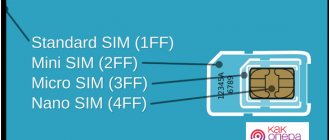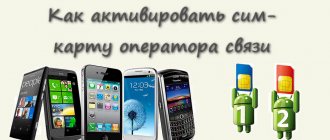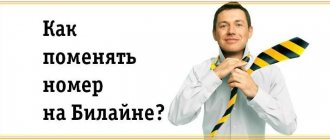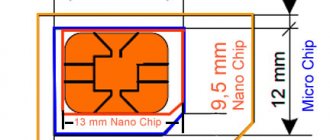While using a mobile phone, various things can happen to it. The main thing is that the SIM card is not damaged or lost - after all, the number is attached to it. All contacts and other important information are recorded on the SIM card, so it is extremely undesirable to lose it, as well as to get into a situation where it becomes unusable for work.
If this happens, you will need to buy a new card and, most likely, change your phone number. Changing a number is associated with certain inconveniences: now none of those who are used to calling this number will be able to contact the user on it. But this can be avoided. How to do it?
What types of SIM cards are there?
Modern SIM cards are much smaller in size, hold more data and are compatible with new technologies. For example, MTS recently released an innovative NFC SIM card. With its help, you can pay by touching your smartphone in transport, shops or cafes.
If you purchased a new smartphone, but have an old-style SIM card, you will need to replace it. You can find out exactly what type of SIM card you need in your phone passport. The following formats are common today:
How to restore a SIM card?
Contact the communication center
Step by step steps:
- Give the employee your phone number.
- Confirm that you are the owner of the card by presenting your passport.
- Write a statement using the form provided by the office employee.
Delivery arrangements
Design options:
- Via support:
- Call the federal number 88007000611, or 0611 from the Beeline number.
- Explain your situation to the Beeline manager.
- Provide all requested information.
- Wait for delivery.
- Present your passport when receiving the card.
- Email:
- Download the file “Application for replacing a SIM card by courier” in the “Documents and reference books” section on the Beeline website.
- Open the downloaded file and fill out the application form.
- Save the document (preferably in pdf format).
- Send the file by email (in the “subject” field, indicate “SIM card restoration”; in the body of the letter, in free form, describe your request, write your contact phone number and the reason for replacing the SIM card).
- Wait for delivery by courier.
- Online via the Internet:
- Go to the website.
- Select the "Help and Support" section.
- Menu “SIM card and number” in the “Tariffs and services” column.
- At the bottom of the page, select “Replace SIM card”.
Types of SIM cards
Sim cards vary in size and are divided into the following types:
- Mini-SIM (25x15 mm) is a classic SIM card format that has been used since the advent of mobile phones. If the phone was released earlier than 2012, then its slot is adapted specifically for this SIM card size. They are almost never used in modern smartphones, as they take up a lot of space inside the case. Most often they can be found in old models or regular push-button phones.
- Micro-SIM (15x12 mm) was first used in the iPhone 4. Following this, Nokia and Samsung also began to produce devices with slots for this SIM card format.
- Nano-SIM (12×5 mm) – the smallest type of SIM card is now the most popular. They are installed in new smartphone models from most manufacturers. In size it practically corresponds to the electronic chip of a SIM card, only the plastic base extends slightly beyond the boundaries of the microcircuit, framing it.
After purchasing a new phone or tablet, it may turn out that the old SIM card does not fit into the slot installed in the device. In this case, it can be exchanged for an option with the same number and suitable size.
Standard
Used in cell phones since 1996. This SIM card format is called Mini-SIM in the classification. The standard was adhered to until the early 2000s, after which the use of this type of card in new models came to naught.
Micro
This type of card appeared in 2003 for installing phones that support 3G and LTE. The location of the contacts and the area of the contact plate are the same as that of the Mini-SIM. In most cases, they differ only in the size of the plastic case.
Nano
SIM cards of this format have become even smaller, but still retain the design and size of the contact plate from their parents. The only difference, besides the reduced size, was the slightly smaller thickness of 0.67 mm versus 0.76 mm for previous types.
Recently, all telecom operators, including MTS, have been releasing SIM cards in a universal format. The card of the required size is simply broken out of the proposed stencil. As a result, the subscriber can independently choose mini, micro or nano format.
In what case may it be necessary to replace and restore a SIM card?
When the SIM card is restored, the number is automatically activated and the balance and connected services are restored.
You will have to restore the card if it was blocked for the following reasons:
- loss;
- damage;
- failure.
Blocking can be installed not only at the initiative of the subscriber, but also the operator
. The number is blocked, at the initiative of the operator, if the subscriber has not performed paid actions on the number for a certain time.
It works as follows:
- The subscriber stops using the number.
- After some time, the operator begins to write off money. For saving the number, from 3 to 10 rubles are debited from the balance for each day;
- When the balance reaches minus or zero, the number is blocked.
Blocking and recovery conditions:
| Condition | MTS | Megaphone | Beeline | Tele 2 |
| The period after which the operator has the right to write off money for maintaining the number | 60-183 days | 90 days | 180-365 days | 120-180 days |
| Fee for maintaining a room, per day | 3 r. | 5-15 rub. | 5 rub. | 3 r. |
| When is recovery available? |
| |||
| When it is impossible to restore a SIM card |
| |||
It is important to consider that the period after which the cellular operator has the right to write off money for maintaining the number
or block the SIM card unilaterally depends on the selected tariff.
Replacement will be required when you need to replace a regular format SIM card with a micro/nano one.
Where and how to change a SIM card to nano and micro
If your SIM card is broken, lost, or does not fit the format of your new device, use . The subscriber will receive a SIM card with the same number, tariff and account balance.
There are two ways to do this:
- Go to the MTS communication salon and ask the managers to change the SIM card to another one. If the subscriber is in doubt about which SIM card format he needs, he can show the device to the salon consultant - he will quickly determine the required size. You will need to write an application to replace the SIM card. Don't forget to take your passport with you.
- Order a SIM card on the MTS website with home delivery. To do this, fill out the application form on the “Order a SIM card” page.
- When filling out the form on the first page, select the subscriber - an individual or legal entity, your city, type of delivery.
- On the second page, enter the number of the SIM card that needs to be replaced. All personal data is also indicated here - full name, date of birth, passport details, full registration and delivery address. Required contact number and e-mail.
- The very last item on this page is choosing the SIM card format. Check the box that matches the device. Click next and complete order registration.
Reasons for replacement
Changing the card does not mean changing the number. When a subscriber’s mobile phone receives a lot of spam or managers of advertising companies constantly call, replacing the numbers along with the SIM card is advisable; otherwise, the person receives the old number. Most users carry out this procedure, saving their numbers, funds on the balance, tariffs and a package of connected options. Possible reasons for replacement:
- smartphone stolen or lost;
- the puk code was entered more than three times;
- cracks, deformation or breakage have appeared;
- the device does not see the device inserted into the slot;
- the signal is poorly received and it has been established that the reason is not the mobile phone;
- outdated map format.
In addition, a change is necessary if the card does not work in the 4G network.
Recovery procedure
The procedure for restoring a Beeline SIM card is as follows:
- Submitting a petition with this request (you can submit it during a personal visit to the office or fill out a form on the operator’s website);
- Presentation of the owner's passport. If the owner cannot carry out the procedures independently, then he can provide a power of attorney (certified by a notary);
- Consideration. In case of dedication, a new SIM will be issued immediately. When submitting through the website, the review period increases from 4 to 7 days;
- Issuing a SIM card. SIMs are issued at Beeline points of sale, when even applications through the website will be offered to be picked up at a point convenient for the client.
- Delivery. If it is not possible to visit the operator’s offices, you can order delivery. Delivery is carried out for an additional payment of 200 rubles and is carried out within 2-4 days after approval of the application. When you want to receive a restored SIM card by same-day delivery, you will have to pay 400 rubles.
When you issue a new SIM card, you will also receive an invoice that you will need to sign.
It is also possible to perform the procedure over the phone, for which:
- You should dial 8-800-700-06-11;
- Wait for the operator's response;
- Tell us about the problem and give your phone number;
- To confirm, you will have to provide your passport details and the answer to your security question;
- Afterwards, the operator will offer to pick up a new Beeline SIM at any of the offices.
When might a SIM need to be replaced?
Sim replacement may be required in the following cases:
- the card was lost or stolen along with the phone;
- Sim has fallen into disrepair: bent, broken, exposed to water, dilapidated over time, etc.;
- After purchasing a new smartphone, I needed a card of a different format. For example, a subscriber uses a micro-SIM, but a new device requires a device in nano-SIM format;
- the subscriber is using an old SIM card that does not support 4G networks.
Let's look at all the reasons and options for solving them in more detail.
SIM card doesn't work
The SIM may not work correctly in the following cases:
- The service life has expired. Each individual SIM card has an individual operating time. On average, a device is considered old after 10 years of service. However, the card may fail even earlier. Here everything will depend on the methods of its operation. You can replace your old Sim with a new one at any office center or Beeline branch. Upon entering the office, the subscriber must present the employee with a passport and a dilapidated roller. After this, you need to fill out a special form and wait for the new package to be ready. The subscriber will be informed about the timing and place of receiving the package by a call from the operator or a corresponding SMS message.
- Also, a change may be required in the event of a physical breakdown of the mobile product. For example, it is not uncommon for a card to become deformed due to inept cutting of the Sim and self-measurement of the dimensions.
- Forced blocking of a number can also cause the SIM card to become inoperative. For example, the number could be blocked by the operator due to a large debt or due to non-use of the card for a long time. On Beeline, a number is blocked if it has not been used for more than 6 months.
- User blocking. Turning off the card on its own could happen by accident. For example, if you enter the Pak code incorrectly (10 times). Be that as it may, in order to restore the device’s functionality, the subscriber will have to contact the mobile operator’s office.
Lost or stolen
In case of theft or loss of a cellular device, the subscriber must immediately block the Sim. This can be done by calling tel. 0611 or 8-800-700-0611, or in the user account (LC), through the “Voluntary blocking” tab.
If you decide to call technical support, be prepared to tell the telesystem employee your personal details and the code word you came up with when registering on the network. This condition is necessary to identify the owner of the number.
After voluntary blocking, the owner of the number will be able to restore the SIM card at any time. We will tell you below how to change a Beeline SIM card to a new one and keep the old number, activated services and connected tariff.
And now information for those who do not know how to change the owner of a Beeline Sim.
Changing Sim number owner
You can change the owner of a number only in a specialized Beeline branch. If the owner of the package is a legal entity, then for castling you will need to follow only two rules:
- There should be no debt associated with the number.
- The new subscriber must provide the company employee with a notarized document from the current SIM owner (renewal agreement). The form must bear the seal of the organization and the signature of the manager.
For physical clients, the re-registration procedure will look like this:
- The real owner of the number must come to the provider's office with the new subscriber.
- The current subscriber will need to fill out a form to change the owner of the Sim, and pay the costs of the service. The cost of changing the owner of a SIM card to Beeline is 50 rubles.
- The new subscriber will only need to sign a document agreeing to the provision of cellular services.
Please note that to carry out the operation, the operator must provide a package of documents. Below is a list for individuals and legal entities.
For private clients:
- passports of both clients;
- application for re-registration;
- notarized power of attorney from the owner of the number.
For legal and corporate clients:
- passport;
- application for re-registration with a seal and signature of the manager;
- contract for the supply of cellular services to an organization;
- copy/original state legal registration certificate faces;
- copy/original certificate of legal registration. persons at the tax authority.
After re-registration, the new owner will take over his rights within 1-8 business days. The client will be informed about the re-registration of the number in any form convenient for him (SMS, Email, call from the operator).
The connector does not fit
You bought a smartphone with a nano format connector, and you have a micro-SIM on your hands? Do you really have to change the card for a new one and lose all connected services and number? Not at all. In this case, you just need to adjust the size of the old device to fit the nano. Don’t worry, if you do everything correctly and maintain the dimensions, the SIM card will work correctly.
In addition, you will have the opportunity to use 4G networks, since many modern gadgets that support LTE networks are equipped with a nano-SIM connector.
Trimming can be done at any branch of the provider. However, if desired, the manipulation can be performed independently.
Nano SIM Dimensions:
- height – 12.3 mm;
- width – 8.8 mm;
- and also, focusing on the connector, do not forget to cut off the corner.
Algorithm of actions:
- Pre-draw a template and lean the sim against it;
- Using sharp nail scissors or a utility knife, cut out the card according to the template and cut off the provided corner;
- If the edges are uneven, sand them with a nail file or fine sandpaper.
After that, insert the card into the slot and use it at your discretion.
What to do if your SIM card is lost or stolen
If the SIM card ends up in the hands of an experienced fraudster, he will be able to remotely use the money on the device’s balance. Initially, you should block the number so that no one can use it with the help of a lost smartphone. Options:
- Call technical support at 8-800-700-0611.
- Visit any Beeline branch.
- Go to the official portal of the provider and block it in the “My Beeline” tab.
The blocking will be temporary. After purchasing a new card, deactivation is removed. To do this, individuals present a passport. Organizations using corporate communications must provide a power of attorney form M2 for their representative, certified by the seal of the company and the signature of the general director.
Detailed information about replacement is available on the operator’s website. The provider makes the application form and power of attorney freely available for download.
How does restoring a SIM card differ from replacing it?
As cellular support specialists note, restoration is practically no different from replacement
. Despite their statements, the Banki Segodnya specialist figured out the differences between these concepts.
Recovery
– this is a procedure for obtaining a SIM card after blocking, available only in the office or showroom of a cellular operator.
Replacement
– this is getting a new SIM card to replace the current one. You can replace your SIM card at a mobile phone store or the central office of a mobile operator.
Replacement options
You can replace the SIM card in your home region, as well as when traveling around Russia. It is better to check office addresses on the Beeline virtual portal with contacts and work schedule. It’s easy to change your SIM card online, and after filling out the application, order home delivery. Replacement methods:
- Any Beeline branch.
- Beeline web office.
- Beeline application.
- Call center at 0611, 8-800-700-8000.
In case of a personal visit, the client presents an identification card and fills out an application form. The further replacement procedure is carried out by an office employee. The remote mode takes place in two stages: sending an application by email to [email protected] ; ordering delivery or choosing any branch where it is more convenient to get a new SIM card.
We recommend: Why the My Beeline application may not work
Service cost
The standard replacement price is 30 rubles, but in some cases the provider does not charge any money when receiving a duplicate. It all depends on the circumstances. If the replacement is due to reasons beyond the user’s control, the funds will be returned to the subscriber’s account. There is an additional fee when ordering a courier. Prices for residents of Moscow and the region:
| Delivery period | price, rub. |
| 1-2 days | 180-480 |
| 3-5 hours | 450 |
| Throughout the Moscow region during the day | 475-1540 |
When delivered to your home, 30 rubles will be debited from your account. and delivery cost.
Limits and recovery time
Restoring your SIM will bring some inconvenience, as you will need to wait to receive a new card and have partial restrictions within 24 hours after the procedure. Main prohibitions for the near future:
- sending SMS messages;
- viewing service and banking messages;
- replenishment of balance from a mobile device.
We recommend: 4 tips on how to unlock a Beeline SIM card yourself
The standard procedure in small Russian cities is carried out during the day. For Moscow residents it takes from 1 to 3 days. If the SIM card is restored remotely, then by the evening the client will be able to pick up the card. If you pay for the courier, you can receive the SIM in the next 3-4 hours.
Is it possible to clone a SIM card?
The provider only allows you to change the card, but does not issue additional duplicates, even if a person has several mobile devices and wants to install the main SIM card in the phone and the additional one in the tablet. When a new card is issued, the previous one is automatically blocked.
If a subscriber is offered to make a clone of a SIM card on third-party resources, then there is a risk of running into scammers. To use the services of a Beeline provider on several devices at once, you can connect a virtual number through the “My Beeline” application.
In what cases is it necessary to restore a SIM card?
Changing the SIM card and restoring the number may be necessary in the following cases:
- The subscriber has lost the gadget or it has been stolen. In this situation, you should first block the number so that third parties cannot use your personal data if the lost phone falls into their hands. You can do this yourself in your “Personal Account” on the service provider’s website, visit the company’s representative office, or call the customer department at 88007000611.
- The SIM card is damaged and has stopped functioning. This happens when it is frequently moved from one device to another.
- The number is blocked. This can happen either due to prolonged inactivity or as a result of incorrectly entering the PUK code several times in a row.
- You need a SIM card of a different format. This need arises when you need to replace a standard SIM with a nano-SIM or micro-SIM, or the SIM card does not support 4G.
Expert opinion
Andrey
Beeline salon employee. 5 years in the company. Knows everything about Beeline services and tariffs.
Number restoration is only possible when subscribers lose, damage or accidentally block a SIM card. But if it was blocked by the operator due to the fault of the client (for example, if the latter violated the terms of the agreement concluded between him and the service provider), it will not be possible to return the number.
Do I need to change my SIM card to a micro-SIM or nano-SIM?
The issue of replacing a Beeline SIM card with a nano-SIM card or micro-SIM is easily resolved. An important detail is the card format used. Smartphones use micro and nano cards. This is a modern SIM format. In this case, replacement is necessary. Old mobile devices are designed for a regular SIM card, which is large.
A 4G module is built into the new card format. It allows you to use high-speed Internet without interference or interruptions. If the Internet is not used, then there is no point in replacing it.
There are three ways to change your Beeline SIM card to a new micro-SIM with the same number:
- A trip to the Beeline salon, where communication services are provided, or to partners.
- Through delivery. The choice is made on the website or in the application.
- Card cutting.
If you want to do everything correctly and officially, then you need to go to the office. This method is simple and risk-free. It allows you to save the current number that a person had. The tariff plan and money in the client’s account remain unchanged.
To change the card format, you will need a passport and a little time to wait. The employee at the office will ask for proof of identity. He will check all the necessary data of the applicant. Upon successful verification, the employee issues a new SIM card. The new card is completely ready for use and retains the previous owner number.
Your personal account on the website or mobile application allows you to change your SIM card. To do this, fill out the form (full name, passport details) and select a convenient time for delivery. Pickup available. All nearby salons are indicated on the map located on the website. The client chooses the delivery location himself.
Cutting current SIM card to micro-SIM and nano-SIM
If you don’t want to go to the office or wait for the courier, then you can make a micro-SIM or nano-SIM card with your own hands. Before cutting, it is worth considering that nano-SIM differs from others in its smaller thickness.
The old SIM card format is rare in modern devices. Therefore, you have to adjust the shape to the size of the slot. To carefully trim the SIM card you need:
- Make markings with a pen or thin marker. They should not touch the circuit of the chip.
- Cut with scissors or a stationery knife. For greater stability, hold down the SIM card.
- After cutting, process the entire contour. You can remove roughness and nicks with a nail file. Finish with sandpaper.
- Try the SIM card in the card holder. If the dimensions do not match, use a file and sandpaper to adjust them to the required size.
To be sure, it is recommended to practice on old maps and never rush.
There are nano-sim templates on the Internet that are required for accurate and correct cutting. The downloaded file must be printed on paper and measurements taken. Use scissors to cut out the shape and glue it onto the SIM card. Using scissors and a utility knife, carefully cut and remove unnecessary plastic. Polish the finished SIM card. Use a SIM card holder to make a corner.
What documents will be needed
An individual will need a general passport. He will also need to fill out an application for re-issue, the form of which can be downloaded on the official website or received at the office.
It will be useful: How to find out who the Beeline SIM card is registered to
When it is necessary to reissue a corporate card, the owner of which is a legal entity, the representative must show the Beeline employee his passport, a letter signed by the head of the organization (with a seal), a power of attorney to represent interests and receive inventory items in the M-2 form.
How to properly cut a SIM card
There are three accepted form factors of SIM cards. Cellular operators, when issuing new SIMs, combine two or three form factors at once, and the subscriber just has to “squeeze out” the desired size and install it in his smartphone.
Naturally, old SIM samples are not combined, so you need to trim them yourself.
The procedure will require care, because one wrong move with the scissors and the SIM card is damaged. If numbers are saved on it, it will be impossible to restore them. Before the operation, it is recommended to save the numbers in the phone's memory.
For the operation you will need:
- A SIM card of a similar format or a template for outlining.
- Pencil or knife to mark boundaries.
- A ruler if you decide to do without a template.
- Scissors to make a cut along the borders.
- Sandpaper or nail file for sanding edges.
Naturally, if there is a special cutter (stapler) for converting one SIM card format into another, then it is better to use it.
How to cut a SIM card to micro: template
You can use a special template: download, print, cut out and trace on it. Or use a pencil and ruler to trace, referring to the dimensions of the template.
The edges of the future Micro-SIM are highlighted in blue on the template. To make a micro SIM card:
- Turn the card with the contacts facing you. Using a ruler and pencil, mark 12 and 15 mm. If you are worried that you won’t be able to measure exactly, print out the template in the required proportions (or make it yourself), cut it out and mark it with a pencil.
- Using sharp small scissors or a knife, cut along the outline.
- Carefully clean any excess edges and nicks with sandpaper.
- The main thing is not to overdo it and not touch the contacts.
Creating Nano-SIM using a template
The procedure is similar. Use a template and make it from Micro - Nano.
In the case of a nano SIM card, how to trim:
- Mark 12.3mm in width and 8.8mm in length or trace using the printed template.
- Use scissors to cut without touching the contacts, and then carefully clean with a nail file.
Then insert the SIM card into the phone and check its functionality. If unsuccessful, you can contact the operator with a request to replace the physical carrier of the SIM card without changing the number.
How to activate a card
The new SIM card does not require activation. To start working, it must be inserted into the slot of the mobile device. Simka will perform all operations and start working. Full operation of the SIM card begins after a day. The phone will not be able to receive SMS messages from bank services and other commercial organizations.
This feature is due to the fact that such messages may contain different passwords. They are most often tied to bank services. Because of this, you cannot pay for any services from your SIM card balance.
Reasons why replacement may be necessary
- You may need to change your Beeline SIM card if your old card was lost or stolen along with your phone.
- Also, replacing a SIM card is necessary if it breaks down, becomes damaged, or if it simply stops working. Over time, and especially when frequently moved from device to device, the cards may receive less signal.
- You need to exchange a card if you purchased a new phone, and it supports a SIM card format that is different from the one you have. For example, you have a standard SIM card, but you need a microsim or nano-SIM.
- Or, let's say you connected a long time ago, and your card does not work on the 4G network. In this case, it also needs to be replaced.