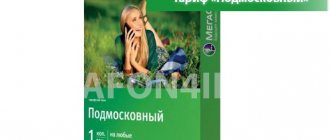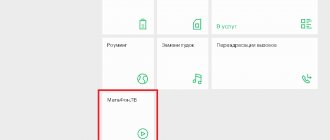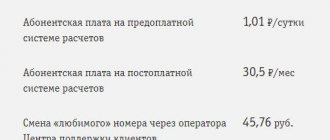It is quite simple to connect a tariff or service from MTS cellular communications. But it happens that the tariff is not liked or is outdated, and the user does not like the one the company provides by default. Therefore, people most often look for information on how to turn off the MTS tariff.
You can disable it in four different ways:
- through a payment terminal;
- call the operator and ask him to turn it off;
- in your personal account, which is located on the official website;
- dial the command.
How to disable a tariff plan and switch to another
How to disable the “Smart” tariff on MTS or any other is possible only when the number is blocked, since the SIM card does not function without a tariff. But it can be changed to another.
To change, go to online.mts.ru. Click on “Log in to your Personal Account” and log in. Next, find the “Number Management” menu and go to the “Change Tariff” section. There you can see a description of current offers.
An alternative to the account is the “My MTS” program for phones. Install it if you use a smartphone on Android, Windows Phone or IOS.
If you don’t know which MTS tariff will be more profitable for you, contact the operator’s showroom or call the Call Center at 0890 (88002500890). The employee will select a solution to suit your requirements.
Interesting! One of the most popular tariffs is “Smart”. Its initial version for 200 rubles per month provides minutes of calls, Internet traffic and SMS messages.
Call the operator to change the tariff
You can change your tariff plan by contacting our customer service staff. This method is more convenient because you can ask the consultant all your questions regarding other service packages.
To call from a mobile phone, use the combination 0890. If you cannot use a mobile phone, you can also call from a landline or landline number, just dial 8-800-250-08-790. When in roaming, the channel +7-495-766-01-66 is used for communication.
However, you can use the services of the customer service only if the SIM card is registered to the caller, since all manipulations with tariff plans, connection and disconnection of services can only be carried out by the owner of the number. To confirm, you will need to tell the operator your passport details, so the document must be at hand.
An identity card will also be required when contacting the company office in person to change the tariff or block the SIM card if the subscriber no longer wishes to use the services of MTS.
Considering the above, we can conclude that the transition to a new tariff is quite easy, using any of the described methods. It won't take much time and won't cause any difficulties if you strictly follow the simple instructions.
How to disable the service
In approximately 70% of cases, when wanting to switch off the tariff, subscribers actually mean the following services to access the network. Let's look at how to disable the Internet on MTS:
- "BIT Smart". To turn off on your phone, enter the USSD code *111*8649#;
- "SuperBIT Smart". You can deactivate with the command *111*8650#;
- "MiniBIT". Disable the service using the code *111*62# (select the second item in the menu);
- "BIT". To cancel the service, dial *111*252*2#;
- "SuperBIT". The deactivation code is *111*628*2#.
Didn't find what you need on the list? Enter *152#. This is a command to call the Expense Control service. In the menu that appears, select “Paid services”, and then the item you need. Information about paid connections will be sent via SMS. It will also contain deactivation codes.
If you have access to the Internet, it is more convenient to disable everything unnecessary in a couple of clicks through your personal account or the operator’s official application.
Attention! You can disable the MTS Smart tariff only by replacing it with another offer from the operator. It does not apply to added services.
Personal account and MTS application for disabling and changing tariffs
You can change your tariff plan using the self-service service on the MTS Internet resource.
Unauthorized subscribers will need to do the following:
- Visit the official page of the mobile operator and register.
- Go to your account and find the “Number Management” tab.
- After the transition, select the “Actions with number” section, and then click the “Change tariff” button.
- All offers that are active at a particular moment will appear in the menu that opens. After selecting the appropriate one, you will need to click on the “Next” sticker.
- In the window that appears, confirm the transition to the selected tariff.
In a similar way, the replacement of the service package is carried out through the mobile application. You will need to download it, install it on your phone, and then follow the steps described.
If during the manipulation process the subscriber changes his mind about refusing the current tariff, just click on the “Back” button.
How to turn off mobile subscriptions
We are talking about operator mailings. Such as “Weather”, “Horoscope”, “Anecdotes” and others. To quickly disable them, an online service has been created, which can be found at this link - moicontent.mts.ru. After the transition, select “Active subscriptions”.
In addition, there is a set of universal deactivation methods for services, options and subscriptions:
- Call the operator at 0890 (88002500890) or visit the office;
- Personal account or application;
- USSD command *152#;
- SMS message to phone number 8111 with the number 1 in the content.
In the operator's showrooms
In almost every locality or city you can find bright shop windows and signs of the MTS company. The easiest way without confusion is to simply visit any nearest branch of the provider. Ask consultants or sellers to transfer to another contract and deactivate the old one. To do this, a number of conditions must be met:
- You must be the owner of the SIM card, and the contract must be drawn up in your name. Or you need to have a receipt or power of attorney in your hands if you are working with someone else’s SIM card.
- To refuse the tariff, you must have a passport.
- No debt on your mobile account balance.
- The subscriber's SIM card must be in working condition and not blocked.
Blocking a number - how to completely disable a tariff plan
This is the only way to disable the “Smart mini” tariff on MTS and other operator offers completely. In other words, refuse the operator’s services altogether and turn the SIM card into an ownerless piece of plastic. There are 2 ways:
- Eternal blocking. The most reliable way to disable the SIM card forever is to call the Call Center or go to the operator’s salon and ask an employee about it;
- Voluntary blocking. To activate it, go to your personal account using the link online.mts.ru. Scroll to the bottom of the page that opens in your browser and select “Block.” Check the box next to “Voluntary...”. Then click on “Next”.
Interesting! If you voluntarily disconnect from service, there is no need to order a new SIM card, and you set the period yourself. Connected services and options are saved, as are your balance and saved contacts.
Call to the call center
Mobile communications provider MTS has a well-developed system of communication with its consumers and clients. For this purpose, a single hotline has been developed, which operates daily without interruption. Qualified specialists will answer any of your questions; moreover, they will carry out all the necessary procedures for offers and services at a distance, remotely. Remember the simple phone number 0890 or 88002500890 for other operators and city phones. To cancel your contract, dial the previously specified contact, listen to the auto-informer menu and wait for a specialist response. Ask him to cancel your current tariff plan or change to another one. You may be asked to provide personal information. After all, such operations can only be performed by the owner of the SIM card for whom the contract is drawn up.
How to turn off options
They are disabled in the same way as services and subscriptions. Therefore, it makes sense for you to go up one or two sections of the article. Here we will look at ways to deactivate the most popular options:
- "Locator". You need to send an SMS to 6677. The text is “OFF”. If you only need to temporarily refuse the option, type “PACKAGE STOP” in the content (the list of friends will be saved);
- “Caller Identifier” (“Caller ID”). Enter *111*47#;
- "Beep." Dial *111*29#;
- “Everywhere feels like home.” Use USSD combination *111*38#
- "Black list". You will need the code *111*442*2#;
- "MTS Music". Use the combination *111*9590#;
- “Call for free to MTS Russia 100.” Disable the option with the code *111*868#.
Via USSD service code
USSD code is a special sequence of numbers. With their help, you can perform any actions with the SIM card. It is enough to remember the basic commands. For example, to check the amount of available funds on your mobile account, enter *100# and press the call button. To find out the currently active tariff plan, dial *111*59#. Detailed information will appear on the phone display.
There is a universal combination that opens the MTS service - *111#. In essence, this is the same personal account, but as simplified as possible. A menu of sub-items will open, follow the instructions, find the tariff to switch to. Disconnect from the old and connect to the new.
To deactivate an annoying contract, you need to install a new one. Therefore, below we have listed the most popular MTS tariff plans and activation codes:
- Smart - *111*1024*1#.
- Smart Zabugorishche - *111*1025*1#.
- Smart Mini - *111*1023#.
- Smart Top - *111*1026*1#.
- Hype - *111*1010*1#.
- Super MTS - *111*8888*1#.
- Per second - *111*881*1#.
What are the paid services on MTS?
Services at MTS are divided into paid and free. Checking your balance, detailing your account, information about your latest payments and expenses for today are free services. But the list of paid services includes more than 100 options. These include:
- services for calls - live balance (1 rub. per day), voice mail (2.3 rub.), “They called you!” (1.2 rubles per day), black list (1.5 rubles per day) and others.
- services for roaming - “Everywhere is like home” (5 rubles), “Beneficial international calls” (50 rubles per day), etc.
- options for the Internet - turbo buttons (from 30 rubles), “safe childhood” (5 rubles per day), etc.
- entertainment content - paid subscriptions to news, horoscopes, jokes and other entertainment services at a price of 3 rubles. per day for each subscription category.
The problem is that many tariff plans include a list of services by default. This is usually written in small print in the rules, and few people read to this point. However, along with the daily payment of the tariff, money for paid services is also written off - the amount seems to be small, from 1-2 rubles, but at the end of the month it can turn into hundreds of rubles in additional expenses.
To avoid this, you need to disable paid services yourself immediately after purchasing a SIM card or at the moment when they become irrelevant.
There are several ways to disable paid services without visiting communication shops.
Personal account service
Changing the tariff using your personal account is the easiest method of managing tariff plans. In the menu of your mobile phone, you need to open your personal account, go to “Internet Assistant”, click on the plans and options tab and, at the very end, “Change tariff”. A list of available tariffs with short descriptions will appear on the screen. It is among them that you can choose a new one that is most suitable for yourself. After this, in literally three steps you can switch from one tariff to another.
Service offices
Service office specialists will help you disable the current tariff on MTS. It is very easy to find the nearest offices - a map of their locations is published on the operator’s website. To make your trip a success, do not forget to take your passport with you . Explain to the consultant that you want to change the tariff plan or ask him to select the most profitable tariff plan for you. By the way, here you can also deal with paid services and subscriptions.
1/5 — (1 vote)
How to block a MegaFon SIM card
Blocking a number will be useful to the user of the MegaFon mobile operator in the following cases:
- if you lose a mobile phone with a company SIM card;
- if there is insufficient funds to pay the monthly subscription fee;
- if a MegaFon subscriber plans not to use cellular services from a mobile operator for a long time.
During the temporary blocking, the subscription fee for using the TP is not charged. Therefore, this function can protect the balance of a MegaFon user’s personal account in the event of loss or theft of a mobile device.
Due to possible situations, there are two types of blocking that MegaFon provides to its users:
- Emergency blocking. Possible in case of loss or theft of a mobile device with a SIM card from the MegaFon mobile operator. The company provides this service to all its subscribers, regardless of the balance of the client’s personal account.
- Voluntary blocking. Produced at the user's initiative. This is only possible if there is a positive balance on the client’s personal account. Unlike emergency blocking, you can do it yourself through your personal account on the official MegaFon website.
The maximum period for providing this service is 180 days. After this time, the subscriber's SIM card will return to the previously used offer.
Blocking is not a free service. The cost of this function will depend on the type of blocking and time of use of the service.
Emergency blocking will be free for the subscriber in the first week of connection, then the company will withdraw 1 ruble per day from the client’s personal account. Voluntary blocking of a SIM card will immediately cost a MegaFon client this daily amount.
You can block your number in the following available ways:
- call the technical support hotline 8-800-550-05-00, or 0500 for owners of a MegaFon SIM card, or +7-926-111-05-00 if you are in roaming;
- write to the user technical support chat in the subscriber’s personal account on the company’s official website;
- go to the nearest MegaFon mobile phone store with your passport;
- write to the support service on the website, not forgetting to indicate your full name, phone number, application for blocking and the reason for providing this service;
- block the user in your personal account yourself if the number is voluntarily blocked.
When setting the blocking, you can specify the exact date when the number will return to standard communication services. If this value was not specified by the user, then the number can be unblocked by sending an SMS to the number 0500 from the number of interest, contacting any office of the mobile operator or through the user’s personal account on the official MegaFon website or the telecommunications company’s mobile application.
Via SMS
In addition to the methods listed, you can cancel your contract and at the same time switch to another one by writing a message to the short service number 111 and in the letter indicate the code of the desired name, for example, for Super MTS it is 8888. You can find out more information from the operator’s representative in your locality. Before making the transition, carefully read the features and cost of the new offer, so as not to perform a similar operation again later.
Today we looked at all the known methods for managing contracts and services. Almost all of them are done independently. Before turning off the MTS tariff, carefully weigh the pros and cons.
Did you like the article? Share with friends: