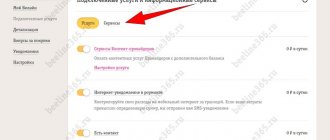About the program and who it is suitable for
A modem is a convenient device for use with a laptop or computer. Sometimes a similar technique is used with tablets. But this option is very inconvenient and is rarely implemented.
A special plan was created for the modem. It has optimal conditions and is easy to use. Who is this program suitable for?
- People who actively use the services.
- You need to ensure stable Internet access.
- There is no output via the wireless network.
- You often use your laptop on the street, at school, in a cafe, and you want to have stable access.
- A special tariff is required for use in this technique.
There are many possible applications. Some people use the device as a backup solution. This comes in handy when your broadband goes down or when you're traveling.
There are other programs to use. For example, a company offers a plan for a laptop. Traffic on it is not limited, but the maximum speed does not exceed 4 Mbit/s. The downside is that the option is not available in all regions of the country.
Description of the MTS "Connect 4" tariff for the modem
The MTS Connect 4 tariff, the description of which is presented here, will be the best option for connection. But what conditions are currently offered to clients? Let's study the main parameters:
- To connect, you will need to purchase a modem and SIM card. The cost of the minimum set is 2600 rubles. The organization has a variety of branded devices, the client will be able to find the right one.
- There is no subscription fee for the program itself.
- You will need to activate the option to access the World Wide Web.
- The cost of calls to all directions is 4 rubles.
- One SMS – 1.95 rub.
The plan itself is free to use. But you still need to select an option for accessing the network. Mini, Maxi and VIP options are available.
Internet Mini is the initial solution. It is suitable for people who do not use the Internet very actively. 7 GB of traffic is provided without speed limit for a month. The cost will be 500 rubles.
Internet Maxi is a balanced solution. 15 GB is provided for a month, you can use the services comfortably. The optimal cost is 800 rubles. Unlimited at night, spent traffic is not taken into account.
Internet VIP is an advanced option. It is adapted for active users. The volume of included traffic is 30 GB. The cost of using the service is 1200 rubles per month. Unlimited access is offered at night.
Among the packages you can find a suitable option. When determining a solution, it is worth considering the needs for using services. Find out approximately how much traffic you need per month. Taking this information into account, you can select an option.
Creating a connection using a kit
To connect to the worldwide network, the owner of MTS Connect 4 should use equipment that supports 4g technology. One of these devices is usually offered in mobile phone stores as part of a starter package.
4g modem
If a 4g modem was purchased when purchasing the starter package, then the kit should be activated in this order:
- First, insert the SIM card into the slot intended for it, located inside the modem;
- Then connect the modem to the USB port of the PC;
- Wait until the drivers for the connected equipment and the Connection Manager program are installed;
- Click the “connect” button in the interface of this program.
In addition to the ability to connect to a 4G network, Connect Manager allows you to send SMS and USSD commands from your computer, as well as control the balance and traffic consumption.
Internet access via Wi-Fi router
Another suitable equipment for activating this tariff in order to obtain network access may be a Wi-Fi router. The connection procedure in this case involves the following steps:
- A SIM card is inserted into the router;
- The device is connected to the mains;
- The steps are performed to connect to the access point using the control panel, for which the standard address is used - 192.168.1.1, as well as the word “admin” as the password and login.
The advantage of using a router is that everyone who is within range of radio waves and has a Wi-Fi function on their device can connect to the network at the same time.
Other ways to connect to 4g
For the fourth MTS connection, there is also combined equipment that provides a high-speed connection. This device combines a modem and a router. Activation of the kit using it is carried out in the same way as in the case of a modem.
MTS Connect 4g is the basic technology with which the mobile operator provides the subscriber with a fast connection and maximum data transfer speed. It is worth noting that the owner of one of the latest tablet computer models that supports 4g technology does not need to purchase modems and routers. To access the Internet from such a tablet, just place the SIM card in the designated place and activate the appropriate option.
Cost of MTS "Connect 4" tariff per month for a modem
MTS Connect 4 is a good solution for use. But what is the cost of the program?
Prices for services under the tariff plan may vary. In regions, the cost of options often differs. The reasons are as follows:
- Subjects differ in income levels.
- It is necessary to take into account offers from other companies.
- Attention is paid to the chosen pricing policy.
We recommend that you additionally check the cost of services. To do this, you need to go to the operator’s website. Open the portal and go to mobile internet services. Packages with current prices per month of use are presented.
Other
The Connect-4 tariff also provides additional services:
- calls to phones of all operators within the region, including video calls - 4 rubles/m;
- landline telephones – 5.5 rubles/m.;
- calls within Russia to MTS – 5 rubles/m;
- other operators – 14 rubles/m.;
- calls to the CIS – 35 rubles/m.;
- Europe – 49 rub./m.;
- other countries – 70 rubles/m;
- outgoing SMS within the Moscow region - 1.95 rubles;
- to telephones of Russian operators – 3.8 rubles;
- other countries - 5 rubles.
How to connect MTS Connect 4
You can come to the communication salon in person. The specialist will suggest purchasing a modem for use and a SIM card. But it is important to consider that MTS equipment is not actually branded.
The company does not manufacture itself. She selects good models from manufacturers and orders a batch of devices from the company. Usually other operators are blocked, that is, the equipment is only able to work with MTS. It can be removed later by flashing it, but the procedure will take time.
Branded products are sold somewhat cheaper. The operator sets a minimum markup, hoping to make money on communication services. Therefore, such a purchase would be an excellent option.
If you already have a device, you can use it. Install the purchased SIM card, carry out minimal setup and you can start using network access from the operator.
To change the tariff, it is suggested to use the command *111*307#. The option is simple, takes little time, you just need to know the activation code. Afterwards, the subscriber will receive a report on the execution of the request.
Another way to change is your personal account. How to connect a plan to your personal account?
- Go to the operator's website.
- Click on the personal account button.
- Enter your number and password.
- After authorization, open the page with tariff plans.
- Find Connect-4 on it.
- Read the terms and conditions.
- Click the button to connect.
It is possible to activate through the application. The My MTS program is an excellent replacement for your personal account. It is easy to use and works on various devices.
The process is simple:
- You need to download the application from the official store on the platform.
- Launch it.
- If an operator's SIM card is installed in the phone, authorization occurs automatically.
- In the future, go to the plans section.
- You will see all current options and find the best one.
- All you have to do is click the button to connect.
How to find out the remaining traffic on the MTS “Connect 4” modem
It is important to know that on MTS Connect 4 unlimited Internet is not available in full form. It is more profitable for a company to sell packages and limit traffic consumption so as not to overload the networks.
But a number of options require overnight unlimited. During this time, the traffic used is not deducted from the package. Therefore, many subscribers download large files, music and movies at night.
How can I check the balance of a package? Considering that the card is in the modem, there are not many options available to the client:
- Use the request.
- In your personal account.
A popular way to check is a request. You just need to know the code to enter. The method is quite convenient, takes a minimum of time, and the procedure will not cause problems for users.
To check, open the control menu and a special window. Enter the command *217# into it, you can copy and paste the code. After sending the request will be quickly processed, the client will receive a message with the information of interest.
Another way to find out the balance is through your personal account. Necessary:
- Go to the portal login.mts.ru.
- Go through authorization.
- The system will redirect the user to the main page.
- The balance is indicated on it; you can study the balance of the package.
It's easy to check the parameters. If the traffic runs out, it can be extended using the turbo button. Additional packages of 5 and 20 GB are offered.
Internet Vip for laptop
| 30 GB Internet traffic on the modem | 1200 rub/month. |
The Internet Vip option provides the greatest range of possibilities. By paying 1,200 rubles per month, the subscriber receives unlimited high-speed traffic at night and 30 GB during the day. The discount on MTS TV is 50%.
If you are interested in this particular option, you should dial the combination *166# on your mobile keyboard.
How to bypass the speed limit on MTS Connect 4 torrent
One of the main problems for the company is the load on the networks. The number of subscribers using mobile Internet is increasing. Therefore, the company introduces additional restrictions for clients.
For example, it is impossible to download from torrents on the operator’s network. The system detects connections to sources and blocks access. Is it possible to cope with this problem?
There are a number of ways to bypass the blocking:
- Encryption.
- VPN.
- Proxy.
- Software
The simplest method is to use encryption systems. You need to open the application to download files, go to settings and activate the function. It’s not a fact that the operator won’t find a way to determine where the traffic is going.
VPN is a good option. The traffic is sent to a foreign server, and through it the site is entered. The disadvantage is low access speed; it will take longer to download files.
You can use a proxy. The HideME website has a list of currently available servers. Select the appropriate one, open the connection settings in the torrent client and enter the address. Most often, clients use this method.
There is third-party software for downloading files without restrictions. It allows you to quickly download and avoid torrent blocking. The downside is that the programs are not very secure. An unknown developer can embed malicious processes into the software.
It is better to use a VPN or proxy. The operator will not be able to determine the direction of traffic and limit it; it is possible to download torrents comfortably. But the speed may decrease, it depends on the selected server for connection, reliability of operation and distance from you.