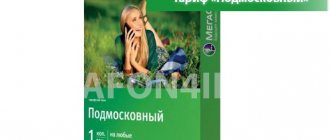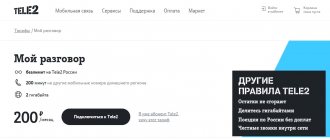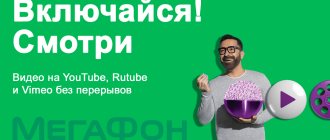Are you getting more and more phone bills every month? Do you feel like your Netflix streaming habits are getting too expensive? You should know that you don't have to rely solely on your data plan to enjoy your shows, shop online, and chat.
Mobile data may be convenient, but it is not a cost-effective solution for intensive everyday use.
Wi-Fi to the rescue
Wi-Fi is the most popular alternative to mobile data. On most, if not all Android devices, once your phone is connected to a Wi-Fi network, your data plan should automatically turn off. Under normal circumstances, whether you're at home, in the office, or in places like shopping malls, Starbucks, and coffee shops, you should have a reliable public Wi-Fi network at your disposal.
Smartphones automatically connect to the network with the strongest signal. However, for this to work, the network must be unsecured or previously stored in your phone.
If you enter an area with a Wi-Fi connection and the phone cannot connect to the wireless network in that area, the network password is protected.
Data for connecting to mobile operators
Rostelecom
- APN: internet.ogsm.ru
- Login: -empty-
- Password: -blank-
- Access number *99#
Yota
- APN: internet.ru
- Login: -empty-
- Password: -blank-
- Access number *99#
Motive
- APN: inet.ycc.ru
- Login: motiv
- Password: motiv
- AT+CGDCONT=1,"IP","inet.ycc.ru" or AT+CGDCONT=1,"IP","town.ycc.ru"
U-tel
- APN: internet.usi.ru
- Login: -empty-
- Password: -blank-
- AT+CGDCONT=1,"IP","internet.usi.ru"
Smarts
- APN: internet.smarts.ru
- Login: smarts
- Password: smarts
- AT+CGDCONT=1,"IP","internet.smarts.ru"
UTEL Ukraine
- APN: 3g.utel.ua
- Login: gdata
- Password: gdata
- Access number *99#
- AT+CGDCONT=1,"IP","3g.utel.ua"
Kyivstar Ukraine
- APN www.kyivstar.net
- Login: -empty-
- Password: -empty
- Access number *99***1#
- Initialization string AT+CGDCONT=1,"IP","www.kyivstar.net"
—
Beeline Ukraine
- APN: internet.beeline.ua
- Login: -empty-
- Password: -blank-
- Access number *99#
- Initialization string AT+CGDCONT=1,"IP","internet.beeline.ua"
Life
- APN:internet
- Username: not necessary
- password: no need
- Access number: *99#
USB modem
Now you should know how to set up a hotspot on your smartphone so that other devices can use your phone's internet connection. Most people use Bluetooth hotspots to share mobile data on their laptops when they are working and their wireless routers fail.
That's one reason it's nice to have a mobile data plan, at least as a backup. You can also use a USB tethering to share mobile data with your PC or laptop. To do this, connect your phone to another device using a USB cable and enable the USB tethering function on your phone.
To do this, your computer may require additional drivers, depending on its components and operating system.
Now, interestingly, you can also do the opposite, at least with some smartphones.
What is included in the subscription fee for the “Unlimited” tariff?
The price of the Tele2 tariff with unlimited Internet includes:
- unlimited Internet package in your home region and when traveling around Russia;
- unlimited calls to Tele2 RF and home region;
- 500 minutes to other Russian numbers;
- 50 SMS to all phones in the Russian Federation.
The tariff includes free services:
- "SOS package";
- "Share gigabytes";
- "Informer";
- "Caller ID";
- “Call forwarding”;
- “Who called” (30-day trial period, then 0.5 rubles per day);
- "Voicemail" and other options.
“Unlimited Internet abroad” is included in the package for a fee.
The terms of the tariff plan are relevant for Moscow and the Moscow region. Information for other regions must be clarified with the help desk operator, in your Personal Account or in the mobile application.
There is no need to purchase a new SIM card for the Internet without restrictions. You can connect a tariff in your Personal Account on the operator’s website or in the mobile application by opening the “Tariffs” section, selecting “Unlimited” and clicking “Connect”.
Tariff plan cost
The price of the tariff plan for Moscow and the Moscow region is 650 rubles.
The following prices apply within the Unlimited tariff:
- calls beyond the connected package to Russian numbers – 1.95 rubles/minute; in the CIS – 30 rubles/minute; to Europe and the Baltic countries – 49 rubles/minute; other countries – 69 rubles/minute;
- additional 50 minutes to Russian numbers (no more than 5 packages) – 50 rubles/package;
- additional 100 SMS to Russian phones (no more than 3 packages) – 50 rubles/package;
- SMS over the package – 1.95 rubles/message;
- MMS -5 rubles/MMS.
The subscription fee is charged on the day of connection, then every other month. If the client activates additional options with a monthly fee, the fee for them is debited upon connection and then added to the payment for the tariff plan.
USB internet
Some Android smartphones can connect to the Internet via a USB connection to a computer. If you turn on network sharing on your computer, you can access the Internet from your smartphone for free.
Please note that this method can also charge your phone at the same time. Here's how you can enable sharing.
- Go to your phone's settings page.
- Go to Wireless and Network.
- Click More to expand the options.
- Select USB Internet.
- Open the Network Connections menu on your computer.
- Look for a connection with the Shared tag.
- Right-click and select Properties.
- Go to the "Sharing" tab.
- Select the "Allow other network users to connect via the Internet on this computer" checkbox.
Additional ways to get unlimited from Tele2
The telecommunications company Tel 2 provides unlimited Internet under other conditions. There are five more ways besides those described above. They can be considered special, since they are not suitable for all network users. Yes, and they are provided under more “severe” conditions. Let's look at them.
Unlimited Opera Mini
This option has been around for quite some time, but a survey showed that not all users know about it. It will appeal to subscribers who prefer to access the network using the Opera browser. Once connected, the service provides unlimited traffic. Payment for using the option is charged daily. Cost 4.50 rub. You can manage the service using two USSD commands:
- *155*11# — activate the package;
- *155*10# - refuse Opera Mini.
Unlimited access to maps and navigator
The service is designed for those Tele2 customers who constantly use Yandex.Maps, Yandex.Navigator and Yandex.Transport. After connecting it, the use of applications and their functions will be carried out without spending the Internet provided by the tariff plan. The fee is charged daily. The cost is 2.50 rubles.
USSD commands for control:
- *155*531# — activate the service;
- *155*530# — refuse “Plus Navigation”.
Unlimited access to instant messengers and social networks
The service is called “Plus messengers”. It provides unlimited mobile traffic when using WhatsApp and Viber. The service fee is charged daily in the amount of 2 rubles. Control the USSD command function:
- *155*521# — activate the package;
- *155*520# - refuse Plus messengers.
Package "My acquaintances"
Opens unlimited traffic for dating applications and sites: “Mamba.ru”, “Love.mail.ru”, “Teamo.ru” and “Fotostrana”. The daily fee is 5 rubles. Enable the USSD command function:
- *155*931# — activate the package;
- *155*930#— refuse “My Dating” from Tele2.
Unlimited on YouTube
Activating the function allows you to unlimitedly view and download videos from YouTube for 150 rubles. per month. But the option is not available for all tariff packages, but only for “Premium” and “My Online+”. The option is controlled by the following short numbers:
- *155*414*1# — connect;
- *155*414*0# — disable;
- *155*414# — make sure the package is activated.
Tele2 provides many affordable and beneficial services to active users of the Internet and social networks. But before you connect, you should really assess your needs so as not to overpay.
Pros and cons of using Wi-Fi
There really aren't many downsides to using your Wi-Fi connection instead of your data plan. A strong connection will give you better download and upload speeds.
Again, you can't always rely on wireless networks to give you a strong signal. This is especially true if you are outside your home or office.
One of the disadvantages of using Wi-Fi networks is the automatic switching to mobile data that some phones do when they are out of range. In some cases this can be good because it works both ways. When you're in range of a saved Wi-Fi network, your phone should automatically switch to it and stop using mobile data.
But it's a good idea to turn off mobile data until you really need it. It can be easily enabled from the quick settings menu on most smartphones. You can simply swipe across the screen from any Android device and tap the mobile data icon to turn it on or off.
WPS code selection
Another brute force method in the gray area. WPS (Wi-Fi Protected Setup) technology is designed to simplify device access to a Wi-Fi access point without entering a password.
This is achieved either by entering an eight-digit access PIN code, or by pressing a special button on the router.
The option with a PIN code is quite vulnerable - after all, it can also be guessed. The main thing is to find out whether the subscriber’s access point supports WPS using a PIN code, but special programs have long been invented for this.
Method effectiveness : becoming more and more useless - many routers block the WPS PIN function after several unsuccessful connection attempts.
Precautions : Update your router firmware regularly. If possible, avoid using WPS technology.
Stop paying extra for free internet
If you already have access to a good Wi-Fi network in the places you visit most often, you may want to reduce the cost of your mobile data. Some phones can also connect to the Internet via USB or Bluetooth hotspots.
Feel free to let us know how big your biggest monthly phone bill was? Was it worth it? Or are you the type of person who tries to keep as many wireless networks on your phone as possible to avoid using mobile data?
How to make unlimited Internet on a smartphone?
It should be noted that in recent years, all leading operators have tariffs with an included package of mobile Internet traffic volume, which is very convenient and profitable. MTS, Megafon, Rostelecom, Beeline and Tele 2 also have separate tariffs for using them on a phone, modem or laptop with a fixed monthly cost and unlimited mobile Internet. Find out about the procedure for obtaining a SIM card and connecting to such a tariff from your specific mobile operator. There are office pavilions at every turn, so it won’t be difficult to go up to the counter and find out all the details.
Wireless technologies used on phones
There is a broad classification of wireless communication technologies. If we consider mobile data transmission standards, we can distinguish the following types:
- 2G is the first digital data transmission standard, called GSM in Europe. For the first time, SIM cards were also introduced (before this, the number was sewn into the firmware of the mobile phone). As a result, GPRS packet data transmission appeared. Internet speed was up to 14.4 kilobits per second.
- 2.5G is an improved cellular communication standard. Provided subscribers with speeds of up to 384 Kbps.
- 3G is the most common protocol in most cities. Provides speeds up to 2 megabits. There are also advanced 3.5G and 3.75G standards with download speeds of 14.4 and 42 Mbps, respectively.
- 4G. It is actively used in major cities and regional centers. The LTE standard is widespread. Theoretical download speeds up to 1 gigabit per second.
By 2021, the widespread introduction of the 5G standard is planned, but the exact capabilities provided are not yet known. In the specifications of your Android phone you can find out which standard the smartphone supports. To connect to the Internet, you also need a package that provides the appropriate type of traffic (3G or 4G).
Small local wireless networks include Wi-Fi. This designation refers to the family of IEEE 802.11 standards, which provide data transmission “over the air” at frequencies of 2.4 or 5.0 gigahertz. It is widely used to organize local networks in homes, offices and enterprises.
What you need to connect wirelessly
Wireless technologies do not require connecting a wire directly to the gadget, but this does not mean that they do not require any external devices and programs to operate.
List of equipment and programs
What you need to connect to the Internet via Wi-Fi:
- External adapter - modem. It creates a local network and gives the user access to web resources. Routers may differ in standards and frequency of operation, number of ports and other important characteristics that affect the quality of communication.
- An electronic device from which you can access the Internet. This does not have to be a PC, but the device must have built-in Wi-Fi functionality.
- Network drivers for the gadget, compatible with the router. Periodically, programs for network equipment need to be updated if problems arise with wireless transmission. Reinstallation of system software is rarely required.
- Internet service provider with the selected tariff plan.