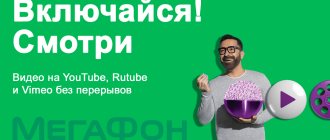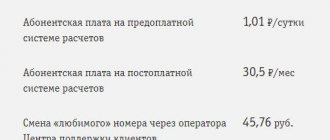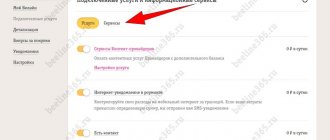Changing the MTS tariff plan
First of all, to answer the question of how to change the tariff on MTS, you need to know your current plan.
To do this, you can use the following methods:
- “my MTS” application;
- personal account on the site;
- SMS request;
- USSD request.
When using the first option, after authorization you need to go through the menu to the “tariffs” item, and then to the sub-item – “my tariff”. The name of the plan as well as its description will be available on the page.
After logging into your account on the official website, information about the current plan will be available to the user on the main page in a separate window.
Residents of the Russian Federation can use the Internet assistant by dialing 111-4, and MTS-Belarus subscribers can send a message to the toll-free number 0887. In a few minutes you will receive a response message indicating the name of the plan and mobile phone number.
Important! To use the USSD request, you must enter *111*12# or *111*59#, after which the name of the current plan will be indicated in the notification that opens.
You can also call the MTS service center to find out the plan. To do this, you need to dial the number 0890, and to connect to the operator, press the number 0 on the keyboard.
Cost of switching to a new tariff
The company provides the opportunity to switch to one of the MTS tariffs, while maintaining your previous number. This offer is valid for users of other cellular networks. The cost of switching to MTS with your own number is 100 rubles.
If the last tariff change on MTS was made more than 30 days ago, then activation will be free (for MTS subscribers).
If the last switch was made less than a month ago, then you will be charged a commission for a new tariff switch. The amount of the commission depends on the type of connected TP.
How to change your tariff plan yourself
There are several ways to change the plan:
- using the “My MTS” application;
- through your personal account;
- using Mobile Assistant;
- contact the company office.
Independent change of tariff plan on MTS is not carried out if:
- changing the corporate package to a regular one and vice versa;
- when changing to close, children's, special, guest tariffs 30;
- when changing certain packages that are connected to the phone numbers of foreign clients.
How to change MTS tariff using your phone
You can change your plan using your smartphone, even without Internet access.
Short commands for current tariffs:
- Tariff – *111*1115#.
- Smart – *111*1024*1#.
- RED Energy – *111*727#.
- Ultra – *111*777#.
- My Smart is *111*3888#.
- Tariff “X” – *111*1010*1#.
- Smart Top – *111*1026*1#.
- Our Smart – *111*1025#.
Application "My MTS"
To change the tariff on MTS, you can use the “My MTS” mobile application. First, it must be installed on your mobile device through PlayMarket (for the Android operating system) or through the AppStore (for the IOS operating system). After installation, you should register in the application or log into your account.
Note! A SIM card with the number specified during registration must be active on this smartphone.
Then in the application that opens, in the menu you need to go to the “tariffs” section (to display the full list, click on the “all” button). Select the required service package from the list. On the page that opens, all information will be available, including the reconnection price. When the user has read all the conditions and agrees to the transition, you need to click on the active “switch to this tariff” button. After this, an SMS notification with confirmation will be sent to the specified phone number.
Personal Area
To switch to another tariff in MTS, you can use your personal account. To do this, you need to go to the official website of the operator and go to the “personal account” tab in the upper right corner. When you first log in, you will need to set a password for your phone number.
In your personal account settings, you can receive a password via SMS. To do this, enter a valid phone number in the “login” field, after which the user will receive an SMS notification with a code.
After authorization, the client will have access to the following information:
- phone number;
- personal account;
- balance;
- information about number blocking;
- codes.
As well as a package of MTS services that can be changed. To do this, on the main page you need to select the “tariffs and discounts” section and go to it. Then find the active link “change tariff plan”. From the available list, the user must select the conditions he requires, after which the window that opens will indicate the cost of changing the plan and the active “next” button that must be clicked. Self-reconnection is confirmed by clicking on the active “switch to this tariff” button. After this, the user will receive an SMS notification about payment for the transition and change of service package.
Mobile Assistant
To activate a new service package, you can use the special “mobile assistant” service. It is controlled using voice and text menus. In addition to independently replacing the package with a new one, the mobile assistant also allows you to check your balance, top up your account using a bank card, enter the promised payment, and also learn about other services.
If a password is not set for the number, then you cannot use the Internet assistant. First you need to send an SMS to number 111 with the text: “25 set password.”
Note! The password must be from 6 to 10 characters long, and also contain a number, lowercase and uppercase letters of the Latin alphabet.
To find out the current plan, you need to dial 111-4, and to find out about current tariffs, services and promotions, you need to call 111-7. Calls to this number in any region of the Russian Federation are free.
Expert opinion
Andrey Zarikin
5 years of experience as a system administrator
For MTS-Belarus subscribers there is a separate number 08703 (free within the country). After calling the service, you need to follow the instructions of the informant, go to the “tariffs” section and change to the required service package. After payment, an SMS notification will be sent to your phone number confirming a successful connection.
Changing the tariff at the company office
The tariff can also be changed at the MTS office. To do this, you need to have a passport with you to which the number is registered, and also tell the manager the code word set during purchase, and also, in some cases, the subscriber’s home address. After this, the client is given a choice of a package of services from all available.
How to change the tariff in your MTS personal account
If you want to change your tariff through your personal account (detailed instructions for registering in your MTS personal account are here), we suggest you follow the instructions below:
- Go to the official website of the operator, located at mts.ru.
- Click on the “My MTS” button and select “Mobile communications” from the drop-down list.
- Enter your authorization information in the appropriate fields (phone number and password).
- Click on the “Login” button.
- Once inside your personal account, open the “Number Management” section.
- In the “Actions with number” subcategory, select “Change tariff”.
- Select a suitable tariff package and switch to it.
- Save your changes.
How to change the tariff plan on a modem
The first thing you need to do in order to change the tariff on your modem is to move the active SIM card from the modem to the smartphone.
To switch to a new plan, you can use the same methods:
- application "My MTS";
- login to your personal account;
- mobile assistant;
- contacting the service center;
- SMS notifications.
When using the mobile application, as well as the official MTS website, you can not only reconnect to another tariff, but also familiarize yourself with the conditions and choose the most profitable one.
Note! If the number used in the modem has already registered an account in the “My MTS” service, then it is not necessary to install the card in the smartphone.
At the moment, only one tariff “for a laptop” is available for the router, which gives unlimited access to all sites and resources. Internet speed is up to 4 Mbit per second. The monthly payment is fixed – 800 rubles. You can also connect this package with the short command *111*3621#.
How to switch to MTS through the Call Center
If you are unable to enter a command or connect via the Internet, you can do this by calling customer support at the following numbers:
- 0890 – help desk number for calls from numbers connected to MTS,
- 8 – telephone number for calls from numbers of all other mobile operators, including landline numbers.
When you call the numbers provided, you will receive an answering machine. Select the appropriate numbers to change the tariff or switch to the operator's response. If you are an MTS client, then to reconnect to a new tariff plan you should prepare your passport in advance, as the operator will ask you to provide your passport details.
Visit to the MTS salon
MTS is one of the very first and largest provider companies in Russia. Therefore, you can easily find a world-famous logo in any locality and in any region. For any questions you may have, you can safely contact such service centers. Professional managers and sellers will help you choose the most convenient name for you and help you change the tariff from MTS.
Attention! To make changes to the terms of the contract or agreement, you must submit your documents and the passport of the SIM card owner.
Find out the current tariff
The user must choose offers personally for himself, taking into account his desires and requirements. If you spend a significant amount of traffic every day and spend most of the day on the vastness of the network web, then activate packet TP. They usually include sets of free minutes, gigabytes and text messages. Depending on the name, the volumes of the kits vary. There is a fixed monthly fee for them, which is written off within a specified period.
If you have a simple phone that does not have a touch screen or is not capable of logging into the Internet, or you are against constant subscription fees, then set up contracts with per-minute or per-second billing. You will only have to pay for the time you spend talking. The MTS company constantly updates its displays with new, more advantageous offers, so there should be no problems with the choice.
To remember what tariff plan is currently installed on the SIM card, use several available methods:
- The easiest option is to use the USSD code value service. Dial the request on the home screen of your device - *111*59# and press the “Call” button. After this, you will receive a corresponding notification with the name of the active TP.
- Log in to your personal account. The main menu contains detailed information about all the information you are interested in.
- Install the “My MTS” utility. Launch it. The work field displays the contract and package balances in the current billing period.
- Connect to the call center hotline by calling 0890. Ask the operator to tell you about the current name and its features.
- If you want to take a walk, then feel free to go to one of the company’s offices in your locality. Request information about your tariff from the sales floor manager.
Attention! A call to the technical service is not charged according to the contract schedule.
Before changing the offer, think carefully about whether you need it. If you are one hundred percent sure, then it is time to consider the main methods for the transition.
“WE MTS” is a family tariff plan, so you should not consider it only as a solo tariff. allows you to add additional numbers that can use packages of minutes, SMS and Internet from the main number.
Let's look at the features:
- The subscription fee for each connected additional number is 150 rubles.
- The maximum number of additional numbers is 5.
- The additional number can use a package of minutes and SMS from the main number, and also receives unlimited mobile Internet (with the same conditions as on the main number).
- Calls from group members to each other are free, unlimited and do not consume the package of minutes.
- The initiator can set a personal limit for each package for any group member.
Previously, on the “Our Smart” tariff, the mobile Internet package was limited (within the limits), but the cost of additional numbers was significantly lower - 55 rubles per month (regardless of the number of additional numbers connected).
Personal opinion
If 1500 or 2000 minutes are enough for the whole family (for the main and additional numbers), and unlimited Internet is suitable for you, which has problems with distribution and torrents, then you can consider connecting to the “WE MTS” and “WE MTS+” tariffs . It is also worth considering alternative options from Beeline (Close People and Close People+) and Megafon (Unite).
Honestly, if my whole family didn’t have favorable non-public tariffs, I would even ask MTS if they would provide me with 500 Mbit/s Internet. By the way, most likely they won’t. Personally, I don’t really like family tariffs, because if one of the members of the general group wants to change the conditions of the tariff or switch to another operator with normal Internet distribution, and also, if necessary, change the Internet provider or TV service provider, the benefit from the family tariff may melt before our eyes or even turn into a minus.
But if you are confident in the quality of MTS services, and also that all family members will use (or are already using) mobile communications, home Internet and home TV from MTS, then... why not?
Using USSD request
The easiest way is to use the MTS mobile service. Dial *111#. After this, a menu will appear on the terminal display. In terms of functionality, it is practically not inferior to the subscriber’s personal account. If you want to change the contract from your phone, follow the instructions on the screen.
You can immediately enter a unique USSD encoding designed for a specific tariff plan. Below in the review we will present a table with all the current names and commands for connecting them.
Call to service number
MTS, like any other company, has a special number, a hotline staffed by qualified specialists. Technical support is available daily, 24 hours a day. If necessary, representatives of the provider are able to perform almost all procedures on the SIM card remotely.
Dial the simple four-digit number 0890 within the network or 88002500890 for other numbers. Next, you will be greeted by the voice of an autoinformer, he will dictate various proposals; to contact a live operator, wait until the end of the conversation. Explain in detail the reason for your call. Specify the tariff plan you want to change to or request information about all available offers. The call is provided free of charge to all MTS subscribers.