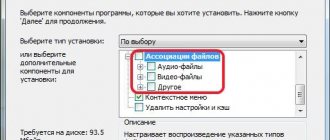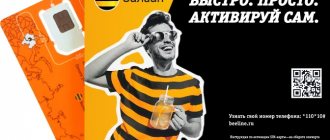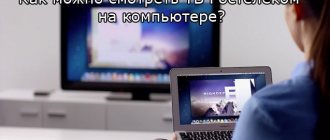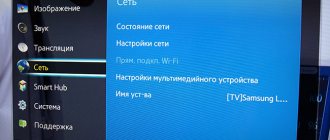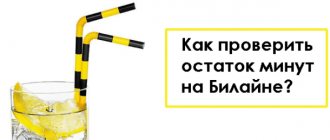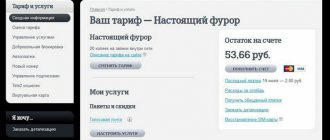Beeline is known to many users as a provider of cellular communications and digital services. But this is not a complete list of the services they provide. One of these services is digital TV, which can be watched not only on a smartphone screen, but also on a computer. Television from Beeline attracts attention with its premium broadcast quality and variety of channels that meet all user preferences.
What is Beeline TV
In short, Beeline TV is an application. It can be downloaded to your desktop computer or laptop. The program is absolutely free. After installation the client receives:
- up to 250 channels in HD quality;
- the ability to connect several devices simultaneously;
- selecting an audio track for watching films and programs in the original or with subtitles;
- interactive program guide;
- search for recordings of TV programs for 2 weeks;
- the ability to pause the program, even during a live broadcast;
- 13 TV channel packages to choose from.
You can watch videos even on the go. The main condition is stable Internet access. The service also has one interesting ability. You can start watching a movie or TV show on one device, such as your phone, and then continue on your PC after a while.
It is important to know! The service is available only to individuals. If the number is registered to an organization or legal entity, you will not be able to activate it.
How to register for Beeline TV?
Registration in Beeline TV is available by logging into the application using your phone number/Beeline agreement number or email.
Registration for Beeline mobile subscribers is carried out by phone number. After entering your mobile phone number, you will receive an SMS with a one-time PIN. A mobile subscriber can also register using a password from his personal account.
Registration for subscribers of other mobile operators is carried out by email address. After entering your address, you will receive an email with a one-time PIN.
Registration for subscribers of tariffs with Beeline Home Internet is available both by mobile phone number and by Beeline contract number. After entering your mobile phone number, you will receive an SMS with a one-time PIN. A mobile subscriber can also register using a password from his personal account. When entering the contract number, you will need to enter the password for your personal account.
Registration for Home Internet and TV subscribers is available using the Beeline agreement number. After entering the contract number, the subscriber must enter the password for his personal account.
Connecting additional service packages
Additional packages can be selected through your personal account. You can access it on the set-top box or through the website https://beeline.ru. In the first case, press the “Menu” button on the remote control panel, then go to your Personal Account - Channel packages - Manage packages/channels and select the name of the package.
Installation via computer
When it is not possible to download an application in a regular store, you can try downloading it using your home computer. Let's look at the algorithm using the example of a Samsung N series TV (it will be similar on other TVs):
- download the archive and installer to your computer;
- unzip them into one folder;
- open HFS installer;
- find the designation of the IP address of the local network;
- change it: delete the old one and insert the IP of your PC;
- transfer downloaded files to the file system (HFS);
- open the TV menu, log out of your account;
- log in to a new account by entering the login: developed, and leaving the password blank;
- click “Login”;
- select any installed widget and hold the button on it on the remote control (central).
After this, a menu should open on the screen, and in it you need to select Settings, where you need to find the item for changing the IP address and enter your computer data. All you have to do is enter the menu again and click on the “Smart User App Sync” item, the Beeline TV application should appear in the general list of programs.
What is a mobile TV: general provisions of the service
Beeline subscribers, having connected the Beeline tv service, can watch their favorite programs anywhere, anytime and as much as they want. Internet traffic spent for viewing is not charged. And if a subscriber has activated unlimited Internet traffic for a mobile phone, then the phone can completely replace digital home television.
The service operates in 3G and 4G format, as well as via Wi-Fi.
Reference! If the subscriber is in roaming, when watching television, he should do it via WiFi, since he will have to pay additional money for watching under general conditions. In addition, all USSD commands for managing the service are not active for use when staying abroad.
The free list of TV channels includes 8 main Russian channels:
- First;
- Russia 1;
- Russia 2;
- NTV;
- Channel 5;
- Russia-K;
- Russia 24;
- Children's channel Carousel.
Additionally, you can connect other channels in other packages, but you will have to pay extra for this.
In order to use this service, Beeline subscribers need to download the program from one of the available services:
- Windows phone marketplace;
- APP store;
- Google Play;
- BEELINE. SPBTV. COM.
At the same time, only authorized users in the system can download this application.
Login to the application
On what devices can I use the service?
To watch the mobile version of television, not only a phone is suitable, but also other devices that support the Beeline - PC or tablet connection.
Mobile TV on a tablet
The version of the application also depends on the operating system that is installed on the user’s device.
When downloading the application, the subscriber will be offered a list from which he can choose the parameters that suit him.
Attention! Users of the Interactive TV service must have devices based on the platforms iOS5, Android 4.0, Blackberry version 4.7, Symbian S60 3rd edition, Feature Pack 1, and Windows Phone ver.7.1. The service does not work on older devices.
Can I watch it on a computer?
The full set of channels can only be watched through a set-top box. However, you can watch several free public channels on Windows as well. We will need the VLC Player program. To find a list of channels, go to the Beeline forum using the link and search. To download you need to register. Next, launch VLC Player, press Ctrl+L and drag and drop the playlist file. Launch it and enjoy watching. By the way, the player is available not only for Windows, but also for other operating systems.
Price policy
Now I would like to take a little look at the tariff packages that include the option to display television on a mobile phone.
As already mentioned, immediately after connecting the service, the user can watch standard TV channels, the list of which consists of 8 TV channels (their list can be found above). They are provided free of charge and are included in all packages presented, without the use of traffic.
In addition, at the client’s request, for a certain daily subscription fee, he can be connected to one of the following TV channel packages:
- Package Light;
- Basic package;
- Premium package.
They differ from each other, as you probably already understood, by the monthly fee and the number of channels included in each of the packages presented.
Free channels
As mentioned earlier, subscribers of any telecom operator can install the Beeline application and thereby connect to Mobile TV. At the same time, the following channels will be available to everyone, without exception, to watch for free:
| First channel | Russia 2 | Channel 5 | Russia 24 |
| Russia 1 | NTV | Russia K | Carousel |
Only Beeline subscribers who will need to subscribe to one of the paid service packages can expand the list of available TV channels:
Package "Light"
With this package at the lowest price, users can set up 12 channels on their smartphone.
That is, four more are added to the eight free channels: BBC World News, Mir-TV, RBC and Who's Who.
For this service you only need to pay 5 rubles. in a day.
Tariffs of the “Basic” package
Presents subscribers with an expanded list of TV channels on various topics to cater to different categories: women, men and children. Here you will find news, cartoons and cooking channels along with TV series. The presented service package is suitable for use by the whole family. Its cost is already slightly higher - 8 rubles per day for access to 47 different channels:
MenWomenChildrenGeneral
| BBC World News | Food SD | Carousel | First channel |
| RBC | India TV | Gulli | Russia 1 |
| Who is who | Mother and child | TiJi TV | Russia 2 |
| Top secret | OTR | — | NTV |
| A country | My joy | — | Channel 5 |
| Shant TV | Sundress | — | Russia K |
| euronews | Success | — | Russia 24 |
| France 24 | Amazing Life | — | Mir-TV |
| Galaxy TV | A-One | — | TV channel 8 |
| Ocean-TV | Bridge TV | — | MGM |
| Russia Today | DW Europe | — | Mezzo |
| STV | Europa Plus TV | — | Music Box Ru |
| — | MCM TOP | — | Music Box TV |
| — | RUSONG TV | — | RTD |
| — | RU TV | — | RTG TV |
| — | Total Music Boom | — | — |
| — | Zee TV | — | — |
Premium package
Despite the fact that the number of channels here is inferior to the previous package - there are only 31 of them, the cost of the package is 12 rubles. per day. The fact is that some channels presented in this package have age restrictions.
MenWomenChildrenGeneralLimited audience
| BBC World News | World TV | Carousel | First channel | FHM |
| RBC | Newlook | Gulli | Russia 1 | Penthouse |
| Who is who | Sundress | TiJi TV | Russia 2 | — |
| Rain | Amazing Life | — | NTV | — |
| Expert TV | A-One | — | Channel 5 | — |
| Russia Today | Bridge TV | — | Russia K | — |
| — | MCM TOP | — | Russia 24 | — |
| — | RUSONG TV | — | MGM | — |
| — | RU TV | — | Mezzo | — |
| — | Zee TV | — | RTG TV | — |
Description of service
Beeline TV is classified as a set of options that allow you to watch TV channels on a mobile or PC device.
All Beeline clients have a unique opportunity to watch any television channels on their computer. To do this, you just need to connect to a special service, choose a channel at your discretion and enjoy TV shows.
The main difference between the services provided is the premium level of quality. Each user, after connecting and setting up, can view certain channels in excellent quality without freezes or delays. Users can watch the following list of mobile TV channels from Beeline on a computer via a modem: First, Russia 1, TVC, NTV, Russia K, Russia 2, MUZ TV, REN, Home, STS, DTV, TNT, Disney, TV3, MTV , Euronews, Capital, 2x2, TV club, RAZ TV, Fashion TV, TV Hits, Soyuz, Bridge TV, Sports 1, Cartoon Network, MCM Top, MTV Dance, Da Vinci Learning, Viasat Explorer, CNN, Viasat Nature, Disney, Animal planet, TLC, Mezzo, Zone romantica, Fighter TV, Auto Plus, Extreme sports, TV Chanson, Rain, RTG TV, Music BOX, TV5 Mondel, Bloomberg, World Fashion, Nickelodeon, BBC World, Russia Today, Children's World - Tele club, DIVA Universal, Zvezda, Eurosport, Eurosport2, Amazing Life, RBC, Agro-TV, Comedy TV, TV 1000, Expert, RUTV, MIR, O2TV, St. Petersburg channel 5, Karusel, channel 3, KHL, Aljazeera, 9 Orbit, Russia24, StyleTV, Trace Tropical HD, Channel 8, Russian Railways, TNV, MORNING, CCTV News.
TV from Beeline on a computer has the following advantages:
- the ability to view about 230 channels in excellent quality;
- the presence of a rewind and pause function;
- ability to view channels in HD format;
- availability of an interactive program guide;
- the ability to control television broadcasts;
- the ability to record four TV programs at once;
- save recorded TV shows on your hard drive.
All of the listed advantages of the service become immediately available after setup and connection.
How mobile TV from Beeline works
An individual from any operator can connect to the service, just download the Beeline TV application. The portal is not available for corporate clients. New subscribers with a confirmed payment method are given free access to 70 channels for two weeks.
For Beeline users there is a “Basic” package, which includes 20 free channels. For newly connected consumers to the “All in One” and “Home Internet and TV” tariff lines, the service is provided free of charge.
Note: traffic is not consumed while browsing. In roaming, free use is only possible when Wi-Fi is connected. The option is not valid in Crimea.
Up to five devices are connected to the application, which makes it possible to watch TV on a TV with Smart TV function, phone or tablet at the same time for one subscription fee. The recommendation system and clear interface will help you quickly find the program you need. The composition of devices can be changed no more than once every two months.
The service provides a convenient archiving function that records and stores programs for up to 3 days. You can stop the broadcast at any time and watch it later.
Subscriptions to more than 200 channels from popular global and Russian studios are available on the portal. Read more about the cost of packages below.
Channel packages and prices
We present to your attention a list of available subscriptions to mobile TV channels from Beeline.
| Channel packages | |||
| Name | Number of channels | Description | Price |
| Movie | 25 | For movie lovers. There is an extensive collection of films for every taste. | 249 rub. |
| Children's | 11 | Here you can find children's TV channels for the development and education of a child. | 149 rub. |
| Informative | 29 | Channels that will broaden your horizons. | 199 rub. |
| For adults | 6 | The channel is strictly 18+ | 299 rub. |
| Sports | 15 | For sports lovers! | 299 rub. |
| Viasat Premium HD | 6 | New films in HD quality. | 400 rub. |
| Amedia Premium HD | 2 | For fans of TV series and documentaries. | 199 rub. |
| Our Football HD | 1 | TV channel of the Russian Football League. | 219 rub. |
| GET IN THE MOVIE MOOD! | 5 | Films of all genres and trends, new releases and classics. | 380 rub. |
| MATCH! Football | 3 | All matches of the Champions League and Europa League. | 380 rub. |
| MATCH! Football and Plus Cinema | 8 | Combining two packages at a discount. | 580 rub. |
| SHANT Premium HD | 1 | Programs for every taste in Armenian. | 240 rub. |
Video rental services are available to service users:
- TiJi - educational programs and cartoons for children for 149 rubles per month;
- Amedia HD - popular TV series with professional translation and HD quality for 349 rubles per month.
Note: any film can be purchased for rent or forever from 99 rubles.
Similar apps
- Netflix is an entertainment project that is a client of a well-known multimedia resource for the production and viewing of video content. Films, TV series, talk shows and everything else delight the public with their originality and mass appeal. Well, this project has been designed so that users can enjoy their desired works anytime and anywhere. Convenient controls, many functions, tools, the use of multiple profiles, a productive selection of recommended songs, a notification system and much more make the application an excellent companion for any video file.
- WATCH - this is a large number of TV channels, now available in one application on smartphones and completely free. Here you can watch political programs, news and many other programs, as well as listen to the radio, read magazines and much more. A unique program gives users the opportunity to be the first to watch premieres or themed films, and possibly TV series. The program has more than 10 categories of different genres, not only educational, but also entertaining.
- KinoPoisk is the official application of the largest service dedicated to cinematography. Using this service, you can find out absolutely all the details about the film or series you are interested in, including the cast, ratings and trailers. Also, thanks to the application, it is possible to find the nearest cinema, find out opening hours and even buy tickets there. In addition, the user has access to an integrated recommendation system that will automatically select the most interesting and viewed genres.
How to connect mobile TV from Beeline?
To install Mobile TV on a device, the subscriber needs to download the Beeline application corresponding to his operating system from Google Play or Apple AppStore:
If you need an extended version of mobile TV from Beeline, you can activate the selected package in the main menu of the application in the “Subscriptions” section. You can also use the following USSD commands to connect:
- Light: *540#
- Basic: *543#
- Premium: *530#
Only one package of channels can be connected at a time; each subsequent package automatically terminates the previous one.
Setting up and managing the application
When launching the Mobile TV application, the user is immediately taken to the page of the first TV channel in the list. Here is a screenshot of the program that is currently running and the program for the day. The screen is interactive and if you click on any area of it, you will be taken to the corresponding section. For example, if you click on the program guide, it will open in full screen, and if you select any program, its description will be shown.
By clicking on the screenshot of a running program on the main screen, it will expand and the broadcast will begin. In TV broadcast mode, you can flip through the feed of TV channels and see in preview mode a thumbnail and the name of a program running on another channel.
In the “Channels” section of the main menu of the application there is a list of TV channels organized by groups and categories.
The “Subscriptions” section contains a list of available paid TV channel packages, which you can connect here by clicking on the selected one.
In the “Manage Channels” section you can add, delete and sort their order in the feed.
Equipment set
To connect IPTV Beeline to a TV, the client may need additional equipment in the form of a smart set-top box. It is she who uses the Internet connection to receive the image and relays the image to the screen of the TV receiver.
Since 2021, Beeline has been using the RASSE-001 set-top box, which has the following characteristics:
- connection via Ethernet or Wi-Fi;
- 4K image support;
- an operating system with pre-installed online cinemas and video rentals.
In addition to the gadget itself, the user needs a remote control and an HDMI cable to connect the device to the TV. All this is already included with RASSE-001.
The cost of the set-top box is 3990 rubles/month. You can purchase equipment immediately upon concluding a contract. Rent or installment plan is also possible, detailed terms of which can be found at the Beeline office or on the official website beeline.ru.
Important. If the TV supports Smart TV technology and Beeline TV is available in the application store, purchasing or renting equipment is not required.
Additional Information
If you have any questions about setting up Beeline TV, you can ask them:
- by customer support number – 0611;
- by mail to the email address –
If the call comes from a number of another mobile operator, to call the call center you need to dial - 8 800 700 8000. A specialist on the line will help solve the problem. In case of complex breakdowns, a request will be made to call a technical worker to your home.
Payment Methods
Immediately after connecting the service, the user is given access to watch standard TV channels. There are only eight of them. You can watch them without using traffic and completely free of charge.
In addition, if desired, the user can connect to one of the packages provided by the company for a certain subscription fee.
Payment can be made as follows:
- by bank card;
- in cash at payment terminals or Beeline offices;
- using mobile payment;
- using or "Trust Payment".
How to disable
If you no longer need to use it on your computer, you should immediately disable it and remove the software.
Before uninstalling the software, the service must be disabled. You can do this in the following ways:
- go to your personal account and disable the service there;
- visit the service office and contact company employees who will professionally help you disable the service;
- call the operator by dialing a short number and ask to disable the service;
- call the hotline.
Problems at work
Beeline mobile TV does not work, what should I do? This question periodically arises for all users. Let's look at common mistakes and discuss how to get rid of them:
- Doesn't connect? There may be insufficient funds in the account;
- Is there an internal player error? This means that the application is not designed to work on your device - perhaps you have selected the wrong version of the operating system or are trying to enable the program on a PC or laptop;
- If the picture freezes, what should I do? Most likely, the Internet speed has dropped - restart the device. And if Beeline television does not work today, then follow the link.
If you have any questions, call the operator's support number.
Possible malfunctions and their elimination
The disappearance of the image or deterioration in quality in beeline tv is possible for the following reasons:
- Late payment – the ability to use the application is blocked. To resume viewing, you need to deposit the amount into your Beeline personal account by any means: through a bank card, Google account, payment terminal.
- No Internet connection or slow speed. When using mobile gadgets, the likely cause is being in the area of an uncertain radio signal. You need to move 100-200 meters to the side - the signal will be restored. Home Internet may disappear due to damage to the main Internet cable or wire in a house or apartment. It is advisable to wait 10-15 minutes and if the situation does not change, call support. Employees will remotely determine the location of the suspected damage and accept a request for troubleshooting.
- Malfunction or technical work on the service. You must wait until repairs or routine maintenance are completed.
- Equipment malfunction. Most often, failures occur in the operation of Android TV set-top boxes. If there is no image, it slows down or stops, it is advisable to reboot the device. Usually after this normal operation is restored. It is also necessary to regularly update the firmware of the set-top box.
Devices that can be connected to Beeline TV
Beeline.tv website - just open it in a browser on your computer.
Android
Android operating system version 4.4.2 and higher
- 1. Open Google Play on your device.
- 2. Find the Beeline TV application using search and install it.
- 3. Open the application and enjoy watching.
iOS
Apple iOS operating system version 10.0 and higher
- 1. Open the App Store on your device.
- 2. Find the Beeline TV application using search and install it.
- 3. Open the application and enjoy watching.
TV set-top box Beeline TV
The TV set-top box can be purchased at the Beeline online store or at Beeline sales offices.
Final opinion
A very convenient and simple program that will help you out and relieve boredom in any situation. There are, of course, some disadvantages in the application that users note. For example, the lists of channels are awkwardly organized here - it can be difficult to distinguish paid from free ones. Also, some subscribers note that the program freezes during operation.
However, in most cases everything works stably. Moreover, you can download Beeline TV to your computer and watch it on the big screen. And the LDPlayer emulator will make sure that nothing slows down!
Broadcast management, archive of broadcasts for 3 days
Beeline TV gives you the opportunity to start watching a program again at any time or watch an already completed program*. You can find it in a search, video directory or TV program and play it. Such transfers will be marked with a special icon. You can also always pause the broadcast and rewind.
*The function of viewing past programs and managing the broadcast is not provided by the copyright holders on all channels.
Subscriptions and video rental
In addition to TV channels, Beeline TV presents a wide selection of films and cartoons from leading Hollywood and Russian studios. All films are presented in HD quality and without advertising. You can purchase a film either for rent or forever. The minimum cost of the film is 99 rubles. The service also offers various subscriptions and collections.
Films purchased for rent are available for viewing for 30 days. You will have 48 hours to complete your viewing. When you purchase a movie, you can watch it at any time, any number of times, without additional payment.
Unified access across all devices
Continue watching where you left off, even on other devices. The service remembers up to what point you watched the film.
Parental control
The user can set the parental lock password to:
- purchases of packages and films, contract payment, trust payment, card payment
- viewing adult content
- viewing content above the specified age limit
About the application
After launching the program, the user sees a cursor with films in the main window; clicking on a film opens its card with information, which indicates the short plot of the film, the cost of film rental and purchase. Here you can watch the trailer, see the cast, download the film and add it to the “for yourself” section.
This is the default partition and the user remains there after starting the program. At the top of the window there is also a button for switching profiles, the default profile is admin, all movies are shown here, the second profile is for children. To pass, you must indicate the child’s age, set an administrator password, and the profile will be ready. The Children's Profile features children's programs and films.
Good to know!
Use affordable and convenient broadcasts, enjoy the process and just make sure that you can use any broadcast to watch content at any time. It should be noted separately that there is no intrusive advertising and the ability to adjust the quality of the broadcast image. Thanks to this combination of advantages, you can safely count on a pleasant pastime and pleasure. There will be quite enough content, so we advise you not to waste time and start using this application as soon as possible.
FAQ
What are the rules for registering on the portal?
Only Beeline subscribers can activate the portal by phone number. If you have another mobile operator, registration takes place via email. Those who have an “All in One” tariff connected to their phone can log in both by phone number and by contract number.
How to connect another device?
To connect an additional device, you need to register on the portal using a number or email, then enter the received PIN code.
How do I pay for channel and movie packages?
If you log in using your phone number, the money will be withdrawn from your balance. If via email, then after registration you will receive a virtual account that can be topped up in any convenient way.
Still have questions about mobile TV from Beeline? Contact the operator's dedicated service number 8-800-700-8000 or send a message by email
How many TVs can you connect?
The provider's clients often ask if it is possible to connect 2 Beeline TV TVs for simultaneous viewing. It's easy to do. The company offers a Multiroom service that does not require a connection fee. In this case, you can connect two, three or even four devices. The downside is that each TV has its own set-top box.
By connecting up to four TVs at home, you can watch different TV channels. To connect Multiroom, you only need a set-top box with a hard drive and recording capabilities for one TV, as well as additional set-top boxes for the rest of the equipment. You can set up the receiver yourself or seek help from a specialist.
If connected via Wi-Fi, you can connect up to five devices. This raises the question of how to connect a second TV to Beeline TV. To do this, you need to enter a number or mailbox, and then indicate the received PIN on the new device. In this way, you can connect several devices, and then configure the channels according to your own preferences.
If problems arise: hotline telephone number, television and Internet, why the set-top box does not work.
Conclusion
“Mobile TV” from Beeline is an absolutely useful service that allows you to watch your favorite TV shows while away from home. The main thing is that the mobile device has access to the Internet. However, users began to notice that, contrary to the assurances of the provider, the application consumes traffic even with an intranet connection. Perhaps this is the only drawback of this utility.
Sources
- https://uoperatora.ru/beeline/beetv-beeline-na-kompyutere-v-mobilnom-telefone-kak-skachat-podklyuchit-otklyuchit-prilozhenie.html
- https://my-beeline-ru.ru/tv
- https://beeline-online.com/bilajn-tv/
- https://tarifam.ru/bilajn-mobilnoe-tv/
- https://beeline365.ru/mobilnoe-tv-bilajn
- https://BeelineExpert.ru/tv/tv-na-computere/
- https://beelinegid.ru/uslugi/tv-bilayn-kompyuter.html
- https://beelinex.ru/mobilnoe-tv-bilajn/
- https://mirbeeline.ru/tv/tve
- https://MyTariffs.ru/uslugi/mobilnoe-tv-ot-bilajn.html