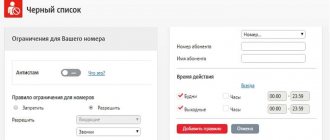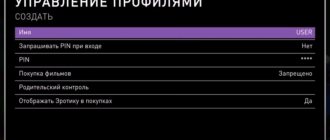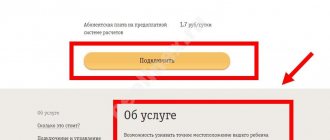With the passage of time, many parents are trying to control their child in every possible way and limit them in different situations. This is not surprising, because there are many resources on the Internet that are intended for adults. With the “Parental Control” option, customers no longer have to worry about their child going online and discovering information they don’t want.
Also, using the option, you can block access to certain Internet resources. This review will allow you to get acquainted with the service in detail and find out how you can connect and disconnect it from a SIM card.
Description of the “Internet Control” service
Using this option, the parent will be able to control what the child will see on the Internet, as well as when and how much time he will spend on the World Wide Web. Main features of the service:
- the child receives Internet access according to a schedule set by the parent;
- All unwanted and dangerous resources will be blocked: for adults, with gambling, with obscene language, with extremist materials and other dangerous content;
- The parent will be informed which pages their child is visiting.
In addition, the service allows you to filter queries in Yandex, Google or Bing. For example, if a teenager enters “grass” or “weed” in the search bar, then pages and pictures with the usual grass will open, and not with narcotic ones. If such a filter is not installed, then it is likely that sites with contacts of sellers of prohibited substances will appear on the first page, despite the fact that the resources themselves may be blocked.
Terms of use and how much it costs
The service can be connected and disconnected free of charge. Costs 3 rubles per day. If the parent’s number is considered the manager, then payment from the child’s number is transferred to him. But sometimes the control number is not installed. In this case, the money is debited from the child’s balance.
The operator offers two interrelated options:
- “Internet control. Parent” — connects to the parent’s number;
- “Internet control. Child” — set to the child’s number.
These options do not work without each other. And therefore, if you have installed “Internet Control” on your number. Parent”, which means you must also include the child’s number. If this is not done within 30 days, the service will be deleted.
Is it possible to block Wi-Fi
To block Wi-Fi for your phone, just set a password on it. If this is a home connection, you just need not enter the password for the access point on the child’s smartphone. If we are talking about public access networks that do not have a password (for example, in public places), you can limit its use only if this option does not work on the device itself.
If changing your phone settings requires entering a password, pattern, or using a fingerprint, Wi-Fi activation can be controlled. To do this, you will need to change the device settings or use special applications.
You can limit your Wi-Fi usage by setting a minimum amount of traffic that can be used over a certain period. This will allow you to monitor your child around the clock, even when using public networks and the mobile Internet. The option is available for every modern smartphone through “Settings”.
There are no other software methods for blocking wireless connections on modern smartphones. You can make changes either to the device settings, or use software and manually block your home network using a password.
About the service
Many parents want to track their child’s movements and learn about all actions in a timely manner. For this purpose, the company has created a special option. It allows you to obtain information of interest.
Main functions:
- The search process occurs automatically, the location of the base stations is indicated.
- Receive notifications about movements.
- It is possible to request the current balance.
Notifications will be especially useful. The service allows you to designate permitted areas for visiting. If the child leaves them, the parents will receive a message. It is possible to find out about the child’s movements in a timely manner.
Additional options are no less in demand. You can install the “Children’s Smartphone” application on your child’s phone. It will allow:
- Find out about the current charge level.
- Use satellites to determine the most accurate location.
- Get statistics by phone.
- Find out about installed applications.
The program collects information and transmits data via the Internet. Therefore, the child must have access to the network for the application to fully work.
What are the benefits of the option package?
- It's easy to use.
- The subscription fee is not so high - 100 rubles per month.
- You can track your location on the site from a PC, mobile, or request SMS.
- There is an application “Where are the children”. It allows you to quickly receive information and use the service comfortably.
- It is possible to increase accuracy and collect maximum data using the Children's Smartphone program.
What is MTS
The mobile operator MTS allows you to provide control over your children on the social network. This option will serve as excellent protection for the child and will not allow him to view unwanted information on various sites on the Internet. After all, all adults are well aware that social pages are filled with information that negatively affects the development and consciousness of a child. It is for such purposes that “Parental Control” was developed, which is very popular among those people whose children are still in school.
The filter is installed on the desired device: mobile phone, desktop computer or laptop. It is this filter that will protect the child from unnecessary browsing on the Internet.
How to track an MTS subscriber with his consent
The MTS cellular network can almost instantly determine the approximate coordinates of subscribers. For this purpose, technical information is used that is transmitted from phones to base stations. The more base stations, the higher the accuracy of coordinate determination. The work is based on this principle - it allows you to find out the location of a particular mobile phone and display the point on the map.
from MTS is notable in that it allows you to find out the location of subscribers of the MTS, MegaFon and Beeline networks - in this it differs significantly from the offers of some competitors. Management is carried out using SMS commands, a special application or using a web interface at https://mpoisk.ru/.
In order to track an MTS subscriber with his consent, you should add him to the list of those you are looking for using the SMS command “NAME NUMBER” sent to the toll-free number 6677 (the service itself will be connected at the same time). After this, the desired subscriber will receive a request to determine the location. If the answer is positive, then we will be able to determine its coordinates.
The request for coordinates is carried out using the SMS command “WHERE IS THE NAME” - the approximate location will be sent to the phone in the form of a response SMS. Other commands:
- “WHOM” - obtaining a list of required subscribers;
- “DELETE NAME” - deleting the desired subscriber;
- “PACKAGE”—the number of remaining free requests;
- “PACKAGE ENABLE” - connection temporarily suspended - temporary shutdown - complete shutdown of the service, which involves deleting the list of searched subscribers.
Detailed information on other commands for searching subscribers can be obtained on the MTS website. There is also a list of commands for the searched subscribers:
- “ALWAYS” - receiving notifications that someone is trying to determine the location (it turns out that the anonymous mode is disabled);
- “NEVER” - disable location notifications;
- “PAUSE” - setting a temporary ban on determining your location;
- “PROD” - disable the above prohibition;
- “WHO” is very useful information that allows you to get a list of tracking numbers (so you don’t forget who you allowed to receive your coordinates);
- “STOP”—removing all permissions;
- “START” - allows you to activate the ability to receive requests from the desired subscribers;
- “STOP NUMBER” - deleting a specific searching subscriber.
Additional commands for the desired subscribers are published on the MTS website. The SMS commands are quite confusing. Therefore, we recommend using the web interface or application for an iOS or Android device. The subscription fee for use is 100 rubles/month, this price already includes 100 free requests.
Description
By activating the “Children's package” option, you receive expanded service functionality. This offer has wide possibilities. Its advantages:
- convenience and security of communication;
- prohibition of the use of paid content;
- parental location controls.
The previous “Children's package 2013” is valid within the framework of the contract, but is no longer available for connection. The mobile operator company offers a new service option.
Since 2014, the current option contains expanded capabilities. The new package has the ability to selectively manage a number’s contacts, similar to the “Black List”.
Children will not be able to waste time and money on dubious communication (mailings, interactive surveys on a commercial basis, types of content prohibited by age).
In addition to security, the “Children’s” package is characterized by the fact that parents can access the account status and information about the whereabouts of the child at any time.
Available, allowing you to wait for the end of the current conversation if the subscriber is busy, and the “Call Hold” option.
In case of zero balance, children are given the opportunity to:
- stay in touch, receive incoming calls and SMS messages;
- take advantage of the opportunity to call at the expense of another subscriber;
- , “Call me back” and other features within the current offer are provided free of charge.
You can track your location by sending an SMS to 1112. In response, you will receive address data and a hyperlink to a map showing the subscriber’s geolocation. The function is available regardless of the model of the mobile device and its ability to transfer data.
New within . A child can report his/her location at any time by dialing *211# and pressing the call button. Parental numbers assigned to the “Children’s” tariff will receive an SMS with address information.
Reference! All subscribers of the MTS network, except for corporate TPs, can take advantage of the offer.
Parental control
Here the situation is the same as in the previous case. You can use a service called “My MTS”. Not the most suitable option. No different from connecting on a children's phone. Therefore, you should not focus on it.
But to use the “Parental Control” (MTS) service, you can use an SMS request. You generate a message from the parent’s phone with the text 442*4 and send it to 111. You confirm the actions and that’s it, you can control the child.
USSD requests should not be forgotten either. To connect to the service, you need to dial *111*71# from your parent’s mobile device and press the call button.
If you use “Parental Control” for the computer Internet, you will have to dial the request *111*786# or send a message to 111 with the text 786. Nothing complicated.
Detailed description
The option in question from MTS allows parents to ban their child from visiting resources on the Internet with the following information:
- Adult sites;
- Gambling resources;
- Sites containing obscene language;
- Resources that promote violence, alcohol and cigarettes.
Subscribers can block more than 80 different directions that are dangerous for a child. This service works similar to the “Black List” option. With , it is possible to block access to almost any sites in different languages. The blacklist database of such sites is updated every day and about 15 million resources are added to the list every year.
In addition, with the option installed you can:
- Analyze which sites or search queries the traffic was spent on;
- Configure search engines to work in safe mode.
The cost of using the option is low and amounts to only 1.5 rubles. This amount is a subscription fee, which is debited every day from your mobile phone account. Customers will not have to pay extra to activate or deactivate the service.
The service can be used by subscribers who have any active tariff plan from MTS. For the option to work correctly, you must set the correct access point in the phone settings, namely internet.mts.ru. This service is distributed throughout the Moscow region.
The option is similar to the one described above, but allows you to control all calls made or received by the child, as well as SMS messages. You can also bar unwanted calls with the service.
The service is managed by connecting two numbers, namely the child’s number with the parent’s. This connection is provided in two modes:
- Base;
- Advanced.
A detailed description and instructions for use are presented on the MTS website.
Regarding the cost of the “Parental control of calls and SMS” option, it is also 1.5 rubles per day. Accordingly, if you use two options, you will need to pay 3 rubles per day. You can find out more about using the service on the website or by calling the operator at 0890.
— determination of children’s location and control of calls, messages and Internet access
“Safe Childhood” is another service, using which an adult will be sure that his children are under supervision. With its help, he will be able to find out where his child is, as well as control his calls, SMS and access to the Internet.
The cost of the service is 5 rubles per day for each added children’s phone.
Service capabilities:
- Internet protection: setting an age profile, creating a white and black list of resources, scheduling Internet access;
- determining the location of the child, creating geofences, timely depositing funds into the phone balance;
- creating a list of trusted contacts for calls, disabling incoming calls from unwanted phones, the Antispam function for blocking advertising from short or alpha numbers.
Connection procedure
The connection is made from the child's phone. To do this, you need his number and password to access your Personal Account.
To activate the service, you need to enter the child's SIM card number and password on the connection page.
You will receive a message on your phone from number 5000. You need to send a reply SMS to it with the text “Yes”.
After connecting the service, you can set the optimal parameters for monitoring child safety in its interface.
MTS settings on a child’s phone
In the personal space of the “My MTS” account, you need the “Services” section, and in it the “Parental Control” option. Next, just click on the activation icon and wait for a notification on your mobile phone.
The mobile application also involves using the child’s phone. The “My MTS” program must be installed on the smartphone. It can be found among the official applications. In the downloaded program, you need to activate the child’s account, find “Parental Control” in the list of options, click on the “Connect” button. Actions must be confirmed with a secret code that will be sent in a response SMS.
Connection and cost of MTS
The option from the mobile operator MTS, offered to parents to protect their children, is a paid package, upon activation of which funds in the amount of 1.5 rubles are withdrawn from the balance every day. You can find out how to check your balance on MTS. But if you want to disable this service, then this operation will be free, which allows MTS subscribers to use the “Parental Control” option, check how it works, whether you like it or not, and, if desired, disable it for free at any time.
Connection is possible in several ways, but in any case it is necessary to configure the service for both parents and children, i.e. establish a connection.
- Using your child’s account, you must log in to the official MTS website. Then find the “Black List - Parental Control” section and install the service. An SMS message with a confirmation code will be sent to your phone. Now everything is ready.
- Connection via SMS command. To do this, you need to send an SMS message with the text 442*5 to number 111. The command is typed without spaces or quotes. After some time, you will receive a confirmation code from the MTS operator. After you pass the confirmation, it will be installed.
- Connection is also possible using the USSD command. To do this, dial the command *111*72# and click on call. USSD – MTS command is typed without spaces or quotes.
After the operation, it was the turn to connect the MTS subscriber’s mobile phone to the child’s mobile phone.
- To do this, one of the parents, on whose phone the child protection service in the Parental Control social network will be installed, must dial the command on his phone 442*4 without spaces and quotes to the MTS 111 number, and click on the “Call” button. The service of monitoring your child is now available to you.
- Parents can also use the USSD command to connect and send the combination *111*71# from their phone.
When connecting this service to a computer and not a child’s mobile phone, you just need to dial the command *111*786# without spaces or quotes, then click on the “Call” button. A parent can also use SMS and send text 786 to MTS 111.
- All about: how to connect and use
When connecting to a computer, you will need to go to the MTS Internet settings on your computer and install a filter with the same service name.
Description of service
So that adults do not worry where the child is, Tele2 provides two options for “Parental Control”. A free subscription, which is activated after installation, subscribers can at any time:
- view the location of the tracked phone;
- receive SMS “Call me” from the panic button;
- control the balance of the SIM card and the amount of battery charge.
The free option connects only one number to the parent gadget for control. Paid parental control on Tele2 allows you to use 2 parental phones and track the location of up to 10 children's numbers. What can be checked:
- account status with the ability to top up the balance;
- battery level;
- applications on the gadget and sites visited;
- movement on the map and current location.
We will also consider what you can configure on your children’s smartphone from your device or through your personal account on the mobile operator’s website:
- set time limits on the use of the Internet or establish a ban on visiting specific sites;
- check your balance and top up your account;
- limit incoming calls by setting a parental blacklist;
- see the route of movement, find out the current location.
Before connecting geolocation to your child’s phone from Tele2, you must select a paid package. This means that parents will receive an automatic message if the child has crossed the established boundaries of the district or city.
Enable/disable option
If you decide to activate the Parental Controls offer, consider the following recommendations:
- Use the code combination *111*786#.
- Write an outgoing message with the text “786” to the contact number “111”.
- Log in to the page in your personal account. The main menu of the interface displays detailed information about the status of the mobile account and the balance of package data for the current month. Go to the section of available services and find the one you need in the list.
- Contact any sales and assistance department for qualified assistance. Take identification documents with you.
- Dial technical support number “0890”. The line operates 24 hours a day, and a free operator will help you find the right solution to any question.
To disable the function, follow the same steps.
To launch the “Black List” option for a child, enter the code *111*72#. The function does not require activation if the “Children's package” is enabled on the SIM card. Parental emergency – enter the command *111*71#. In addition, you can use the help of company employees at the nearest sales showroom or by calling the support phone, as well as your personal account and mobile application.
How to use the service
After connecting the service, you need to figure out how to use it from MTS. Since the transfer of the option to the archive, there have been no major changes, including for other similar services of the company. The option is available to subscribers of all tariff plans, and to connect you need a modem/router or mobile phone/tablet with an MTS SIM card. Parents can set the settings themselves or use preset rules.
To use the Black List service, you must activate the service, read the terms and conditions in your personal account, and after the child approves the request, set the rules. Optionally, there are two types of communication - basic and extended. In both cases, setting rules is available, and in the second, there is an additional option for viewing statistics. In the basic version, the child’s and parent’s numbers can be registered on different accounts, and in the extended version - on one.
“Internet Control” for a child in MTS can be configured as follows. First, log in to the MTS website, activate the service, add your child’s number and send a request to create a link. At the final stage, all that remains is to enter the necessary parameters. Depending on your preferences, you can limit access to different categories, enable a request filter, set up access to the Network on a schedule, etc.
Shutdown
But how to disable “Parental Controls” on MTS. Sometimes there is no need for this service. There are several options here too. You can use the Internet and resort to writing a special statement.
If you connect on a computer, it is better to call the operator at 0890 and report your desire to stop “Parental Control” on the SIM card. Or use the “Personal Account” on the official MTS website.
If we are talking about phones, then both the child’s number and the parent will have to disconnect. To do this, you need to contact the nearest MTS office and write an application to refuse Parental Control. This option is offered on the operator’s official website.
MTS has been providing cellular communication services for many years. But among consumers there are not only adults, but also very young subscribers. In the modern Internet space, a child can expect a lot of dangerous and harmful content. A logical question arises: how to protect your child from adverse environmental factors? For this purpose, the operator implemented a special . In the article we will talk about it in detail.
Rules for using the service
To activate the option, it is necessary that parents use the services of the MTS operator; it is possible to add children who are not subscribers of this company to the family group. But in this case, the number of search requests will be limited (no more than 100 per month).
Using the service is possible using an application on a smartphone, a personal account on the operator’s website, or through a request via SMS. You can create automatic search settings under certain conditions: by time of day or after the child leaves a given place (school or club).
Areas of the area where children most often visit can be marked on an interactive map by going to the map settings settings in your personal account. Using this option, the child can find his parents if necessary.
One of the disadvantages is the not entirely accurate determination of the place where the children are currently located. This happens due to the fact that the search is performed at the base station that registers the MTS card, because the station may have a large coverage area. To familiarize yourself with the service, the company provides it to the subscriber free of charge for 2 weeks. During this time, you can understand whether this option is suitable for a particular family.
Current restrictions
Let's consider the restrictions and conditions for providing both options:
- The service actively operates not only in Russia, but also abroad, in international roaming.
- One young user can only be controlled by one adult.
- The function is not available for connection to corporate tariff plans.
- A parent can supervise no more than 10 wards.
- The service works only for MTS clients.
- To create an extended link, it is required that both phone numbers be registered to the same personal account.
- You can send a maximum of 5 connection requests to one child within 30 days.
- The service of blocking incoming SMS is only possible with the SMS Pro function.
- The provider has set a limit on the number of rules from one mobile phone – 300.