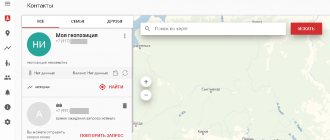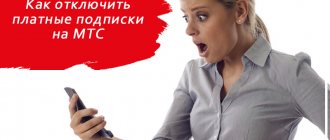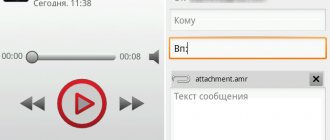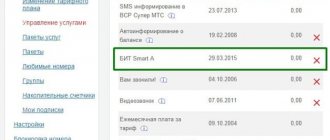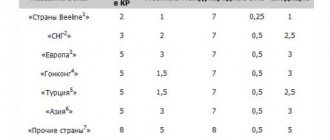“Child under supervision” is a special geolocation service in MTS that determines where children are at the time of a request via phone. Geographic coordinates are determined by the technical means of the operator's station (base) closest to subscribers.
For the option to function fully, a minimum of conditions are required. A child may have a simple, cheap mobile phone model without special options, applications or a GPS module.
Advantages :
- there is no need to call your child often;
- a request for his location can be performed at any time and an unlimited number of times;
- The option not only reports coordinates, but also account balance, battery charge level, and monitors installed and running applications.
You can control the actions of children using this function in various ways:
- On a personal smartphone through a special navigation application.
- In the browser, in your personal account (mobile version).
- Using SMS requests.
The subscription fee for the service is 100 rubles/month. Also, for evaluation purposes, the operator provides a free trial period of use for a period of 2 weeks (14 days).
Description
You can connect to both a smartphone and a simple mobile phone. This is undoubtedly an advantage of this service, since many parents want to know about their child’s movements, regardless of what device he is using.
What information can you get after connecting to the service?
- Phone location tracked by cell towers with an accuracy of up to 300 meters.
- Notification of a child’s movement outside the “permitted zone” designated when connecting to the service.
- Current mobile account balance.
The list of functions can be supplemented by downloading the “Children’s Smartphone” application to the child’s phone. It will allow:
- Find out the current battery charge level.
- Determine your exact location using GPS and Glonass.
- Receive data about applications installed on your smartphone and the time of their use, incoming and outgoing calls.
- Limit your child’s interaction with certain programs.
In order for the application to more fully collect information and transmit data, the child must have access to the Internet. Basic information about the child’s location can be obtained on the website m.mpoisk.ru or using text commands to number 7788.
Adding a subscriber
The Internet version allows you to add new subscribers, for which you need to complete several steps:
- Visit the Where Now section.
- Find the "Add" button.
- Enter your name (or a code word of up to 20 characters) in the form that appears. There you also need to add the subscriber’s phone number (not necessarily related to MTS).
- Confirm the information by clicking the “Add child” button.
A message will be sent to the specified phone number with a request that needs to be confirmed. After this, the parent will have access to the information he is interested in. Thus, you can find out the location of up to 10 users.
Via USSD command
By sending an SMS with a code word, you can either completely cancel your subscription to the service or temporarily freeze its operation. In this case, all family data will be saved, and you can continue to use the service at any time.
To completely disable the “Child under supervision” option from MTS, you need to send a free message to 7788 with the text “DELETE”. SMS must be sent from the exact number from which this service was activated.
To temporarily suspend the service, you need to send the message “STOP” to the same number. You can resume use through the command “WHERE <CHILD’S NAME>”.
Advantages of the “Child under supervision” option
Service clients are provided with:
- track the location of the child at a certain time in the right place;
- receive messages about leaving the established zone;
- deny access to unnecessary contacts and track the leisure time of your beloved child;
- check the battery charge indicator and receive a reminder when it is time to recharge;
- control your phone account.
What is the price?
The cost of the service is one hundred rubles per month for checking the location of 3 persons without limiting requests. Each subsequent request for the fourth and subsequent persons costs 5 rubles.
Reviews
We have collected online reviews for you so that you can decide for yourself whether to enable this option and how it works.
It is convenient because you can constantly see the child’s movements, about which you receive an SMS message. There is no need to call him periodically. The function is quick and easy to configure. You can create areas for your child to constantly visit on your own. - it is advanced, innovative, comfortable, safe and tested by me. I can safely say that I did not find any flaws or shortcomings: only positive results, and besides, the cost is quite reasonable. Dmitry, Perm.
It does not work regularly, and the most interesting thing does not work exactly at the moment when the need arises to check the child. The operator investigates problems within three days. I think that the efficiency is simply zero: if the system is debugged and works regularly, there should be no failures. Maxim, Odintsovo.
Reacts and responds quickly. I don’t like that it doesn’t show the exact location, although it helps a lot when I can’t reach my son. It happened that after school I lost him, but now there are no problems, at least roughly, but I know where he is. Thanks to the company for such a service. Zhanna, Ulan-Ude.
In your personal account
You can also disable the option on the official MTS website. To do this you need:
- Go to your personal account login.mts.ru and enter your login information.
- Go to the “Management” section.
- In the menu that appears, find the “Child under supervision” service and click on the “Disable” button.
Using the same principle, the option is deactivated in the personal account of the MTS mobile application.
Useful information about the service
Since data from the company's telecommunications towers is used to determine location, the following features must be taken into account:
- The accuracy of location determination depends on the number of towers in the area. In city centers the approximate radius is 300-500 meters, on the outskirts - 1-1.5 km, and outside urban areas - up to several kilometers.
- Location detection and communication with a child's device is not possible if the child's device is in Airplane mode.
- When two subscribers are in the same place, the service can show different location radii for them. This is possible when the devices are in the coverage area of several telecommunications towers and are connected to different ones.
If you deleted one of the previously added numbers and added a new one, until the subscription fee is charged for the next 30 days, the system will consider that there are 4 members in the family. Accordingly, for requests about the location of the number added last, 5 rubles will be charged.
Due to the fact that the service does not require confirmation of the link using child numbers, you may find yourself in a situation where you are “added to the family” without consent. In this case, you need to either contact the “parents” to solve the problem, or go to the MTS subscriber service office with a complaint.
Password recovery
To recover your password, please contact your company administrator or MTS personal manager.
Find out more about the capabilities of the service, select the functions you need, estimate your costs, or call
8
The service provides three options for solving business problems depending on the client’s needs:
"Employees"
Control of employee movements
"Transport"
Vehicle monitoring GPS/GLONASS
"Coordinator"
Managing traveling employees: tasks, marks, statuses
On April 29, 2021, MTS will hold a webinar “Control and management of remote employees in self-isolation mode. BITT system for monitoring body temperature of workers in production"
April 29, 2021 MTS invites you to the webinar “Control and management of remote employees in self-isolation mode. BITT system for monitoring body temperature of workers in production"
Connection
Send an SMS with the message “DAD” or “MOM” to the service department - 7788.
Note. Additionally, you can specify the parent's name. For example, Papa Vasya. In response to your request, the service will send you a unique identification code, using it the service will identify your group on the network - family (child and parents).
If you want to connect a second number, for example, father, for control, then do this:
Send a command in the PAPA format to the service (7788).
In total, the control group can include up to 9 people (including parents).
Registration of a child is carried out in almost the same way:
1. Send an SMS to 7788 with the following request:
2. A request for permission to install control will be sent to your son/daughter’s phone. It must be confirmed - consent.
Attention! If the SIM card installed on the phone of the controlled children is not MTS, but Megafon or Beeline, the number of control requests within the service is limited - no more than 100 per month.
How to use
Management and work in the service is carried out in several ways:
- Using SMS commands from your phone. To control the movement and addition of users to a group, just remember a few simple combinations:
- to add a parent to the system, write a message with the text “MOM or DAD (name)” to the service number. You will receive a code in response;
- to activate the second parent, enter “MOM or DAD (name) (received code).” For example, “MOM Tatiana XXXX”;
- add a child to the group – “Child (name) (phone number)”;
- removing a user from a family – “DELETE (name)”. The function is not available for children under guardianship;
- the exact definition of the territorial location is “WHERE THE CHILDREN, MOM, DAD, (name).” After this, you will receive a notification that displays the coordinates and a link to a map of the area for clarity. For example, “WHERE ARE THE CHILDREN Anton”;
- To set a location ban, send “OFF”, inaccessible to a child. To restore "ON";
- to clarify the family code, write “CODE”;
- to receive personal data and a password to log into the Internet service.
You can create specific coverage areas, after which your child moves you will receive a notification. For example, when visiting school, returning home, etc. To install, just send an SMS with the content “ZONE (name)”. In this case, the perimeter will be built around the current location. With this method, you will have to personally visit all the points you want to track. You can set a specific time interval for monitoring zones - “ZONE (child’s name) (time)” - “ZONE Oleg 8-18”.
All of the above commands must be sent to service contact “7788”.
- Official website of the service. This method is much more convenient, but for this you need to have constant access to the network space. The interface has three main tabs for work - determining the current location, the history of the child's movements and creating zones. In the first section you can add children to the system. On the device screen you will see a map of the locality, on which the desired user will be marked with a marker. To create a specific zone, select one child. After this, the coordinates and size of the perimeter will be displayed on the map.
- Official mobile application “Where are the children”. This is a simplified version of the web interface. Has the same functionality and characteristics. In the movement history section, you will see a route built on the map; to create a specific control area (school, house or store), go to the geofences tab. If your child has the “Children’s Smartphone” utility installed on his phone, then here you can see the battery charge level and order statistics about connected applications and calls made, and on the display you will see how much time the child spent in a certain utility. The main menu displays the current balance on your children's SIM card. In the applications section, you can set a ban on some utilities or games with one click of your finger.
Attention! Data on the status of a personal account is available only if the child is a subscriber of MTS.
from MTS
This operator service is not much different from the previous ones. All manipulations are carried out via SMS commands. The peculiarity of the service is that the child can also see where his parents are, only if the latter have not blocked access to this data.
Detailed instructions for installing the service are presented in the video at the end of the article.
The MTS operator has a wide range of services for tracking family numbers. Since 2021, all services have been combined into the MTS Search application for ease of use. The program is not intended for secret surveillance - the application asks permission from the smartphone owner to obtain data.