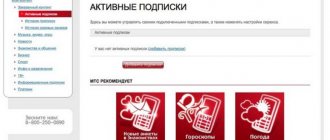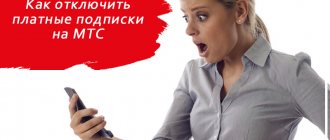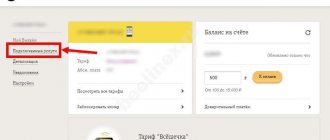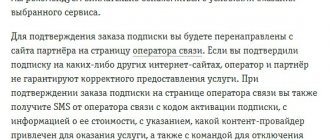All modern mobile operators, in addition to basic capabilities, provide additional services that expand the functionality of using cellular communications for the subscriber. Some of them are free, and some are paid. Users who want to avoid regularly debiting money from their SIM card balance are often interested in how to disable paid services on their phone themselves, for example, as a result of losing the need for such additional options or if they were connected accidentally, due to inattention, or without the user’s knowledge .
In this article, we will look at the instructions in detail: how to disable paid services on your phone (Tele2, MTS, Beeline, Megafon).
How to find out connected paid services and disable them | Verification and deactivation
First of all, you should find out what exactly the money is being written off for, find out what paid services are connected to the phone. Fortunately, there are plenty of channels for interacting with the functionality of mobile operators; you can choose the one that is more convenient for you. Among the available ways to obtain detailed information about connected services, the following can be noted:
- Subscriber's personal account. You can access it from the official website of the mobile operator: Beeline
- MTS
- Tele 2
- Megaphone
- Beeline: Android | iOS
- Beeline: *110*09# or 067409
- Beeline: 8 800-700-06-11
Next, we will look in detail at how to disable connected paid services on your phone for each of the 4 popular mobile operators, namely: Beeline, MTS, Tele2 and Megafon.
Security and privacy rules
Beeline has launched the “360degrees” program, which helps identify and block fraudulent traffic. Much attention is also paid to paying for services with short numbers. If it is detected that a subscription has been issued without the subscriber’s consent, all funds debited in favor of the service provider will be returned to the account. If you think that a service was imposed on you without your consent or you have forgotten which services you connected yourself, contact your operator for clarification.
Do not tell anyone your password to access your personal account and periodically check the list of services connected to your number. Before subscribing, carefully review the terms and costs. With the free one, you can get a report on the last five paid transactions at any time in order to identify which service led to the debiting of funds.
How to disable paid services on Beeline
The fastest and most convenient way to get information about connected paid services is to view them in your Beeline personal account. You can also deactivate them there without any problems.
How to disable services on Beeline through your personal account:
- Log in to your personal account. To do this, you will need to enter your phone number and account password. If you don’t have a password, you can request a one-time password, which will be sent via SMS. If you have problems logging in, you can use the password recovery function;
- Go to the management section by clicking on your phone number in the upper right corner;
- Select the “Connected services” section in the navigation menu on the left;
- Deactivate unnecessary services by pressing the switch.
How to disable services on Beeline through the mobile application:
- You need to download and install the mobile application for Android and iOS on your phone or tablet;
- Log in to your personal account using your login and password;
- Go to the “Tariffs and Services” section from the navigation menu below;
- Go to the tab “class=”aligncenter” width=”426″ height=”871″[/img]
- Set the switch to inactive for unnecessary services.
How to disable services on Beeline using USSD commands:
A very convenient way to deactivate unnecessary services is USSD commands. Using special queries, you can perform certain functions. This does not require Internet access. This is also one of two ways to independently disable paid services on Beeline if you are using a push-button phone or are unable to log into your personal account.
First of all, you should find out which Beeline services are connected. To do this, enter the short command *110*09# or call 067409.
USSD commands to disable Beeline services:
| Service | USSD-Command |
| "Caller Identifier" | *110*070# |
| "Balance on the screen" | *110*900# |
| "Stay informed +" | *110*1062# |
| "Auto speed renewal" | *115*230# |
| "Chameleon" | *110*20# |
| "Voice mail" | *110*010# |
| "Internet notification while roaming" | *110*1470# |
| "Start" | 06742222 |
| "Hello" | 0674090770 |
Disabling Beeline paid services through the Service Control Center:
You can get quick information about connected services and disable them using the Beeline Service Control Center:
- You need to go to the calling application;
- Dial a short USSD request: *111#;
- Go to the “My Beeline” section by typing the number “1” in the field;
- Go to section “class=”aligncenter” width=”420″ height=”877″[/img]
- In the “Services” section, you can see exactly which options are connected. To go to manage a specific service, you must enter its number in the input field;
- To disable the service, enter “2”.
Disabling Beeline services through an operator:
If difficulties arise with the methods described above, you can call the mobile operator’s contact center at 8 800-700-06-11 or 0611.
Why does money disappear from my account?
If money is regularly withdrawn from the SIM card, it is likely that the reason lies in the fact that the tariff on the number is too expensive. At the same time, the subscription fee may be quite acceptable, but there are many more options attached to the service package. Some of them can be turned off, while others come “bundled” with the tariff plan.
In addition, there are many paid services and subscriptions that are quite affordable. These include the following proposals:
- Options for communication in roaming. They are often used by those who actively travel around the country and abroad. Such services help reduce communication costs, and payment depends on the type of option.
- "Highway." This is a very convenient function that involves issuing a certain amount of Internet traffic to the subscriber. Depending on how many gigabytes are provided, the cost ranges from 100 to 600 rubles. per month.
- "Hello". By activating this service, the user can replace the standard beeps with any melody from the catalog. The price of such pleasure is 60 rubles. per month.
- "Locator". This feature allows you to track where your loved ones are. It costs 3 rubles to use this service. daily.
- "Black list". If the user has enabled such an option and added certain numbers, callers hear a message that the subscriber is unavailable. In this case, one ruble per day is debited from the SIM card account.
- "Chameleon". This function involves sending advertising and informational messages. Depending on what content the subscriber subscribes to, a certain amount of payment is charged.
How to disable paid MTS services on your phone
You can disable paid MTS services on your phone in various ways. Each of them is convenient in its own way.
Disabling MTS services through your personal account on the website:
- Log in to your personal account using your login and password. If you don’t have a password, you can get a one-time password;
- Go to the “Service Management” section;
- Deactivate unnecessary services.
How to disable paid MTS services in the mobile application:
- Download and install the Android application on your mobile device | iOS;
- Log in to the application by entering your phone number, to which you will receive an SMS with a password;
- Open the main menu by clicking on the profile icon;
- Go to the “Services” section;
- Remove the switch next to the services that should be disabled.
Other methods:
- Disabling MTS paid subscriptions is possible by dialing the USSD request *152*2#, which displays a mobile menu, which can be navigated by entering numbers;
- Using the “Mobile Assistant”, which is called by calling the short number 0870. In the “Services” section you can view information about connected services, as well as find instructions on how to disable them;
- Call numbers 0890 or 8-800-250-08-90, where you can use a voice assistant to disable unnecessary services or contact an operator who will help you do this;
❗ What to do if the operator does not return the money. Where else can you complain?
Based on the results of processing the request, the cellular operator can:
- satisfy the requirements and return the funds spent;
- offer to reimburse only part of the costs;
- issue a refusal.
If the mobile operator refuses to return the funds, the client can contact:
- with a claim to Roskomnadzor (to the department at the place where the contract was signed or where cellular communication services were provided);
- with a statement of claim to the court.
It is worth understanding that Roskomnadzor does not have the right to oblige the operator to compensate for the costs of paid subscriptions. But he can verify the legality of the company’s actions and issue it a fine for violating the legislation “On Communications”. Operators are most often subject to fines under Part 3 of Art. 14.1 of the Code of Administrative Offenses for business activities in violation of the requirements stipulated by the issued license.
In a complaint to Roskomnadzor, the requirements must include a request to verify the legality of the activities of the cellular operator, and in a sample statement of claim to the court, compensation for the damage caused.
A sample complaint to Roskomnadzor can be downloaded here. A sample statement of claim to the court can be viewed here.
How to disable paid services on Tele2
How to disable paid services on Tele2 through your personal account:
- Log in to your personal account;
- Open the “Tariffs and Services” menu;
- Select “Service Management”;
- Find the services that need to be disabled and set the slider to inactive.
How to disable paid services on Tele2 from your phone:
Owners of mobile devices can independently disable paid Tele2 services in their personal account using the desktop version of the site or from the mobile application for Android | iOS.
To do this, you need to go to the “Services” section, select the desired service and deactivate it using the slider.
USSD requests to disable paid Tele2 services:
Subscribers can also use special USSD commands to disable paid services and subscriptions.
*153# - request to provide information about all connected paid services and commands to disable them
*189# - request to provide information about all paid subscriptions and commands to disable them
*931# - USSD command to disable all paid subscriptions at once.
Disabling Tele2 services through an operator:
If independently disabling paid services and subscriptions causes difficulties, you can contact the operator by phone number 8 800-555-0611.