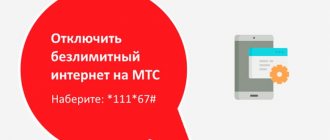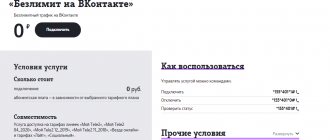The operator offers its subscribers a full line of SIM cards for any device:
- Yota SIM card for modem (router);
- Yota SIM card for tablet;
- SIM cards for phones and smartphones.
Cards are available in three size formats:
- MINI;
- MICRO;
- NANO.
In general, SIM cards are universal, and the NANO format will easily fit into the MINI socket - you just need to use an adapter.
Distribution of Yota SIM cards by devices
Yota claims that their SIM cards are multifunctional. Is it then acceptable to install a SIM intended for a modem into a phone? This is not advisable. Cards for different devices are adapted to solve different problems.
- Cards installed in smartphones provide voice communications for subscribers.
- Simka Eta for tablet is “tailored” for Internet connection on tablet PCs.
- Cards for routers (signal distribution via WiFi) open an Internet connection for desktop computers or laptops.
If you insert a Yota card for a tablet into a modem, the functions of its software simply will not work. It will not work due to the difference in the reception settings and the SIM card firmware.
Setting up an external modem
Alas, not all tablets have a built-in slot for a SIM card, but even here there is a universal solution - modems. Yes, perhaps this is already a dying technology, but as long as there are tablets that only support Wi-Fi out of the box, modems will be popular.
How to setup?
Android is a very specific operating system and, as practice shows, connecting a modem to it is not an easy task. But the Yota operator and the skilled developers made sure that the user interferes with the setup procedure as little as possible.
Appearance
The owner will need:
- Buy a modem like this;
- Insert a SIM card with connected tariffs;
- OTG cable;
And then everything is simple: connect the accessory to the tablet via a cord and the built-in software will automatically configure it.
Web interface
You, as a user, will only have to check the connection, that is, type the internal address of the modem in the device browser - this is 10.0.0.1. If unsuccessful, you will need to diagnose the problem, which will be described in the next paragraph.
Can't connect
There are only a few reasons why this problem may occur:
- Your tablet does not support OTG mode;
- The modem operates in flash card mode;
- Problems on the operator's server;
- The DHCP service is not working correctly.
Manual setting
In the latter case, you should go to the settings and the more option. Activate Ethernet mode as shown above and go to Other Settings. Setting the DHCP parameters yourself and saving them, 99% of the time, this solves the problem.
Data input
OTG mode, alas, is not supported by all tablets and this cannot be fixed in any way. If the modem works as an external drive, then in this case you need to contact a representative of the Yota operator and solve the problem with technical support. And malfunctions are a normal occurrence for absolutely all operators.
Characteristics of SIM cards from Yota
For smartphones
On Iota, the user sets up individual tariffs for mobile communications with a subscription fee that is favorable to him. You can connect any number of minutes or gigabytes, unlimited is also available. The main principle is zero cost for all incoming calls.
On any tariff plan, calls within the network are free and there is no roaming within Russia.
Minutes spent in excess of the package are charged at a single rate:
- calls in the home region – 2.9 rubles/min.;
- calls outside of it - 3.9 rubles/min.
The total number of prepaid minutes in the package is from 0 to 2000 per month. SMS is not included.
Gigabytes are spent on all visited sites, with the exception of unlimited applications promoted by the operator itself. You can set a limit on traffic consumption per month. However, the advantage of Yota is that when the limit is exhausted, Internet access is not interrupted and no unlocking is required. The data transfer speed is simply reduced to 64 Kbps. To resume the high-speed mode, you can simply purchase 5 GB before the end of the month for 120 rubles.
For tariffs with a traffic limit, the number of prepaid GB can be selected from 1 to 50.
For tablets, routers and modems
The Yota modem does not work without a SIM card. But after installation, it will provide you with fast and stable Internet at any tariff. The speed is reduced to 32 Kbps if you do not top up your balance for the next period. This is convenient because even at a reduced speed it is possible to purchase an additional package of gigabytes or change the tariff.
Unlimited plans allow you to use the Internet on an unlimited number of devices. The total traffic consumed will not affect the cost in any way.
The subscription fee varies from 150 to 2500 per month. It depends not only on the tariff settings, but also on the region.
What are the advantages of Yota's offer for this type of device?
Studying the Internet options from Yota , as well as its tariffs and the so-called “Big Three”, we see that there are many very interesting and profitable options for users. Some of them include unlimited offers, but they are designed only for those who use smartphones. In other words, if we place a SIM card from a smartphone into a modem or tablet PC, there will be no connection to the network.
They did this in order to prevent mobile networks from being overloaded with huge traffic consumption (although this could easily be solved using a smartphone). As for other devices, various packages have been developed, most of them monthly. Measuring the amount of traffic mainly in units and tens of gigabytes.
At fairly low prices, there are unlimited services that operate at night. They can be used both from a tablet PC and from a modem. But they still have to grow and grow until they reach the conditions that Iota offers its users. By the way, the Internet from this operator allows you to almost completely get rid of all sorts of restrictions. Let's see what such popular mobile operators as MegaFon, Beeline, Tele2 and MTS have in their arsenal:
- Internet traffic, the packages of which have limits regarding size - the largest that can be found is fifty gigabytes of traffic for the entire month (necessarily with additional conditions);
- If the traffic is fully used, then the access speed is limited - some operators practice disabling access, both on mobile phones and on tablets;
- When traveling, service is provided under modified conditions - although some operators are moving away from this approach to providing communications, options and TP with restrictions remain.
Internet for tablet PC from Yota will allow us to get rid of all the listed restrictions. The advantage of the operator is the presence of a single all-Russian network, regardless of where it is used: in Vladivostok, Moscow, Sochi, Murmansk or Novosibirsk.
How to activate an ETA SIM card for a modem?
In order to activate the Yota SIM card installed in the modem, you should perform the following steps:
- Connect the equipment to the computer via a USB cable.
- Install drivers if they are not loaded automatically.
- Launch your browser and go to yota.ru.
- Set up a tariff plan and set limits.
- Select a name for the network and generate a password to activate the access point.
After activation, you need to check the operation of the Wi-Fi module by connecting to the wireless Internet, for example, from a phone.
How to connect and configure Yota
First of all, you will need a SIM card. You can purchase it at the operator’s communication store, order it on the website or in the mobile application. The activation procedure is completely simple.
- With Wi-Fi turned off, insert the SIM card into the tablet slot and turn on data transfer.
Android: Settings - Wireless networks - More - Mobile network - Data transfer (or activate the corresponding item in the notification panel).
iOS: Settings - General - Cellular data - activate the slider and enable 3G/LTE.
- We wait a few minutes. The notification panel should display the name of the operator and receive an SMS with the phone number.
- Checking your internet settings.
Android: Settings - Wireless networks - More - Mobile network - Access points.
iOS: Settings - Cellular - Cellular data.
If there is no Yota access point at this point, create a new one. In the parameters, enter the address of the internet.yota access point.
- Download the application from the Play Store or AppStore and select the tariff plan we need. After that, go online and check the work.
Without internet access
A little less often, but quite often, restrictions are caused by the empty balance of Iota users. Problems with the Internet today can be associated with a banal lack of money, so to combat the difficulties, you just need to check your account status.
If there are not enough funds on the phone or the account is completely negative, the user should simply add some money to the SIM card, using any available method. Once funds are received, access to the World Wide Web should be restored.
Description
Among Yota modems, there are a variety of models, ranging from compact USB devices that only fit Micro Sim to advanced Wi-Fi routers that install Mini Sim. At the same time, Nano Sim is practically not used for modems, since it was created specifically for mobile devices and tablets, where the slot for a SIM card is small. Depending on the size of the signal receiver, its technical characteristics do not change in any way, since the receiver itself is the device in which the SIM card is placed. The operation of this device directly depends on the built-in chip, which has minimal dimensions.
What is the price
Yota SIM cards for modems have different prices. Here everything depends primarily on the data transfer speed; consider the two most popular options:
- Unlimited Internet package for 400 rubles per month, while the network access speed is only 512 kbps.
- Unlimited Internet package for 1,400 rubles per month, with network access speeds of over 15 megabits per second.
At any time in your personal account you can reduce the connection speed, thereby lowering your monthly payment. You can log into your personal account from any device. Its registration occurs when purchasing a tariff plan for accessing the Internet via a modem.
What formats are available
With the development of digital devices, an urgent need arose for the manufacture of different formats of signal receivers. The yota SIM card for the modem can be made in the following types:
- Mini Sim is an outdated format, but some devices require this SIM card, which measures 25x15 millimeters.
- Micro Sim is a more compact SIM card with dimensions of 15x12 millimeters, allowing you to install it in smaller gadgets.
- Nano Sim - this type of SIM card appeared not so long ago, it is suitable for new mobile gadgets, and is also often used in new generation modems. Its dimensions are only 12x5 millimeters, which makes it possible to significantly reduce the socket for installing this receiver.
Yota modems have a big difference in configurations and dimensions, which is why a standard Mini Sim is produced with the ability to divide it into smaller devices.
Network overload, problems at the station
The reason for equipment malfunction may be the fault of the Internet provider itself. If you are wondering why Yota is not working today, you should call the hotline toll-free number 8-800-550-00-07. Perhaps one of the nearby stations is undergoing repairs or the network is simply overloaded at the moment.
- Breakdown of station equipment;
- The load is unbearable for the towers, due to which the network may disappear, then appear again, and speed indicators may drop to a minimum;
- Preventive maintenance, which leads to minor, temporary interruptions.
In this case, you only need to wait until the signal improves.
Yota: it will be interesting
Initially, the provider positioned itself as a progressive operator operating on the basis of the latest WIMAX technology.
At that time (year), this approach was a real breakthrough in the communications market, which found its response among the most mobile part of the country's population - young people. But this was not enough for the founders of Iota, and in the year the company again climbed Everest - for the first time in the world, the latest LTE-Advanced cellular communication technology was launched.
The company's logo also confirms the reputation of the latest generation provider - the image of an inverted man named “Nuf”, or Nuf, differs from the logos of other operators in its carelessness and simplicity.
By the way, if you turn the British version of the character's name backwards, you get the word “fun.”
In an attempt to target the youngest audience, the Yota operator team tried to think ahead of even the smallest difficulties that its clients might encounter and reduce communication with them to zero, giving them complete freedom of action.
Setting up for Windows Phone
The question of how to connect a modem to Nokia is not so relevant, but there are instructions for this case too. When using a device with such a database, all necessary fields can be seen directly in the “Settings” section. There, “Data transfer” is immediately turned on to activate the SIM card or “Access point” is selected. To create a new access point, register the APN the same as in other cases - internet.yota. If everything is installed correctly, the operation of the access point should be confirmed with the “Active” status.
Unlimited Internet for tablet
As already mentioned, the operator essentially has one tariff, but it is very flexible and can be changed to suit your preferences. However, there are some points that cannot be changed by settings:
- Traffic speed is limited to 300 Mbit/s. This is due to the limitations of the network itself;
- Availability of 2.3 or 4G only in certain regions;
- The price of the tariff is the same throughout Russia, except for Crimea and Sevastopol, where there is simply no coverage;
- The price of one call to any number in the Russian Federation is 3.9 rubles. SMS are provided at the same price.
What SIM cards does the company offer?
The mobile operator offers to purchase three types of cards:
- for tablet;
- for modem;
- for mobile phone.
Yota SIM card, designed for mobile, is used only on Android or iPhone. The company has provided a limitation: if you move the card to another device, it will not work. Internet for a smartphone is cheaper than for a modem, so the operator has placed restrictions on the use of such a SIM card. Clients will not be able to use it on a modem or router.
Yota Internet does not work on Android
There are cases when Yota mobile Internet does not work on smartphones running the Android operating system. In this situation, you need to pay attention to the connection to the access point. For example, on Xiaomi and IPhone phones (iPhone runs on iOS), the system automatically turns off the access point as soon as the device goes into standby mode.
If the Internet stops loading due to disconnection from the wireless point, then you just need to run the utility again. Other similar situations arise when several network coverage areas intersect and then enter a “dead zone.” To check the connection, you need to look on the device screen to see if there is a connection. If the gadget is no longer online, then you need to connect again.
To reconnect on Android devices, the subscriber needs to perform only two steps:
- reboot the device;
- activate the 2G network, then disable it.
If the manipulations done did not help solve the problem, and the Internet is slow or completely absent, you need to contact the Yota operator or find better coverage.
Yota tariffs for smartphones
Eta tariffs for telephone 2021 Moscow are beneficial for the following reasons:
- You can choose the tariff yourself;
- If SMS is not needed, you can turn it off;
- No roaming within the Russian Federation;
- Minutes from package offers are used for calls to mobile and landline numbers of other operators;
- Calls within the native network are not charged;
- There is unlimited use of popular applications.
For the Moscow region, there is a current offer for pensioners who only need mobile communications; they can connect 100 minutes for 90 rubles without Internet traffic.
Connection order:
- Open a website or mobile application;
- Specify the number of minutes;
- Select the volume of traffic;
- If necessary, activate the unlimited SMS/mms function – 50₽;
- Connect additional services:
- Messengers (Viber, WhatsApp, Skype) – 15 ₽;
- Social networks (VKontakte, Odnoklassniki, Facebook, Instagram, Twitter) – 25 ₽;
- Music – 40 ₽;
- Video – 60 ₽.
Tariff package 0 minutes
Price options for 30 days:
- 2GB – 290 ₽;
- 6GB – 320 ₽;
- 12GB – 370 ₽;
- 30GB – 420 ₽.
Tariff package 100 minutes
Monthly subscription fee:
- 0GB – 90 ₽;
- 2GB – 340 ₽;
- 6GB – 370 ₽;
- 12GB – 420 ₽;
- 30GB – 470 ₽.
Tariff package 200 minutes
Provides an increase of 100 ₽ to the basic Internet prices without a limit on calls.
Tariff package 300 minutes
+150 ₽ to prices for 0 minutes.
Tariff package 400 minutes
240-620 ₽ (+200 ₽ to the base price, which includes 0 min.).
Tariff package 500 minutes
290-670 ₽ (+250 ₽ to the base price).
Tariff package 700 minutes
440-820 ₽ (+400 ₽ to the base price).
Tariff package 1000 minutes
640-1020 ₽ (+600 ₽ to the base price)
Tariff package 2000 minutes
740-1120 ₽ (+700 ₽ to the base price).
Problems with Yota Internet on computers and laptops
Are all of the above not your options? In this case, something that does not fit all previous cases has become corrupted either in the program or in the operating system.
Solution: There are three of them - varying degrees of complexity.
- First: just restart your computer! Oddly enough, it is this simple action that often helps solve many, many problems.
- Second: reinstall Skype. After removing it completely, go to the official Microsoft Russia website, download Skype there (optionally, the latest version of IE) and install everything you downloaded.
- Third. As a last resort, you can reinstall the operating system. This, of course, is a very cumbersome method, but it almost always helps.
Good luck restoring the program!
The popular Skype messenger is used by a large number of people in all corners of the planet. Not long ago, the program became the property of a Microsoft program, which gave hope that shortcomings in some versions of the application, due to which it did not always work correctly, would be eliminated.