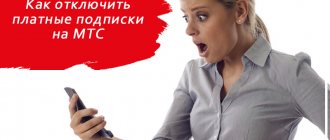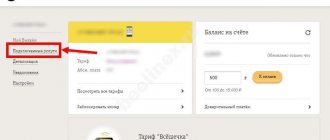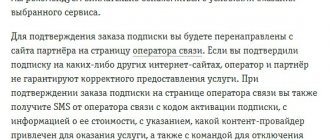Good time everyone! We continue to study the possibilities of MTS. And today we’ll talk about paid subscriptions. For some, they are important; people subscribe to various information services, for example, horoscopes, music, news, weather forecasts, etc.
However, at the same time, paid subscriptions that you did not subscribe to suddenly appear. This also happens during a call, when an SMS suddenly pops up and you automatically activate it, or when moving from site to site. In general, there are many options for imposing,
and they are already noticeable when the balance unexpectedly runs out, although you have recently replenished your account. Therefore, keeping track of your subscriptions is just as important as keeping track of your balance. This short overview will help, especially if this is your first time encountering the situation. Don't worry, you can disable everything yourself and for free.
How can I see what subscriptions are connected to my MTS number?
So, how can you check what subscriptions you have so that you can then remove unnecessary ones? The fastest and easiest option is to send a request by dialing *152*2# . As a result, you will be taken to a menu consisting of three items:
- – Subscription catalog
- – My current subscriptions
- – Unfollow everyone
We dial the number 2 and get a list of subscriptions, if any.
Just as simple and free (but longer than the previous method) is to call 0890 . By contacting the operator, you will also find out everything about your subscriptions, after which they will be turned off for you.
You can also view your subscriptions in your personal account. To do this, go to your page on the MTS website. We find the “My subscriptions” group and below we read: “there are no active subscriptions.” Otherwise, your subscriptions will be shown there.
If there are no subscriptions, calmly leave the office. If there are any unnecessary and imposed subscriptions, we remove them. If you are on the go and want to control everything that happens to your number, you can try installing the “My MTS” application on your phone. This is a version of your personal account adapted for a smartphone, through which you can manage services and control your balance directly from your phone:
If you already have access to your MTS personal account (you have received a login and password), then use them to log into the “My MTS” mobile application. They match. If you change the password in “My MTS”, then the password in your personal account will also change.
The minimum functionality for managing services is provided by this free application, MTS promotes it in every possible way. I now have a service available that I once forgot to disable:
All you need to do is tap the checkbox and disable the extra paid service (or subscription):
Checking paid subscriptions
The fastest way to check such subscriptions is to use the USSD service. You will need to enter *152# and go to “Entertainment Subscriptions”, and the service will promptly provide you with information about all costs for subscriptions.
But it's worth noting that there are other ways to check for paid subscriptions. You are given the opportunity to check subscriptions by sending the request described above, as well as SMS, using your personal account and making a call to operators. After checking, you can safely disable unnecessary subscriptions or completely cancel all of them.
Managing MTS subscriptions through your personal account
It is more convenient to do this in the MTS office for users who are accustomed to using online services from a computer. You see all your subscriptions, their cost and can delete or subscribe to those that interest you. We enter your personal account, find the “my subscriptions” section and here below in blue – “Manage subscriptions”.
By following this link, you will be taken to the “My Content” page. Here you can delete subscriptions and create new ones.
The first menu item on the left, “Ordered content,” is what you already have in your subscriptions. If they are available, they will be indicated in the list. Select what you don't need and delete it. All subscriptions are divided into groups for convenience.
We find the desired section, the one that interests us the most, and select the required subscriptions. Having chosen, we read the information about the subscription and if it suits you, connect or disconnect.
Managing your number through a classic personal account contains the most complete functionality. Use the service as it suits you! That's probably all, good luck!
Author of the publication
offline for 10 months
Preventing falling into paid subscriptions
It’s one thing when you intentionally connected certain subscriptions yourself, but another question is if you didn’t do this, but for some reason they take money from you. This often happens due to various transitions to suspicious sites. Also, visiting sites with adult content can also affect you.
You should be careful when clicking on links to adult content. MTS prohibits hidden activation, but site owners give the user a warning about subscription, cost and timing. However, you can randomly subscribe to such content.
As a rule, on websites, subscription information is highlighted at the very bottom in small print. Certain conditions are described there. When you click on the link, you can already subscribe, and here the operator will not be guilty - you yourself are responsible for your attentiveness!
Additional Information
A mobile phone or smartphone is an integral part of almost every person. Wherever he is (on vacation near the coast, at a ski resort or in a large metropolis), he always has a communication device with him. The computing power of gadgets has increased so much that they are often used beyond their original purpose.
Cellular network operators have paid attention to these opportunities and are constantly developing the market for additional services. The monetary turnover of the Internet of Things will in the near future exceed revenues from communication services.
Savings on large international traffic
You can connect to tariffs through your personal account on the website.
The Smart line package tariff will become even more profitable when you activate the “Home package” option with a daily debit of 10 rubles. only when you are outside your home region. The next option is “Home package+” with a monthly cost of 104 rubles. Allows you to save even when you are within the borders of your region. When making long-distance calls, minutes of the tariff package are consumed.
The “Super MTS” tariff when connecting the “Everywhere at home in Russia” option allows you to save money when traveling around Russia, because the price of a minute of call to any Russian numbers will be 3.2 rubles. The cost of enabling the option per day is 3.2 rubles. and 5.2 rub. for residents of Moscow.
Thrifty Internet while traveling
In a number of countries, such as Moldova, Monaco, Uzbekistan, Bosnia and Herzegovina, the cost of the Internet significantly exceeds the Russian figure. Daily traffic of 30 MB in the above countries will cost 550 rubles. A special expense item is the automatic update of software that independently goes online and downloads new versions of applications. To prevent unexpected resource consumption before a trip, you should disable automatic updates.
On Android OS, changes are made in the GooglePlay system settings, and on Apple devices - in the iTunes section settings. Activation and deactivation of the option is carried out by sending the code *111*2222#, and the rest of the traffic - *111*217#.
MTS services for travelers
Tourists, specialists sent to remote regions, travelers can contact the support service by phone +7-495-766-01-66. Calls are free. The next problem may be the lack of money on the room; it can be solved in the following ways:
- call the support center at +74957660166 or go to oplata.mts.ru (free Internet traffic) and top up your account from a bank card;
- call one of the names, “Top up my account”, “Help out”, which work the same in all regions of the Russian Federation.
Make a call to the MTS operator to disable services
There is another way to disable all paid subscriptions to MTS (cancel already connected ones) - call the hotline
. Despite the tempting nature of this solution—the consultant will do all the work, you just have to wait in line—you should be prepared for the operator’s intractability.
Contact center phone numbers:
Often, consultants, for various reasons, refuse to disable any of “my options”: they require passport data, advise using a personal account, or even say that such operations are impossible. In any case, you need to understand that when talking with an operator, resetting all subscriptions in MTS (disconnecting from unnecessary “my options”) will not be easy.
Good luck, friends! We hope you no longer have a question about how to disable a paid subscription to MTS.
When might you need to disconnect?
Options can be connected both quite deliberately and in the most unexpected ways:
- after following dubious links in a mobile browser;
- by agreeing via SMS and Push messages to “free” horoscopes, weather or jokes, for which the promotional period ends in a week or two;
- when connecting to a new tariff, which comes with an option with a long promotional period; After the promotion ends, the subscription fee is charged.
Often, an operator offers a free trial period for entertainment options. And clients, after trying a little, decide to disable the service. In all these situations, there are several opportunities for MTS customers to cancel paid subscriptions - through a USSD request, a personal account, or a call to the operator. A couple of years ago, a subscriber could register with MTS to disable all paid subscriptions via SMS, the command was familiar to many, but now this option is not available.
The user can also visit the company’s office with a passport and ask the consultant to turn off the unnecessary ballast of “my options.”
How to block paid content?
MTS cares about its customers, so the company has come up with a way to block all kinds of paid content by connecting a service called “Content Ban”. This way you can protect yourself. The service blocks sending SMS to short numbers for subscriptions and prohibits some paid subscriptions, which will save your money.
Activation of the service is made by making a call to 0890 or 8-800-250-0890 , as well as by contacting a communication salon.
6 simple rules to protect against subscriptions
Here we will outline for you some rules to avoid the potential dangers of connecting unnecessary paid subscriptions.
- When visiting all kinds of unknown sites, be careful and thoughtful. Take a closer look to see if there are any ambiguous transitions on the site, or if there are any redirects or suspicious links on the site. Have you received links on your phone that you don’t understand? Be careful if you see 18+ topic content. Also suspicious are resources that offer offers to follow links and make quick money, achieve rapid weight loss or miraculous cures.
- You should not pay attention to dubious SMS or messages on social networks. Just ignore them. These could be messages about blocking your account, phone, page, etc. This is a lie.
- You should not leave your number anywhere. You may come across a subscription if the site asks you to indicate your number. If the site is suspicious to you, be wary and refrain from entering your number.
- You should not send SMS to short numbers you do not know . It’s also better to ignore push notifications. Operators often send messages themselves, offering to sign up for entertainment subscriptions. Naturally, this is all paid, and you can get a paid subscription.
- Refrain from installing applications from unknown sources. This is all because there are applications that may require sending SMS to short numbers. Often it is precisely such applications that facilitate the connection of paid content.
- Use antivirus software. There are quite effective antiviruses that can promptly warn about the potential danger of all kinds of sites and programs. They can help you save money, and also nerves.