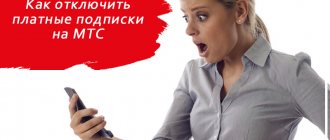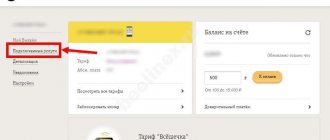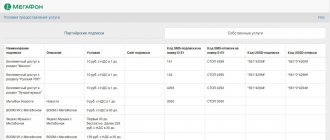What are the paid subscriptions on Beeline?
To save money, we disable paid subscriptions.
The telecom operator offers customers different types of entertainment content: pictures, weather forecasts, films, applications. For connecting a subscription, you will be charged from 1 to 20 rubles. per day. There are also more expensive content options.
Subscriptions are provided both by the operator itself and by third-party companies. A catalog may be offered instead of the image or film itself.
For a daily fee, the user downloads the objects he needs. The mobile operator only sends out news and weather forecasts. The content provider sends anything.
Disabling subscriptions/services from a provider
In addition to the mobile operator, offers for additional subscriptions, as well as advertising, are sent by the Internet provider. Each paid option is sent by the provider from a short number. To disable you need:
- Determine from which short number the subscription offer was made.
- Send a one-time SMS message “Stop” to this number (can be in Russian).
- Receive a response notification about deactivation.
The difficulty here lies in the lack of information on the number to which the one-time message is sent. In this case, you need to try to disable Beeline paid subscriptions on your phone through your browser settings.
How to connect a paid subscription
These functions are activated when:
- accidentally clicking the confirmation button in a pop-up window;
- following links sent as messages;
- opening some Internet pages in the browser.
Sometimes the operator connects subscriptions without the user's knowledge. Not all subscribers pay attention to the constant debiting of small amounts.
Activation from short numbers
Sending an SMS to a 4-digit phone means automatic consent to connect to the service. The user can send the message accidentally or intentionally. An SMS with an offer to sign up for a subscription often comes to clients who use their number to register on various resources.
How to get rid of Beeline subscriptions through the control center
Using a single number *111#, users manage their number, since it is much easier to disable paid subscriptions on Beeline yourself than with the help of an operator. After dialing the number, you receive an SMS with paid subscriptions.
Opposite the desired name is a number, by sending which the user disables the unnecessary service. The combination is valid on all tariff plans and in all service regions.
Ways to check for subscriptions
Before you start disabling unnecessary services, you need to check what is activated on the number you are using. To do this, use special commands, the operator’s website, or a call to the call center.
USSD requests
Sending the command *110*09# helps you detect unwanted subscriptions and options yourself. The list arrives within a few seconds of the request. If this does not happen, use an alternative command - *111#.
Request for subscriptions.
Voice menu
To check the availability of paid content, call 0611. A voice menu opens, using prompts, the user finds the desired action and confirms it. You can also contact a live operator who will report on all the Beeline client's
Using the operator's website, the subscriber can obtain all the required information.
To view the list of active functions, perform the following steps:
- open the Beeline website;
- log in to your Personal Account;
- open the “Services” section;
- look through the entire list of options that are connected on the phone.
Connected services.
Via mobile application
The My Beeline program is designed for independent management of tariffs and services. It completely replicates the “Personal Account” interface. Here you can not only view, but also disable unnecessary subscriptions and functions.
Other methods
If it is impossible to disable services on your own, contact Beeline offices. An employee will help you deactivate the function and return funds written off without the client’s knowledge.
Unsubscribe using USSD commands
Using single short commands, the user disables unnecessary services, regardless of their cost. But to do this, you need to know which subscriptions are currently active on the number. To do this, you can use the option described earlier - order a list of services using the command *111#. Each subscription has its own separate shutdown combination:
- Anti-determinant - *110*070#;
- Balance display - *110*900#;
- Stay informed + — *110*1062#;
- Speed extension - *115*230#;
- Chameleon - *110*20#.
In each combination, after the hash mark, the call button is pressed. After deactivating the service, the user receives a one-time SMS message. The text of the message indicates the successful removal of the subscription from the list of active ones.
If the additional option is not disabled, it means that it was activated using a bank card. In this case, deactivation is carried out through the Internet banking system using a special deactivation code. This disables any auto-pay options.
Disabling paid subscriptions
To get rid of unnecessary services, use the capabilities of the “Personal Account”, requests, and a mobile application.
USSD commands
By dialing the combination *110*09#, the subscriber receives a message with a list of connected services. The SMS also contains commands designed to deactivate options. There is a separate request for each service.
"Personal Area"
To deactivate subscriptions using the site, perform the following steps:
- Log in to your “Personal Account”. Open the “Service Management” tab.
- View information about current functions. Set the slider next to the desired names to the “Off” state.
Sometimes it is necessary to obtain itemized expenses to view the full list.
Set the slider to disabled.
Mobile app
To unsubscribe from unnecessary functions, you can use the My Beeline program.
Deactivation is performed using the “Services” section.
A stable Internet connection is required for installation and normal operation of the application.
Call to operator
There are 2 ways to disable:
- Call the service 0684006. The call helps remove all connected subscriptions. If the action is performed correctly, the subscriber's phone receives a corresponding message.
- Call number 0611. After establishing a connection with the operator, you need to voice your request and confirm your personal data.
Via SMS
In this way, you can remove all unnecessary services found during expense detailing. A number appears opposite each name to which you should send an SMS with the text “STOP” .
We send an SMS with the word STOP.
This feature helps you create a separate invoice dedicated to paying for content. This way, the subscriber will avoid accidental activation of services with money being debited from the main balance. Connecting and using Expense Control is free.
Communication salon
Visiting a service center is a challenging but effective method. When contacting an employee, present your passport and voice your request.
Disabling services via SMS
Another convenient way to unsubscribe involves sending a text message with one word STOP. The SMS must be addressed to the number to which the annoying subscriptions are assigned. Unfortunately, a free message does not always work, so below we give an example of the most common commands so that a Beeline subscriber can disable all subscriptions:
- “Beeline Music”. It is necessary to send STOP to 6305;
- “Beeline.Kiosk”. STOP at 6395;
- “Books.” STOP at 6277.
We also give a number of short Beeline requests that know how to disable a subscription:
- “My country” – *110*0020#.;
- “Anti Caller ID” – *110*070#.;
- “Autopayment” – *141*10#.;
- “Internet for a day” (500MB) – *115*020#.;
- “My planet” – *110*0070#.
And finally, a few numbers on how to disable subscriptions on Beeline by calling:
- “Extend speed 1 GB” – 0674093221;
- “Currency rates” – 068422330;
- “General horoscope” – 0684211525;
- “Fact of the day” – 0684211646;
- “Love predictions” – 0684211640.
To find out the connection details, you can check the short code service. It should contain all data about existing paid subscriptions.
Video on how to disable Beeline subscriptions
To study in more detail the possibility of managing Beeline applications and methods of refusing them, use additional recommendations. You can find them in the videos attached below with ways to unsubscribe through your personal account or by removing one or another option using short numbers. Carefully watch the video information provided and repeat the recommended steps step by step to disable all unwanted applications and subscriptions.
Unsubscribe through your personal account
And more about subscriptions
What should I do to disable paid options? It’s easiest to look at examples of common services.
- "Chameleon". An advertising service that is activated automatically at any tariff. To cancel it, you just need to request the command *110*20#.
- "Be the first to know." The service is not valid from 08/01/2012 ! An informational service notifying about ongoing promotions and other offers from Beeline or its partners. Can be disconnected by calling 067405551.
- "Content ban." The service is not valid from 05/01/2014 ! You can simply ban imposed services, rather than unsubscribe from each of them. By calling 0858, the subscriber will prohibit mailings to his address from unwanted short numbers.
Note! Any subscription that the subscriber has canceled can always be reactivated (except for cases of transfer to the archive).
Beeline services
To obtain information about a specific subscription, you can use a special short code checking service. The option is free and allows you to eliminate fraudulent activities if money is written off in favor of criminals. The check is available on the official website of the mobile operator.
Another useful service is “cost control”. It consists of creating a separate account intended only for paying for content. The option to connect and disconnect is free. If the balance on it goes into minus, the provision of paid subscriptions will stop.
Management of such an account is available through:
- personal account;
- *110*5062#.
In order for the account to work continuously, it is necessary to maintain a positive balance.
How subscriptions are imposed
Many people have noticed more than once that money begins to disappear from their balance sheet. If the same problem occurs, it means that paid subscriptions have been installed on your number, for the use of which a subscription fee is charged. Such a connection could occur for the following reasons:
- the subscriber decided to take advantage of the free period and purchased the service;
- the user connected through the operator’s offer, which was displayed on the mobile phone screen (such offers appear when the “Chameleon” option is enabled);
- the connection occurred due to clicking on a special link.
As you can see, various functions can be installed even if you did not enable them yourself. In this case, if a leak of money from the balance is detected, it is recommended to immediately check the availability of paid options installed on the number.
What is Beeline Content Account?
Setting up a “Content Account” will help you ban paid mailings or notify a person every time that you have been charged for a specific product. This personal account was created by Beeline specifically to pay for service offers. After enabling the additional balance, the system will each time request permission to write off money. If you keep this account empty, all additional services will be rejected automatically. You can add a second balance:
- in the Beeline web account;
- through the application;
- with the help of technical support;
- via command *110*5062#.
To top up this balance, when sending funds, instead of the first 9 phone number, 6 is indicated. Additional features:
| Service | Options |
| Check l/s condition | *622# |
| Transfer money from main to content | *222*amount# |
| Removing additional balance | *110*5060# |
How to view connected subscriptions?
To save your money, you need to understand what exactly the funds are written off for. You can use different methods to check:
- USSD command.
- Personal account.
- Mobile application "My Beeline".
- SMS message.
- Receiving information through an operator by phone.
- Personal visit to the communication salon for live communication with employees.
Use at least one method to detail paid services to review the information from time to time.
Ussd command
You can use the USSD command to check active subscriptions. It’s convenient, fast and free; subscribers just need to dial the required command on their mobile phone:
Personal Area
During initial authorization, a large number of tabs and sections open, through which you can view data and manage your account. Paid subscriptions are checked through the “Tariffs and Services” section.
My Beeline application
The personal account can be used on a computer, and its analogue is the My Beeline phone application. To start using it, you need to download the application from the market. After authorization, you need to go to the section with tariffs and services, where active ones and those with a subscription fee will be visible.
SMS
Receiving information by phone
You can get information by phone in another way. To do this, use the help of the contact center by calling the short number 0611. It is free and serviced 24 hours a day. After the call, the operator can indicate all connected services. You can ask the employee for any other information. The connection is not fast, from 1 minute to half an hour or more, depending on the network load.
Communication salon
First you need to check with the office. website address of the nearest Beeline office. After the visit, you must ask the employee to provide data on write-offs; to obtain such information, you must have a passport or identity documents with you.
Why do they charge more than promised for paid services?
Often subscribers activate paid subscriptions themselves, and then wonder why they are being debited from their balance. It is imperative to familiarize yourself with the conditions under which this or that offer comes to your number, even if it is written in small print. If the terms of such a subscription indicate a cost, then it will no longer be possible to return these funds. And there is only one option left - unsubscribe and establish a ban on paid content.
Paid services are often offered free of charge during the promotional period. When it ends, write-offs begin, and most often they are daily. Moreover, you will not receive any notifications that money has been withdrawn from your balance today or tomorrow.
The Beeline operator's website always contains comprehensive information about the cost of both its services and those provided by content providers. The cost of such actions to switch to the offered pages can be clarified in advance. Enter your number on the Beeline website and you will receive detailed information about the service that interests you.
How can I check my subscription list?
All the same methods mentioned earlier are also suitable for checking your subscriptions. But here you can also use the mobile menu. It is called by the combination of numbers *111# plus a call. Further control is carried out by entering numbers that correspond to the numbering of menu items. To display a list of connected options, select the “My Beeline” subsection, then “My data” and “My services”.
How to block receiving SMS from paid short numbers
The operator has developed a special (or “black and white number”) for such purposes. The service blocks sending and receiving SMS from suspicious providers.
The subscriber retains the opportunity to receive alerts from the Beeline operator itself and alerts from social networks.
Using the list allows you to set a restriction for children from free access to information that has age restrictions, since through ignorance and inattention, they can activate paid subscriptions.
The service is available by calling 0858 and is provided free of charge. The effect applies only to the home region.
How to unsubscribe from all subscriptions at once
To disable all services, you should enter the combination 0684006. After a few minutes, a system notification will arrive noting that all paid channels have been deleted. This service is available to Beeline subscribers in Moscow and the region. Other regions should check with their carrier for details.
The operator has set several restrictions for paid content. The cost of payment for SMS for short commands when registering an additional subscription cannot exceed 30 rubles/day. The subscriber can manage his options, turn them on and off, and also prohibit third-party services from sending such messages. If a Beeline client has discovered that unplanned debits are occurring from his personal account, he must check the entire list of mobile services and deactivate unnecessary ones.
Subscription management
Mobile subscriptions are operator services that provide complete information about various news, weather and other services. However, it often happens that this offer has a number of negative aspects, for example, one of the subscriptions was automatically connected to your number, and due to its activation, money is regularly withdrawn from your account. And you don’t even have a clue about all this. This unpleasant situation can be avoided; it is only important to know how to disable subscriptions on Beeline. To do this, review the methods for deactivating some subscriptions described below.
- Cucumber and onion salad for the winter
- How often should you change kitchen towels and how to wash them at home?
- New MTPL tariffs for pensioners
Photoworld
This service is paid and amounts to 3 rubles daily deduction from the subscriber's account. Thanks to this service, current photographs collected from all over the world become available. Such a service cannot be classified as an essential service, and for the vast majority it is simply unnecessary. You can familiarize yourself with it and use it for free for the first 7 days, and then this application automatically becomes paid. To manage Photoworld, use the following options:
- Dial the following number from your mobile: 0862 and call. This will enable this option.
- To cancel your subscription, dial the following number with the call button: 0684210325 or send a text with the word “STOP” to the number: 6288.
Chameleon
This service is also paid, and it connects to your phone automatically as soon as you activate the new Beeline starter package. “Chameleon” consists of advertising informational texts that periodically pop up on the mobile screen. Most users are very annoyed by this and are trying to find a way to disable such a subscription on Beeline. The following methods for deactivating such a service will help with this:
- Disable this advertising mailing using the USSD command: *110*20# and the call button. In response, you will receive an SMS confirming the deactivation of the paid Chameleon service.
- You can remove this subscription directly on your phone: go to the menu and find the “Beeline” section, here find the “Chameleon” item, open “Activation” and check the box next to “Disable”.
- Use your personal account, which is located on the company’s official website, to unsubscribe from this paid option:
- Execute the USSD command using your phone: dial *110*9# and the call button. You will receive a password in response.
- Go to the official website beeline.ru and in the “Login” line enter your entire phone number and password below.
- Find the "Services" section. Here you will see a complete list of paid and free options active on your phone. Find “Chameleon” there and disable it.
Videoworld
Other less-useful options include “Video World”. This is an additional paid entertainment application that gives the user access to a special website with the ability to use content. Keep in mind that by using such a service, you go online, and this can already be an expensive pleasure that will result in long bills with impressive amounts. Therefore, check out how to deactivate the Videomir subscription on Beeline:
- Using your personal account. To do this, repeat the algorithm of actions described in the “Chameleon” subsection with detailed instructions for disabling the service in the same way.
- To uncheck Video World from the list of unused but active applications, send a message with the word “STOP” to 6506.
- How to find out if a mobile phone is tapped
- Pensioners will not be transferred to Mir cards for a long time
- How to take Viagra