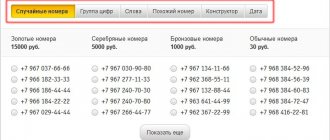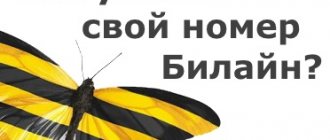You always want to know how you are recorded on your friend’s phone. Sometimes it is incorrect to ask something like this directly, but I would like to know! It is in such cases that the user can be helped by special applications and methods through which he can find out his own name in a friendly device.
Not only simple curiosity can become a motivation for such actions. Sometimes even jealousy can be the reason why a user should look for such information. Data about device records is quite difficult to find in open systems; you will have to download additional applications.
The user can also use other alternative methods that will also help to find out his own name in the phone. Despite all the subtleties, it is worth taking a closer look at the algorithm and utilities that will help you do this.
Is it possible to find out how you are registered in another person’s phone?
Yes, it really is possible. There are at least two special applications for this, which are worth discussing in more detail below. Despite many nuances, a user can find out his name in other ways, for example, by using accounts on social networks, which are also worth considering further.
Important! Everything should be done secretly, because no user will want to find out that they tried to find a name in his device without his knowledge.
Also, before using the methods described below, you should directly ask the person to say the recording. If he remains silent, then you can take action.
Is it possible to find out who viewed my tag information?
It is likely that the one who added the tag will sometimes view information about it - whether the tag is still there or whether you have already deleted it. Thus, analyzing who viewed your tags could at least indirectly help you figure out the author of the tag.
You can find out statistics on tag views in Getcontact only in the Premium version. You can get acquainted with the tariff plans on the project page - https://premium.getcontact.com. After paying for a Premium subscription, you can see who analyzed your phone number and checked tags.
To do this, follow these steps:
- Open Getcontact.
- Click the "Other" button at the bottom right.
- Open the “My tags viewed” section and you will see a list of people who viewed your tags in Getcontact.
Getcontact application - description
The very first application so that the user can find out his own name from other users is Getcontact. It became popular back in 2021, when applications of this type occupied a special place on the shelves of online stores.
The user can download this utility through well-known download platforms - Play Market and App Store. In them, it is in first place in popularity, since it has been tested by many users and really helps to understand how you are listed in this or that person’s contacts.
The application became popular due to the fact that people using it shared their experiences of how they found themselves under an interesting name. Initially, the idea of the application was completely different: the program was used to identify calling users. However, after all the manipulations, the developers made a secondary function of opening the phone database, after which the application began to gain subscribers and users.
Thus, the application became popular. It is also known for its spam and unwanted call blocking feature.
Many users began to stand up against this utility, constantly talking about its unsafety. This is a controversial issue, since some say that in general this utility is safe, while others do not want to face the problem of opening the number.
On the official website of the utility there is a counter of registered numbers. Surprisingly, it is replenished almost every minute. All basic information is most often entered by users.
Pros and cons of Getcontact
Like any other utility, the Getcontact application has its advantages and disadvantages.
Advantages and disadvantages
Using this utility, the user can find out who is really calling him. This is necessary so as not to answer the phone to a complete stranger or to a bank.
The user can also find out how it is recorded by other users. Sometimes it is very interesting to read unusual recording options.
The application is quite convenient and easy to use. Developers try every day to make the application better, improving it and adding new features.
Despite all the advantages of the application, in any case, data collection is forced. That is, the user can even find his device number with personal information.
Users do not know how the utility works in general, that is, the operation of the application is incomprehensible to some people.
The application takes up a lot of space on the device. If we also consider data collection as a separate item, then the utility has a lot of weight. This may further reduce the performance of the device.
How the application works
The application works on a simple system that is easy to understand. To begin with, the user registers for an account in the utility itself, but during registration he also gives access from his phone book.
After the user has authorized the use of this information, the server copies all the data and enters it into its database, after which it gives access to all possible functions of the application.
The application itself collects data from the user about how this or that person is registered with him.
On the one hand, this is a useful function, since the user can learn something new about himself and about the attitude of other people towards him. But on the other hand, details of relationships that one would like to keep secret may be revealed. This also needs to be taken into account.
This is the peculiarity of the utility: although the user himself gives the opportunity to use all the data, on the other hand, he can forget about how he named his contacts. Because of such incidents, conflict situations often arise that should be prevented.
How to see how you are recorded by others
In order to find out how you are registered with other users, perhaps with people around you, you must first download the application and go through the registration procedure. To do this, the user needs:
- Download the utility. Conveniently, the application itself is available for download from official sources, that is, there is no need to use third-party sources;
- After the user has downloaded the utility, he needs to open it;
- After entering the program, the user will immediately be prompted to give access to the phone book. If the user intends to use the application to recognize contacts, then he needs to do this;
- The user goes through a full standard registration, which can take a maximum of 5 minutes. Also, upon completion of registration, an SMS will be sent to your phone for confirmation;
- Afterwards, the person has access to the entire list of contacts and similar data about how it is recorded with other users on the network. This will help quench your interest. After this, you need to properly delete the account so that the number is not used.
How to delete your Getcontact account
The user must first delete the number from the database, and then delete the account as a whole. These steps can also be performed in reverse order. Such deletion is necessary so that the user can completely clear his data and contacts.
First you need to delete your account:
- Open applications;
- Tap on the “Options” button;
- We go to the section about the utility itself;
- Tap on the button to delete your account, including confirming this action.
Important! Deleting your account will not remove your phone from the system, so you need to do the following:
- To do this, you need to go to the official website of the utility;
- Enter your country code and phone number;
- Check the box “I am not a robot”;
- Select the “Delete” button.
More details on how a user can delete their GetContact account can be seen in this video
Alternative method: WhatsApp screen
If, under any reasonable pretext, you ask a friend to send a screenshot of a WhatsApp conversation, you can see your name on it in someone else’s phone book (provided that the friend doesn’t cut it off, which rarely happens).
The GetContact and NumBuster apps (there are other less popular alternatives) are definitely useful when used as detectors of unwanted numbers. But is it worth sharing personal information with several hundred thousand people in order to find out what your friends call you on their devices? Sometimes it's easier to ask directly. Most people will not see anything strange in such a question.
NumBuster mobile app
Another similar application is the NumBuster utility. The principle of the application is the same: by registering, the user also gives the utility the opportunity to use the phone book data, after which it checks the database and looks where to assign this or that person.
There is no point in describing the entire registration process, because it is almost identical to the utility described above. The user can also download it through official sources, register and use it. The utility is completely free, that is, a person does not need to download this application for additional functions.
Advantages and disadvantages
The application is absolutely free, and the functionality is no different from similar utilities, perhaps even something better.
The application also has additional functions, for example, you can leave a comment on any number so that other users know who they called or who is dialing them.
The application is informative and also has a modern design. It is constantly updated and new features are added.
The necessity is that you need to disclose all your data, including your phone book. Without this it will not work.
Some users say that the utility does not work in the background. Perhaps this is a lag that the developers will try to solve in the future.
Some features are paid. This suggests that not everything is available to the user, as well as some of the standard operations.
Get Contact why there are few options
Just like you search for other people, search your own number. The menu will display the number of available results for a particular user. The service only has access to contact books of other users. If a person has not installed Get Contact on his smartphone and his number has not been entered by other participants, then the specified phone will not be in the system database.
Get Contact gives only one option
If the application shows only 1 option for a subscriber, it means that no one except you has added the number to the database yet. As new participants are added, the database will be replenished and alternative options will certainly appear.
Also, just 1 search result for an unknown number may indicate fraud. A new SIM card could be purchased specifically for deception, spam, or other similar purposes. Constantly updating the spam database in Get Contact forces unscrupulous users to change their numbers more actively.
Rating of caller ID for smartphones
Calls allegedly from bank representatives, imposition of medical services, sale of unnecessary goods - every subscriber has encountered all these problems. Such calls are not isolated, so users want to protect themselves or their loved ones from them.
Ignoring unknown incoming messages does not help, as it may result in missing an important call. The best option is to install a third-party application that can determine who is calling, what organization they belong to, and whether they are in the database of spammers or scammers.
The VyborExperta.ru team got acquainted with applications for blocking unwanted calls, analyzed their functionality, studied customer reviews, and then compiled their own rating of proven services. When choosing the best determinant, the following criteria were taken into account:
- Completeness of databases of spammers, scammers, robocalls;
- Ability to independently block unwanted calls;
- Convenience of the application;
- Availability of additional functions;
- Support for smartphone operating system;
- Presence in the official application stores Play Market, App Store;
- Ability to check SMS for malicious links.
We also selected applications that are completely free or have a demo version. During the free trial period, the client can familiarize himself with the functionality, determine whether the program is convenient for him, and then, if desired, purchase the full version.
Which caller ID is better?
Applications for identifying and blocking numbers are useful for protecting against fraudulent calls purporting to be representatives of a bank, organizations wanting to sell their services or goods, or robocalls. Taking into account customer feedback, capabilities, and the breadth of the database, we have identified the following applications:
- Truecaller with extensive functionality, a wide base of numbers and a free version;
- ME for Android and iPhone;
- Basic identifier from Yandex for iPhones without unnecessary options.
All of the above programs can be tested to see which one is best suited.