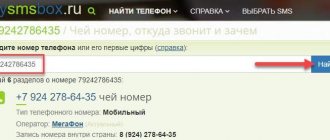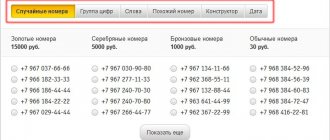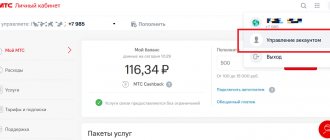Several years ago, screenshots began to appear frequently on the Internet in which one could see various applications. They indicated the name of a specific contact (phone number) for different people. Accordingly, this information was quite interesting - the same person was signed “mother” for some, “daughter” for others, but there were also more funny names. Many people became interested in this phenomenon, but not everyone was able to understand where such a list came from.
In this regard, many people have a question: is it possible to find out how you are registered in other people’s phones. The answer to this is quite easy - yes, it is possible, but only under certain circumstances. We will talk about how this can be done in this article.
Find contacts using the GetContact app
One of the most famous and proven applications of this kind is called GetContact. It gained particular popularity in 2018. In the Play Market and App Store it came out on top in terms of downloads. A sharp jump in popularity arose not least thanks to social networks - people shared their experience of using the application. In addition, GetContact even appeared in many foreign and domestic news feeds.
Initially, GetContact had a different purpose - the application was used to identify calling users. Even if you did not have a person in your contacts, you could find out who he is if he is an acquaintance of your friends.
The function of viewing your name among other users was secondary, but in the end it was this that brought the application the greatest popularity.
Pros and cons of the GetContact app
| Advantages | Flaws |
| You can find out who is calling | Forced collection of personal data |
| You can see how you are recorded by other people | Working conditions are not transparent |
| User-friendly interface | The application gains access to personal information, including the phone's address book |
What does GetContact premium subscription provide?
The Getkontakt mobile application is free. You can purchase a paid subscription if you wish. And get additional features. A paid account provides:
- special premium user badge;
- disabling advertising in the application;
- detailed statistics by which you can track the number of people who have viewed your profile;
- All limits on the account are removed;
- the premium account receives trust status;
- the ability to see who is looking at your tags in GetContact.
The cost of a monthly subscription is 187 rubles. It can be disabled at any time, even if the paid period has not yet expired.
How the application works
After a person downloads and installs the application, he is prompted to log into his account. Among other things, for this he needs to be given access to his phone book. Immediately after the user gives consent, the application copies the phone numbers from your phone, as well as the name of your contacts, to its servers. After collecting data, you have access to the application's functions.
The essence of the work is that each registered person shares the specified information with the application. Due to the fact that everyone opens their own address book, we can find out who and how someone is recorded.
On the one hand, this function is useful. On the other hand, it reveals many not always pleasant details about a person’s personal connections and relationships. It is because of this that GetContact has been criticized by users.
How to see how you are recorded by others
In order to find out the name for your contact from other users, you need to download GetContact. An important condition is that someone around you must also use GetContact, because without this it is impossible to find out how you are subscribed.
During registration, remember that by giving permission to view your contacts, you automatically reveal all the names in your address book. This way they will be publicly available. If there is something in your notebook that you don’t want to talk about, then it’s better not to use this application at all.
How to delete your GetContact account
Some people have already used GetContact and would like to delete their account so that others do not know about the numbers and contacts from the address book. It is quite possible to do this, especially since the GetContact application is subject to laws on personal data. Accordingly, to get rid of your account, you need to do several steps.
- You need to go to the application on your phone and find the settings item.
- There you need to click the “About Getcontact” tab
- Next, click the “Delete account” button.
- After this, the application will automatically log out of your account and it will be deleted.
- NEXT you need to go to getcontact.com and select “Unlist”. Enter your phone number and confirm the code from the SMS on the page.
In theory, after these steps there should be no traces of GetContact being used. Other people will not be able to see your notebook and will not know who is signed and how.
To be more convincing, you can write a letter to the developers’ official email address (can be found on the website) in which you indicate your name and details. In it you need to ask the developers to delete all personal data associated with you. They will be required to do this in accordance with European and UK law (where GetContact is registered).
How to remove an offensive tag in Getcontact
People jokingly leave not very nice tags on Getcontact. They are often insulting towards the owner of the number. But the application allows you to permanently delete only those tags that you wrote for other users. And only the person who wrote it can remove an offensive tag.
But due to the fact that we cannot find out who created the tag, it is possible to complain about it. And after a while it will be completely removed from GetContact. If the developers of this platform agree with you that it is incorrect. To do this, follow these steps.
- Launch the GetContact application.
- Find the My Tags and click Show More .
- From the list, select the one you want to get rid of. You need to move it to the left by swiping on the touch screen.
- A list of reasons why the user might want to remove tags appears. Select the appropriate one and click on the button Complain.
Your application will be reviewed shortly. And a decision has been made, which will be notified by mail. By selecting Other , you can describe in more detail the reason why you decided to get rid of the name.
NumBuster mobile app
The next application that allows you to find out the name of your contacts is NumBuster. It is not as popular when compared to GetContact, but in general it performs its functions in exactly the same way. The idea behind the app is similar, but slightly modified. It was created to protect against spam, scammers and calls from hidden numbers. NumBuster is somewhat reminiscent of a social network where people link their photo and name to a phone number and thus allow them to verify their identity for other people. Thanks to it you can protect yourself from spam and unwanted calls.
The essence of the work is the same - you and other registered users share your contacts and publish them publicly.
How to watch:
- To see how you are recorded with others, download the application and register in it.
- After you give permission to view your contacts, you can see how you are listed with other registered users.
- To do this, open the “spy” tab and click the corresponding button.
The application was not as popular as GetContact, so fewer users were registered in it and, accordingly, there was less chance of finding yourself among contacts. On the other hand, its functionality is better developed.
| Advantages | Flaws |
| You can search for people by phone number | Few registered users |
| The spy feature allows you to see how you are subscribed to other people | You will have to share your personal information |
| User-friendly interface and useful anti-spam features | There is no version for IOS, it only works on Android and is available in the Play Market |
View all GetContact tags on your computer
To control the application via a PC, you must log into the web version using your phone.
- You need to launch GetContact and press the menu button. It is located at the bottom of the smartphone window on the right side.
- Among the settings, find the GetContact WEB and click on it.
- Allow your device to take photos and go to the GetContact website. Click here link above GetContact WEB.
- Point your camera at the QR code to have the app scan it and allow access.
- A page with a search bar will open. You need to enter your number if you want to see your tags.
Click on the search button and all the necessary information will appear at the bottom. You cannot delete tags or report them here. You can block fraudulent numbers or call a selected number. And also add a tag to any number that you find through the search.
Alternative ways to find out how others record you
We talked about specialized applications, but did not mention the most obvious ways to find out someone's contacts - using social networks and other Internet services. Yes, it is not always possible to directly find out how we are registered, but the very fact of being in the user’s contacts is possible to establish.
Via Facebook and Instagram
When you sign up for accounts on these social networks, the apps ask you for access to your phone books. Based on this information, potential acquaintances and friends are recommended to be added to groups on social networks. This convenient function was created for finding your friends on social networks, but it is also quite suitable for determining who has you in their contacts.
Some people list their phone number on their social media pages, so this makes it fairly easy to find out.
Via Google
It's no secret that Google has a service called Google Contacts. It, with the user's permission, stores copies of a person's contacts from different devices, including the name and phone number of these contacts. If you have access to another person's Google Contacts service, you can see how that person follows them. Another way is to ask another user to share you with a specific contact. This way you will find out how it is signed for you.
Postal services
The last most common, but not effective, way is to find out contacts using email services. People who actively use email know about the function of saving contacts. They often contain a large amount of information - from the user's name and phone number, as well as other contact information, to his position and other facts about him. How to access contacts in email? There is only one legal method: ask the person to share this information with you and send you the contact.
By the way, during mass mailings of letters (when one letter is sent to several recipients), some people do not hide contacts. Accordingly, you can see some information about the user's friends.
Stay safe
Online privacy is no joke. You should exercise caution when sharing your personal information online. If you use Telegram, it is better to disable contact synchronization. Sharing your number with close friends is one thing, but sharing it with strangers can be dangerous.
That's why it's also wise to use a VPN service to hide your online identity. VPN is useful for any browsing and using online applications. Did our tips help you find out who disabled your number on Telegram?
If you want to add anything else, please do so in the comments section below.
How to safely find out your contact's name
If you really want to know what other people's subscriptions are, but you don't intend to share your notebook with similar applications, then you can bypass the restrictions. There are several ways.
- Firstly, you can temporarily delete all contacts from your phone and register accordingly after that in GetContact, NumBuster or any other application. Although you give permission to view your contacts, no one will be able to find out anything due to the fact that the contacts are not on the phone. At the same time, you can see how you are followed by other people. The method is convenient, but you will definitely have to save your contacts somewhere else. Problems may arise during recovery, especially if there are many contacts.
- Another way is to install applications, register in them and see how you are subscribed to other people without sharing with your contacts. Then you just need to delete your account and phone number from the GetContact service, and also send an email. The removal process will not take much time, and you can be sure that no one will be able to see unwanted information in a short time.
2.4/5 — (5 votes)
Additional Telegram Security Tips
Obviously, sharing your phone number with strangers is not a good idea. There are other precautions you should take when using Telegram.
One of the most important things is to use a VPN service like ExpressVPN.
By using a VPN, you hide your IP address from prying eyes. You will also be able to avoid strict censorship laws, download torrents, etc. If you want to talk privately on Telegram, you can do so.
Just create a secret chat with a person and set a self-destruct timer. After some time, all messages in this chat will be deleted.
You can also add a password to your Telegram account for added security. After all, you can never be safe on the Internet.
. How can you read someone else's phone - questions and answers
. Question 1. How to read someone else's Instagram from your phone?
To read someone else's Instagram from your phone, you need to install the VkurSe program on the phone from which the correspondence you are interested in is being conducted. And then, you will be able to receive on your phone all direct correspondence that a person conducts on his smartphone.
Step 1. Install the VkurSe program on the target Android.
Step 2. Install “Client” on your phone (if it is Android).
Step 3. Go to “Client” on your phone and read someone else’s Instagram.
If your own phone is an iPhone, then you can access the site from your phone and from there view the correspondence you need.
You can see more details about how to correctly read someone else’s Instagram via phone here >>
. Question 2. How to read WhatsApp on someone else's phone?
Thanks to the VkurSe program, you can read WhatsApp on someone else's phone even without Root rights! Yes! This is true. Now correspondence, calls and photos are available immediately after installation.
Option 1. Read someone else's WhatsApp from your phone
We install the program on the target phone where correspondence is carried out. We take our phone, go into the office and look there:
More details about how to correctly read someone else’s correspondence from a WhatsApp phone are written in “How to read another person’s Whatsapp. Part I. If the phone is Android (3 methods)" proceed to reading >>
Option 2. Read someone else's WhatsApp without access to the phone
Without access to a phone, you can read someone else's WhatsApp only if the correspondence is carried out on an iPhone. Then you will need to install the program on your phone and provide your iPhone data.
You can read more about this method in the article “How to read another person’s Whatsapp. Part II. If the phone is an IPhone (3 methods)" proceed to reading >>
Option 3. How to read someone else's WhatsApp by phone number
No matter how hard you try and look for ways that will help you read someone else’s WhatsApp knowing only their phone number, you will not be able to do this. Please remember that reading by number is technically impossible.
Option 4. How to read someone else's WhatsApp without a phone
We would like to repeat once again that it will be possible to read someone else’s Whatsapp without access to the phone only from an iPhone. If the correspondence is carried out on Android, then access should be for at least 20-30 minutes to install the program and hide it.
How to read someone else's phone
How to read someone else's phone
Reading someone else's phone means seeing a photo, knowing the location, hearing calls and voicemails, reading WhatsApp, Viber, Instagram, Telegram, OK, VK and others correspondence. A real opportunity for anyone who wants to read someone else's phone number. VkurSe service - stay updated on all correspondence! And now about this in more detail.
Is it possible to read someone else's correspondence on their phone?
Yes, you can read other people's messages on your phone. And this is no longer a secret. Wives read the correspondence of their husbands, and husbands of their wives, parents control their children, and bosses control their employees. Controlling other people's phones has long become a normal, everyday part of our lives.
We present to you the most common and popular methods that will allow you to read someone else’s smartphone: with the installation of special software, without installation, and by phone number.
Find out people who have your phone number in their WhatsApp contact list
This is very easy to do and you just need to do the following:
Don't see any unknown faces on this list? Then check if you are added to the contact list of those people who are in your contact list :
People to whom the message was not delivered most likely do not have your number in their WhatsApp contact list . This is due to the fact that mailing can only be carried out to those people who have your phone number.
Read this article to learn more about sending messages on WhatsApp and don't forget to leave your comments.
WhatsApp Messenger
Download the current version of WhatsApp and exchange quick messages with friends and family.
Source