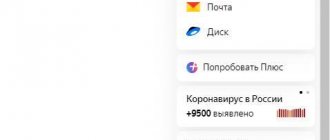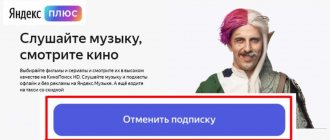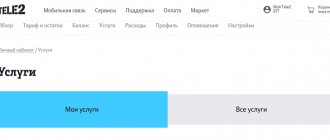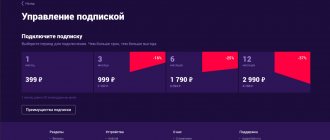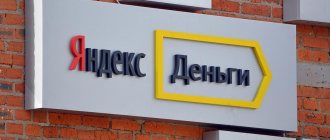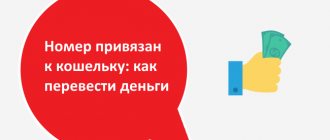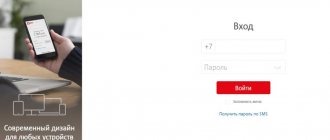If you want to cancel your subscription to Yandex Plus for 199 rubles. or for 299 or Plus Multi for 499 rubles. without waiting for the end of the trial period or if you just want to stop using the subscription and get your money back, then here are several options for you to do this.
Well, let's go turn it off!
Disable Yandex Plus from your phone (Android)
To cancel a Yandex Plus subscription from an Android phone or in a Yandex mobile browser, you need to do 4 steps:
Step 1: Go to the Yandex Plus page - https://plus.yandex.ru/ and go to the menu (upper right corner).
Step 2: Select and click on the “ Manage subscription ” icon with sliders
Step 3: Click on the small red “ cancel ” link next to the active subscription
Step 4: Click on the nondescript “ Cancel subscription ” button (look carefully, as the “Leave subscription” button looks like the one you need to select)
That's it, you have successfully canceled your subscription from your Android phone or Yandex mobile browser!
How to disable a subscription via computer.
- Go to the Yandex website and log in to your mail.
- Go to Yandex. Passport. While in the mail, click on your avatar (profile image), select “Account Management”, and on the next page “My Services”. If you were on the Yandex main page > click on your login or avatar (upper right corner) > select “Plus (active)”.
- You have moved to the Yandex subscription page. At the bottom of the page in the right corner, there will be an item “Manage subscription”, click on it.
- Information about the following write-offs and their amount will appear in a new window. Below there will be a link “Cancel subscription” > click on it > confirm your decision by clicking “Cancel subscription”.
Disable Yandex Plus from your phone (iPhone)
To cancel a Yandex Plus subscription from an iOS phone (iPhone) or in the Safari mobile browser, you need to do 4 steps:
Step 1: Go to the Yandex Plus page - https://plus.yandex.ru/ and go to the menu (upper right corner).
Step 2: Select and click on the “ Manage subscription ” icon with sliders
Step 3: Click on the highlighted “ Cancel subscription ”
Step 4: Click on the nondescript “ Cancel subscription ” button (look carefully, since the “Leave subscription” button looks 1 in 1 like the button from the last step, so that you intuitively do not cancel, but leave the subscription!)
That's it, you have successfully canceled your Yandex Plus subscription from your iOS phone (iPhone) or in the Safari mobile browser!
How to use Yandex.plus for free
In addition to the 90-day free trial, Yandex has special official offers for free use of the service:
- through the purchase of a Yandex.Station smart speaker;
- when purchasing Yandex.Phone.
By purchasing a speaker with a built-in voice assistant, Alice, the company will give you a Yandex.plus subscription for a year. When purchasing a phone, the subscription is given for up to six months.
Users can try subscribing for “Thank you” bonuses from Sberbank.
To register, you will need to go to the official Sberbank.online store and find the required subscription, paying for it with bonuses.
What other ways to get a free Yandex.Plus subscription are there:
- become a new subscriber and get the first three months for free;
- when ordering a Yandex.plus card from Tinkoff and Alfa-Bank and using it per month at a cost of more than 5,000 rubles;
- for Tele2 users in Moscow and the Moscow region, a free subscription is given for up to 6 months.
Vyacheslav
For several years he worked in mobile phone stores of two large operators. I understand tariffs well and see all the pitfalls. I love gadgets, especially Android ones.
Question to the expert
Where can I activate Yandex.Plus?
You can activate your subscription through the Yandex.Plus and Yandex.Music pages. Activation can also be carried out through the official Android and IOS applications, in the settings section.
What is a Yandex.Plus card?
This card is provided free of charge and has a connected cashback, which makes it possible to use the subscription for free. The user can choose to apply for either a card from Tinkoff Bank or from Alfa.Bank.
How do I sign up for the first three free months of my subscription?
First, you will need to log in to the Yandex website under the account on which you plan to purchase a subscription. Next, go to the Yandex.Plus section, where the “try 90 days free” section will be located. Click on the appropriate button and link your bank card. After three months, the subscription price will be 169 rubles.
After connecting to Yandex.Plus, the service does not work, why?
First, you need to link the phone used in the Yandex.Taxi application to your Yandex account and make it the main one. Connect your account to your profile on Kino.Poisk. Make sure that the authorization takes place under the same account on which the subscription was issued. If you have lost your login and password information, you can use the “problem solving” section. If you are using the correct profile, you can try logging out and logging in again. If all else fails, it is advisable to contact the service’s technical support for help.
In general, the subscription includes many useful and affordable services - from music to taxi services. Perhaps someone uses only the music section, while other categories remain untouched. But considering that a separate music subscription section costs 99 rubles, where 99 tracks are provided for saving, connecting Yandex.Plus can still be considered a profitable option.
4.6/5 — (30 votes)
Disable Yandex Plus on PC / Laptop
To disable a subscription on a computer or laptop you need to take 3 steps/actions:
Step 1: Go to your Yandex ID profile - https://passport.yandex.ru/profile and click on active subscription:
Step 2: Click on the “
Cancel subscription ” button, it is highlighted in color.
Step 3: Confirm the deactivation, but here the “ Unsubscribe ” button, on the contrary, is less noticeable than the “ Leave subscription ” button, take a closer look!
That's it, the Yandex Plus subscription on your PC or laptop has been successfully disabled!
Option 1: Browser
If you subscribed to Yandex Plus in a browser on a PC or mobile device, then you need to cancel it through it. This is done as follows:
Home page Yandex
- Follow the link above and click on your profile name located in the upper right corner (near the photo).
- Select "Plus is active".
- Once on the Yandex Plus service page, call up its menu by clicking on the three horizontal bars indicated below.
- Click on the “Log in to your account” item.
- Enter your login from your Yandex account and click “Login”
then enter the password for it and use the “Login” button again.
- Once logged into your account, click on the “Subscription is active” link, and then “Manage subscription”.
- On the next page you can disable your Plus subscription. If it was not purchased through the official service, the following notification will be indicated: “To manage your subscription, go to the App Store / Google Play Market,” depending on where it was issued.
Click "Cancel Subscription"
Please review the warning about which services you will no longer have access to and when (from what date), and then confirm your intentions.
Automatic renewal of your Yandex Plus subscription will be disabled, but you can still use it until the end of the paid period.
Important! If you cancel your Plus subscription before the end of the trial period, the next payment will not be debited from your card, but you will not be able to take advantage of this free offer again, at least in the near future. Additionally, the three-month period after you cancel your trial will be shortened to the current month.
Disabling Yandex Plus from a mobile operator
Megafon - disable Yandex subscription
The subscription can be canceled in your personal account in the section “ Paid → “ Connected”.
After deactivation, the subscription continues to work until the end of the paid period.
Plus is available only to subscribers of the MTS Premium program. The first 90 days is a trial period, after which the subscription is not automatically renewed, but you can renew it manually.
If you cancel MTS Premium before the end of the free trial period of Plus, your Plus subscription will be disabled on the day of cancellation.
TELE2 - disabling Yandex subscription
- Option 1: Through your personal account;
- Option 2: USSD command: *942*0#
Tinkoff Mobile - disable Yandex subscription
Option 1: in the Tinkoff Mobile application: “Home” → “→ “Disable subscription.”
Option 2 : in your personal account: “Connected → “Disconnect”.
The subscription is valid until the end of the paid period. You can reactivate it at any time by clicking on the “Renew subscription” button on the service screen.
How to return funds written off by Yandex.Plus
After the free 90-day period, an auto payment in the amount of 199 rubles will be deducted from the linked bank card every month. On the Internet you can find a lot of reviews from indignant users who are ready to sue Yandex companies over unauthorized debits. However, all information about monthly payments is specified in the terms of the agreement; many people simply do not carefully read the text of the agreement. To avoid such situations, it is recommended to activate notifications and disable automatic payments.
Cancel a Yandex Plus subscription via Google Play or App Store
Important: If your subscription was purchased through Google Play or the App Store, you can disable its auto-renewal only in the same store.
Disabling Yandex Plus via the AppStore
To do this you need to do 4 steps:
- Step 1: Go to “Settings”
- Step 2: Go to your iCloud profile
- Step 3: Go to menu item 4 “Subscriptions”
- Step 4: Select and cancel your subscription to Yandex Music
Disabling Yandex Plus via Google Play Market
To do this you need to do 5 steps:
- Step 1: Go to “Play Market”
- Step 2: Go to your profile
- Step 3: Go to the menu item “Payments and subscriptions”
- Step 4: Select “Subscriptions”
- Step 5: Cancel your subscription to Yandex Music
The Yandex Music service is convenient, popular, functional
Yandex.Music is an audio streaming service that allows you to listen to various musical compositions, totaling tens of millions of tracks. The service is a product and exists both in the form of a network web resource and in the form of a mobile application for gadgets on iOS, Android and Windows Phone.
In addition to directly listening to licensed music, the service allows you to search for the desired music using various parameters and insert your favorite tracks into social networks. It is also able to create custom playlists, receive recommendations in accordance with your musical preferences, and save your favorite music to your device (in the mobile version).
The standard bitrate of many musical compositions for Yandex.Music is 192 kbps, which is inferior to competitors at the level of Google Play Music (320 kbps) and Apple Music (256 kbps).
How to return money for a Yandex Plus subscription
Unfortunately, NO way .
If you have already paid for a subscription, you cannot cancel it . But you can disable its auto-renewal so that when the paid period ends, you will no longer be debited for the selected tariff.
Disable subscription to Yandex.Music
The most popular service from Yandex is music. You can purchase a paid subscription and listen to tracks in excellent quality, offline, without any kind of advertising or anything else. After registering with the service, users are offered to use the music for the first month free of charge. At the end of this period, the subscription will begin to renew automatically. Therefore, many users want to disable it. To do this, follow the instructions below.
- Log in to your account and go to the "My Music" tab.
- Go to your profile settings.
- Now select “Subscription” at the top.
- Click the “Cancel” button and you will see a message indicating that it was successfully disabled.
After these steps, your subscription will be canceled and your account will no longer be charged. This can also be done using a mobile device - tablet or smartphone. For this:
- log in to the Yandex system and go to the “My Music” tab, to do this, select the profile icon in the corner;
- then open the “Manage Subscriptions” section;
- Find the yellow “Do not renew subscription” button here and confirm the action.
That's it, now at the end of the current paid period, funds will no longer be withdrawn from your account.
How to disable Yandex Plus from a bank card
If you want to disable a Yandex Plus subscription from a bank card:
- Sberbank;
- Alfa-Bank;
- Tinkof;
- VTB;
- or any other bank.
You need to go to your Yandex Plus profile - https://passport.yandex.ru/profile In the “ Cards ” section, select the linked card of your bank, click on it and select “ Unlink ”
You will have the subscription until the time comes to pay for the new period, but since you no longer have a card, you will not be able to debit the payment from the card for the subscription.
What else you need to know about subscribing to Yandex services
If the subscription was paid for through a mobile operator, then deactivation must also be done through the provider. Depending on the communication provider, the application interface may differ - but most often subscriptions are located in the services tab. Some operators, such as Megafon and Tele2, make it possible to unsubscribe from the service using a code combination. You can find out more on the provider’s website or by calling the hotline number.
Some users think that by refusing to renew, they can disable their Yandex Plus subscription forever. This is not entirely true. You can resume using the service at any time - just connect and pay for the service.
When choosing how to unsubscribe from Yandex Plus, you should remember that when you re-activate the service, the grace period of free use (3 months or more) will not be re-provided.